PeterBaileyUk
asked on
Sql Function to get the word position
I have the string 'A1 MK1 (8X) SPORTBACK TDI S LINE'
'A1' is the first word
'MK1' is the second word
'(8X)' is the third word
'SPORTBACK' is the fourth word
'TDI' is the fifth word
'S' is the sixth word
'LINE' is the seventh word
how do i extract that correctly_
I cant use charindex as that would fail searching for the 'S' as sportback starts with an 'S'
in vb I would have split the string into an array and the array index would be the word position.
how do i achieve that in sql server. i am in latest version
'A1' is the first word
'MK1' is the second word
'(8X)' is the third word
'SPORTBACK' is the fourth word
'TDI' is the fifth word
'S' is the sixth word
'LINE' is the seventh word
how do i extract that correctly_
I cant use charindex as that would fail searching for the 'S' as sportback starts with an 'S'
in vb I would have split the string into an array and the array index would be the word position.
how do i achieve that in sql server. i am in latest version
ASKER
The strings have differing quantity of words..This was just an example I found in the data.
So what are you trying to do? Is this data in a column? And what do you want to extract from it? There is no easy way to return a variable number of columns in a query, at least not without it being some weird data manipulation query like TRANSFORM or PIVOT, and I'm not even sure then.
»bp
»bp
ASKER
I am using split_string to split a string but with each word that was split i need the words position but not charindex. so the first word is always the first the second word the second and so on.
'My Full String'
'My'=pos 1 so need a 1 returned
'Full' was the second word so want a 2 returned and so on
ee.xlsx
'My Full String'
'My'=pos 1 so need a 1 returned
'Full' was the second word so want a 2 returned and so on
ee.xlsx
ASKER
This gives me the words split and the rows are in the correct way a1=1
for each word i need its position so maybe a row counter would do it.
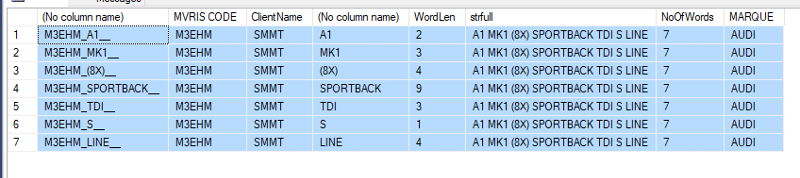 ee.xlsx
ee.xlsx
Select ClientCodeWordPosition + '_'
, [MVRIS CODE]
, ClientName
, UPPER(Word)
, WordLength AS WordLen
, ConcatDesc AS strfull
, NoOfWords
, MARQUE From
(SELECT
smmt.[MVRIS CODE] + '_' + s.value + '_' AS ClientCodeWordPosition
, SMMT.[MVRIS CODE]
, 'SMMT' AS ClientName
, s.value AS [Word]
, LEN(s.VALUE) AS WordLength
, CONCAT(ISNULL(RTRIM(LTRIM(SMMT.[Model Range])),''), CHAR(32), ISNULL(RTRIM(LTRIM(SMMT.[RANGE SERIES])),''), CHAR(32), ISNULL(RTRIM(LTRIM(SMMT.[VARIANT])),'')) AS ConcatDesc
, count(*) over (partition by SMMT.[MVRIS CODE]) NoOfWords
, SMMT.MARQUE
FROM ClientData.[dbo].SMMT SMMT
CROSS APPLY STRING_SPLIT(CONCAT(ISNULL(RTRIM(LTRIM(SMMT.[Model Range])),''), CHAR(32)
, ISNULL(RTRIM(LTRIM(SMMT.[RANGE SERIES])),''), CHAR(32)
, ISNULL(RTRIM(LTRIM(SMMT.[VARIANT])),'')), CHAR(32)) s
WHERE SMMT.[MVRIS CODE]='M3EHM' ) Dfor each word i need its position so maybe a row counter would do it.
Use this function:
CREATE FUNCTION [dbo].[fnArray]
(
@str varchar(8000),
@sep char(1)=' ',
@i int=1
)
RETURNS varchar(8000)
as
/*******************************************************************************\
Function : fnArray
Purpose : Parse a string in elements sepparated by a given
character and return the element in position i
Parameters : @str - the string to parse
@sep - the separator character
@i - the position of the element to be returned;
if i<0 the function will return the number of elemets(size)
if i out of range the function will return NULL
Invoke :
select dbo.fnArray('elem1 elem2 elem3',' ',2)
select dbo.fnArray('elem1/elem2/elem3','/',3)
select dbo.fnArray('elem1/elem2/elem3','/',-1)
Author : AdrianBT - 2013-03-11
\*******************************************************************************/
begin
-- declare variables
declare
@size int,
@count int=1,
@pos_start int=0,
@pos_end int=0
-- get the size of the array
select
-- first, replace multiple spaces with one, just in case
@str=replace(replace(replace(rtrim(ltrim(@str)),' ',' '+CHAR(7)),CHAR(7)+' ',''),CHAR(7),''),
@size=LEN(@str)-LEN(replace(@str,@sep,''))+1
-- if i negative return the size of the array
if @i<0
-- return the size
select
@str=@size
else
begin
-- if i out of range return null
if @i not between 1 and @size
set @str=NULL
else
-- return the element in position i
begin
-- add an extra char to help with the last element
select
@str=LTRIM(@str)+'^'
-- loop the get the positions
while @count<=@i
select
@pos_start=@pos_end+1,
@pos_end=CHARINDEX(@sep,@str,@pos_end+1),
@count=@count+1
-- isolate the element
select @str=
substring(
@str,
@pos_start,
case
when @pos_end=0 then LEN(@str)
else @pos_end
end-@pos_start)
end
end
-- return the element
return @str
end declare
@string varchar(1000)='A1 MK1 (8X) SPORTBACK TDI S LINE',
@words_count int,
@loop int=1
select
@words_count=[dbo].[fnArray](@string,' ',-1)
while @loop<=@words_count
begin
select
@loop as Position,
[dbo].[fnArray](@string,' ',@loop) as Word
select
@loop=@loop+1
endASKER
That definitely returns the correct word positions. So its just a question of integration into the above query ID: 42151691
I think I asked you this question before. How do I use that ID: 42151691 to get to your question.
ASKER
its at the top in this question
This code gives as in the spreadsheet. maybe rownumber() thatsends the strfull to the function and returns the row where the words match with the position number I think but not sure maybe the query can be simplified now.
ee.xlsx
Select ClientCodeWordPosition + '_' + the word position from your function to build the PK
, [MVRIS CODE]
, ClientName
, UPPER(Word)
, WordLength AS WordLen
, ConcatDesc AS strfull
, NoOfWords
, MARQUE From
(SELECT
smmt.[MVRIS CODE] + '_' + s.value + '_' AS ClientCodeWordPosition
, SMMT.[MVRIS CODE]
, 'SMMT' AS ClientName
, s.value AS [Word]
, LEN(s.VALUE) AS WordLength
, CONCAT(ISNULL(RTRIM(LTRIM(SMMT.[Model Range])),''), CHAR(32), ISNULL(RTRIM(LTRIM(SMMT.[RANGE SERIES])),''), CHAR(32), ISNULL(RTRIM(LTRIM(SMMT.[VARIANT])),'')) AS ConcatDesc
, count(*) over (partition by SMMT.[MVRIS CODE]) NoOfWords
, SMMT.MARQUE
FROM ClientData.[dbo].SMMT SMMT
CROSS APPLY STRING_SPLIT(CONCAT(ISNULL(RTRIM(LTRIM(SMMT.[Model Range])),''), CHAR(32)
, ISNULL(RTRIM(LTRIM(SMMT.[RANGE SERIES])),''), CHAR(32)
, ISNULL(RTRIM(LTRIM(SMMT.[VARIANT])),'')), CHAR(32)) s
WHERE SMMT.[MVRIS CODE]='M3EHM' ) DThis code gives as in the spreadsheet. maybe rownumber() thatsends the strfull to the function and returns the row where the words match with the position number I think but not sure maybe the query can be simplified now.
ee.xlsx
Show me what results do you expect based on the string in your example. From that query I am not sure what you want.
ASKER CERTIFIED SOLUTION
membership
This solution is only available to members.
To access this solution, you must be a member of Experts Exchange.
Herre is a more simple version of your query:
SELECT
smmt.[MVRIS CODE] + '_' + s.Elem + '_' + cast(d.ElemID as varchar(5)) AS ClientCodeWordPosition
, SMMT.[MVRIS CODE]
, 'SMMT' AS ClientName
, s.Elem AS [Word]
, LEN(s.Elem) AS WordLength
, ConcatDesc
, count(*) over (partition by SMMT.[MVRIS CODE]) NoOfWords
, SMMT.MARQUE
FROM
(
SELECT
[MVRIS CODE]
,[MARQUE]
,ltrim(rtrim(
CONCAT(
ISNULL(RTRIM(LTRIM([Model Range]))+' ','')
,ISNULL(RTRIM(LTRIM([RANGE SERIES]))+' ','')
,ISNULL(RTRIM(LTRIM([VARIANT])),'')
)
)) as ConcatDesc
FROM
ClientData.[dbo].SMMT
) SMMT
CROSS APPLY [dbo].[fnParseStringToSet](ConcatDesc,' ') s
WHERE
SMMT.[MVRIS CODE]='M3EHM' ASKER
I get an error
Msg 208, Level 16, State 1, Procedure fnParseStringToSet, Line 34 [Batch Start Line 48]
Invalid object name 'zb_dba_maint.dbo.fnTally'.
In the script with the 2 functions I gave you remove the database qualification:
zb_dba_maint. (dot included)
Just replace with empty space. That is obviously not the database name you use.
zb_dba_maint. (dot included)
Just replace with empty space. That is obviously not the database name you use.
Run this script. It will drop and recreate the functions:
drop function [dbo].[fnTally]
GO
drop function [dbo].[fnParseStringToSet]
GO
CREATE FUNCTION [dbo].[fnTally]()
RETURNS TABLE --WITH SCHEMABINDING
AS
/*******************************************************************************\
Function : fnTally
Purpose : returns a set with numbers from 1 to 10,000
to be used in parsing and sequential data generation whithout loop
Parameters : no parameters
Invoke :
select * from [dbo].[fnTally]()
select N from [dbo].[fnTally]()
select substring('abcdef',N,1) as chr from [dbo].[fnTally]() where N<len('abcdef') -- parsing a string
select dateadd(dd, N, '2007-01-01') as dte from [dbo].[fnTally]() --gets dates for about 30 years
Author : AdrianBT - 2013-03-18
\*******************************************************************************/
RETURN
WITH
E1(N) AS
( --10E+1 or 10 rows
SELECT 1 UNION ALL SELECT 1 UNION ALL SELECT 1 UNION ALL
SELECT 1 UNION ALL SELECT 1 UNION ALL SELECT 1 UNION ALL
SELECT 1 UNION ALL SELECT 1 UNION ALL SELECT 1 UNION ALL SELECT 1
),
E2(N) AS
( --10E+2 or 100 rows
SELECT 1 FROM E1 a, E1 b
),
E4(N) AS
( --10E+4 or 10,000 rows max
SELECT 1 FROM E2 a, E2 b
)
SELECT ROW_NUMBER() OVER (ORDER BY (SELECT NULL)) as N FROM E4
;
GO
CREATE FUNCTION [dbo].[fnParseStringToSet]
(
@str VARCHAR(8000),
@sep CHAR(1)
)
--WARNING!!! DO NOT USE MAX DATA-TYPES HERE! IT KILLS PERFORMANCE!
RETURNS TABLE
AS
/*******************************************************************************\
Function : fnParseStringToSet
Purpose : parses a string by a separator and returns a two columns set with
each element and its position; uses the fnTally for parsing
Parameters : @str - the string to parse
@sep - the separator character
Invoke :
select * from [dbo].[fnParseStringToSet]('ab cd ef cd ef cd ef cd ef cd ef cd ef cd ef cd ef cd ef cd ef',' ')
select tsk.ElemId, tsk.Elem as QATaskId,tme.Elem as EndTime from
[dbo].[fnParseStringToSet]('10,20,30,40,50',',') tsk
left join [dbo].[fnParseStringToSet]('17:10,17:11,17:12',',') tme
on tme.ElemId=tsk.ElemId
Author : AdrianBT - 2013-03-18
\*******************************************************************************/
RETURN
with cteStart(N1) AS
(--returns N+1 (starting position of each "element" just once for each delimiter)
SELECT 0 UNION ALL
SELECT t.N+1 FROM [dbo].[fnTally]() t WHERE SUBSTRING(@str,t.N,1) = @sep and t.N<=len(@str)
),
cteLen(N1,L1) AS
(--returns start and length (for use in substring)
SELECT s.N1,
ISNULL(NULLIF(CHARINDEX(@sep,@str,s.N1),0)-s.N1,8000)
FROM cteStart s
)
--so the actual split. The ISNULL/NULLIF combo handles the length for the final element when no delimiter is found.
SELECT
ROW_NUMBER() OVER(ORDER BY l.N1) as ElemID,
SUBSTRING(@str, l.N1, l.L1) as Elem
FROM
cteLen l
;
GO
What is your SQL Server version?
You can try something like this.
create table test(col varchar(100))
insert into test values ('A1 MK1 (8X) SPORTBACK TDI S LINE')
select col,ltrim(SUBSTRING(col, n, CHARINDEX(' ', col + ' ',n) - n)) col_str,
row_number() over (partition by col order by n) str_pos
from test t1
cross join (SELECT number FROM master..spt_values WHERE type = 'P' and number > 0) AS Numbers(n)
WHERE SUBSTRING(' ' + col, n, 1) = ' '
AND n < LEN(col) + 1
/*
col col_str str_pos
1 A1 MK1 (8X) SPORTBACK TDI S LINE A1 1
2 A1 MK1 (8X) SPORTBACK TDI S LINE MK1 2
3 A1 MK1 (8X) SPORTBACK TDI S LINE (8X) 3
4 A1 MK1 (8X) SPORTBACK TDI S LINE SPORTBACK 4
5 A1 MK1 (8X) SPORTBACK TDI S LINE TDI 5
6 A1 MK1 (8X) SPORTBACK TDI S LINE S 6
7 A1 MK1 (8X) SPORTBACK TDI S LINE LINE 7
*/ASKER
Ive got somewhere and getting the output with
Ive added a spreadsheet of the output as I guess its highlighted a typical dupe and spaces can it dedupe at the same time?
ee.xlsx
select CONCAT(ISNULL(RTRIM(LTRIM(SMMT.[Model Range])),''), CHAR(32)
, ISNULL(RTRIM(LTRIM(SMMT.[RANGE SERIES])),''), CHAR(32), ISNULL(RTRIM(LTRIM(SMMT.[VARIANT])),''))
,ltrim(SUBSTRING(CONCAT(ISNULL(RTRIM(LTRIM(SMMT.[Model Range])),''), CHAR(32), ISNULL(RTRIM(LTRIM(SMMT.[RANGE SERIES])),''), CHAR(32)
, ISNULL(RTRIM(LTRIM(SMMT.[VARIANT])),'')), n, CHARINDEX(' ', CONCAT(ISNULL(RTRIM(LTRIM(SMMT.[Model Range])),''), CHAR(32)
, ISNULL(RTRIM(LTRIM(SMMT.[RANGE SERIES])),''), CHAR(32), ISNULL(RTRIM(LTRIM(SMMT.[VARIANT])),'')) + ' ',n) - n)) col_str,
row_number() over (partition by SMMT.[MVRIS CODE] order by n) str_pos, smmt.[MVRIS CODE]
FROM ClientData.[dbo].SMMT SMMT
cross join (SELECT number FROM master..spt_values WHERE type = 'P' and number > 0) AS Numbers(n)
WHERE SUBSTRING(' ' + CONCAT(ISNULL(RTRIM(LTRIM(SMMT.[Model Range])),''), CHAR(32), ISNULL(RTRIM(LTRIM(SMMT.[RANGE SERIES])),''), CHAR(32)
, ISNULL(RTRIM(LTRIM(SMMT.[VARIANT])),'')), n, 1) = ' '
AND n < LEN(CONCAT(ISNULL(RTRIM(LTRIM(SMMT.[Model Range])),''), CHAR(32), ISNULL(RTRIM(LTRIM(SMMT.[RANGE SERIES])),''), CHAR(32)
, ISNULL(RTRIM(LTRIM(SMMT.[VARIANT])),''))) + 1 AND SMMT.[MVRIS CODE]='1B1AD'Ive added a spreadsheet of the output as I guess its highlighted a typical dupe and spaces can it dedupe at the same time?
ee.xlsx
Have you tried my functions ans query I gave? What you posted above seems way off from you original query. Doing manipulations on the fly is not recommended. That query is a nightmare to maintain.
Open in new window
»bp