Epson Perfection 3170 scanner > PDF
I need to send someone a PDF. After scanning a text document and clicking on the document before saving it there is a drop down menu to choose formats. The file formats on the list are:
tif, bmp, pcx, jpg, pct, tga, png, and all files.
This scanner creates files that are quite large as far as pixels and I have to use Irfanview to reduce the size.
There is a Full Auto mode, Home mode and Professional Mode and I have tried all of them and once scanning and looking in the format drop down window I never see PDF as a choice.
?
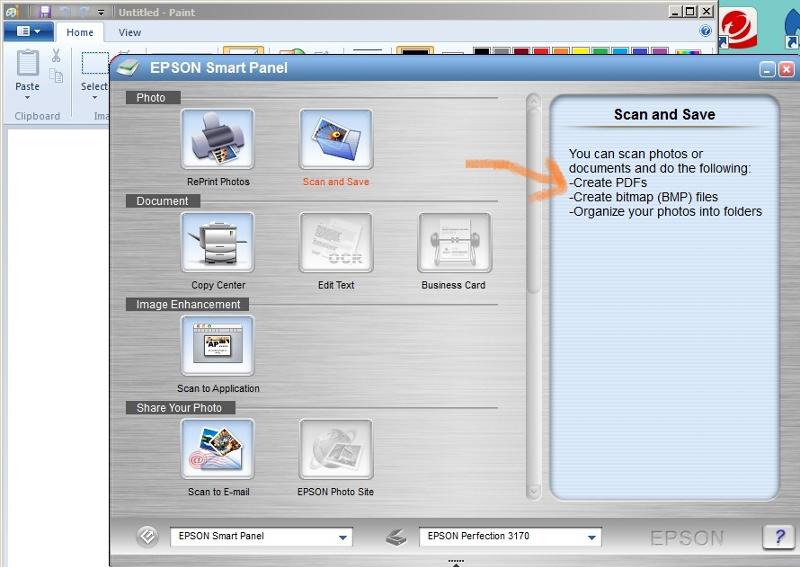
tif, bmp, pcx, jpg, pct, tga, png, and all files.
This scanner creates files that are quite large as far as pixels and I have to use Irfanview to reduce the size.
There is a Full Auto mode, Home mode and Professional Mode and I have tried all of them and once scanning and looking in the format drop down window I never see PDF as a choice.
?
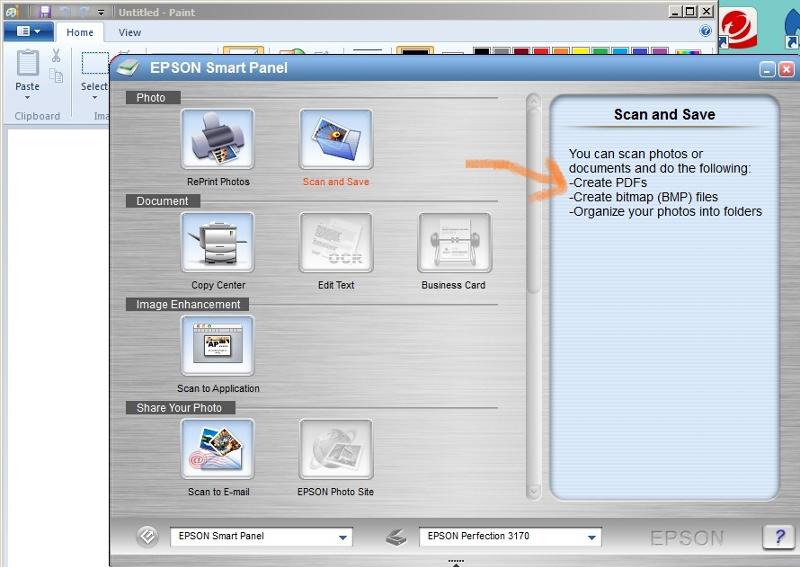
SOLUTION
membership
This solution is only available to members.
To access this solution, you must be a member of Experts Exchange.
ASKER CERTIFIED SOLUTION
membership
This solution is only available to members.
To access this solution, you must be a member of Experts Exchange.
ASKER
That sure was easy.
Did it work for you?
ASKER
thanks....and you have to download it each time as I do not see the program on my system.
Also my scanner should have some setting that I can not find.
Also my scanner should have some setting that I can not find.
ASKER
yes it worked
I just downloaded it to a folder then unzipped it. It does not install, it is a standalone software.
Hi Nick,
I see that you already closed this while I was working on a solution for you. Since I took the time to write it, I figure I may as well post it:
Two comments for you. First, if you want to use the Epson software, here's a link to the manual showing you how to select the image format, one of which is PDF:
https://files.support.epson.com/htmldocs/pr317p/pr317prf/file_1.htm#save%20files%20directly%20with%20epson%20scan%20a
Second, since you're already an IrfanView user, you may prefer to scan with IrfanView, which works fine because your Epson scanner has a TWAIN driver. Here are the steps in IrfanView:
File
Select Scan/TWAIN Source
Click your Epson TWAIN driver from the list and click Select
File
Acquire/Batch Scanning
Multiple images
File in the form, being sure to pick Save as: PDF and ticking the Save as multipage image box
Click OK, and then you'll have the Epson's TWAIN dialog
Important: In order to have PDF support in IrfanView, you must have the Plugins:
http://www.irfanview.com/plugins.htm
The core IrfanView product and the IrfanView Plugins must be at the same release level. The current version is 4.44 — if you're not on that, I strongly recommend it:
http://www.irfanview.com/main_download_engl.htm
Regards, Joe
I see that you already closed this while I was working on a solution for you. Since I took the time to write it, I figure I may as well post it:
Two comments for you. First, if you want to use the Epson software, here's a link to the manual showing you how to select the image format, one of which is PDF:
https://files.support.epson.com/htmldocs/pr317p/pr317prf/file_1.htm#save%20files%20directly%20with%20epson%20scan%20a
Second, since you're already an IrfanView user, you may prefer to scan with IrfanView, which works fine because your Epson scanner has a TWAIN driver. Here are the steps in IrfanView:
File
Select Scan/TWAIN Source
Click your Epson TWAIN driver from the list and click Select
File
Acquire/Batch Scanning
Multiple images
File in the form, being sure to pick Save as: PDF and ticking the Save as multipage image box
Click OK, and then you'll have the Epson's TWAIN dialog
Important: In order to have PDF support in IrfanView, you must have the Plugins:
http://www.irfanview.com/plugins.htm
The core IrfanView product and the IrfanView Plugins must be at the same release level. The current version is 4.44 — if you're not on that, I strongly recommend it:
http://www.irfanview.com/main_download_engl.htm
Regards, Joe
ASKER
Thanks Joe.......
You're welcome, Nick.
ASKER