MS Word Hangs in Picture Insert
Yesterday my Windows 10 computer went through a large update. It might be a coincidence, but now my MS Word 2016 hangs whenever I try to insert a picture into a document. I went through both the "Quick Repair" and complete "Online Repair" of my Office 365, but the condition persists. Everything else in Word (and the rest of Office) seem to work fine, but when I try to insert a picture (which I need to do often). I can copy a picture from a different application and paste it into a Word document, but the "Insert Picture" function always hangs. I get the following screen:
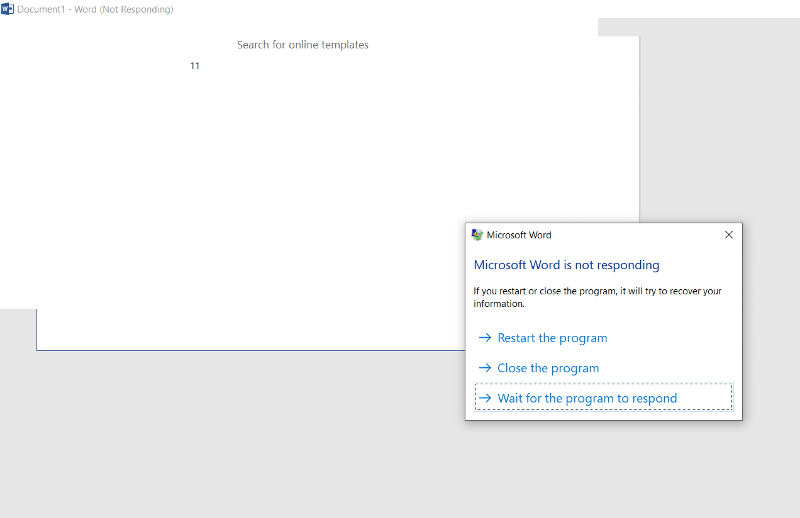
Please help.
Thank you,
Phil Simmons
Please help.
Thank you,
Phil Simmons
ASKER CERTIFIED SOLUTION
membership
This solution is only available to members.
To access this solution, you must be a member of Experts Exchange.
Uninstall Office, restart and reinstall it.
ASKER
Will uninstalling and reinstalling it obliterate all of my settings?
if you want to keep your current settings my suggestion is to create an System Image of your Windows first, then try to do the following.
In this menu if you select next your answer is yes, but I think you can go through Advanced and keep some settings. try to keep your settings first but if that didn't help then try with a complete uninstall.
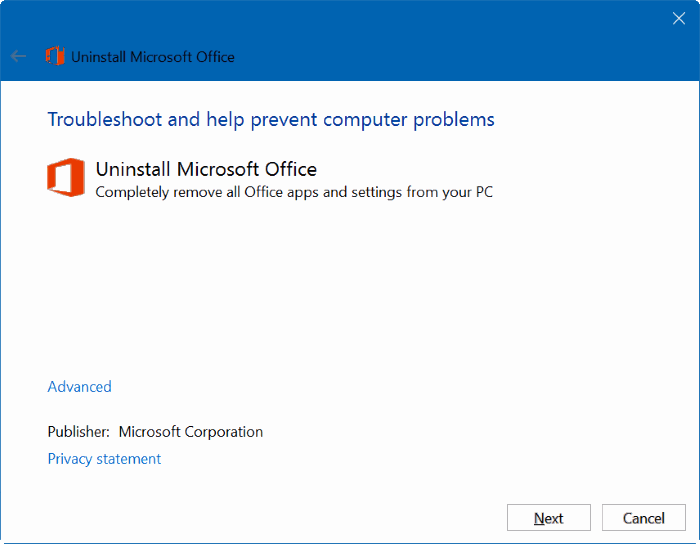
In this menu if you select next your answer is yes, but I think you can go through Advanced and keep some settings. try to keep your settings first but if that didn't help then try with a complete uninstall.
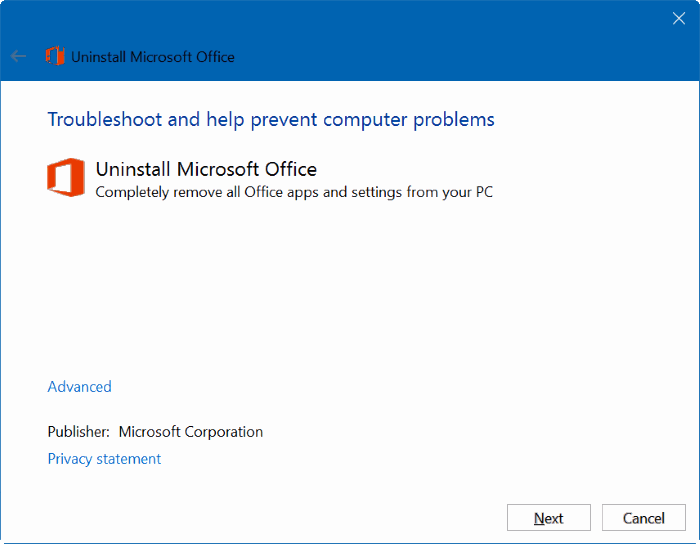
Thank you, I was very pleased to help.
ASKER