Order By causes query timeout
This sql statement works
But if I add "Order By" I get a query timeout error within 15 seconds
SQL = "SELECT top 1000000 convert(varchar, TimeStamp, 101) + right(convert(varchar, TimeStamp, 120),9), LogicName, PointValue FROM Trends"But if I add "Order By" I get a query timeout error within 15 seconds
SQL = "SELECT top 1000000 convert(varchar, TimeStamp, 101) + right(convert(varchar, TimeStamp, 120),9), LogicName, PointValue FROM Trends order by LogicName ASC"ASKER
I already tried that.
Set objConnection = CreateObject("ADODB.Connection")
Set objRecordset = CreateObject("ADODB.Recordset")
objConnection.ConnectionTimeout=900
objConnection.Open "Provider=sqloledb;Data Source=" & Datasource & ";Initial Catalog=" & DatabaseName & ";User Id=" & DBUser & ";Password=" & DBPassword
add index on LogicName
ASKER
Don't have access to the database. I will ask the client for access.
ORDER BY is considered an expensive operator as it forces SQL Server to load all one million rows into memory, then sort all one million rows, which prevents streaming of data (a big deal in the SSIS-ETL world) and can cause memory to spike, although a million rows is generally not a big deal.
So the question is, do you REALLY need to sort one million rows??
Is there some kind of LogicID that you can sort on that is a smaller data type then LogicName?
Also, what's the data type for LogicName? Char(10), varchar(25), nvarchar(eleventy billion), ...
Why is the timeout only 15 seconds? Seems very low.
And as Huseyin points out if this is a critical task then having an index that covers LogicName would be good.
So the question is, do you REALLY need to sort one million rows??
Is there some kind of LogicID that you can sort on that is a smaller data type then LogicName?
Also, what's the data type for LogicName? Char(10), varchar(25), nvarchar(eleventy billion), ...
Why is the timeout only 15 seconds? Seems very low.
And as Huseyin points out if this is a critical task then having an index that covers LogicName would be good.
@Jim Horn
it is not 1M, it is the number of records in that table... it may be 10M or 100M :)
and without index, you are hopeless...
although a million rows is generally not a big deal.
it is not 1M, it is the number of records in that table... it may be 10M or 100M :)
and without index, you are hopeless...
ASKER
Well, I got access to the database.
The LogicName field did not have an Index, so I add one.
No change. The query without the "ORDER BY" clause runs fine. The query with the "ORDER BY" gives me the error "Querytimeout expired" code 80040e31 in roughly 30 seconds.
A point of interest is the "ORDER BY" query runs fine if I place it inside SSMS. Go figure.
The LogicName field did not have an Index, so I add one.
No change. The query without the "ORDER BY" clause runs fine. The query with the "ORDER BY" gives me the error "Querytimeout expired" code 80040e31 in roughly 30 seconds.
A point of interest is the "ORDER BY" query runs fine if I place it inside SSMS. Go figure.
ASKER
Jim, LogicName is nvarchar(150)
ASKER CERTIFIED SOLUTION
membership
This solution is only available to members.
To access this solution, you must be a member of Experts Exchange.
also, if you run this
does it work fine?
SQL = "SELECT top 1000000 LogicName, PointValue FROM Trends order by LogicName ASC"does it work fine?
ASKER
Huseyin, the query you posted produces the same error.
"Why 1M records?" Don't know. Have to ask the client.
"Hoe do you run this query?" It is a vbs file run using Windows Script Host.
"and are you using this query exactly?" Yes
"Why 1M records?" Don't know. Have to ask the client.
"Hoe do you run this query?" It is a vbs file run using Windows Script Host.
"and are you using this query exactly?" Yes
can you get the script for IX_Logic
rigth click, script index as > create to > new query editor
then copy/paste here
also, how many records do we have here in this table?
rigth click, script index as > create to > new query editor
then copy/paste here
also, how many records do we have here in this table?
ASKER
Row count is 2985751
ok, can you please post the full code that shows
connection string
command settings
execution
I dont see any issue here...
did you try the queries w/wo order by on SSMS? whats the result?
connection string
command settings
execution
I dont see any issue here...
did you try the queries w/wo order by on SSMS? whats the result?
ASKER
With order by, there is an error.
Without order by, runs fine.
Without order by, runs fine.
I need to see whole code...
connection string/command/query execution etc...
connection string/command/query execution etc...
ASKER
function strFileName()
'''''''''''''''''''''''''''''''''''''''''''''''''''''''''''
' Special addition to filename
'''''''''''''''''''''''''''''''''''''''''''''''''''''''''''
yyyy = Year(Now)
mm = Month(Now): If Len(mm) = 1 Then mm = "0" & mm
dd = Day(Now): If Len(dd) = 1 Then dd = "0" & dd
hh = Hour(Now): If Len(hh) = 1 Then hh = "0" & hh
mmm = Minute(Now): If Len(mmm) = 1 Then mmm = "0" & mmm
ss = Second(Now): If Len(ss) = 1 Then ss = "0" & ss
strFileName = yyyy & mm & dd & hh & mmm & ss & ".csv"
End function
function strFTPName()
'''''''''''''''''''''''''''''''''''''''''''''''''''''''''''
' Special addition to individual filenames that get FTPed
'''''''''''''''''''''''''''''''''''''''''''''''''''''''''''
yyyy = Year(Now)
mm = Month(Now): If Len(mm) = 1 Then mm = "0" & mm
dd = Day(Now): If Len(dd) = 1 Then dd = "0" & dd
hh = Hour(Now): If Len(hh) = 1 Then hh = "0" & hh
mmm = Minute(Now): If Len(mmm) = 1 Then mmm = "0" & mmm
ss = Second(Now): If Len(ss) = 1 Then ss = "0" & ss
strFTPName = yyyy & mm & dd
End function
'Sub SyncShell(ByVal Cmd As String)
'''''''''''''''''''''''''''''''''''''''''''''''''''''''''''
' We are now creating separate files for each LogicName,
' so each file must be FTPed individually while the script
' is running.
' SyncShell is used to force the script to wait for the
' FTP to finish
'''''''''''''''''''''''''''''''''''''''''''''''''''''''''''
' 'VBA.CreateObject("WScript.Shell").Run Cmd, 1, True
'End Sub
Sub deletefiles()
'''''''''''''''''''''''''''''''''''''''''''''''''''''''''''
' The last thing to do is delete the files.
'''''''''''''''''''''''''''''''''''''''''''''''''''''''''''
Dim fs, fo, x
Set fs = CreateObject("Scripting.FileSystemObject")
Set fo = fs.GetFolder("D:\dbcsv\")
target = strFPTName & "__"
For Each x In fo.Files
Debug.Print (x.Name)
'Print the name of all files in the test folder
If InStr(x.Name, target) > 0 Then
Debug.Print (x.Name)
fs.DeleteFile (x.Name)
End If
Next
Set fo = Nothing
Set fs = Nothing
End Sub
'''''''''''''''''''''''''''''''''''''''''''''''''''
' Settings
'
' All you have to do is get these setting right.
'''''''''''''''''''''''''''''''''''''''''''''''''''
Dim DataSource
Dim DatabaseName
Dim DBUser
Dim DBPassword
Dim ftpSite
Dim ftpUser
Dim ftpPassword
Dim ftpExePath
Dim SQL
Dim FileName
DataSource = "127.0.0.1"
DatabaseName = "InetTrends0"
DBUser = "xxxxxx"
DBPassword = "xxxxxxxxx"
''' >>> SQL = "SELECT top 10000000 * FROM Trends"
'SQL = "SELECT top 10000000 TimeStamp, PointID, PointValue FROM Trends"
'SQL = "SELECT top 1000000 CONVERT(VARCHAR(10),TimeStamp,101) + ' ' + CONVERT(CHAR(8),(CONVERT(DATETIME,TimeStamp,113)),114), LogicName, PointValue FROM Trends"
SQL = "SELECT top 1000000 CONVERT(VARCHAR(10),TimeStamp,101) + ' ' + CONVERT(CHAR(8),(CONVERT(DATETIME,TimeStamp,113)),114), LogicName, PointValue FROM Trends order by LogicName"
''''''''''''''''''''''''''''''''''''''''''''''''''''
Dim objConnection,objRecordset,strSearchCriteria
Const adOpenStatic = 3
Const adLockOptimistic = 3
Const adUseClient = 3
Set objConnection = CreateObject("ADODB.Connection")
Set objRecordset = CreateObject("ADODB.Recordset")
objConnection.Open "Provider=sqloledb;Data Source=" & Datasource & ";Initial Catalog=" & DatabaseName & ";User Id=" & DBUser & ";Password=" & DBPassword
objRecordset.Open SQL, objConnection, adOpenStatic, adLockOptimistic
''''''''''''''''''''''''''''''''''''''''''''''''''''''
' Add for writing to text file
''''''''''''''''''''''''''''''''''''''''''''''''''''''
dim fso
Dim tst
Dim i
Dim fld
i = 0
Set fso = CreateObject("Scripting.FileSystemObject")
''''''''''''''''''''''''''''''''''''''''''''''''''''''
FileName = strFileName()
Set tst = fso.OpenTextFile(FileName, 2, True)
while not objRecordset.eof
Field_Cnt = 0
For Each fld in objRecordset.Fields
Field_Cnt = Field_Cnt + 1
if Field_Cnt = 3 then 'You have 4 fields? Or was it 3? Adjust the field_Cnt accordingly
tst.Write objRecordset(fld.Name)
else
tst.Write objRecordset(fld.Name) & chr(44)
End If
Next
tst.Write vbcrlf
i = i + 1
objRecordset.MoveNext
Wend
tst.close
Set tst = Nothing
objRecordset.Close
objConnection.Close
'''''''''''''''''''''''''''''''''''''''''''''''''''''''
' Now create separate files for each unique LogicName,
' then ftp the file.
'''''''''''''''''''''''''''''''''''''''''''''''''''''''
'''fileName = D:\dbcsv\filename" & "20170407145539.csv" ' <-- Testing only
Set fso = CreateObject("Scripting.FileSystemObject")
Set tst = fso.OpenTextFile(fileName, 1)
Set f = fso.CreateTextFile("D:\dbcsv\" & "NoNameFile.csv", True)
f.WriteLine ("NoNameFile")
Do While tst.AtEndOfStream = False
TextLine = (tst.ReadLine)
temp = Split(TextLine, ",")
''''''''''''''''''''''''''''''''''''''''''''''''''
' Filter out forbidden characters for folder names
''''''''''''''''''''''''''''''''''''''''''''''''''
LogicName = temp(1)
LogicName = Replace(LogicName, ":", "_")
LogicName = Replace(LogicName, "/", "_")
LogicName = Replace(LogicName, "%", "_")
LogicName = Replace(LogicName, "&", "_")
LogicName = Replace(LogicName, "*", "_")
LogicName = Replace(LogicName, "\", "_")
LogicName = Replace(LogicName, "#", "_")
LogicName = Replace(LogicName, "{", "_")
LogicName = Replace(LogicName, "}", "_")
LogicName = Replace(LogicName, "+", "_")
LogicName = Replace(LogicName, "|", "_")
If LastLogicName <> LogicName Or LastLogicName = "" Then
' A new file needs to be opened.
' Close current file.
f.Close
Set f = Nothing
' FTP the current file if LastLogicName <> ""
if LastLogicName <> "" then
end if
' Create the new file
Prefix = strFPTName
Set f = fso.CreateTextFile("D:\dbcsv\" & Prefix & "__" & LogicName & ".csv", True)
LastLogicName = LogicName
Else
f.WriteLine (TextLine)
End If
Loop
f.Close
Set f = Nothing
tst.Close
Set tst = Nothing
Set fso = Nothing
deletefiles
try this, line 99
objConnection.Open "Provider=sqloledb;Data Source=" & Datasource & ";Initial Catalog=" & DatabaseName & ";User Id=" & DBUser & ";Password=" & DBPassword & ";Connect Timeout=300"
also use adOpenForwardOnly
objRecordset.Open SQL, objConnection, adOpenForwardOnly, adLockOptimistic
also use adLockReadOnly
objRecordset.Open SQL, objConnection, adOpenForwardOnly, adLockReadOnly
also try this
Provider=SQLNCLI11;Server=" & Datasource & ";Database=" & DatabaseName & ";Uid=" & DBUser & ";Pwd" & DBPassword & ";Connect Timeout=300"ASKER
Huseyin, Thanks for the suggestions. Very late here. Will try in the morning.
ASKER
Huseyin,
The client's reason for 1000000 records was to get the last 7 days. I replace it with a where clause WHERE TimeStamp >= DATEADD(day,-7, GETDATE())
It is working fine. I did not try any of the other suggestions you made.
The client's reason for 1000000 records was to get the last 7 days. I replace it with a where clause WHERE TimeStamp >= DATEADD(day,-7, GETDATE())
It is working fine. I did not try any of the other suggestions you made.
you should use something like this:
TimeStamp >= DATEADD(day,-7, GETDATE())
>>>
TimeStamp >= cast(getdate() -7 as date)
TimeStamp >= DATEADD(day,-7, GETDATE())
>>>
TimeStamp >= cast(getdate() -7 as date)
ASKER
Can you explain why? I am interested in knowing.
first one gives like
TimeStamp >= DATEADD(day,-7, GETDATE())
>>>
TimeStamp >= '30/05/2017 16:23:56'
where as second one
TimeStamp >= cast(getdate() -7 as date)
TimeStamp >= '30/05/2017'
and most probably you will want to get records from beginning of the day
and if you run this daily, you dont miss any records this way...
TimeStamp >= DATEADD(day,-7, GETDATE())
>>>
TimeStamp >= '30/05/2017 16:23:56'
where as second one
TimeStamp >= cast(getdate() -7 as date)
TimeStamp >= '30/05/2017'
and most probably you will want to get records from beginning of the day
and if you run this daily, you dont miss any records this way...
ASKER
Thanks!
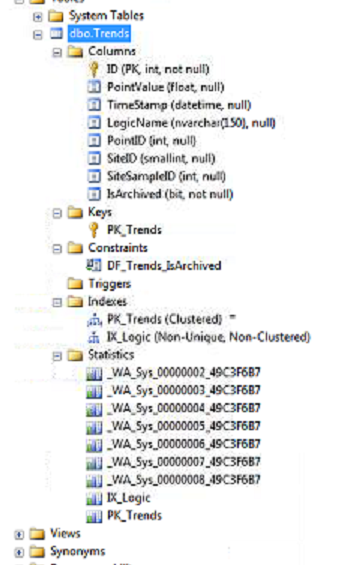
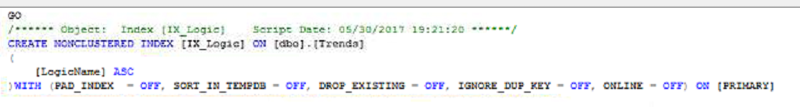
cmdObj.CommandTimeout = 120 (where cmdobj is your command object)