*** Windows 2000 Advanced Server ERROR Message ***
I have a Dell PowerEdge 1750 and it had an amber light last week. I am guessing this error is caused by a low CMOS battery, but I'm not sure. I didn't add any new hardware or software.
"A device driver has corrupted the executive memory pool. If this is the first time you've this Stop error screen, restart your computer. If this screen appears again, follow these steps ..."
Please see attached message.
After restarting the computer, Windows boots up again, but it keeps freezing. Is this a low CMOS battery issue, or something else?
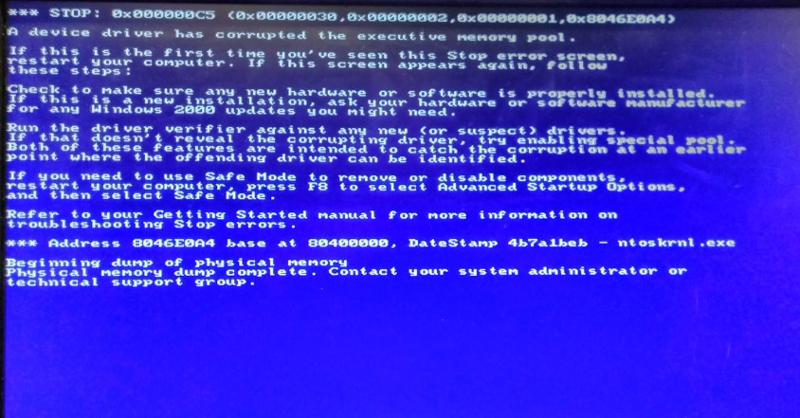
"A device driver has corrupted the executive memory pool. If this is the first time you've this Stop error screen, restart your computer. If this screen appears again, follow these steps ..."
Please see attached message.
After restarting the computer, Windows boots up again, but it keeps freezing. Is this a low CMOS battery issue, or something else?
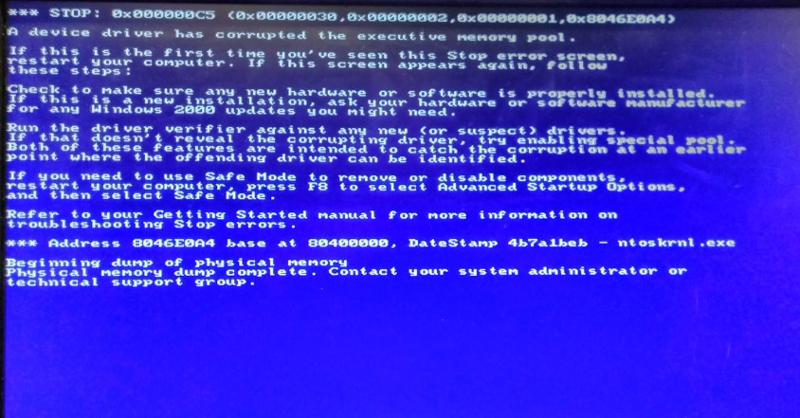
ASKER
I used Dell OoenManage and there were no hardware errors.
the error message is self-explanatory - a driver caused memory corruption
considering that server is 13 years old with a 17 year old OS, i would work to move off it
you could run memtest86 but wouldn't be too hopeful with that ancient setup
considering that server is 13 years old with a 17 year old OS, i would work to move off it
you could run memtest86 but wouldn't be too hopeful with that ancient setup
ASKER
Seth Simmons - How can I find out which driver caused memory corruption?
you could try windbg (part of windows SDK)
or post the dmp file here -find it in windows\minidumps
ASKER
Nobus - how do I get this dump file, when I can't boot up Windows?
you hook the drive to a working system, or boot from a live cd - or usb sticjk
Can you boot into safe mode?
ASKER
I have attached the dmp file.
Mini052717-01.dmp
Mini052717-01.dmp
Serial cable in back of server connected to laptop and remote debug with symbol files for the OS and Service pack.
ASKER
Andrew Hancock - I downloaded the .dmp file and not have access to this server. How do I debug the dmp file exactly?
SOLUTION
membership
This solution is only available to members.
To access this solution, you must be a member of Experts Exchange.
ASKER
I did a CHKDSK and Windows is ok now. In the meantime, I am running a virus scan.
I'm not sure what caused this error though, so how can I prevent it from happening again?
I'm not sure what caused this error though, so how can I prevent it from happening again?
Physical Hard Disk failure which has corrupted the file system.
to prevent it - test your disk with a proper diagnostic
and replace it when it reports bad sectors
and replace it when it reports bad sectors
ASKER
Andrew Hancock - why do you think it's a physical hard disk failure?
Nobus - I am using Dell Diagnostics. Do you mean to physically replace a hard drive when Dell Diagnostics reports bad sectors? Doesn't doing a CHKDSK fix and repair the bad sectors?
Nobus - I am using Dell Diagnostics. Do you mean to physically replace a hard drive when Dell Diagnostics reports bad sectors? Doesn't doing a CHKDSK fix and repair the bad sectors?
Amber light?
Are you running hot swap raid?
Chkdsk does try to recover sectors flagged as bad,but only if you use the /r or /f switch.
Are you running hot swap raid?
Chkdsk does try to recover sectors flagged as bad,but only if you use the /r or /f switch.
SOLUTION
membership
This solution is only available to members.
To access this solution, you must be a member of Experts Exchange.
ASKER
When I replaced the CMOS battery, the amber light went away.
Yes I'm running hot swap RAID. I did a CHKDSK /R
I'm still not sure what caused this error though, so how can I prevent it from happening again?
Yes I'm running hot swap RAID. I did a CHKDSK /R
I'm still not sure what caused this error though, so how can I prevent it from happening again?
check hardware, disks not get corrupted for a reason, and maybe time to migrate of Windows 2000, sometime soon!
You got a battery on the raid controller?
>> so how can I prevent it from happening again? << replace the battery yearly
ASKER
pgm554 - Yes there is a RAID controller battery - how can I tell if it's low?
nobus - Are you referring to CMOS battery?
nobus - Are you referring to CMOS battery?
you posted : "When I replaced the CMOS battery, the amber light went away." so that battery is what i meant
but it is true for every battery, like for the raid controller
CMOS battery is CR2032 - should read 3V at least - that 's how to test it - it takes only a 15$ voltmeter to check it
but it is true for every battery, like for the raid controller
CMOS battery is CR2032 - should read 3V at least - that 's how to test it - it takes only a 15$ voltmeter to check it
I would hope that in the next 12 months, you migrated from this server!
ASKER
Yes it's a brand new CMR2032 battery for the CMOS.
Can the RAID controller battery be low, or this a re-chargable battery that is recharged by the server when it's on?
Can the RAID controller battery be low, or this a re-chargable battery that is recharged by the server when it's on?
Can the RAID controller battery be low, or this a re-chargable battery that is recharged by the server when it's on?
Yes, but batteries do not last for ever, and need changing.
if unsure - as i said measure the battery - 3V
ASKER
After I replaced the CMOS battery, all lights are blue and green. There are no errors in Dell OpenManager and no errors in Event Viewer.
Can I assume that the RAID controller battery is ok then?
Can I assume that the RAID controller battery is ok then?
it normally gives you an error at POST.
ASKER
Andrew Hancock - There are no errors when the server is started before the operating system is loaded.
Your all fine then.....take regularly backups, and create a plan to move to a supported OS
>> Can I assume that the RAID controller battery is ok then? << not quite; it can be "on the edge" also, say have around 2.5 to 2.7 V which will work sometimes, and sometimes not
as i said - best measure them - it takes only a minute (+ power off/on the server)
as i said - best measure them - it takes only a minute (+ power off/on the server)
ASKER
I checked the voltages and both the CMOS and RAID batteries are ok.
so everything is ok now ? then plse close this Q
Do you require any additional help from Experts, to help you solve your issue, and select a solution, and close this question?
ASKER
RE: "A device driver has corrupted the executive memory pool. If this is the first time you've this Stop error screen, restart your computer. If this screen appears again, follow these steps ..."
I still don't know what caused this error. CHKDSK seems to have fixed it temporarily, but a few days ago, I got the blue screen again "A device driver has corrupted the executive memory pool."
I rebooted Windows into Safe Mode, then restarted it in normal mode, and it's ok again (This is what I did last time to get the server up and running again). There are no minidumps and nothing in Event Viewer and Dell OpenManage to indicate what caused the error.
I still don't know what caused this error. CHKDSK seems to have fixed it temporarily, but a few days ago, I got the blue screen again "A device driver has corrupted the executive memory pool."
I rebooted Windows into Safe Mode, then restarted it in normal mode, and it's ok again (This is what I did last time to get the server up and running again). There are no minidumps and nothing in Event Viewer and Dell OpenManage to indicate what caused the error.
could be a combination : low battery, and bad sectors on your drive, or such
did you replace the reported bad drive? if not, that's a likely cause
did you replace the reported bad drive? if not, that's a likely cause
ASKER
Nobus - there wasn't any indication that the hard drive was bad. I am going to replace the RAM, but I'm not still not sure what caused this error ""A device driver has corrupted the executive memory pool. If this is the first time you've this Stop error screen, restart your computer. If this screen appears again, follow these steps ..."
you ran chkdsk - so there was a problem on the drive right?
ASKER CERTIFIED SOLUTION
membership
This solution is only available to members.
To access this solution, you must be a member of Experts Exchange.
if files are corrupt on the drive - it can be caused by software - or hardware
you posted :
>> Do you mean to physically replace a hard drive when Dell Diagnostics reports bad sectors? << YES
>> Doesn't doing a CHKDSK fix and repair the bad sectors? << NO, it checks the file system - it is not a diagnostic, and as such is misnamed imo
you posted :
>> Do you mean to physically replace a hard drive when Dell Diagnostics reports bad sectors? << YES
>> Doesn't doing a CHKDSK fix and repair the bad sectors? << NO, it checks the file system - it is not a diagnostic, and as such is misnamed imo
Do you require any more additional help from Expert Exchange Experts, so you have the knowledge to be able to select a solution and close the question, which is the expected behaviour at Experts Exchange when a Question has been asked.
ASKER
Thank you for your help!
your welcome
You should be able to boot to the diagnostic using f10
https://cs.uwaterloo.ca/~brecht/servers/docs/PowerEdge-2600/en/Pe1750/IT/8w545c40.htm