Outlook
--
Questions
--
Followers
Top Experts
Outlook message sensitivity button
I need a toolbar or ribbon button in Outlook that will set the sensitivity level of a message to "Confidential". I assume this will involve a VB macro. Can someone provide the code?
Zero AI Policy
We believe in human intelligence. Our moderation policy strictly prohibits the use of LLM content in our Q&A threads.
The setting is
.Sensitivity = 0 for Normal
.Sensitivity = 1 for Personal
.Sensitivity = 2 for Private
.Sensitivity = 3 for Confidential
You can add message Options to the toolbar, or change your default Message Sensitivity
.Sensitivity = 0 for Normal
.Sensitivity = 1 for Personal
.Sensitivity = 2 for Private
.Sensitivity = 3 for Confidential
You can add message Options to the toolbar, or change your default Message Sensitivity
Thanks David. I'm not a VBA programmer. Can you tell me what the full VBA code would be to set the current message to Confidential?
membership
Log in or create a free account to see answer.
Signing up is free and takes 30 seconds. No credit card required.
Setting an individual msg's sensitivity can be done from a open email message via either (both get to the same place)
1 - From the Ribbon --> Tags OR
2 - File --> Properties
(admittedly not an automated one-click option if that's what you're looking for)
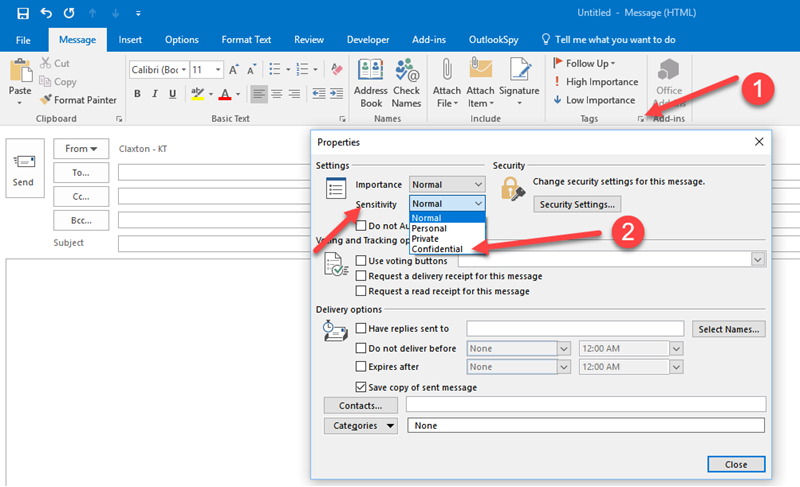
Can also set the default sensitivity setting for all new messages via File --> Options --> Mail --> option under <Send Messages> group
1 - From the Ribbon --> Tags OR
2 - File --> Properties
(admittedly not an automated one-click option if that's what you're looking for)
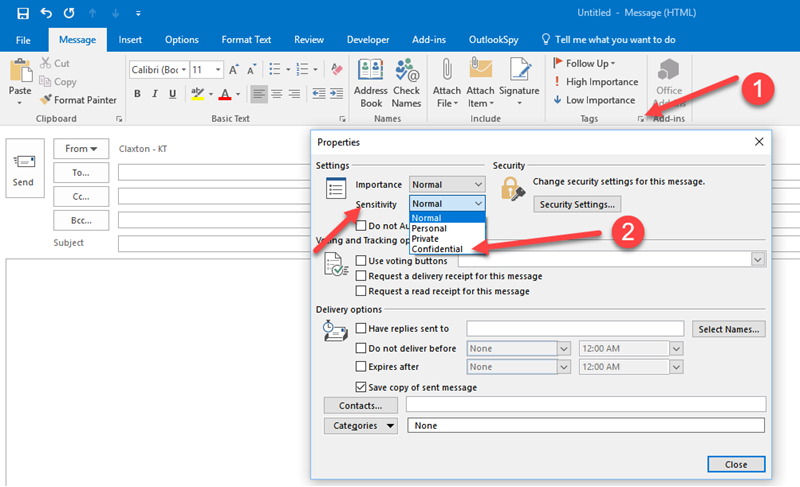
Can also set the default sensitivity setting for all new messages via File --> Options --> Mail --> option under <Send Messages> group






EARN REWARDS FOR ASKING, ANSWERING, AND MORE.
Earn free swag for participating on the platform.
Thanks. That's exactly what I needed,
Outlook
--
Questions
--
Followers
Top Experts
Microsoft Outlook is a personal information manager from Microsoft, available as a part of the Microsoft Office suite. Although often used mainly as an email application, it also includes a calendar, task manager, contact manager, note-taker, journal, and web browser.