xchiazyx
asked on
optimal resolution notification windows 10
Hi Expert,
Good Day.
I would like to check if anyone know why when I plugin second monitor using display port to vga as secondary monitor, main using vga as well but getting Optimal Resolution Notification, no matter how I change the resolutions size it's the same, this happen when i plug in second monitor using display port to vga. The pc is using intel graphic and driver up to date with windows 10, appreciate if anyone can advise me on.
Thanks
Good Day.
I would like to check if anyone know why when I plugin second monitor using display port to vga as secondary monitor, main using vga as well but getting Optimal Resolution Notification, no matter how I change the resolutions size it's the same, this happen when i plug in second monitor using display port to vga. The pc is using intel graphic and driver up to date with windows 10, appreciate if anyone can advise me on.
Thanks
ASKER CERTIFIED SOLUTION
membership
This solution is only available to members.
To access this solution, you must be a member of Experts Exchange.
ASKER
Sorry for the late reply,
It asked for "The optimal resolution is 1920 X 1080" but there no such resolution
Thanks!
It asked for "The optimal resolution is 1920 X 1080" but there no such resolution
Thanks!
what system model is this? it depends on the video card
SOLUTION
membership
This solution is only available to members.
To access this solution, you must be a member of Experts Exchange.
post device manager screenshot and system model plse
ASKER
Thanks!
Thank you, I was very pleased to help.
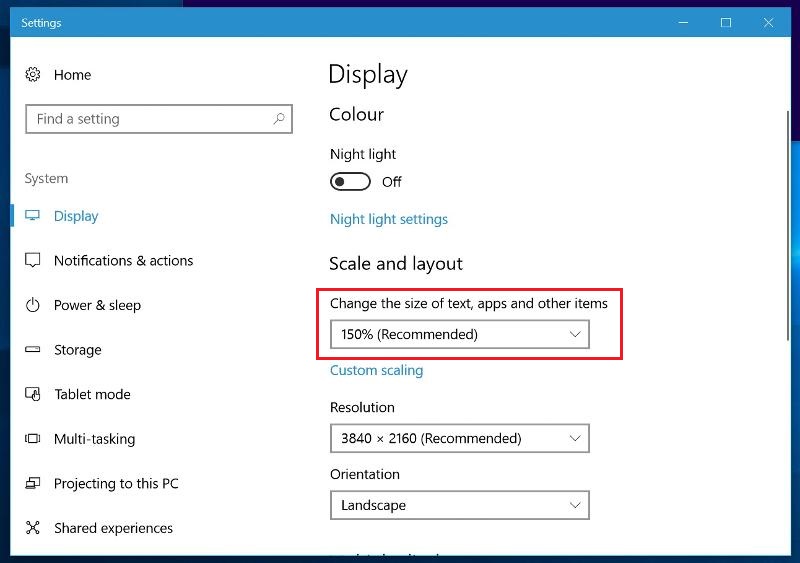
VGA can of course display full HD, but resolutions above full HD are sometimes not displayed correctly.