Question about Layout
I have the following code (XHTML strict):
and this is the layout I get:
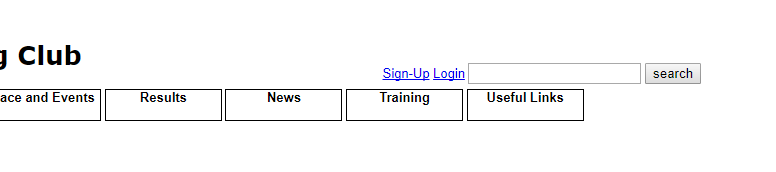
I was hoping to have the text and the form elements aligned to the middle (or bottom) of the picture.
What do I need to change?
The menu is made of anchor's. Why is there a space between the menus, even though I wrote in my code that there should be no space in between?
styles_ourc.css
<div id="page">
<div id="header">
<div class="title">
<img src="ou_logo.png" width="83" height="56" alt="Open University Logo" /> OU Running Club
</div>
<div class="right">
<form method="post" action="localhost">
<p>
<a href="#">Sign-Up</a>
<a href="#">Login</a>
<input type="text" />
<input type="submit" value="search" /></p>
</form>
</div>
</div>and this is the layout I get:
I was hoping to have the text and the form elements aligned to the middle (or bottom) of the picture.
What do I need to change?
The menu is made of anchor's. Why is there a space between the menus, even though I wrote in my code that there should be no space in between?
.navbar a:link
{
display: inline-block;
width: 115px;
height: 30px;
font-weight: bold;
border-color: black;
border-style: solid;
border-width: thin;
text-decoration: none;
text-align: center;
color: black;
margin-right: 0px;
}styles_ourc.css
ASKER CERTIFIED SOLUTION
membership
This solution is only available to members.
To access this solution, you must be a member of Experts Exchange.
You are welcome.
ASKER