Firstcom
asked on
SCCM OSD - PXE-M0F: Exiting PXE ROM. Selected boot device failed.
Environment: SCCM Current Branch 1610
I have a PXE boot OSD image already in place that I set up about a month ago. It boots and runs the custom task sequence just fine for the Dell OptiPlex 3050s. I am trying to add the OptiPlex 3020s to it, but when I choose to boot to NIC, it fails off. I have tried on two different 3050s.
The boot up process shows the following, in order:
CLIENT MAC ADDR: blah blah GUID: blah blah
CLIENT IP: 172.31.... MASK: 255.255.255.0
GATEWAY IP: 172.31...
TFTP..
PXE-T04: Illegal operation error.
PXE-E36: Error received from TFTP server
PXE-M0F: Exiting PXE ROM.
Selected boot device failed. Press any key to reboot.
If I had to guess, I would guess the boot.wim doesn't like the NIC drivers that were installed from the OptiPlex 3020 driver package that I created. Or, maybe it didn't grab the correct NIC driver. When it was applying drivers, it said some failed, but only showed me the successful ones. The successful ones did have some NIC drivers. I removed all non-network drivers from the Boot Image (x64) boot image.
The boot image still seems to be working for the OptiPlex 3050s, but I didn't try it all of the way through. I quit the process after it started downloading the information.
I have a PXE boot OSD image already in place that I set up about a month ago. It boots and runs the custom task sequence just fine for the Dell OptiPlex 3050s. I am trying to add the OptiPlex 3020s to it, but when I choose to boot to NIC, it fails off. I have tried on two different 3050s.
The boot up process shows the following, in order:
CLIENT MAC ADDR: blah blah GUID: blah blah
CLIENT IP: 172.31.... MASK: 255.255.255.0
GATEWAY IP: 172.31...
TFTP..
PXE-T04: Illegal operation error.
PXE-E36: Error received from TFTP server
PXE-M0F: Exiting PXE ROM.
Selected boot device failed. Press any key to reboot.
If I had to guess, I would guess the boot.wim doesn't like the NIC drivers that were installed from the OptiPlex 3020 driver package that I created. Or, maybe it didn't grab the correct NIC driver. When it was applying drivers, it said some failed, but only showed me the successful ones. The successful ones did have some NIC drivers. I removed all non-network drivers from the Boot Image (x64) boot image.
The boot image still seems to be working for the OptiPlex 3050s, but I didn't try it all of the way through. I quit the process after it started downloading the information.
ASKER
I updated the BIOS from A12 to A15 with same results. I already had the latest CAB that you referenced. That was a good thought though.
Both the Optiplex 3020 and 3050 use Legacy boot, not UEFI.
I don't believe I have a network driver associated with the Boot image (x86), as I was only wanting to deploy 64-bit versions. Do I need to maybe put the network drivers on the Boot image (x86) along with Boot image (x64)?
When booting to PXE, I do notice that the 3050 picks up it's NIC driver - Realtek PCIe GBE Family Controller Series v2.64 (11/20/15). When the 3020 tries to PXE boot, before failing, I see it pick the older version Realtek PCIe GBE Family Controller Series v2.58 (10/08/13).
I didn't import the drivers for the 3040s yet, but when trying to PXE boot the 3040, it does go through and picks yet a different NIC driver - Realtek PCIe GBE Family Controller Series v2.61 (01/07/15). The 3040 also is able to get to my PXE task sequence, even though the 3020 is not able.
When looking at the Boot image (x64) Properties, I see the following Drivers:
Realtek PCI GBE Family Conroller - Version 7.101.714.2016
Realtek PCI GBE Family Conroller - Version 7.92.115.2015
3Com Dual Port 1000-SX PCI-X Server NIC - Version 15.4.0.17
Broadcom NetLink (TM) Gigabit Ethernet - Version 15.4.0.10
Dell True Mobile 1300 WLAN Mini-PCI Cart - Version 5.100.82.112
Anything else I can try?
Both the Optiplex 3020 and 3050 use Legacy boot, not UEFI.
I don't believe I have a network driver associated with the Boot image (x86), as I was only wanting to deploy 64-bit versions. Do I need to maybe put the network drivers on the Boot image (x86) along with Boot image (x64)?
When booting to PXE, I do notice that the 3050 picks up it's NIC driver - Realtek PCIe GBE Family Controller Series v2.64 (11/20/15). When the 3020 tries to PXE boot, before failing, I see it pick the older version Realtek PCIe GBE Family Controller Series v2.58 (10/08/13).
I didn't import the drivers for the 3040s yet, but when trying to PXE boot the 3040, it does go through and picks yet a different NIC driver - Realtek PCIe GBE Family Controller Series v2.61 (01/07/15). The 3040 also is able to get to my PXE task sequence, even though the 3020 is not able.
When looking at the Boot image (x64) Properties, I see the following Drivers:
Realtek PCI GBE Family Conroller - Version 7.101.714.2016
Realtek PCI GBE Family Conroller - Version 7.92.115.2015
3Com Dual Port 1000-SX PCI-X Server NIC - Version 15.4.0.17
Broadcom NetLink (TM) Gigabit Ethernet - Version 15.4.0.10
Dell True Mobile 1300 WLAN Mini-PCI Cart - Version 5.100.82.112
Anything else I can try?
Hi,
I work with about 8 Dell models and I only have *one* network driver added and that's a laptop. All the Optiplex models (3010, 7010, 7020, 5040) work 100% without adding any drivers at all.
When you press F12 the machine does NOT load any drivers from your WIM, because the WIM has not been found yet. PXE works using network drivers at the firmware level. Once you have an IP and the machine talks to CM, then and only then does the WIM download and you see the lovely white progress bar. Once that phase ends, the drivers you have in the WIM take effect.
Since you are not even getting to the white bar phase, it is not the drivers in the WIM, it is something else.
If I were you I would create a new Boot WIM with no drivers at all and PXE boot the 3020 and 3050 and verify what each does. My bet is the 3020 still works and the 3050 fails still.
Question: has anyone changed the MTU size on your WDS? It may be the cause as per this link:
http://mytechnicalsupportjournal.blogspot.co.uk/2012/02/sccm-unable-to-reimage.html
Also if the server OS (you didn't say what) is 2008R2 there's a patch (http://support.microsoft.com/kb/2517669), but I'm guessing the MTU size is not happy.
FInally, why is there a wifi driver in the boot WIM anyway?
Mike
I work with about 8 Dell models and I only have *one* network driver added and that's a laptop. All the Optiplex models (3010, 7010, 7020, 5040) work 100% without adding any drivers at all.
When you press F12 the machine does NOT load any drivers from your WIM, because the WIM has not been found yet. PXE works using network drivers at the firmware level. Once you have an IP and the machine talks to CM, then and only then does the WIM download and you see the lovely white progress bar. Once that phase ends, the drivers you have in the WIM take effect.
Since you are not even getting to the white bar phase, it is not the drivers in the WIM, it is something else.
If I were you I would create a new Boot WIM with no drivers at all and PXE boot the 3020 and 3050 and verify what each does. My bet is the 3020 still works and the 3050 fails still.
Question: has anyone changed the MTU size on your WDS? It may be the cause as per this link:
http://mytechnicalsupportjournal.blogspot.co.uk/2012/02/sccm-unable-to-reimage.html
Also if the server OS (you didn't say what) is 2008R2 there's a patch (http://support.microsoft.com/kb/2517669), but I'm guessing the MTU size is not happy.
FInally, why is there a wifi driver in the boot WIM anyway?
Mike
ASKER
The 3050 and 3040 don't fail, it was the two 3020s.
I will check the MTU link that your provided.
Server is Server 2016 and running Config Manager Current Branch 201610
Overlooked the wifi network driver. I will be removing that.
I will check the MTU link that your provided.
Server is Server 2016 and running Config Manager Current Branch 201610
Overlooked the wifi network driver. I will be removing that.
ASKER
I meant to mention that the Config Manager server is 2016. DHCP server is not, I don't believe. I will contact our server admin to find out.
ASKER
I went ahead and configured and deployed the Boot image (x86) and have no drivers on it. You are correct, in that the results did not change for the OptiPlex 3020. I have also removed all but the two Realtek PCI GBE Family Controller drivers from the Boot image (x64).
My server admin is on vacation until Wednesday. As this isn't a critical priority, I will await his return and have him look at those server settings.
My server admin is on vacation until Wednesday. As this isn't a critical priority, I will await his return and have him look at those server settings.
OK, thanks for the updates.
Mike
Mike
ASKER
Our server administrator states that all of the settings look good. I have tried some other things. I pulled an OptiPlex 360 off of the shelf of stuff we haven't used in a while and that will boot past the issue that we are having with the 3020s.
A couple of months ago, we had to rebuild our SCCM environment. When doing so, some of the devices weren't added to the new SCCM device list as they were on a shelf. However, I did try with my PC and had the same issue. My PC is a 3020 and I deleted it out of the device list in SCCM before trying to PXE boot. I know that our PCs won't PXE boot, if they are already in SCCM, as I only have it deployed to All Unknown Computers.
What else can I try? Why would the 360, 3040, and all 3050s boot, but not the two 3020s? I will try a few more 3020s next week, as I start to deploy some of these 3050s and take their old PCs in return.
A couple of months ago, we had to rebuild our SCCM environment. When doing so, some of the devices weren't added to the new SCCM device list as they were on a shelf. However, I did try with my PC and had the same issue. My PC is a 3020 and I deleted it out of the device list in SCCM before trying to PXE boot. I know that our PCs won't PXE boot, if they are already in SCCM, as I only have it deployed to All Unknown Computers.
What else can I try? Why would the 360, 3040, and all 3050s boot, but not the two 3020s? I will try a few more 3020s next week, as I start to deploy some of these 3050s and take their old PCs in return.
Hi,
Can you post the SMSTS.log. That's the golden rule with this stuff.
Mike
Can you post the SMSTS.log. That's the golden rule with this stuff.
Mike
ASKER
ASKER
This was a brand new laptop that we received today. So, it happens on the two OptiPlex 3020s that I have tried, as well as a brand new Dell Latitude 5480.
All OptiPlex 3050s have worked, the one 3040 and one 360 have also gotten past this stage.
All OptiPlex 3050s have worked, the one 3040 and one 360 have also gotten past this stage.
Hi,
Make sure of this:
66 Boot Server Hostname - SERVER.FQDN.COM
067 Bootfile Name - \SMSBoot\x86\wdsnbp.com
On PXE server open WDS and make sure it is set to not respond to clients and delay of 1 second.
On the CM Console set the delay for PXE to 0 seconds and the Database access has to be a Network account - not a machine account.
Mike
Make sure of this:
66 Boot Server Hostname - SERVER.FQDN.COM
067 Bootfile Name - \SMSBoot\x86\wdsnbp.com
On PXE server open WDS and make sure it is set to not respond to clients and delay of 1 second.
On the CM Console set the delay for PXE to 0 seconds and the Database access has to be a Network account - not a machine account.
Mike
ASKER
Where do I look to find out this information?
66 Boot Server Hostname - SERVER.FQDN.COM
067 Bootfile Name - \SMSBoot\x86\wdsnbp.com
I will have our server administrator look at WDS on the PXE server.
In the CM Console, the delay was already set to 0 seconds.
Where do I check on the database access being a network account instead of a machine account. I imagine it already is set that way, but I would like to verify.
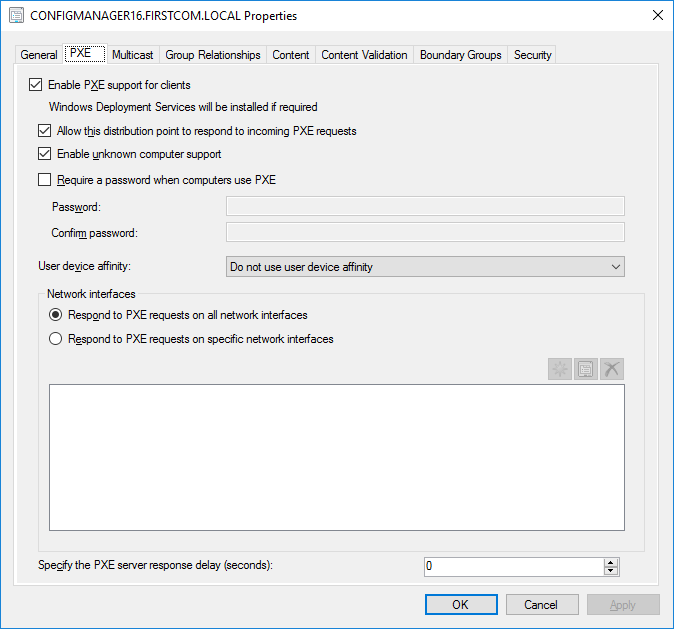
66 Boot Server Hostname - SERVER.FQDN.COM
067 Bootfile Name - \SMSBoot\x86\wdsnbp.com
I will have our server administrator look at WDS on the PXE server.
In the CM Console, the delay was already set to 0 seconds.
Where do I check on the database access being a network account instead of a machine account. I imagine it already is set that way, but I would like to verify.
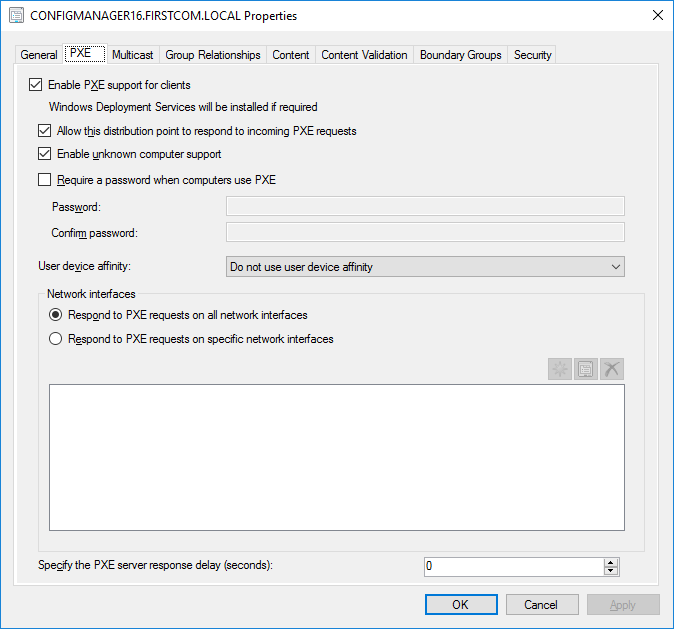
ASKER
We also made the requested changes from:
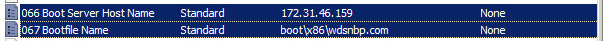
to:
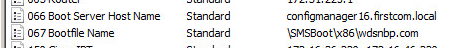
We still get the following on the 3020 that I just tried:
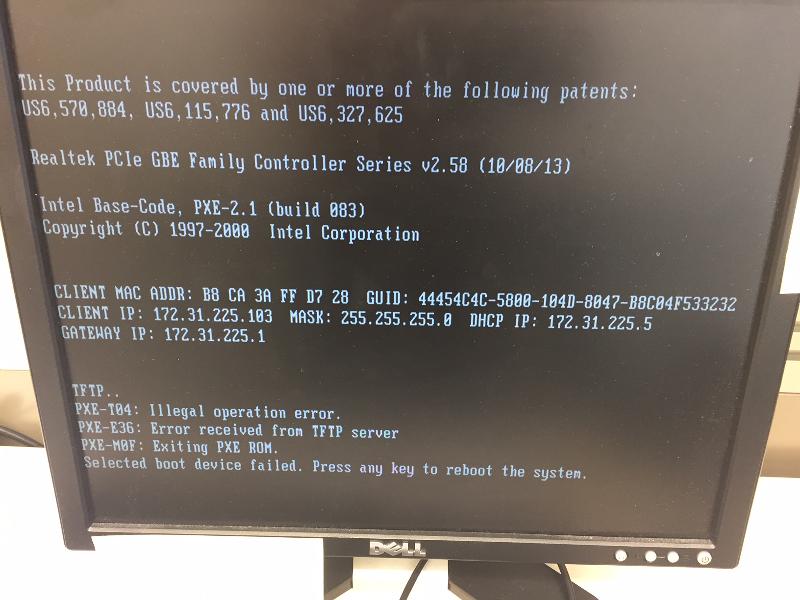
I still need to check the following:
On PXE server open WDS and make sure it is set to not respond to clients and delay of 1 second.
On the CM Console: the Database access has to be a Network account - not a machine account.
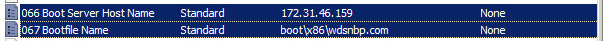
to:
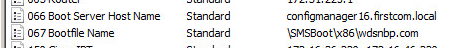
We still get the following on the 3020 that I just tried:
I still need to check the following:
On PXE server open WDS and make sure it is set to not respond to clients and delay of 1 second.
On the CM Console: the Database access has to be a Network account - not a machine account.
ASKER
I noticed that we have this same issue on the 3010. I have created USB thumbdrives with the Task Sequence on them and am able to image the drives that way. If anyone has other options to try to get the older models working, I will would be interested.
This question needs an answer!
Become an EE member today
7 DAY FREE TRIALMembers can start a 7-Day Free trial then enjoy unlimited access to the platform.
View membership options
or
Learn why we charge membership fees
We get it - no one likes a content blocker. Take one extra minute and find out why we block content.
Make sure you have the latest drivers added to your driver pack: http://en.community.dell.com/techcenter/enterprise-client/w/wiki/2065.dell-command-deploy-driver-packs-for-enterprise-client-os-deployment