Tech Writing: Terminology for area on top of screen containing various entities
Hello,
What is the proper terminology for a horizontal area at the top of a screen that contains not only menu choices, but also other options (e.g. change password, configure screen layout, etc.) I can't truly call it a menu, so what works? Panel? Bar? Something else?
Unfortunately, I cannot provide a screenshot b/c the software's proprietary.
Thanks,
Steve
What is the proper terminology for a horizontal area at the top of a screen that contains not only menu choices, but also other options (e.g. change password, configure screen layout, etc.) I can't truly call it a menu, so what works? Panel? Bar? Something else?
Unfortunately, I cannot provide a screenshot b/c the software's proprietary.
Thanks,
Steve
ASKER CERTIFIED SOLUTION
membership
This solution is only available to members.
To access this solution, you must be a member of Experts Exchange.
Thank you and you are very welcome. Happy to help you.
Hi Steve,
I see that you already closed this, but I want to give you an important warning about using Ribbon. That is a very specific type of UI that Microsoft introduced in Office 2007 (and continued with Office 2010, 2013, 2016). You should not use the term unless the program really has a Ribbon. Many products do (copying the MS style), but many products don't — so be careful! For example, Adobe Acrobat does not use a Ribbon. Here is its UI:
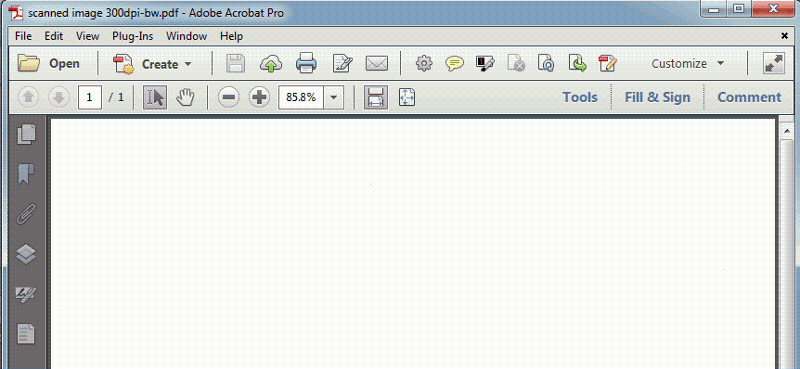
The area with the Open icon and the area under it are not Ribbons — you should not call them that. A good term for them is toolbar. Of course, many non-MS products do have a Ribbon, such as Nuance's PaperPort:
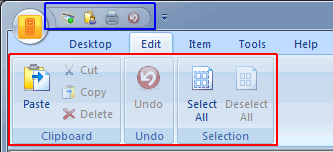
The area outlined in red is truly a Ribbon. Btw, the area outlined in blue is called the Quick Access Toolbar (QAT), which came out as part of the Ribbon interface.
If you want to learn more about the Ribbon, the Wikipedia article is a good place to start:
https://en.wikipedia.org/wiki/Ribbon_(computing)
Regards, Joe
I see that you already closed this, but I want to give you an important warning about using Ribbon. That is a very specific type of UI that Microsoft introduced in Office 2007 (and continued with Office 2010, 2013, 2016). You should not use the term unless the program really has a Ribbon. Many products do (copying the MS style), but many products don't — so be careful! For example, Adobe Acrobat does not use a Ribbon. Here is its UI:
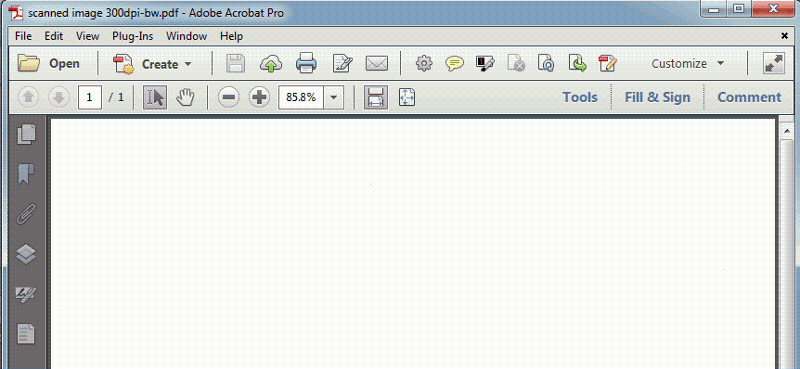
The area with the Open icon and the area under it are not Ribbons — you should not call them that. A good term for them is toolbar. Of course, many non-MS products do have a Ribbon, such as Nuance's PaperPort:
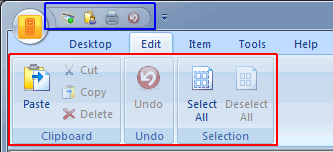
The area outlined in red is truly a Ribbon. Btw, the area outlined in blue is called the Quick Access Toolbar (QAT), which came out as part of the Ribbon interface.
If you want to learn more about the Ribbon, the Wikipedia article is a good place to start:
https://en.wikipedia.org/wiki/Ribbon_(computing)
Regards, Joe
ASKER
@Joe,
So would toolbar be OK for an area-of-the-screen that contains both a menu and other choices? Thanks.
So would toolbar be OK for an area-of-the-screen that contains both a menu and other choices? Thanks.
> So would toolbar be OK for an area-of-the-screen that contains both a menu and other choices?
I don't think so. A menu is a menu; a toolbar is a toolbar. I would refer to them separately. Same is true for menu and Ribbon — refer to them separately (also refer to the QAT separately). Then there are tabs, panes, etc. Taken together, they are all part of the user interface (UI), but when I write guides/manuals/documentati
I don't think so. A menu is a menu; a toolbar is a toolbar. I would refer to them separately. Same is true for menu and Ribbon — refer to them separately (also refer to the QAT separately). Then there are tabs, panes, etc. Taken together, they are all part of the user interface (UI), but when I write guides/manuals/documentati
ASKER
OK got it. I guess I was thinking "geographically".....the way I processed the screen, there's this thingy on top of it containing all these wonderful choices...menu...change password...etc. So, I conceived a section in my doc to explain what's on the topmost part of the screen.
But,, I now realize that it's not necessary in fact, incorrect, to combine the two. I will change it...and welcome the challenge. :)
Thanks!
But,, I now realize that it's not necessary in fact, incorrect, to combine the two. I will change it...and welcome the challenge. :)
Thanks!
> So, I conceived a section in my doc to explain what's on the topmost part of the screen.
If you really want a section in the doc for it, I would call it User Interface, but I agree with your comment that it's not necessary. I'd much rather see a section called Menus and a section called Toolbars, especially if they are unrelated. One of the interesting aspects of the Ribbon interface is that clicking on a menu changes the Ribbon underneath it. So, indeed, they are related. But in a non-Ribbon UI, clicking a menu does not change the toolbars under it, i.e., they are unrelated. Regards, Joe
If you really want a section in the doc for it, I would call it User Interface, but I agree with your comment that it's not necessary. I'd much rather see a section called Menus and a section called Toolbars, especially if they are unrelated. One of the interesting aspects of the Ribbon interface is that clicking on a menu changes the Ribbon underneath it. So, indeed, they are related. But in a non-Ribbon UI, clicking a menu does not change the toolbars under it, i.e., they are unrelated. Regards, Joe
ASKER
@Joe - Makes sense. Thanks. Fortunately, I 'm in the early stages here...stubbing out the outline, so fixing it was quick and painless. :)
> fixing it was quick and painless
That's great news!
That's great news!
ASKER
[b]Ribbon[/b] it is, then! Thank you for the speedy response. :)
Steve