arthurboehm
asked on
Can't Post Photos in Facebook
As of this AM, I'm unable to upload photos to Facebook, either in the News Feed or via my own page.
When I click in the "posting box" at the top of the News Feed, the colored background options that usually appear don't; when I click on the nearby photo/video "lozenge" my pictures folder opens, but chosen images don't upload when I click on them.
On my own page, when I click on photo/videos I don't even get my picture folder.
I can do a walkaround by uploading photos via the photo/video album option, but this is cumbersome.
Using Firefox 53.03 in both Mac OS X and Windows 10
Am unable to post pictures in Chrome 59.0.3071.86 in Mac OS X BUT can do so in the same version of Windows 10.
Wha?
I suspect that this is an FB issue about which I can do nothing, but I'd appreciate your thoughts.
Thanks.
When I click in the "posting box" at the top of the News Feed, the colored background options that usually appear don't; when I click on the nearby photo/video "lozenge" my pictures folder opens, but chosen images don't upload when I click on them.
On my own page, when I click on photo/videos I don't even get my picture folder.
I can do a walkaround by uploading photos via the photo/video album option, but this is cumbersome.
Using Firefox 53.03 in both Mac OS X and Windows 10
Am unable to post pictures in Chrome 59.0.3071.86 in Mac OS X BUT can do so in the same version of Windows 10.
Wha?
I suspect that this is an FB issue about which I can do nothing, but I'd appreciate your thoughts.
Thanks.
Try to clear your Browser's cache, or Reset it.
ASKER
Done; no difference.
Try these troubleshooting tips from facebook and update Adobe flash :
https://www.facebook.com/help/167931376599294?helpref=popular_topics
https://www.facebook.com/help/167931376599294?helpref=popular_topics
Have you tried using Internet Explorer 11 in Windows 10. Here is how to open IE 11 and not Edge, the default Windows 10 browser.
http://www.thewindowsclub.com/open-internet-explorer-in-windows-10
You can always contact Facebook support. They usually get back to you within a few days. Depending on the problem.
https://www.facebook.com/help/186570224871049
Ernie
http://www.thewindowsclub.com/open-internet-explorer-in-windows-10
You can always contact Facebook support. They usually get back to you within a few days. Depending on the problem.
https://www.facebook.com/help/186570224871049
Ernie
ASKER
Ramin, I've installed the latest version of "Flash," but nada difference. I'll try their other suggestions.
Ernie, as I wrote, I AM able to upload pix in Chrome in Windows 10. Why I can do this in Windows 10 but not in Mac OS X is a great mystery to me, as I'm using the same version of Chrome in each.
Alas, I've tried reporting problems to FB previously and--well, getting back to one helpfully doesn't seem to be part of their MO. One receives a bot response along the lines of, "thanks for letting us know." with a message that the issue is closed.
I appreciate your both trying, though. I feel that this is an FB breakdown that they'll either address or not.
Thanks.
Ernie, as I wrote, I AM able to upload pix in Chrome in Windows 10. Why I can do this in Windows 10 but not in Mac OS X is a great mystery to me, as I'm using the same version of Chrome in each.
Alas, I've tried reporting problems to FB previously and--well, getting back to one helpfully doesn't seem to be part of their MO. One receives a bot response along the lines of, "thanks for letting us know." with a message that the issue is closed.
I appreciate your both trying, though. I feel that this is an FB breakdown that they'll either address or not.
Thanks.
Using OSX in both Chrome and Safari and Firefox .. I was able to upload a PNG file to a facebook post in one click.
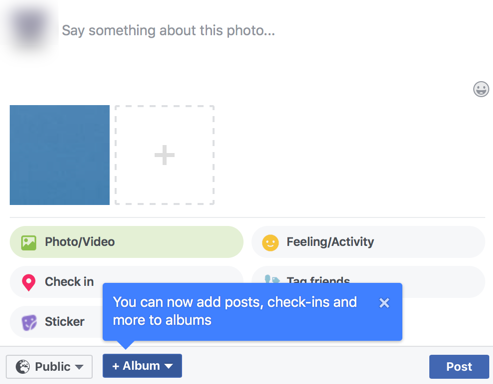
Unless there is something up with your regional version of Facebook it would point to some issue on your OSX computer or network possibly.
What image format are you using JPG? Approx filesize?
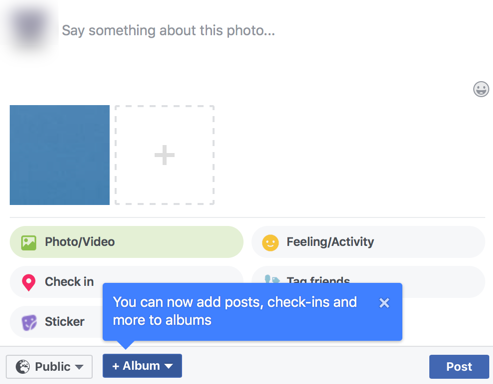
Unless there is something up with your regional version of Facebook it would point to some issue on your OSX computer or network possibly.
What image format are you using JPG? Approx filesize?
In Chrome .. check that
Settings -----Advanced Settings ----- Privacy------- Content Settings
Check that "allow local data to be set " is enabled.
Settings -----Advanced Settings ----- Privacy------- Content Settings
Check that "allow local data to be set " is enabled.
Check you're not BLOCKED - https://www.facebook.com/help/167931376599294?helpref=popular_topics
ASKER
Eoin,
1. I'm trying to upload jpeg files (I occasionally upload a png file, but haven't tried to do that in some time.) The file sizes of recent upload attempts haven't been particularly large--but when, in the past, I've attempted to upload an unusually large image file, I can see the upload in process. As I've said above. when I attempt an image upload now, I see NOTHING happening.
2. Can't find "content settings" in Chrome Settings--please see the attached to see if I'm in the right place.
3. Checked--no, I'm not blocked; as I said above, I can upload images via album creation.
Thanks.
Screen-Shot-2017-06-08-at-7.22.44-AM.png
1. I'm trying to upload jpeg files (I occasionally upload a png file, but haven't tried to do that in some time.) The file sizes of recent upload attempts haven't been particularly large--but when, in the past, I've attempted to upload an unusually large image file, I can see the upload in process. As I've said above. when I attempt an image upload now, I see NOTHING happening.
2. Can't find "content settings" in Chrome Settings--please see the attached to see if I'm in the right place.
3. Checked--no, I'm not blocked; as I said above, I can upload images via album creation.
Thanks.
Screen-Shot-2017-06-08-at-7.22.44-AM.png
OK .. the Setting for "allow local data" was removed in the latest Chrome version. I've checked and I can definitely still use the Finder select dialog or the drag and drop to add images to my Facebook posts on the latest Chrome version 59.0.3071.86
I see you've several Extensions installed... can you DISABLE them all just to check something on the browser isn't a cause.
I also hate to suggest the "reboot" your device option but after ruling out most other things such as clearing browser caches it might be worth
a try.
I see you've several Extensions installed... can you DISABLE them all just to check something on the browser isn't a cause.
I also hate to suggest the "reboot" your device option but after ruling out most other things such as clearing browser caches it might be worth
a try.
ASKER
Tried rebooting early on with no luck. Not sure what you mean by "the Finder select dialogue"--can you please explain? I'll try disabling extensions, as you suggest.
The thing is, I prefer Fireefox to Chrome and am most concerned about making FB work in IT.
Thanks again for your help.
PS, FB has been buggy for me for some time. I don't receive all requested email notifications--I get some at night, but during the day, nothing. Seems like an FB server issue.
I note now that even if I'm in Top Stories mode, the Recent Stories tag is checked. All this makes one feel so helpless, as FB can't be reached about any problem in any useful way. Or perhaps it's a lesson in acceptance.
The thing is, I prefer Fireefox to Chrome and am most concerned about making FB work in IT.
Thanks again for your help.
PS, FB has been buggy for me for some time. I don't receive all requested email notifications--I get some at night, but during the day, nothing. Seems like an FB server issue.
I note now that even if I'm in Top Stories mode, the Recent Stories tag is checked. All this makes one feel so helpless, as FB can't be reached about any problem in any useful way. Or perhaps it's a lesson in acceptance.
Arthur
The Finder select dialogue .. is the OSX window that appears where you browse the filesystem to select a file to upload. This is the most common way to select files to attach but on some screens on facebook there is drag-and-drop support where you can upload directly by dropping the image in the selected area on the screen.
I cannot replicate your issue on my OSX computer with Chrome or Firefox .. I'm able to upload photos on Facebook on posts, pages without issue.
It still points to some kind of a problem on your Mac .. if you've no issues on Chrome on Windows 10 but have an issue on Chrome on OSX.
Without direct access to your system I'm out of other suggestions I'm afraid.
The Finder select dialogue .. is the OSX window that appears where you browse the filesystem to select a file to upload. This is the most common way to select files to attach but on some screens on facebook there is drag-and-drop support where you can upload directly by dropping the image in the selected area on the screen.
I cannot replicate your issue on my OSX computer with Chrome or Firefox .. I'm able to upload photos on Facebook on posts, pages without issue.
It still points to some kind of a problem on your Mac .. if you've no issues on Chrome on Windows 10 but have an issue on Chrome on OSX.
Without direct access to your system I'm out of other suggestions I'm afraid.
ASKER
Thanks, anyway, Eoin. I'm thinking your replies are the most...pertinent.
That's me .. always pert!!
ASKER
Ha!
By the way--and to reiterate--in Windows 10 (on my Windows work computer) I have the problem in Firefox but not, as discussed, in Chrome. So doesn't seem like the problem is (exclusively) a Mac one.
Crazy, no?
By the way--and to reiterate--in Windows 10 (on my Windows work computer) I have the problem in Firefox but not, as discussed, in Chrome. So doesn't seem like the problem is (exclusively) a Mac one.
Crazy, no?
Hi,
Just wondering if you tried Internet Explorer 11 in Windows 10? Not Microsoft Edge browser, Just curious if that makes a difference.
This is an idea, might be a shot in the dark but do you have Secure Browsing enabled in Facebook? You would use the URL https://www.facebook.com instead of http://www.facebook.com
To check if this is enabled, follow the steps at the website. If the option of Secure Browsing has a check mark, uncheck it and save. Logout of Facebook, close all browsers. Open up a browser and try uploading a picture.
I remember I enabled this awhile ago and had all kinds of strange errors.
Ernie
https://www.simplehelp.net/2011/02/03/how-to-set-up-secure-browsing-https-in-facebook/
Just wondering if you tried Internet Explorer 11 in Windows 10? Not Microsoft Edge browser, Just curious if that makes a difference.
This is an idea, might be a shot in the dark but do you have Secure Browsing enabled in Facebook? You would use the URL https://www.facebook.com instead of http://www.facebook.com
To check if this is enabled, follow the steps at the website. If the option of Secure Browsing has a check mark, uncheck it and save. Logout of Facebook, close all browsers. Open up a browser and try uploading a picture.
I remember I enabled this awhile ago and had all kinds of strange errors.
Ernie
https://www.simplehelp.net/2011/02/03/how-to-set-up-secure-browsing-https-in-facebook/
ASKER
Thanks, Ernie. Yes, I see by the URL that I have secure browsing. I'll follow your suggestions.
No, I haven't tried IE in Windows 10, but I'll try that too.
By the way, I noted a number of comments on FB today from friends who were also unable to post photos. So either FB is having a problem or their issue and mine embody a common settings/computer/somethin
No, I haven't tried IE in Windows 10, but I'll try that too.
By the way, I noted a number of comments on FB today from friends who were also unable to post photos. So either FB is having a problem or their issue and mine embody a common settings/computer/somethin
ASKER CERTIFIED SOLUTION
membership
This solution is only available to members.
To access this solution, you must be a member of Experts Exchange.
ASKER
I've hardly provided an actual solution, have I? But, though I'm grateful indeed for the other comments, none has proven to be as to-the-point as my realization that the issue was an FB one that only it could resolve.
Again, thanks to all.
Again, thanks to all.