windows 10 free upgrade
hi experts,
I had to reload windows 8 on my laptop but need to upgrade it to 10. is is still free upgrade?
I had to reload windows 8 on my laptop but need to upgrade it to 10. is is still free upgrade?
ASKER CERTIFIED SOLUTION
membership
This solution is only available to members.
To access this solution, you must be a member of Experts Exchange.
It is still working as ever before.
I tried it twice — on 30-May and 31-May. Each time it got stuck at 99%:
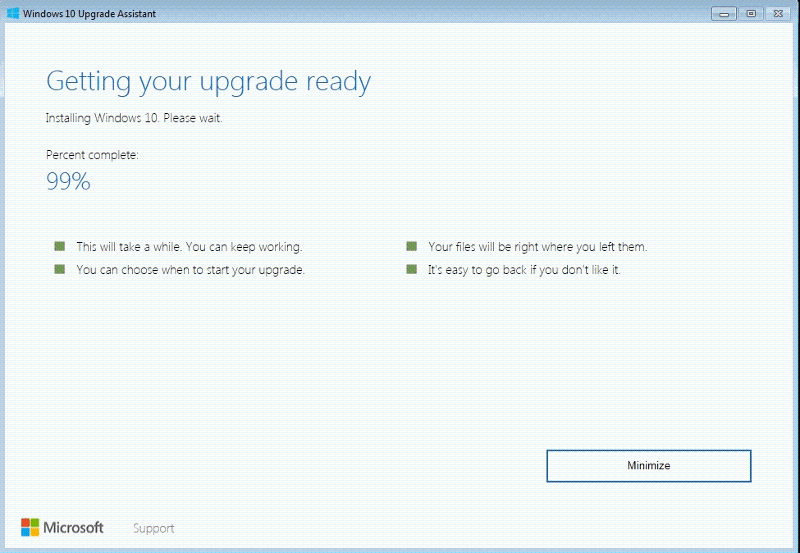
Each time I let it run for 24 hours before putting it out of its misery. Of course, I googled it and found this:
Windows 10 Upgrade Assistant is stuck at 99%
I was around number 2,200 when I clicked the Me Too button. :)
Has anyone tried this recently and gotten it to work? My guess (and that's all it is — a pure hip-shot) is that the free program is over and that it's dying at the very end when trying to get the digital license key from the server. But I'd love to hear from anyone who got the upgrade to work recently. Thanks, Joe
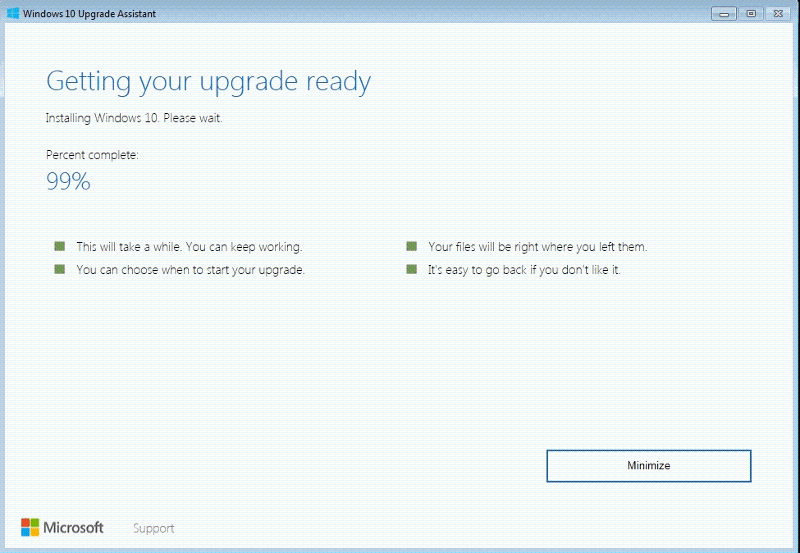
Each time I let it run for 24 hours before putting it out of its misery. Of course, I googled it and found this:
Windows 10 Upgrade Assistant is stuck at 99%
I was around number 2,200 when I clicked the Me Too button. :)
Has anyone tried this recently and gotten it to work? My guess (and that's all it is — a pure hip-shot) is that the free program is over and that it's dying at the very end when trying to get the digital license key from the server. But I'd love to hear from anyone who got the upgrade to work recently. Thanks, Joe
You need to make use of Assistive Technologies such as using magnifier, on-screen keyboard after you have done a factory reset. The current free upgrade offer to Win 10 is for users who use Assistive Technologies.
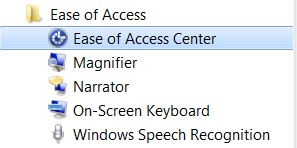
https://www.microsoft.com/en-ca/accessibility/windows10upgrade
I have tested the above recently and it works.
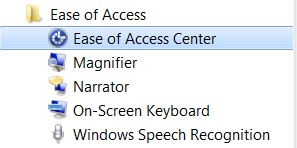
https://www.microsoft.com/en-ca/accessibility/windows10upgrade
I have tested the above recently and it works.
Whether the upgrade assistant does any mischief, I don't know. But technically, the free upgrade option was never stopped. Using the ISO I upgrade many computers to this day. No tricks needed.
> I have tested the above recently and it works.
How recently, Jackie? That's the link I used twice at the of May that got stuck at 99% (Windows10Upgrade24074.exe
> Using the ISO I upgrade many computers to this day.
Good idea, McKnife. Didn't try the ISO — worth a shot.
How recently, Jackie? That's the link I used twice at the of May that got stuck at 99% (Windows10Upgrade24074.exe
> Using the ISO I upgrade many computers to this day.
Good idea, McKnife. Didn't try the ISO — worth a shot.
The problem is caused by the Windows 7 updates.
Before using the Windows 10 Upgrade Assistant, perform these steps:
set Windows 7 updates to "Never install updates".
Stop the update service by right clicking on the command prompt, and choose "Run as administrator".
Type
NET STOP WUAUSERV
It should say: "Windows update service is stopping....windows update service is stopped." Windows update service is stopping
After completing the above steps, start the Windows 10 Upgrade assistant, and it should complete.
Source: https://superuser.com/questions/1087029/windows-10-upgrade-assistant-stuck-at-99
Before using the Windows 10 Upgrade Assistant, perform these steps:
set Windows 7 updates to "Never install updates".
Stop the update service by right clicking on the command prompt, and choose "Run as administrator".
Type
NET STOP WUAUSERV
It should say: "Windows update service is stopping....windows update service is stopped." Windows update service is stopping
After completing the above steps, start the Windows 10 Upgrade assistant, and it should complete.
Source: https://superuser.com/questions/1087029/windows-10-upgrade-assistant-stuck-at-99
How recently, Jackie?
Within 14 days, but your case is not related to how recent the upgrade is made.
A couple of follow-ups on this:
(1) Decided to try the assistive technologies upgrade again (but did this before I saw Jackie's idea to disable Windows Update Service). What I found really curious is that the downloaded upgrade file (Windows10Upgrade24074.exe
(2) I tried McKnife's idea to use the ISO — worked perfectly! Burned it to a dual-layer DVD — no problems installing — thanks for that, McKnife! W10 is now working fine on the machine — the only problem is that it is not activated. Since it didn't do an upgrade from the assistive technologies upgrade page, it doesn't think that there's a valid license. I'm sure Microsoft activation support will be able to fix that.
Regards, Joe
(1) Decided to try the assistive technologies upgrade again (but did this before I saw Jackie's idea to disable Windows Update Service). What I found really curious is that the downloaded upgrade file (Windows10Upgrade24074.exe
(2) I tried McKnife's idea to use the ISO — worked perfectly! Burned it to a dual-layer DVD — no problems installing — thanks for that, McKnife! W10 is now working fine on the machine — the only problem is that it is not activated. Since it didn't do an upgrade from the assistive technologies upgrade page, it doesn't think that there's a valid license. I'm sure Microsoft activation support will be able to fix that.
Regards, Joe
If that key wasn't used to activate 10 on different hardware before, then it has to work. Never failed for me.
There is no key. Tried to do an upgrade from W7...didn't work...three times stuck at 99%...killed it each time...W7 remained on the machine. Then did the ISO...of course, that blew away W7...but there's no key.
I'm sure Microsoft activation support will be able to fix that.
Keep me posted on the above. I am interested to know how you approach Microsoft on an OEM upgrade.
Keep me posted on the above. I am interested to know how you approach Microsoft on an OEM upgrade.
My comment #42173898 is just a copy and paste and I did not need to try it.
Post back the antivirus / internet security software and its version installed in your win 7.
Post back the antivirus / internet security software and its version installed in your win 7.
ASKER
THIS WORKED FOR ME THANKS!
> Keep me posted on the above.
Microsoft was extremely helpful in resolving the problem. They said it would have been better if I had called them when it was stuck at 99% rather than doing a fresh install at that point. They said that they likely could have solved that problem, which would have retained the license coming via the upgrade. But since I didn't do that, they were happy to help. I've had numerous successful interactions with Microsoft on activation issues. They have always been friendly and cooperative, only wanting to be sure that I'm not pirating the software. I've had some less-than-joyful interactions with other companies on the activation front. Regards, Joe
Microsoft was extremely helpful in resolving the problem. They said it would have been better if I had called them when it was stuck at 99% rather than doing a fresh install at that point. They said that they likely could have solved that problem, which would have retained the license coming via the upgrade. But since I didn't do that, they were happy to help. I've had numerous successful interactions with Microsoft on activation issues. They have always been friendly and cooperative, only wanting to be sure that I'm not pirating the software. I've had some less-than-joyful interactions with other companies on the activation front. Regards, Joe
But you cannot start now and get it free.