Export Email Body to Excel 2013
I would like to export the email body of a bunch of emails in a subfolder located in my outlook 2013 to excel 2013.
So far I have this coding setup in a module but it isnt transferring all of the email body to the excel sheet.
How can i get outlook to export the entire email body to an excel row ?
Furthermore what do i need to add to coding to create the excel sheet if it doesnt exist ?
The Excel output looks like this: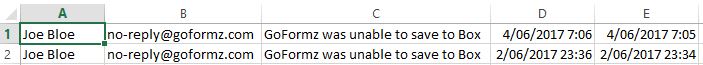
The Email looks like this: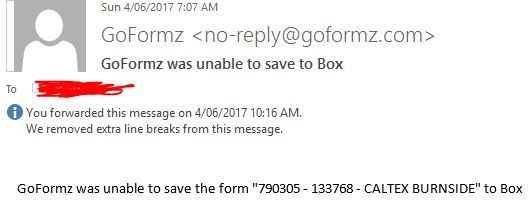
So far I have this coding setup in a module but it isnt transferring all of the email body to the excel sheet.
How can i get outlook to export the entire email body to an excel row ?
Furthermore what do i need to add to coding to create the excel sheet if it doesnt exist ?
The Excel output looks like this:
The Email looks like this:
Sub ExportToExcel()
On Error GoTo ErrHandler
Dim appExcel As Excel.Application
Dim wkb As Excel.Workbook
Dim wks As Excel.Worksheet
Dim rng As Excel.Range
Dim strSheet As String
Dim strPath As String
Dim intRowCounter As Integer
Dim intColumnCounter As Integer
Dim msg As Outlook.MailItem
Dim nms As Outlook.NameSpace
Dim fld As Outlook.MAPIFolder
Dim itm As Object
strSheet = "Emails.xlsx"
strPath = "C:\excel\"
strSheet = strPath & strSheet
Debug.Print strSheet
' Select export folder
Set nms = Application.GetNamespace("MAPI")
Set fld = nms.PickFolder
' Handle potential errors with Select Folder dialog box.
If fld Is Nothing Then
MsgBox "There are no mail messages to export", vbOKOnly, _
"Error"
Exit Sub
ElseIf fld.DefaultItemType <> olMailItem Then
MsgBox "There are no mail messages to export", vbOKOnly, _
"Error"
Exit Sub
ElseIf fld.Items.Count = 0 Then
MsgBox "There are no mail messages to export", vbOKOnly, _
"Error"
Exit Sub
End If
' Open and activate Excel workbook.
Set appExcel = CreateObject("Excel.Application")
appExcel.Workbooks.Open (strSheet)
Set wkb = appExcel.ActiveWorkbook
Set wks = wkb.Sheets(1)
wks.Activate
appExcel.Application.Visible = True
' Copy field items in mail folder.
For Each itm In fld.Items
intColumnCounter = 1
Set msg = itm
intRowCounter = intRowCounter + 1
Set rng = wks.Cells(intRowCounter, intColumnCounter)
rng.Value = msg.To
intColumnCounter = intColumnCounter + 1
Set rng = wks.Cells(intRowCounter, intColumnCounter)
rng.Value = msg.SenderEmailAddress
intColumnCounter = intColumnCounter + 1
Set rng = wks.Cells(intRowCounter, intColumnCounter)
rng.Value = msg.Subject
intColumnCounter = intColumnCounter + 1
Set rng = wks.Cells(intRowCounter, intColumnCounter)
rng.Value = msg.SentOn
intColumnCounter = intColumnCounter + 1
Set rng = wks.Cells(intRowCounter, intColumnCounter)
rng.Value = msg.ReceivedTime
Next itm
Set appExcel = Nothing
Set wkb = Nothing
Set wks = Nothing
Set rng = Nothing
Set msg = Nothing
Set nms = Nothing
Set fld = Nothing
Set itm = Nothing
Exit Sub
ErrHandler: If Err.Number = 1004 Then
MsgBox strSheet & " doesn't exist", vbOKOnly, _
"Error"
Else
MsgBox Err.Number & "; Description: ", vbOKOnly, _
"Error"
End If
Set appExcel = Nothing
Set wkb = Nothing
Set wks = Nothing
Set rng = Nothing
Set msg = Nothing
Set nms = Nothing
Set fld = Nothing
Set itm = Nothing
End SubASKER
Hi Karl,
Thanks for your fast reply on this but i seem to be having some trouble with your suggestion as I am still fairly new to VBA Coding.
the msg.body code you suggested works great but is there a way I can trim the message body to only output up to the word Box.
e.g. Message Body looks like this
GoFormz was unable to save the form "790305 - 133768 - CALTEX BURNSIDE" to Box
__________________________
This email has been scanned by the Symantec Email Security.cloud service.
For more information please visit http://www.symanteccloud.com __________________________
I only want to export the first line "GoFormz was unable to save the form "790305 - 133768 - CALTEX BURNSIDE" to Box"
How can this be done.
Secondly I am little unsure where to put the wks.Add coding. Does it replace Line 17-20?
Thanks
Troy
Thanks for your fast reply on this but i seem to be having some trouble with your suggestion as I am still fairly new to VBA Coding.
the msg.body code you suggested works great but is there a way I can trim the message body to only output up to the word Box.
e.g. Message Body looks like this
GoFormz was unable to save the form "790305 - 133768 - CALTEX BURNSIDE" to Box
__________________________
This email has been scanned by the Symantec Email Security.cloud service.
For more information please visit http://www.symanteccloud.com __________________________
I only want to export the first line "GoFormz was unable to save the form "790305 - 133768 - CALTEX BURNSIDE" to Box"
How can this be done.
Secondly I am little unsure where to put the wks.Add coding. Does it replace Line 17-20?
Thanks
Troy
ASKER CERTIFIED SOLUTION
membership
This solution is only available to members.
To access this solution, you must be a member of Experts Exchange.
Like any other field - i.e. to use your existing code sample for sake of simplicity (also requires adding a column for that field which does not currently exist
Open in new window
Again, keeping this as simple as possible based on your code
Open in new window
(Have simply answered the explicit questions asked as opposed to critiquing your VBA code sample in detail - will leave that to Excel VBA experts. Just based on your code, (1) assumption is that worksheet is always #1 in the workbook (2) you are overwriting the contents of the existing worksheet without first clearing anything, (3) unnecessarily setting the Excel "Range" etc etc (to name but 3 things)).