CIFF IT
asked on
SCCM 2012 R2 PXE Booting
Hi,
We have:
SCCM 2012 R2
DP in remote office with PXE options enabled (VM within HyperV)
DHCP is on a Cisco switch
Option 66/67 set on the switch, option 66 ip [address] & option 67 ascii smsboot\x64\wdsnbp.com
When we try to do a PXE boot it displays the following error: PXE-E32: TFTP open timeout, see screenshot attached.
We use to have DHCP on the physical server at the remote office and that was also the DP and this worked fine. Since moving the DP to a VM and the DHCP to the Cisco switch it is no longer working.
Thanks
IMG_20170614_122728--003-.jpg
We have:
SCCM 2012 R2
DP in remote office with PXE options enabled (VM within HyperV)
DHCP is on a Cisco switch
Option 66/67 set on the switch, option 66 ip [address] & option 67 ascii smsboot\x64\wdsnbp.com
When we try to do a PXE boot it displays the following error: PXE-E32: TFTP open timeout, see screenshot attached.
We use to have DHCP on the physical server at the remote office and that was also the DP and this worked fine. Since moving the DP to a VM and the DHCP to the Cisco switch it is no longer working.
Thanks
IMG_20170614_122728--003-.jpg
ASKER CERTIFIED SOLUTION
membership
This solution is only available to members.
To access this solution, you must be a member of Experts Exchange.
SOLUTION
membership
This solution is only available to members.
To access this solution, you must be a member of Experts Exchange.
ASKER
It is now working
Glad to hear it. :)
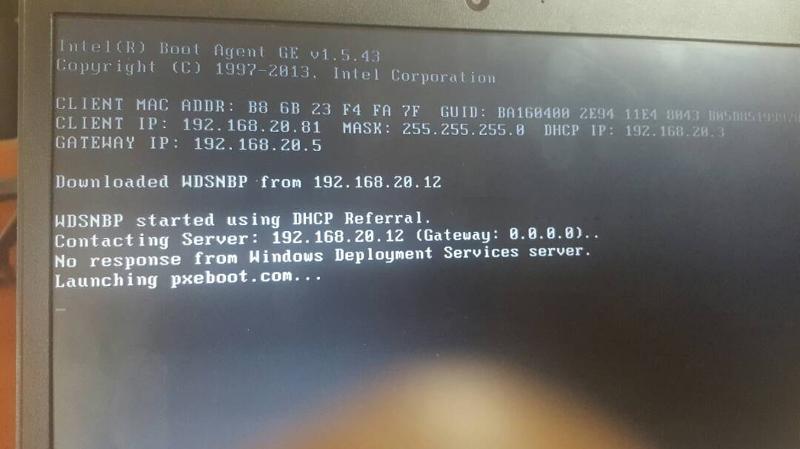
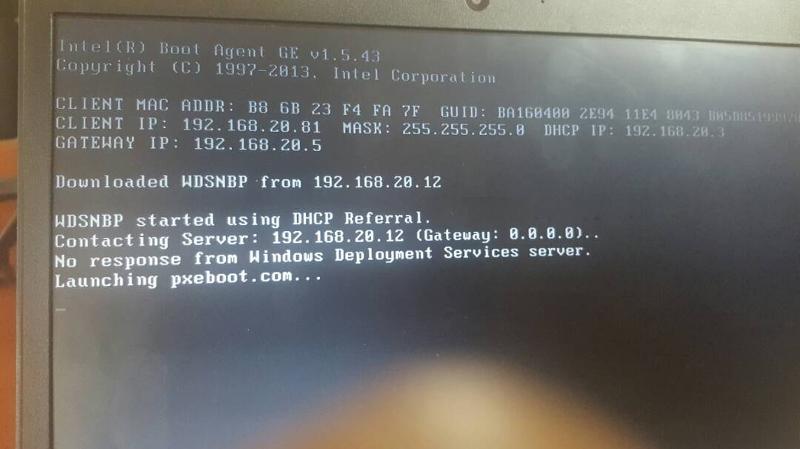
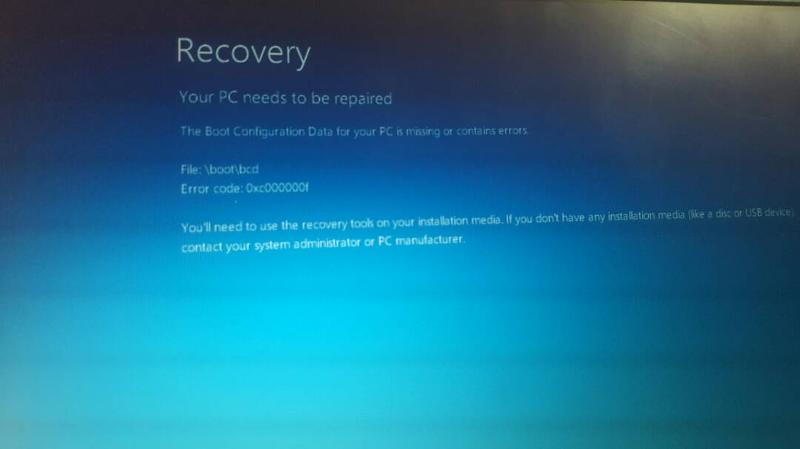
ASKER
We had already done this as per the below:
ip dhcp pool DATA_LAN
network IPADDRESS 255.255.255.0
default-router IPADDRESS
dns-server DNSSERVER ADDRESSES
option 66 ip IPADDRESS Of PXE Server
option 67 ascii smsboot\x64\wdsnbp.com
After adding the command you mention we now have this:
ip dhcp pool DATA_LAN
network IPADDRESS 255.255.255.0
next-server PXE SERVER IP
default-router IPADDRESS
dns-server DNSSERVER ADDRESSES
option 66 ip IPADDRESS Of PXE Server
option 67 ascii smsboot\x64\wdsnbp.com
I will test again and confirm if any changes.
Thanks