marrowyung
asked on
treesize application and dir
hi,
Based on last time someone suggest I use treesize to find the largest file which occupy most of the disk space, can c:> dir can do the same thing ?
Based on last time someone suggest I use treesize to find the largest file which occupy most of the disk space, can c:> dir can do the same thing ?
there are also free ones available; here a comparison of the 10 best : https://www.howtogeek.com/113012/10-best-free-tools-to-analyze-hard-drive-space-on-your-windows-pc/
I find windirstat more user friendly, and I think it is 0 cost
ASKER
John,
"Yes it can, if you are prepare to run it many time and sort the results in size order. "
actually it can be compliance issue which don't allow third party SW install on a server, so if dir can be done, then it is better.
do you know the full dir command to do that?
"Yes it can, if you are prepare to run it many time and sort the results in size order. "
actually it can be compliance issue which don't allow third party SW install on a server, so if dir can be done, then it is better.
do you know the full dir command to do that?
SOLUTION
membership
This solution is only available to members.
To access this solution, you must be a member of Experts Exchange.
ASKER
tks.
@marrowyung, so you do NOT run anything that isnt from Microsoft?
Doing the DIR /s to a file should give you the answers (provided you do it with admin privs) but will take a lot of time and effort to turn into something that tells you the answers to what you are looking for.
Using Windirstat or Treesize will give you a picture of your disk quickly and easily.
Doing the DIR /s to a file should give you the answers (provided you do it with admin privs) but will take a lot of time and effort to turn into something that tells you the answers to what you are looking for.
Using Windirstat or Treesize will give you a picture of your disk quickly and easily.
ASKER
"@marrowyung, so you do NOT run anything that isnt from Microsoft?
nono. actually get challenge by a guy who is going to left and he said dir can do it why should I use treesize !
so now I come and see what DIR can do .
nono. actually get challenge by a guy who is going to left and he said dir can do it why should I use treesize !
so now I come and see what DIR can do .
SOLUTION
membership
This solution is only available to members.
To access this solution, you must be a member of Experts Exchange.
ASKER CERTIFIED SOLUTION
membership
This solution is only available to members.
To access this solution, you must be a member of Experts Exchange.
ASKER
"So a DIY treesize means you need to collect details of the drive ie its formatted size and free blocks, '
actually I also use treesize and it is good to use. but because of compliance issue, company don't allow us to install and run it.
but are you saying that we still use DIR to get more information once we use treesize ?
actually I also use treesize and it is good to use. but because of compliance issue, company don't allow us to install and run it.
but are you saying that we still use DIR to get more information once we use treesize ?
ASKER
nobus
"dir C: /-s "
should be dir C: /s ?
this should be the one to use but it is a /o :
/o[[:]<SortOrder>]
Sorts the output according to SortOrder, which can be any combination of the following values:
n By name (alphabetical)
e By extension (alphabetical)
g Group directories first
s By size (smallest first)
d By date/time (oldest first)
- Prefix to reverse order
"dir C: /-s "
should be dir C: /s ?
this should be the one to use but it is a /o :
/o[[:]<SortOrder>]
Sorts the output according to SortOrder, which can be any combination of the following values:
n By name (alphabetical)
e By extension (alphabetical)
g Group directories first
s By size (smallest first)
d By date/time (oldest first)
- Prefix to reverse order
as i said - Prefix to reverse order - to get the biggest sizes first
dir C: /-s >> sizes.text
dir C: /-s >> sizes.text
I prefer to use: Directory Report
1 Scan your disks
2 Select menu: Largest / Display Largest Files
This will show a list of all your files on your disks in descending size order
http://www.file-utilities.com
1 Scan your disks
2 Select menu: Largest / Display Largest Files
This will show a list of all your files on your disks in descending size order
http://www.file-utilities.com
that was only the command to get the sort order correct (i thought you were a bit familiar with the dir command)
it should be something like dir G:*.* /-s >> sizes.txt
it should be something like dir G:*.* /-s >> sizes.txt
ASKER
I mean the figure it returns has the size in order, but the result seems not.
so if I do this: dir G:*.* /-s >> sizes.txt, result will be the same, right ?
so if I do this: dir G:*.* /-s >> sizes.txt, result will be the same, right ?
it is meant to list allfiles and extensions found in G/ sorted as i said
An issue with using "Dir /s" is that its difficult to process as the directory info is in the header, if you add the "/b" switch it removes the header and footer and gives you the full file path, but doesnt show the file details like size etc
An alternative is to use Windowskey+F
An alternative is to use Windowskey+F
best test it on a small directory say with less than 100 files
ASKER
nobus,
I already try all those suggestion and the time is ok, but the main problem now is, the order of the file size is not in desc order.
I already try all those suggestion and the time is ok, but the main problem now is, the order of the file size is not in desc order.
Just out of curiosity, this has turned into a lengthy post and a lot of time to avoid Tree Size or alternatives like Windirstat. Is there a reason? It is just so much easier to use a tool that has a database of the directory structure.
@JohnH, I did make that point earlier
@Marrow, the files are in the order in the directory, or the sort order you request, but they are still on a per folder basis, if you are looking fir all the big files, you need to import the output file into excel and sort it.
Is there a problem with that? See my previous post!
@Marrow, the files are in the order in the directory, or the sort order you request, but they are still on a per folder basis, if you are looking fir all the big files, you need to import the output file into excel and sort it.
Is there a problem with that? See my previous post!
ASKER
john,
"Just out of curiosity, this has turned into a lengthy post and a lot of time to avoid Tree Size or alternatives like Windirstat. Is there a reason? I"
I think so.
I can't see how a dir command can help me on this.
" It is just so much easier to use a tool that has a database of the directory structure."
so you also prefer to use party party tools.
Gerald,
", if you are looking fir all the big files, you need to import the output file into excel and sort it."
ok. it means dir is not that good.
"Just out of curiosity, this has turned into a lengthy post and a lot of time to avoid Tree Size or alternatives like Windirstat. Is there a reason? I"
I think so.
I can't see how a dir command can help me on this.
" It is just so much easier to use a tool that has a database of the directory structure."
so you also prefer to use party party tools.
Gerald,
", if you are looking fir all the big files, you need to import the output file into excel and sort it."
ok. it means dir is not that good.
ASKER
tks all for that.
i had no time yesterday, but if i get some time today, i'll do some testing of the dir command
"" ok. it means dir is not that good." @marrowyung - You finally getting that impression! Well we did say early on :-) Thanks for the points!
ASKER
" @marrowyung - You finally getting that impression! Well we did say early on :-) Thanks for the points!"
no.... I got it of course !
actually I used treesize before but I just joined a new company , is a government, a lot of rules there.
and as I said a guy challenge me by saying DIR can also do this, I am wondering on this and that's why I come and ask.
no.... I got it of course !
actually I used treesize before but I just joined a new company , is a government, a lot of rules there.
and as I said a guy challenge me by saying DIR can also do this, I am wondering on this and that's why I come and ask.
Thanks for the update.
ASKER
nobus,
hi, it seems much better, tks for that.
but one thing, from the screenshot, I don't see from your command you are checking c;\ , why is that shows only C: \ ?
hi, it seems much better, tks for that.
but one thing, from the screenshot, I don't see from your command you are checking c;\ , why is that shows only C: \ ?
@my - by default DIR only lists the directory you are in. If you want to see the current directory and all its siblings use the /s switch, if you want to list another directory (or disk) you need to specify it, ie Dir d:\ will list the root directory on D:,
It's all in the DIR help
It's all in the DIR help
i wanted to list the contents of the TEMP folder - as example - to show you
i suppose from there you can use it on any folder you want
i suppose from there you can use it on any folder you want
ASKER
Gerald,
" all its siblings use the /s switch"
dir /s /o:e-s ?
also how can I make the output show in GB format instead of kb format?
" all its siblings use the /s switch"
dir /s /o:e-s ?
also how can I make the output show in GB format instead of kb format?
that seems not to be possible, but using a batch file, you can get it as shown here : https://stackoverflow.com/questions/21711180/how-to-list-all-folder-with-size-via-batch-file
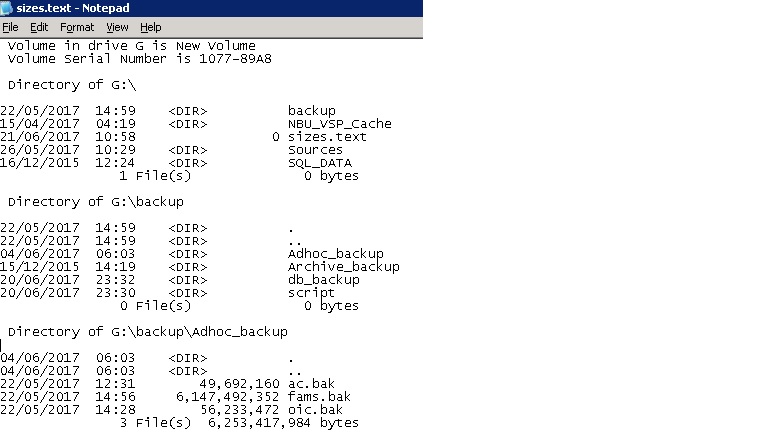
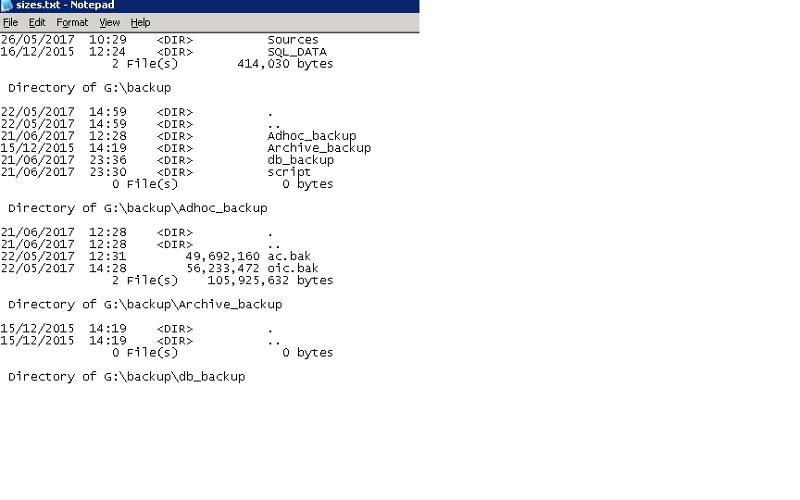
You will spend more money in time than Tree Size costs.
Just run Tree Size Pro because it works so well and efficiently.