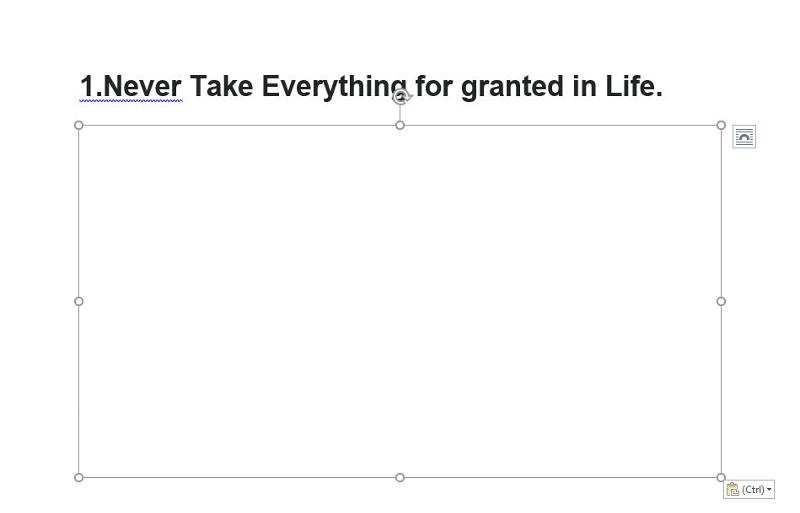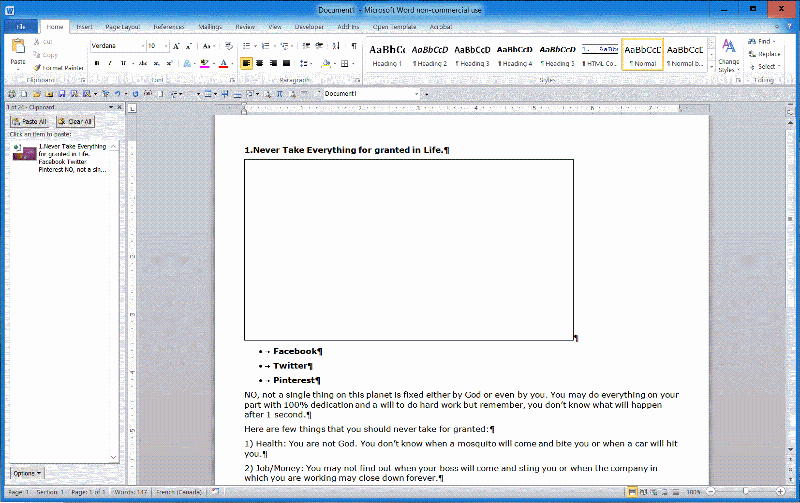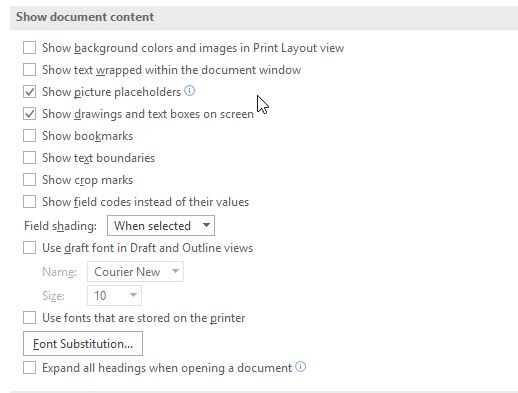why sometimes copying from web and pasting in word does not paste images?
i am copying and pasting from webpage . when i copy and paste it to word images show as blank objects.
for example, try to copy this article and paste it in word document, you will not see images in pasted in word.
how can i paste where pictures are also pasted and are visible. this issue is only in some websites,.
for example, try to copy this article and paste it in word document, you will not see images in pasted in word.
how can i paste where pictures are also pasted and are visible. this issue is only in some websites,.
I am able to see the image check the attached image
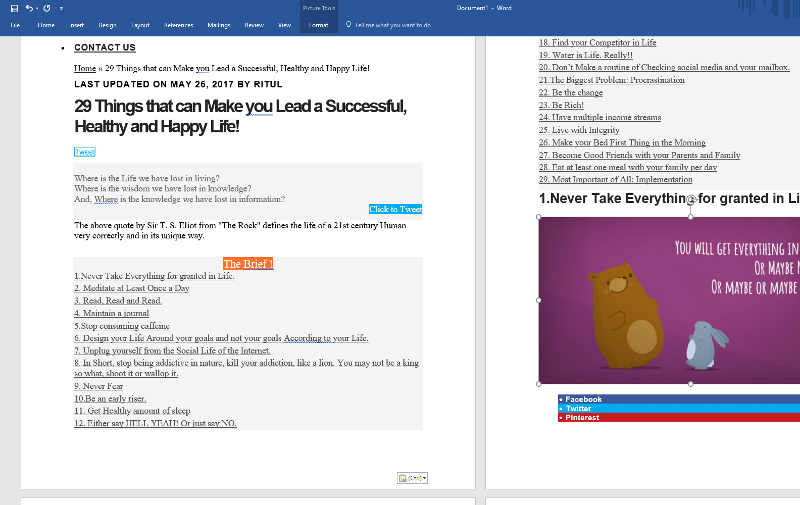
make sure that you don't select the paste option Paste as text
which web browser are you using.. it may make a difference. Also what is your word version.
Perhaps it is because of images being encoded directly into the CSS.
Do you have a sample page?
Do you have a sample page?
@Shaun Vermaak
the link is in the original question: "webpage"
Facepalm :)
If I have to guess, it is because these images are lazy loaded
ASKER CERTIFIED SOLUTION
membership
This solution is only available to members.
To access this solution, you must be a member of Experts Exchange.
ASKER
to see the pasted images, uncheck the box!
ASKER
thanks Paul.
i did unmark it and the result was the same. i am just assuming that some group policy or anitvirus might be causing this issue.
i did unmark it and the result was the same. i am just assuming that some group policy or anitvirus might be causing this issue.