Folder Redirection not working on SBS 2010 with Window 7 Client
Had user who needed to have their Windows 7 profile recreated to fix a public folder issue. Public folders are now displaying correctly.
After the new user profile was created with the same name, redirected folders are not showing up.
The folders are intact on the server, in the location where I expect them to be.
When I do a GPUPDATE I get the following:
C:\Users\charlie>gpupdate
Updating Policy...
User Policy update has completed successfully.
The following warnings were encountered during user policy processing:
The Group Policy Client Side Extension Folder Redirection was unable to apply on
e or more settings because the changes must be processed before system startup o
r user logon. The system will wait for Group Policy processing to finish complet
ely before the next startup or logon for this user, and this may result in slow
startup and boot performance.
Computer Policy update has completed successfully.
For more detailed information, review the event log or run GPRESULT /H GPReport.
html from the command line to access information about Group Policy results.
I did a GPRESULT /H and under Component Status I see:
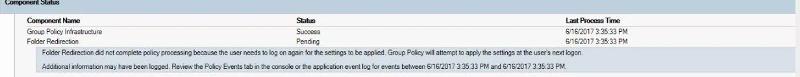
Printers and drives are mapping so I know GPOs are being applied. This is only happening to this one user and only after I re-created his User profile on his desktop.
I have of course rebooted and logged off and back on several times.
He does have full access to his folders on the server.
When I do a properties on his Desktop under Favorites, it shows the proper path to his location on the server.

I tried moving files out of the folder and back in, but that had no effect.
I need to get this fixed ASAP, of course it's the owner of the company.
I'm also getting Event ID warnings 1112 ...
The Group Policy Client Side Extension Folder Redirection was unable to apply one or more settings because the changes must be processed before system startup or user logon. The system will wait for Group Policy processing to finish completely before the next startup or logon for this user, and this may result in slow startup and boot performance.
and 1085...
Windows failed to apply the Folder Redirection settings. Folder Redirection settings might have its own log file. Please click on the "More information" link.
Thanks!!!
After the new user profile was created with the same name, redirected folders are not showing up.
The folders are intact on the server, in the location where I expect them to be.
When I do a GPUPDATE I get the following:
C:\Users\charlie>gpupdate
Updating Policy...
User Policy update has completed successfully.
The following warnings were encountered during user policy processing:
The Group Policy Client Side Extension Folder Redirection was unable to apply on
e or more settings because the changes must be processed before system startup o
r user logon. The system will wait for Group Policy processing to finish complet
ely before the next startup or logon for this user, and this may result in slow
startup and boot performance.
Computer Policy update has completed successfully.
For more detailed information, review the event log or run GPRESULT /H GPReport.
html from the command line to access information about Group Policy results.
I did a GPRESULT /H and under Component Status I see:
Printers and drives are mapping so I know GPOs are being applied. This is only happening to this one user and only after I re-created his User profile on his desktop.
I have of course rebooted and logged off and back on several times.
He does have full access to his folders on the server.
When I do a properties on his Desktop under Favorites, it shows the proper path to his location on the server.
I tried moving files out of the folder and back in, but that had no effect.
I need to get this fixed ASAP, of course it's the owner of the company.
I'm also getting Event ID warnings 1112 ...
The Group Policy Client Side Extension Folder Redirection was unable to apply one or more settings because the changes must be processed before system startup or user logon. The system will wait for Group Policy processing to finish completely before the next startup or logon for this user, and this may result in slow startup and boot performance.
and 1085...
Windows failed to apply the Folder Redirection settings. Folder Redirection settings might have its own log file. Please click on the "More information" link.
Thanks!!!
ASKER CERTIFIED SOLUTION
membership
This solution is only available to members.
To access this solution, you must be a member of Experts Exchange.
You marked my answer as accepted. Does that mean my comment out you on the path that solved the issue? Or did you accept accidentally. Your reply didn't really indicate that the issue was solved.
ASKER
Yes. Your cmment helped and the issue was resolved. Your comment jarred my memory about deleting the reg key and I went looking for other things in the registry and found what I Needed.
ASKER
I also had to delete a registry key so that the new profile would create properly and not in a "Temp" folder.