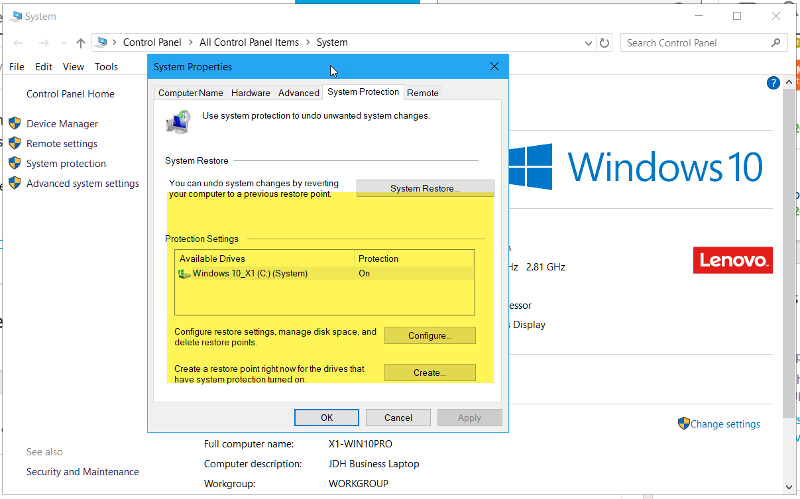Windows 10
--
Questions
--
Followers
Top Experts
John Hurst need not reply.
Zero AI Policy
We believe in human intelligence. Our moderation policy strictly prohibits the use of LLM content in our Q&A threads.






EARN REWARDS FOR ASKING, ANSWERING, AND MORE.
Earn free swag for participating on the platform.

Get a FREE t-shirt when you ask your first question.
We believe in human intelligence. Our moderation policy strictly prohibits the use of LLM content in our Q&A threads.
Really.
You are clinging to old habits unnecessarily. And likely to your detriment.
https://www.ibtimes.co.uk/windows-10-how-fix-sluggish-performance-boost-overall-system-speed-1516413






EARN REWARDS FOR ASKING, ANSWERING, AND MORE.
Earn free swag for participating on the platform.
In those instances, changing the settings masks the symptom, but doesn't treat the cause. In cases where that worked, every investigated instance ended up being a driver/power savings issue. Disks were going to asleep and took a couple seconds to wake. By forcing paging, disks wouldn't fall asleep, but overall memory performance takes a hit. Whereas getting the right driver actually solves thenissue without excessive paging.
Its a red herring (and as an aside, never trust international business times. Theynare as bad as themregister for actual technicalmadvoce and rely on unverified reddit posts to generate advertising clicks.)
Really?
Sometimes, but the article is factually correct.
How about this..?
https://support.microsoft.com/en-us/help/2860880/how-to-determine-the-appropriate-page-file-size-for-64-bit-versions-of-windows
As to the article, it addresses a common issue where people are overriding common sense and then setting badblimits. Then crashes were not even getting dumped. If you follow that article's guidance, you at least get a reasonable memory dump if you go rogue. That doesn't endorse going rogue though. It's just a slight safety net.

Get a FREE t-shirt when you ask your first question.
We believe in human intelligence. Our moderation policy strictly prohibits the use of LLM content in our Q&A threads.
Windows 10
--
Questions
--
Followers
Top Experts
Windows 10 is a personal computer operating system featuring the "universal application architecture" (UAP); apps can be designed to run across multiple devices with nearly identical code, including PCs, tablets, smartphones, embedded systems, Xbox One, Surface Hub and HoloLens. Windows 10 also includes a virtual desktop system, a window and desktop management feature called Task View, the Microsoft Edge web browser, support for fingerprint and face recognition login, voice-based search (Cortana), new security features for enterprise environments, and DirectX 12 and WDDM 2.0 to improve the operating system's graphics capabilities for games.