Outlook problem
I choose a mail like the following,.
You need to click the Filter Email first, then find your email after applying filter.
ASKER
Sorry to that, "Filter Email" is not available to choose within above screenshot shown, after having selected several Emails in above.
What is the exact issue you are facing???
ASKER
I see that Filter Email button is disabled and this is the problem!
ASKER CERTIFIED SOLUTION
membership
This solution is only available to members.
To access this solution, you must be a member of Experts Exchange.
ASKER
Hi,
You can follow the below link to proceed, you will find step by step solution:
https://technet.microsoft.com/en-us/library/ff710432(v=ws.10).aspx
You can follow the below link to proceed, you will find step by step solution:
https://technet.microsoft.com/en-us/library/ff710432(v=ws.10).aspx
ASKER
Hi,
Have you tried to re-add your account in outlook??
Have you tried to re-add your account in outlook??
ASKER
Sorry, do you mean to re-create one other AD/Outlook account, due to this problem?
Yes, You can say that.
ASKER
Sorry to that, the point is, I want to be able filter unnecessary/rubbish Email to current account (while such Email account is being used and published). Is there a way to this?
SOLUTION
membership
This solution is only available to members.
To access this solution, you must be a member of Experts Exchange.
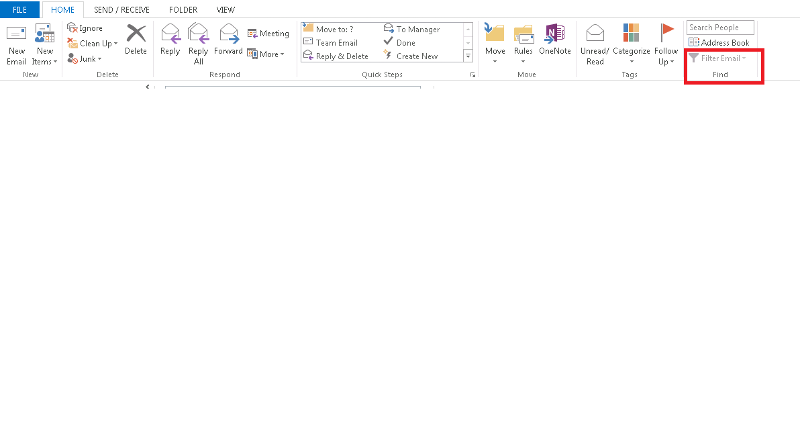
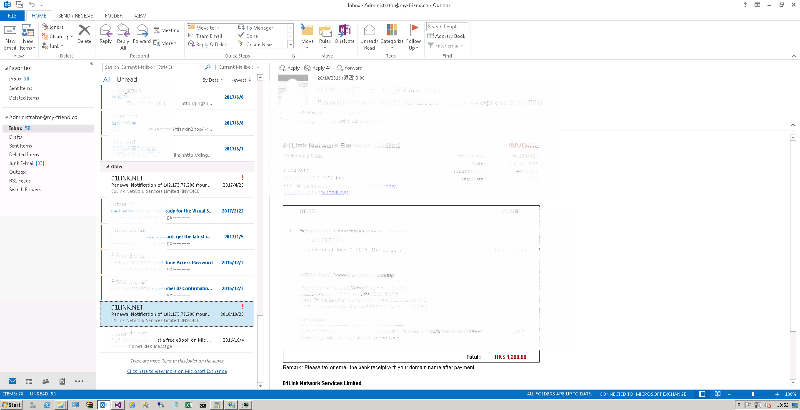
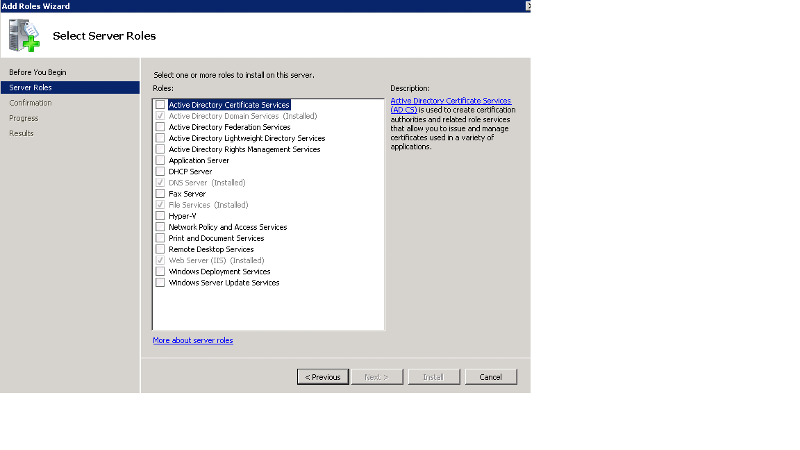
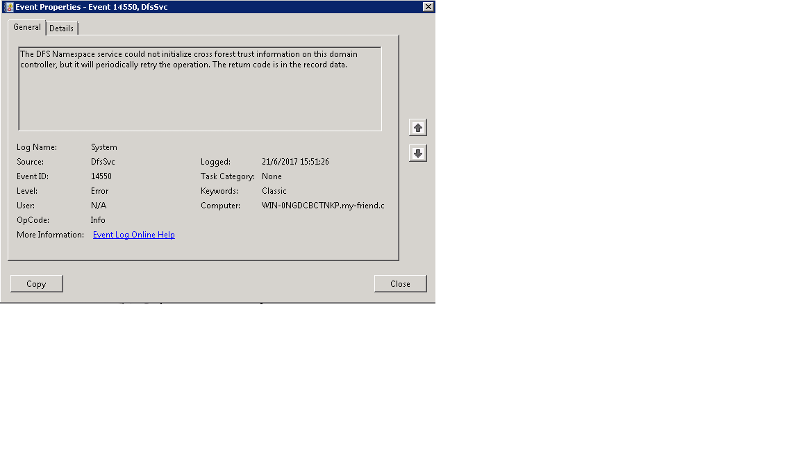
If you have applied filter or marked any email messages then whenever you click on the Find in Home , You will get multiple options, you can choose as per your requirement and check out from there. For more info, you can go through: https://support.office.com/en-us/article/Filter-email-messages-86FE4399-FBA1-42E1-8057-6A5D7F99A230.
Thanks