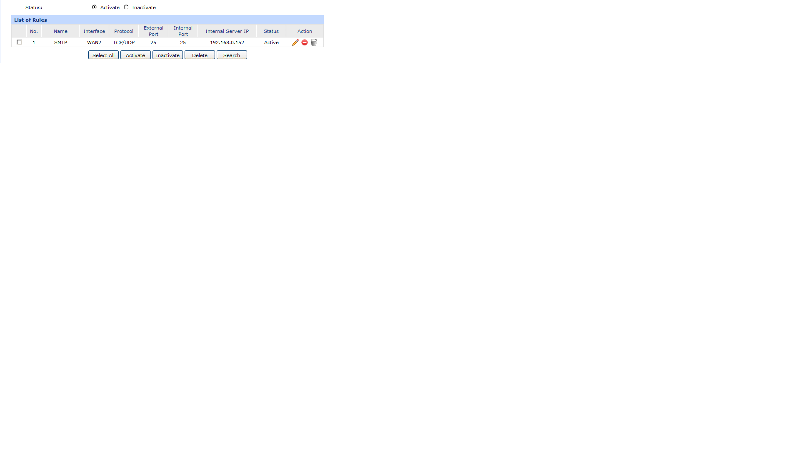Amber Hancock
asked on
MS Exchange 2010 - didn't come back after power outage
Hello,
I have a server that is running SBS 2011 and MS Exchange 2010.
We had a power outage, and when the server came back, email didn't.
Yesterday we were able to send email, but not receive.
Today we can't do either.
This system is old, and we are in the process of upgrading to a new server and OS/Exchange - hopefully in the next few weeks - but we need our email up and running today!!
I am currently logged in remotely, via LogMeIn (because the VPN was also reset as a result of the outage - router issues).
When I open the Exchange console, and try to connect to the Exchange server, I get an error - The attempt to connect using Kerberos authentication failed: the client cannot connect to the destination specified in the request. Verify that the service on the destination is running and i accepting requests.
Any suggestions would be greatly appreciated!!
Amber
I have a server that is running SBS 2011 and MS Exchange 2010.
We had a power outage, and when the server came back, email didn't.
Yesterday we were able to send email, but not receive.
Today we can't do either.
This system is old, and we are in the process of upgrading to a new server and OS/Exchange - hopefully in the next few weeks - but we need our email up and running today!!
I am currently logged in remotely, via LogMeIn (because the VPN was also reset as a result of the outage - router issues).
When I open the Exchange console, and try to connect to the Exchange server, I get an error - The attempt to connect using Kerberos authentication failed: the client cannot connect to the destination specified in the request. Verify that the service on the destination is running and i accepting requests.
Any suggestions would be greatly appreciated!!
Amber
Try running the fix my network wizard and see what pops up from the SBS console.
Hi Amber
Check if you can open Exchange Management Shell? It connects without errors?
Check if you have free space in disk?
Regards
Valentina
Check if you can open Exchange Management Shell? It connects without errors?
Check if you have free space in disk?
Regards
Valentina
SOLUTION
membership
This solution is only available to members.
To access this solution, you must be a member of Experts Exchange.
ASKER
Thanks folks!
For PGM554:
I ran the "fix my network". It came up with 5 issues:
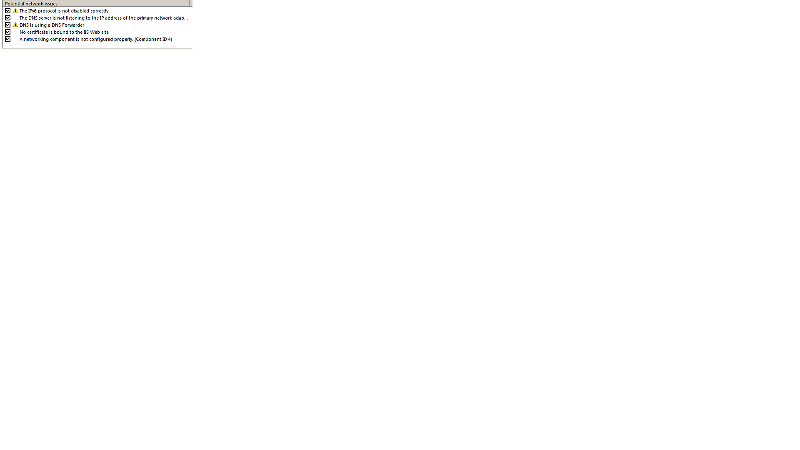
After letting it fix, the following issues remain:
The IP6 Protocol is not disabled correctly
The DNS server is not listening to the IP address of the primary network adapter
DNS is using a DNS forwarder
Certificate package is out of date.
In response to Valentina:
As I said - it doesn't connect to the Exchange Server - the error is:
"The attempt to connect using Kerberos authentication failed: the client cannot connect to the destination specified in the request. Verify that the service on the destination is running and is accepting requests."
In response to Sunil:
I did check the services - and have attached a screenshot: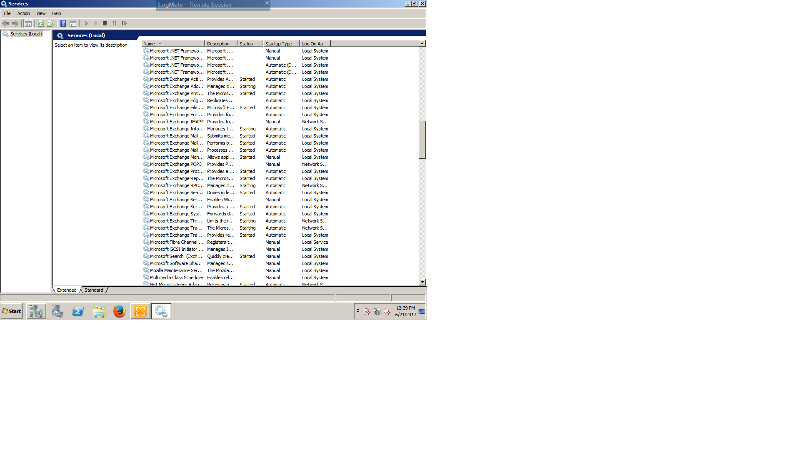 of the services.
of the services.
Is there a way to check if the DBs are mounted without being able to connect to the Exchange Server via the Management Console?
Thanks All :)
Amber
For PGM554:
I ran the "fix my network". It came up with 5 issues:
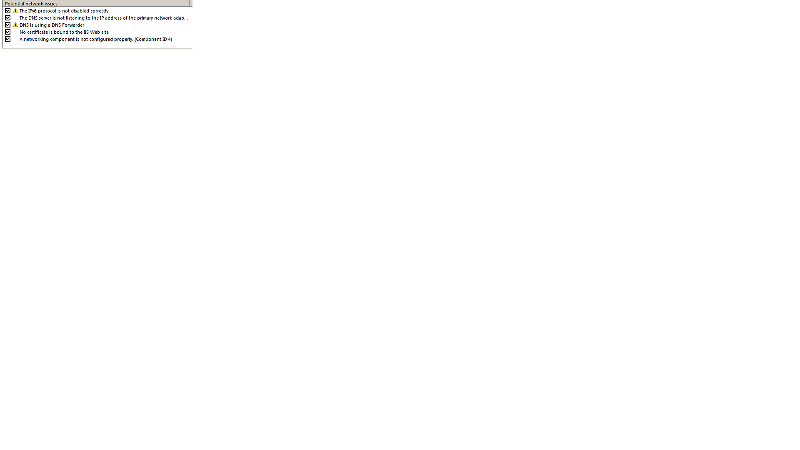
After letting it fix, the following issues remain:
The IP6 Protocol is not disabled correctly
The DNS server is not listening to the IP address of the primary network adapter
DNS is using a DNS forwarder
Certificate package is out of date.
In response to Valentina:
As I said - it doesn't connect to the Exchange Server - the error is:
"The attempt to connect using Kerberos authentication failed: the client cannot connect to the destination specified in the request. Verify that the service on the destination is running and is accepting requests."
In response to Sunil:
I did check the services - and have attached a screenshot:
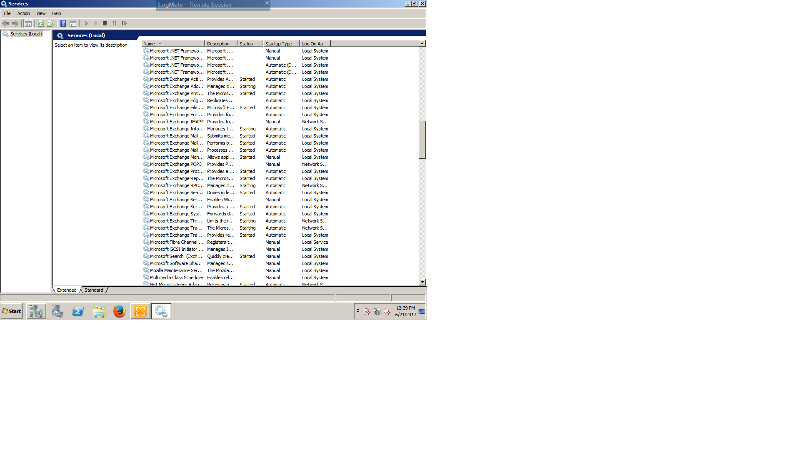 of the services.
of the services.Is there a way to check if the DBs are mounted without being able to connect to the Exchange Server via the Management Console?
Thanks All :)
Amber
SOLUTION
membership
This solution is only available to members.
To access this solution, you must be a member of Experts Exchange.
Amber!
Did you check the application logs as recommended Sunil?
Do you have any errors?
Cheers
Did you check the application logs as recommended Sunil?
Do you have any errors?
Cheers
ASKER
Okay, so there are ton of errors. I'm not sure where to start...
Error 0x96f connecting to Active Directory.
Unable to initialize the Microsoft Exchange Information Store service. - Error 0x96f.
Process STORE.EXE (PID=11788). All Domain Controller Servers in use are not responding:
MCSS-SERVER01.MCSS.local
Process MAD.EXE (PID=2576). Topology discovery failed, error 0x80040a02 (DSC_E_NO_SUITABLE_CDC).
The Microsoft Exchange Replication service attempted to start the Active Manager RPC server but failed because an error occurred when attempting to read the Exchange Servers universal security group SID from Active Directory. Error:
The Microsoft Exchange Active Directory Topology service on server localhost did not return any suitable domain controllers.
Error 0x96f connecting to Active Directory.
Unable to initialize the Microsoft Exchange Information Store service. - Error 0x96f.
Process STORE.EXE (PID=11788). All Domain Controller Servers in use are not responding:
MCSS-SERVER01.MCSS.local
Process MAD.EXE (PID=2576). Topology discovery failed, error 0x80040a02 (DSC_E_NO_SUITABLE_CDC).
The Microsoft Exchange Replication service attempted to start the Active Manager RPC server but failed because an error occurred when attempting to read the Exchange Servers universal security group SID from Active Directory. Error:
The Microsoft Exchange Active Directory Topology service on server localhost did not return any suitable domain controllers.
ASKER
One thing I should mention.
When the power came back on - the server wouldn't connect to the internet.
I ended up switching the ethernet port in the back of the server - and using #2 instead of #1.
I set the IP address to what it needed to be (what the old one was) and changed the #1 to something else.
Would this have anything to do with it?
When the power came back on - the server wouldn't connect to the internet.
I ended up switching the ethernet port in the back of the server - and using #2 instead of #1.
I set the IP address to what it needed to be (what the old one was) and changed the #1 to something else.
Would this have anything to do with it?
Hi Amber,
The more important at this moment it is the Microsoft Exchange Information Store to recover mail fliow. It is still starting?
If the Microsoft Exchange information Store is not running, databases are not mounted, it is tricky part.
Regards
Valentina
The more important at this moment it is the Microsoft Exchange Information Store to recover mail fliow. It is still starting?
If the Microsoft Exchange information Store is not running, databases are not mounted, it is tricky part.
Regards
Valentina
ASKER
It still says Starting.
What would you suggest I try first?
What would you suggest I try first?
ASKER
Here's some progress. I noticed the IP6 was disabled for this ethernet connection. I enabled it, and the service was started when I went in to check.
Now I can also log in to the Exchange console.
But users still aren't able to send or receive emails...
Now I can also log in to the Exchange console.
But users still aren't able to send or receive emails...
SOLUTION
membership
This solution is only available to members.
To access this solution, you must be a member of Experts Exchange.
ASKER
Thanks Sunil,
I noticed that when I set the DNS address on one of my clients to the IP address of the server, I could send mail from the client (but still can't receive).
I'm not entirely sure what you mean - ping which address - from which PC?
I am able to ping the server from a client.
I did restart restart active directory topology service and it seems all good.
Printscreen of services attached.
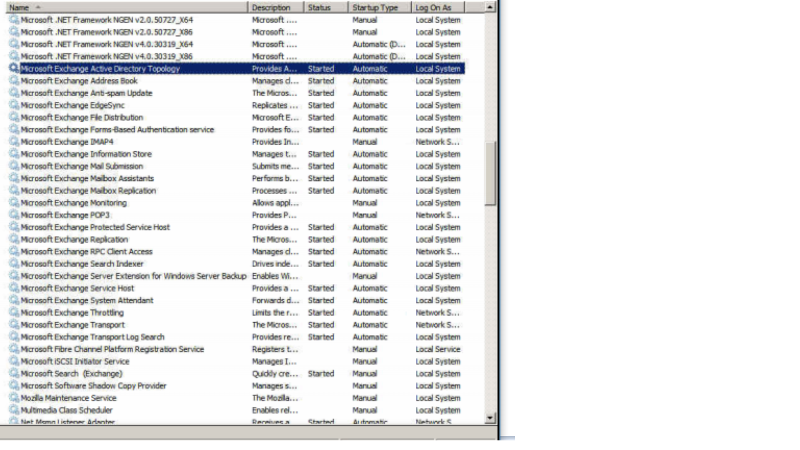
And here is a screen shot of the errors in the Exchange application logs.
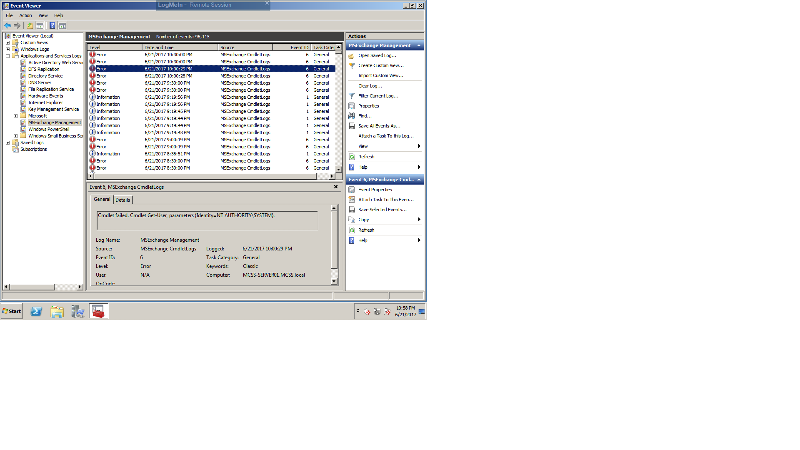
Thanks,
Amber
I noticed that when I set the DNS address on one of my clients to the IP address of the server, I could send mail from the client (but still can't receive).
I'm not entirely sure what you mean - ping which address - from which PC?
I am able to ping the server from a client.
I did restart restart active directory topology service and it seems all good.
Printscreen of services attached.
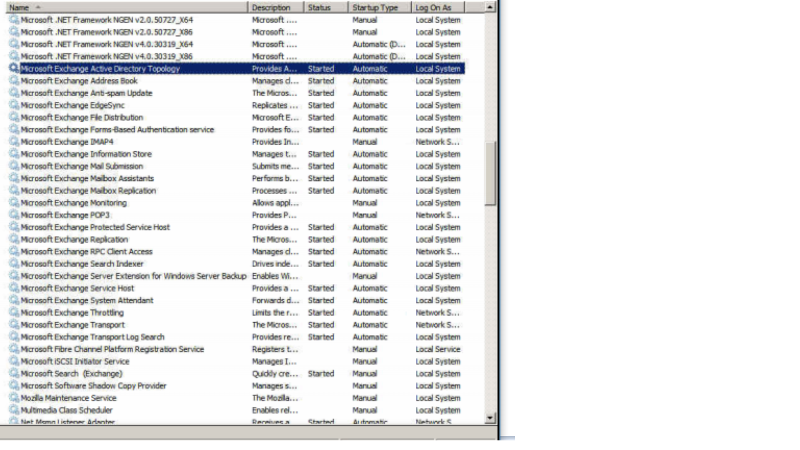
And here is a screen shot of the errors in the Exchange application logs.
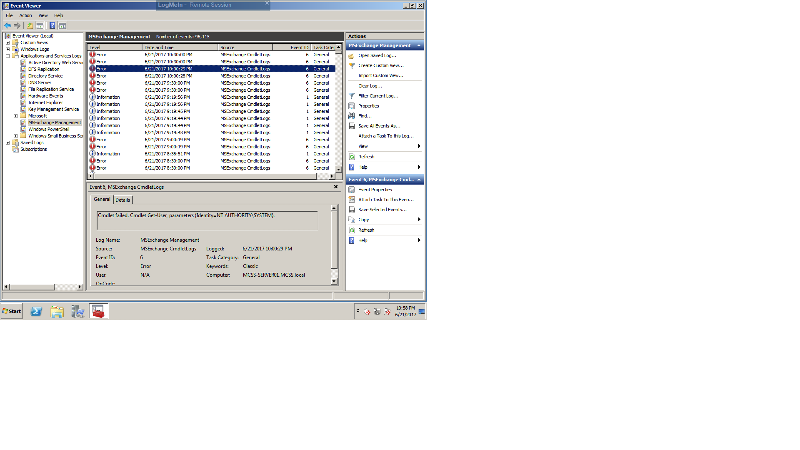
Thanks,
Amber
SOLUTION
membership
This solution is only available to members.
To access this solution, you must be a member of Experts Exchange.
ASKER
Thanks for your help!
I'm at a conference, and only have a few minutes here and there - so will send what I can, whenever I get a chance (just so you understand why I haven't tried everything you suggested before posting) :)
When I check the application logs:
For MS Exchange Management:
every 30 minutes the following error appears twice:
Cmdlet failed. Cmdlet Get-User, parameters {Identity=NT AUTHORITY\SYSTEM}.
For Small Business Server/Operational:
every 20 minutes the following error appears:
The User accounts cannot be added into GroupPolicy 'AllSBSUsers'. Please Verify the GroupPolicy 'AllSBSUsers' exists.
I'm at a conference, and only have a few minutes here and there - so will send what I can, whenever I get a chance (just so you understand why I haven't tried everything you suggested before posting) :)
When I check the application logs:
For MS Exchange Management:
every 30 minutes the following error appears twice:
Cmdlet failed. Cmdlet Get-User, parameters {Identity=NT AUTHORITY\SYSTEM}.
For Small Business Server/Operational:
every 20 minutes the following error appears:
The User accounts cannot be added into GroupPolicy 'AllSBSUsers'. Please Verify the GroupPolicy 'AllSBSUsers' exists.
SOLUTION
membership
This solution is only available to members.
To access this solution, you must be a member of Experts Exchange.
ASKER
Web access does not seem to work.
I followed the link, and tested the Outlook connectivity with the following results:
Testing Outlook connectivity.
The Outlook connectivity test failed.
Additional Details
Elapsed Time: 4931 ms.
Test Steps
The Microsoft Connectivity Analyzer is attempting to test Autodiscover for dmorrison@mackenziecounsel
Testing Autodiscover failed.
Additional Details
Elapsed Time: 4930 ms.
Test Steps
Attempting each method of contacting the Autodiscover service.
The Autodiscover service couldn't be contacted successfully by any method.
Additional Details
Test Steps
The autodiscover test also failed with the following:
The Microsoft Connectivity Analyzer is attempting to test Autodiscover for dmorrison@mackenziecounsel
Testing Autodiscover failed.
Additional Details
Elapsed Time: 2056 ms.
Test Steps
Attempting each method of contacting the Autodiscover service.
The Autodiscover service couldn't be contacted successfully by any method.
Additional Details
Elapsed Time: 2056 ms.
Test Steps
Database seems to be mounted correctly - see screenshot.
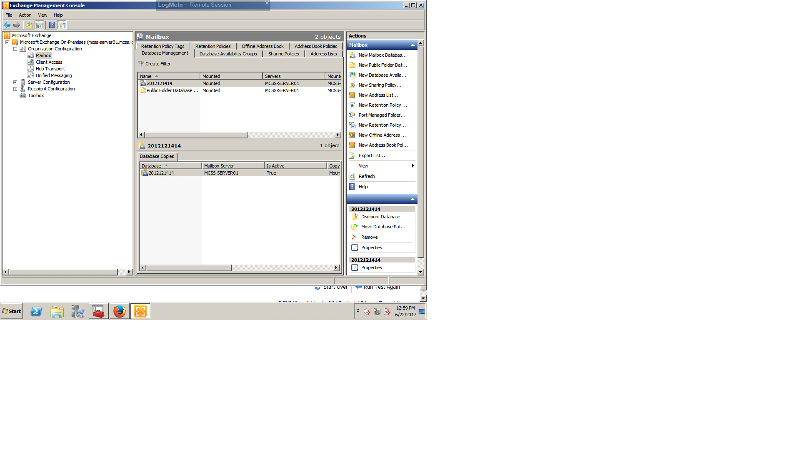
Errors when I try to run the command - see screenshot-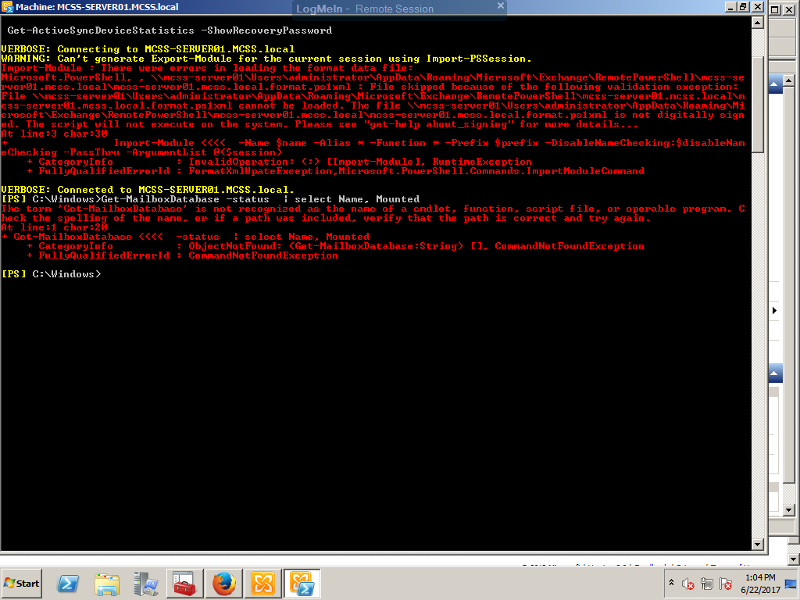
I followed the link, and tested the Outlook connectivity with the following results:
Testing Outlook connectivity.
The Outlook connectivity test failed.
Additional Details
Elapsed Time: 4931 ms.
Test Steps
The Microsoft Connectivity Analyzer is attempting to test Autodiscover for dmorrison@mackenziecounsel
Testing Autodiscover failed.
Additional Details
Elapsed Time: 4930 ms.
Test Steps
Attempting each method of contacting the Autodiscover service.
The Autodiscover service couldn't be contacted successfully by any method.
Additional Details
Test Steps
The autodiscover test also failed with the following:
The Microsoft Connectivity Analyzer is attempting to test Autodiscover for dmorrison@mackenziecounsel
Testing Autodiscover failed.
Additional Details
Elapsed Time: 2056 ms.
Test Steps
Attempting each method of contacting the Autodiscover service.
The Autodiscover service couldn't be contacted successfully by any method.
Additional Details
Elapsed Time: 2056 ms.
Test Steps
Database seems to be mounted correctly - see screenshot.
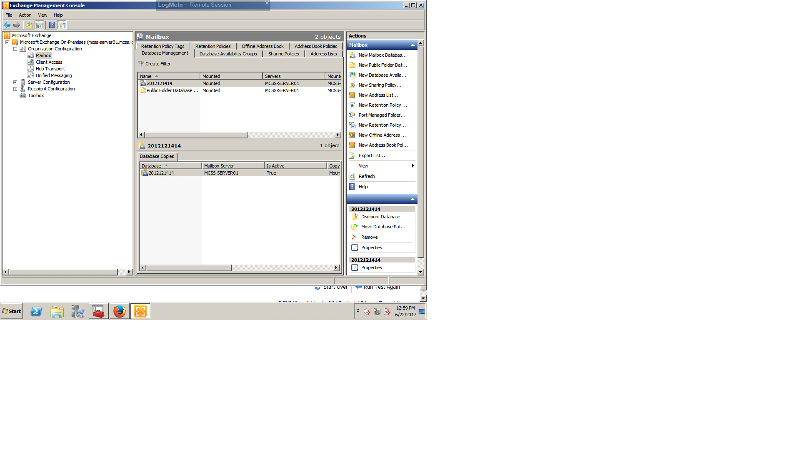
Errors when I try to run the command - see screenshot-
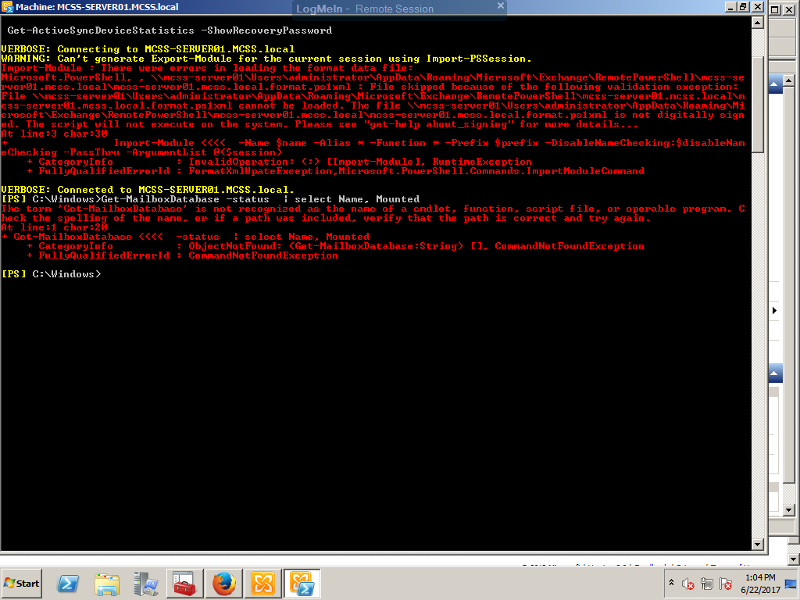
ASKER
Thanks pgm554,
Is there a downside to rerunning the "connect to the internet" wizard on the 2nd (and currently connected) ethernet connection?
And disable #1?
I am not onsite - and won't be onsite for a few days.
Is there a downside to rerunning the "connect to the internet" wizard on the 2nd (and currently connected) ethernet connection?
And disable #1?
I am not onsite - and won't be onsite for a few days.
ASKER
Hello,
I feel like I'm getting closer...but still having some issues.
I went onsite, switched back to the original ethernet port, ran the 'fix my network' wizard.
One of the errors was that there was a problem with my SMTP connectors.
I followed the instructions here: https://blogs.technet.microsoft.com/sbs/2008/09/29/fix-my-network-wizard-fncw-fails-to-fix-the-exchange-smtp-connectors-in-sbs-2008/
And reran the wizard - this time is said it worked.
So I re-ran the connect to the internet wizard, and that completed with two errors;
Cannot configure the router.
The DNS is using a DNS forwarder.
Does anybody have any suggestions to help me solve this?
Thanks,
Amber
I feel like I'm getting closer...but still having some issues.
I went onsite, switched back to the original ethernet port, ran the 'fix my network' wizard.
One of the errors was that there was a problem with my SMTP connectors.
I followed the instructions here: https://blogs.technet.microsoft.com/sbs/2008/09/29/fix-my-network-wizard-fncw-fails-to-fix-the-exchange-smtp-connectors-in-sbs-2008/
And reran the wizard - this time is said it worked.
So I re-ran the connect to the internet wizard, and that completed with two errors;
Cannot configure the router.
The DNS is using a DNS forwarder.
Does anybody have any suggestions to help me solve this?
Thanks,
Amber
ASKER
I reread my post, and realized I have those backwards - the connect to the internet wizard was successful - the fix my network wizard left those two errors :)
ASKER CERTIFIED SOLUTION
membership
This solution is only available to members.
To access this solution, you must be a member of Experts Exchange.
ASKER
SOLUTION
membership
This solution is only available to members.
To access this solution, you must be a member of Experts Exchange.
ASKER
Opening the ports on the router seemed to be the final step in fixing this. Thanks so much for your help!!!