Elefanten123
asked on
Hot spare drive issue
Hi
Info on server :
DL 385 G8
Server is running VMware ESXi 6.0
Controller card P420i
We rebuilt 2x600GB SAS drives in a raid 1 to 2x1200GB without any issue.
When trying to expand the disk space on the logical volume it prevents us of doing this or there is no option as it complains there is a 600 GB Hot-spare drive configured to the same array (Array A).
I do not have any option in ACU on removing of Hot-Spare drive, i have the option to erase the drive.
Will an erase of the drive tell it that it is no longer a hot spare drive ?
How can i remove the Hot-Spare drive ? I would like to repurpose it to another Array B as a hot-spare.
Update, i tried to do this from ESX console using hpacucli using command ./hpacucli ctrl slot=0 array A remove spares=2I:2:8
but got Assignable spares not available (see attached screenshot).
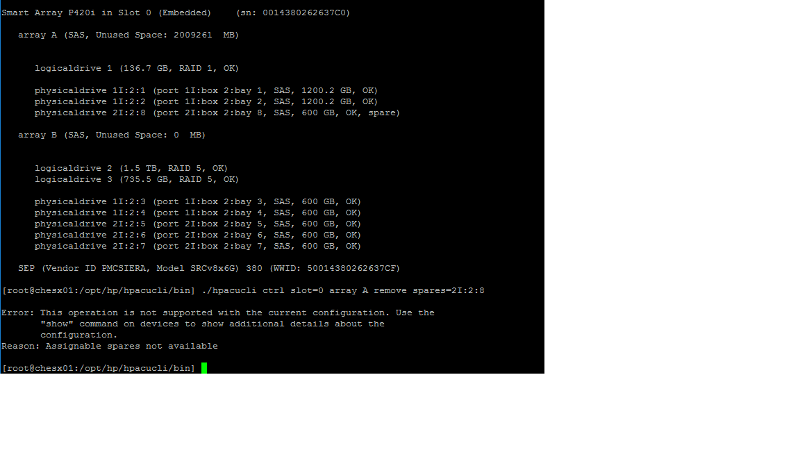
Show command on Array A
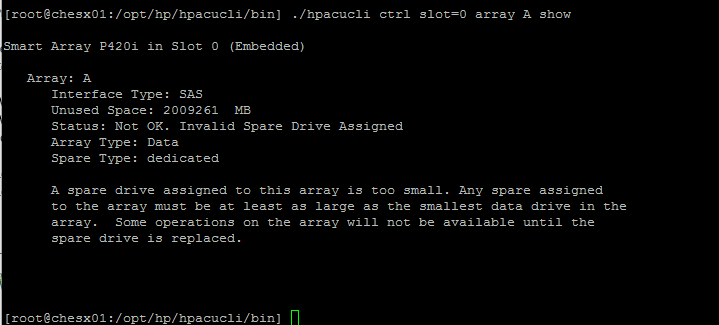
Regards
Roger
Info on server :
DL 385 G8
Server is running VMware ESXi 6.0
Controller card P420i
We rebuilt 2x600GB SAS drives in a raid 1 to 2x1200GB without any issue.
When trying to expand the disk space on the logical volume it prevents us of doing this or there is no option as it complains there is a 600 GB Hot-spare drive configured to the same array (Array A).
I do not have any option in ACU on removing of Hot-Spare drive, i have the option to erase the drive.
Will an erase of the drive tell it that it is no longer a hot spare drive ?
How can i remove the Hot-Spare drive ? I would like to repurpose it to another Array B as a hot-spare.
Update, i tried to do this from ESX console using hpacucli using command ./hpacucli ctrl slot=0 array A remove spares=2I:2:8
but got Assignable spares not available (see attached screenshot).
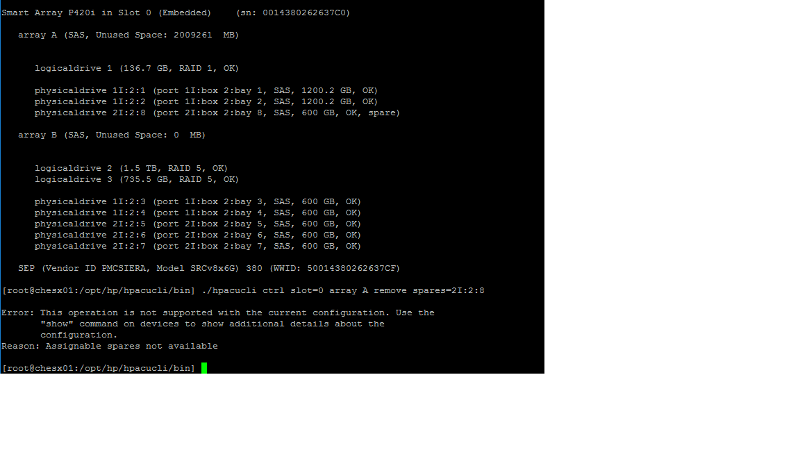
Show command on Array A
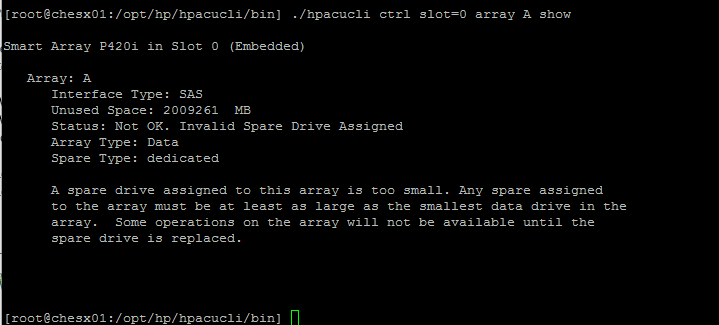
Regards
Roger
You can try with this command :
./hpacucli ctrl slot=0 ld 1 remove spares=2I:2:8
./hpacucli ctrl slot=0 ld 1 remove spares=2I:2:8
ASKER
Hi
Ok, i tried ./hpacucli ctrl slot=0 ld 1 remove spares=2I:2:8 and i received the same Error : This operation is not supported with the current configuration.
Reason : Assignable spares not available
Ok, i tried ./hpacucli ctrl slot=0 ld 1 remove spares=2I:2:8 and i received the same Error : This operation is not supported with the current configuration.
Reason : Assignable spares not available
ASKER
Ok thanks for input so far, so my options now is either to destroy the Array and recreate it or buy one more disk 1,2TB to replace the hot swap disk ?
Since this is a remote location (1 day driving) i think i will buy one more disk to replace the hot-swap and get the local none IT personell to replace it as to minimize downtime and risk of failure.
BR
Roger
Since this is a remote location (1 day driving) i think i will buy one more disk to replace the hot-swap and get the local none IT personell to replace it as to minimize downtime and risk of failure.
BR
Roger
You may want to explore options from the Array Configuration Utility GUI (e.g. boot from server POST)
ASKER
I had a check yesterday and could not find any option in ACU from server POST that was indicating a removal of spare drive, only Erase option.
Before you buy the 1.2TB drive try getting the local non-IT person to just physically remove the useless 600GB spare, then after rescanning the controller try the operations again.
ASKER
Ok i will give that a go, they have left office now so i will try it on monday morning.
ASKER
Removing one of the 1.2T drives and wiping the metadata off it on a spare machine then putting it in bay 8 temporarily then wiping metadata again and putting it back where it was may work but it's a lot of messing about. Smart Array controllers have never been very good with hot spares, you can't even add a spare to a degraded array.
ASKER CERTIFIED SOLUTION
membership
This solution is only available to members.
To access this solution, you must be a member of Experts Exchange.
This case can be closed
You have the ability to select solutions.
You can select your own comment ID: 42189861 as solution.
BTW, once the spare is replaced by the bigger one I would assign it to the other array as well, spares are temporary with Smart Array controllers so if a 600GB fails and is replaced by spare you get the 1.2TB back as spare after replacing the failed 600GB one.
BTW, once the spare is replaced by the bigger one I would assign it to the other array as well, spares are temporary with Smart Array controllers so if a 600GB fails and is replaced by spare you get the 1.2TB back as spare after replacing the failed 600GB one.
ASKER
After examining the different options this one was the safest work-around.

Erase just destroys the data on the disk.