IE110does not show previous page
running windows 7 64 bit - i get this problem for a couple of days
when i surf the web, i often go from 1 site to another-. all ok there, but if i try to go to the previous page (with the LEFT Arrow on the top left corner) it shows the correct page in the adress bar to the right - but the page stays blank
as an example, i search for something :
https://www.google.be/?gws_rd=ssl#q=winmail+install+on+windows+10&spf=1498373179968
then i select 4th otr 5th result (windows10 forum) to open this page https://www.windows10forums.com/threads/windows-mail-in-windows-10.4441/
but when i want to return - it shows the blank page
and i already tried a system restore to a date it was ok - no change
it has Always worked ok before - but how to solve this??
when i surf the web, i often go from 1 site to another-. all ok there, but if i try to go to the previous page (with the LEFT Arrow on the top left corner) it shows the correct page in the adress bar to the right - but the page stays blank
as an example, i search for something :
https://www.google.be/?gws_rd=ssl#q=winmail+install+on+windows+10&spf=1498373179968
then i select 4th otr 5th result (windows10 forum) to open this page https://www.windows10forums.com/threads/windows-mail-in-windows-10.4441/
but when i want to return - it shows the blank page
and i already tried a system restore to a date it was ok - no change
it has Always worked ok before - but how to solve this??
Also, two IE repairs I use on Windows 7, 8.1 and 10.
1. Do a total IE Reset. IE Tools, Internet Options, Advanced, Reset and removing user data (forms and passwords).
2. Then after, Control Panel, Programs and Features, Windows Features, IE and (a) remove (uncheck) then restart and (b) go back and add back (check) then restart and (c) test.
1. Do a total IE Reset. IE Tools, Internet Options, Advanced, Reset and removing user data (forms and passwords).
2. Then after, Control Panel, Programs and Features, Windows Features, IE and (a) remove (uncheck) then restart and (b) go back and add back (check) then restart and (c) test.
Another thing I have not had to do: Make a new, test, Windows User Profile (Account). Log into the new Account and test.
So 3 posts and 3 threads:
1. How you use IE.
2. Repair IE.
3. New Windows Profile.
So 3 posts and 3 threads:
1. How you use IE.
2. Repair IE.
3. New Windows Profile.
ASKER
it's not for all sites not working - previous works fine when on the EE site, or HP site.
it seems to be only with searching - using google
it seems to be only with searching - using google
I tried your exact link and it worked fine on Windows 7 / 10.
Try TCP/IP Reset and DNS Flush.
Open cmd.exe with Run as Administrator
Then netsh int ip reset c:\resetlog.txt
Also, ipconfig /flushdns followed by net stop dnscache followed by net start dnscache
Then restart the computer
Try TCP/IP Reset and DNS Flush.
Open cmd.exe with Run as Administrator
Then netsh int ip reset c:\resetlog.txt
Also, ipconfig /flushdns followed by net stop dnscache followed by net start dnscache
Then restart the computer
ASKER
Did you try on another computer?
ASKER
on my other pc with win 7 all ok
SOLUTION
membership
This solution is only available to members.
To access this solution, you must be a member of Experts Exchange.
ASKER
it works in another account
do i have to delete this account, or transfer everything to the new one?
do i have to delete this account, or transfer everything to the new one?
So you have a profile error.
Backup the existing profile on a USB key and make sure you can access documents.
I would then make a folder on the machine c:\temp and give Everyone access. Copy documents, favorites, email and whatever else to c:\temp. The point is to be able to access from another user id.
Now if you want the same userid in the new profile, make certain of the two steps above and delete the user profile. Then set up the same user now with new profile and recover your data.
Backup the existing profile on a USB key and make sure you can access documents.
I would then make a folder on the machine c:\temp and give Everyone access. Copy documents, favorites, email and whatever else to c:\temp. The point is to be able to access from another user id.
Now if you want the same userid in the new profile, make certain of the two steps above and delete the user profile. Then set up the same user now with new profile and recover your data.
ASKER
>> Backup the existing profile on a USB key and make sure you can access documents. << ok john, just so to make not too many errors, can you explain it , or link to an article?
as for everyone access, i'm running with the net use administrator :yes command
as for everyone access, i'm running with the net use administrator :yes command
Here is a decent article.
https://www.maketecheasier.com/3-ways-to-backup-user-profile-in-windows-7/
I do two things as I noted above.
1. I backup the profile according to the directions in the article.
2. On top of and in addition to 1, I copy documents, email, favorites and so on to a neutral folder. This make is easy to recover this stuff instead of trying to get it from the backed up profile.
In order for user B to read user A's documents, they must have permission. The easiest way for me is to have a folder c:\temp that I permit (properties, security settings) to Everyone so that anyone can read the documents.
I hope this helps. I admit it is my way but it has worked for me over the years.
https://www.maketecheasier.com/3-ways-to-backup-user-profile-in-windows-7/
I do two things as I noted above.
1. I backup the profile according to the directions in the article.
2. On top of and in addition to 1, I copy documents, email, favorites and so on to a neutral folder. This make is easy to recover this stuff instead of trying to get it from the backed up profile.
In order for user B to read user A's documents, they must have permission. The easiest way for me is to have a folder c:\temp that I permit (properties, security settings) to Everyone so that anyone can read the documents.
I hope this helps. I admit it is my way but it has worked for me over the years.
ASKER
thanks - Always good info -and i'll do that tomorrow, and let you know what happens
ASKER
John, since it seems to be happening only on GOOGLE SEARCH - is there nothing to reset only google?, or reinstall it
You cannot reinstall a website and Google Search is a function of the website.
Is Google Chrome installed? You can uninstall Chrome and test IE again. But I do not think that will yield results.
You can always live with the issue (not huge) until such time as you need to make more drastic repairs or replace the machine.
Is Google Chrome installed? You can uninstall Chrome and test IE again. But I do not think that will yield results.
You can always live with the issue (not huge) until such time as you need to make more drastic repairs or replace the machine.
ASKER
chrome is not installed
I have run across profile errors at clients and the only fix I know of for damaged profiles is to delete / re-create.
In this case, it may be better to ignore the error until another time.
In this case, it may be better to ignore the error until another time.
ASKER
Thank you John, as usual you helped me find a way out, but of course not my most desired outcome. Can you think of any other options?
or could i get more people to give their opinion on it?
it "looks" like a very minor problem,, and i have the feeling it can easily be fixed - but i can be totally wrong here
or could i get more people to give their opinion on it?
it "looks" like a very minor problem,, and i have the feeling it can easily be fixed - but i can be totally wrong here
I think all the steps offered would fix the issue if it were easily fixed. There is nothing else "non-profile" that I can think of
ASKER CERTIFIED SOLUTION
membership
This solution is only available to members.
To access this solution, you must be a member of Experts Exchange.
Run IE 11 >> Tools >> Internet Options >> Advanced >> and make sure "Do not save encrypted pages to disk" is Unchecked.
ASKER
Paul, i have no search settings in the Settings, can you show me where it is, plse?
Ramin, i don't find that option, - under what section is it listed? (could be because of another language)
Ramin, i don't find that option, - under what section is it listed? (could be because of another language)
ASKER
i tried that - no change; but thanks for trying !
ASKER
Paul - your solution seems to work !!
i'll try again tomorrow, in order to see if it holds (lol) then close the Q or report back
already a big thank you to everyone !
**i'm not signed in to a google account either
i'll try again tomorrow, in order to see if it holds (lol) then close the Q or report back
already a big thank you to everyone !
**i'm not signed in to a google account either
**i'm not signed in to a google account either
then you may have to repeat the process from time to time
ASKER
the solution from Paul was best and easiest - though it did not resolve the reurn to the previous page; but instead gave the option to close a tab on the search pages
Thanks for the update.
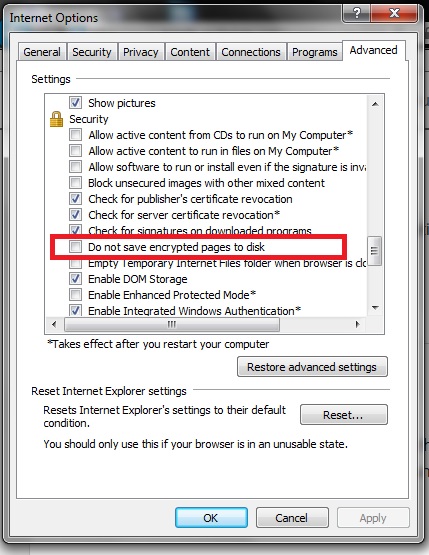
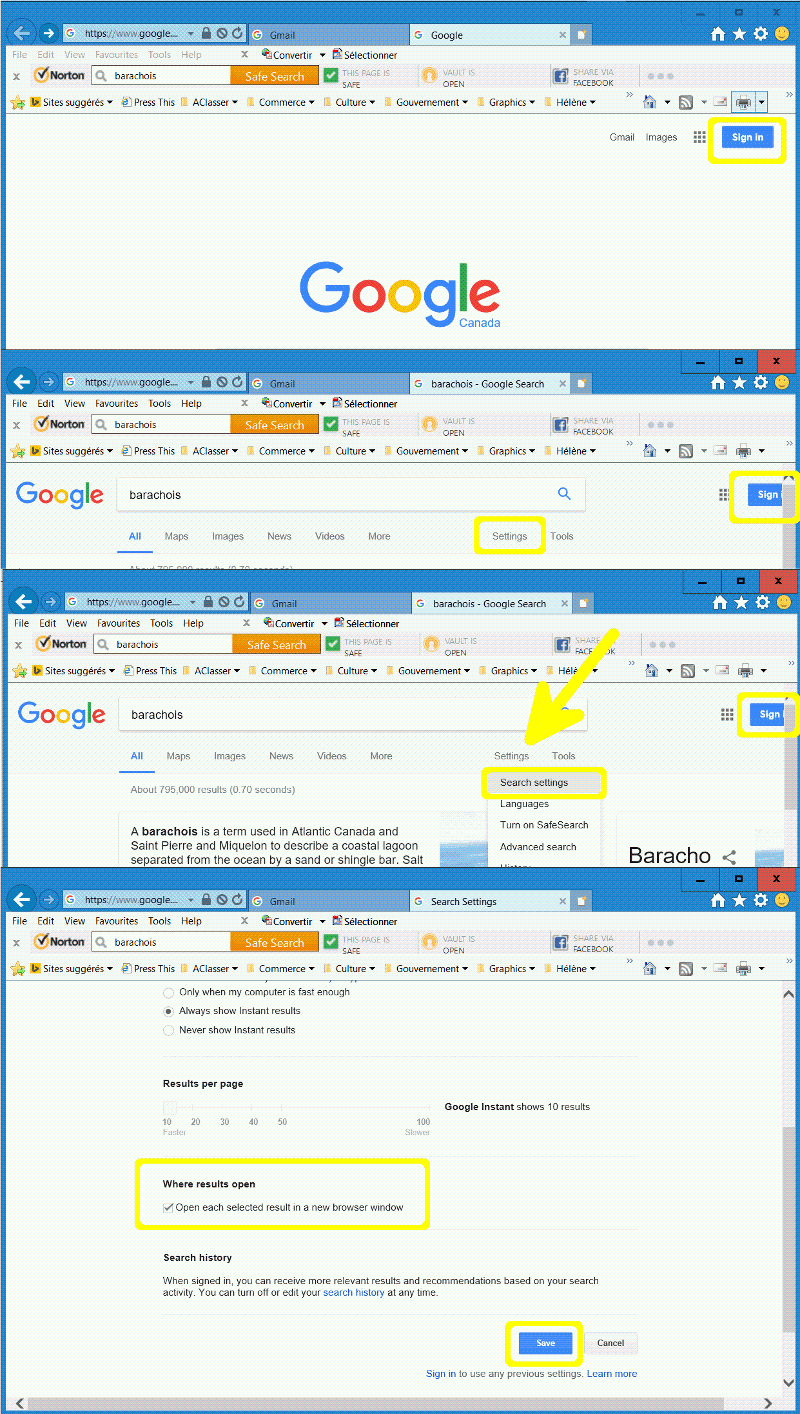
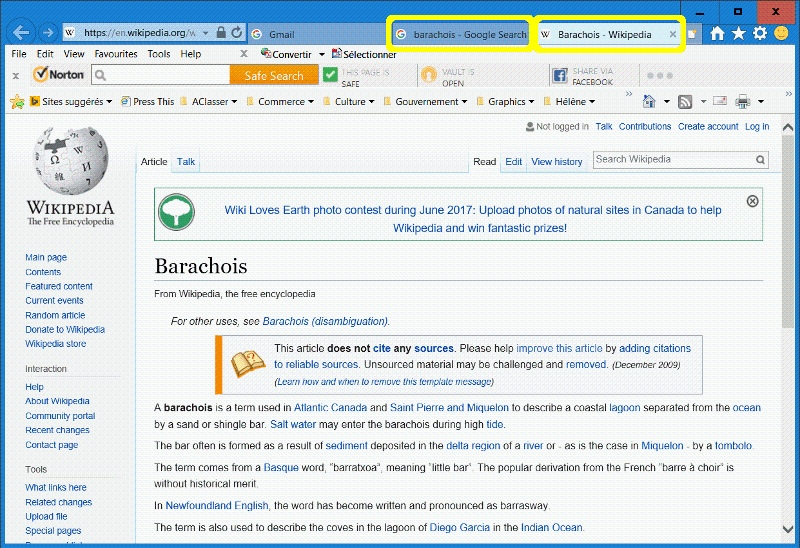
Did you try running IE in Safe Mode (no add-ins). iexplore.exe -extoff ?
What Anti Virus are you running? My Windows 10 Host machine is using Windows Defender and the Windows 7 Guest machine is using Windows Security Essentials.