Foo Zack
asked on
Detect if “Pause Printing” option in Print Queue is checked
I am currently looking for a way to detect if the "Pause Printing" option in the "See What's Printing" window is checked in Windows.
I've searched high and low, and looked into the Win32 native printing API (winspool) to see if there was such a detection available, but to no avail.
Is there anyone who has experience with a successful implementation of this detection?
I'm looking for a solution in either C/C++, or C#.
I've searched high and low, and looked into the Win32 native printing API (winspool) to see if there was such a detection available, but to no avail.
Is there anyone who has experience with a successful implementation of this detection?
I'm looking for a solution in either C/C++, or C#.
ASKER
Hi Zoppo,
Appreciate the help! But I think my question was perhaps worded incorrectly.
Your proposed solution gives me the pause state of the print job.
In this particular scenario, what I'm particularly interested in is if the print queue is paused.
Hopefully this illustration will make my question clearer:
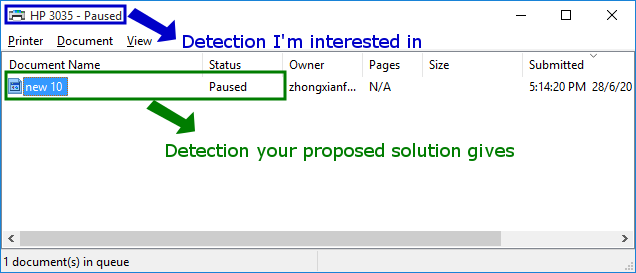
EDIT: Just to note, the print job and print queues' pause states are managed differently. If you were to set the print queue to paused, jobs that come in will not have a state assigned to it. It's paused in the screenshot because I set it to paused myself.
Appreciate the help! But I think my question was perhaps worded incorrectly.
Your proposed solution gives me the pause state of the print job.
In this particular scenario, what I'm particularly interested in is if the print queue is paused.
Hopefully this illustration will make my question clearer:
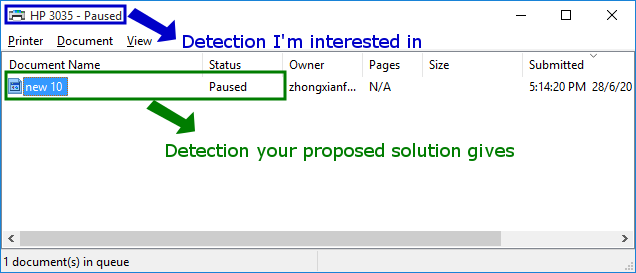
EDIT: Just to note, the print job and print queues' pause states are managed differently. If you were to set the print queue to paused, jobs that come in will not have a state assigned to it. It's paused in the screenshot because I set it to paused myself.
ASKER CERTIFIED SOLUTION
membership
This solution is only available to members.
To access this solution, you must be a member of Experts Exchange.
ASKER
Hi Zoppo,
Alright, I'll give that a shot, must have missed that bit.
I'll reply again with the results :D
Alright, I'll give that a shot, must have missed that bit.
I'll reply again with the results :D
ASKER
Hi Zoppo,
Thank you very much! It's working now!
Turns out I had implemented the enum and flags for PRINTER_ATTRIBUTES but not PRINTER_STATUS.
Thanks for pointing me in the right direction!
For those who are interested:
This will help you build your enum for PRINTER_ATTRIBUTES and PRINTER_STATUS:
https://msdn.microsoft.com/en-us/library/cc244854.aspx
This will help you build the structure for PRINTER_INFO_2:
https://msdn.microsoft.com/en-us/library/windows/desktop/dd162845(v=vs.85).aspx
Thank you very much! It's working now!
Turns out I had implemented the enum and flags for PRINTER_ATTRIBUTES but not PRINTER_STATUS.
Thanks for pointing me in the right direction!
For those who are interested:
This will help you build your enum for PRINTER_ATTRIBUTES and PRINTER_STATUS:
https://msdn.microsoft.com/en-us/library/cc244854.aspx
This will help you build the structure for PRINTER_INFO_2:
https://msdn.microsoft.com/en-us/library/windows/desktop/dd162845(v=vs.85).aspx
ASKER
Gave a very helpful nod in the right direction!
Great, I'm glad I could help ...
Have a nice day,
best regards,
ZOPPO
Have a nice day,
best regards,
ZOPPO
IMO it should be possible somehow like this:
First use OpenPrinter (see https://msdn.microsoft.com/de-de/library/windows/desktop/dd162751(v=vs.85).aspx) to retreive a handle to the used printer.
With the handle from above you can call GetJob (see https://msdn.microsoft.com/de-de/library/windows/desktop/dd144894(v=vs.85).aspx) to get info about a running print job - for this you need to know the job ID, this usually can be obtained when printing starts as return value of StartDoc (see https://msdn.microsoft.com/de-de/library/windows/desktop/dd145114(v=vs.85).aspx^).
With GetJob you can retrieve a JOB_INFO_1 which contains information about the print job, this struct has a member Status which is a combination of different status flags - you can check if the job is paused if '( Status & JOB_STATUS_PAUSED ) != 0'.
Hope this helps,
ZOPPO