Word Mac 2017: Need to remove these lines
SOLUTION
membership
This solution is only available to members.
To access this solution, you must be a member of Experts Exchange.
SOLUTION
membership
This solution is only available to members.
To access this solution, you must be a member of Experts Exchange.
Can you click on line as suggested by Rgonzo1971?
Or possibly to the right or left of it?
Or possibly to the right or left of it?
ASKER
Let's try this.
Click on the line.
Press Home key.
Hold Shift key and press End key.
Press Delete key.
Click on the line.
Press Home key.
Hold Shift key and press End key.
Press Delete key.
ASKER
See, the line does not select. It does not exist as a character.
I even tried using View > Master Document
then deleting all characters.
But this did not help at all.
Soooo...
I create a new document and typed '===' and hit enter. This created that crazy auto format, but it gave me options...
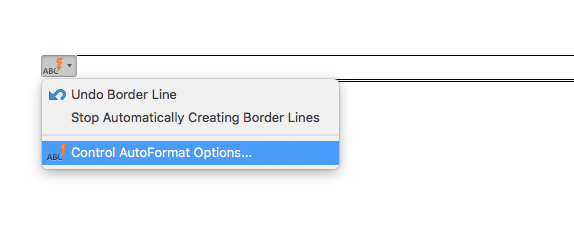
So, that gave me the option to open up this dialog....

but I have not found how to stop the way it converts '===' to a full page width line.
I thought "Symbol characters (--) with symbols (--) would fix that but it did not.
I even tried using View > Master Document
then deleting all characters.
But this did not help at all.
Soooo...
I create a new document and typed '===' and hit enter. This created that crazy auto format, but it gave me options...
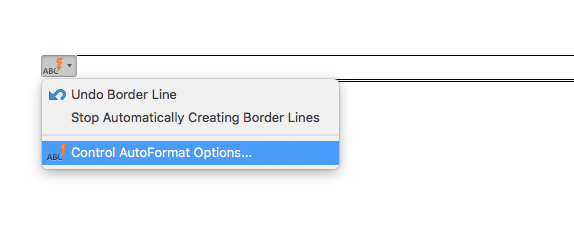
So, that gave me the option to open up this dialog....

but I have not found how to stop the way it converts '===' to a full page width line.
I thought "Symbol characters (--) with symbols (--) would fix that but it did not.
SOLUTION
membership
This solution is only available to members.
To access this solution, you must be a member of Experts Exchange.
SOLUTION
membership
This solution is only available to members.
To access this solution, you must be a member of Experts Exchange.
ASKER
ASKER CERTIFIED SOLUTION
membership
This solution is only available to members.
To access this solution, you must be a member of Experts Exchange.
ASKER
You have a tick near Bottom Border (1st line)
click No Border (5th line)
click No Border (5th line)
ASKER
When I select No Border, the menu disappears.
When I tested your idea on my test file, it worked fine. This makes me think it is an errant character that came from a copy paste from the web.
I will mark this issue closed and rebuild the file...
When I tested your idea on my test file, it worked fine. This makes me think it is an errant character that came from a copy paste from the web.
I will mark this issue closed and rebuild the file...
ASKER
thanks
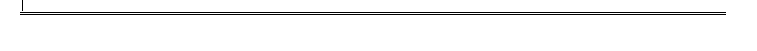
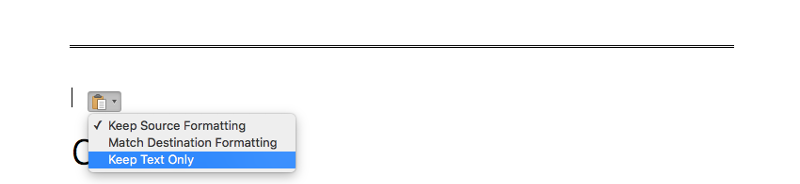

ASKER