Amour22015
asked on
SSRS 2013 Shell passing multi value string parameter
Hi Experts,
I am trying to pass a multi value parameter.
User has a downdown:
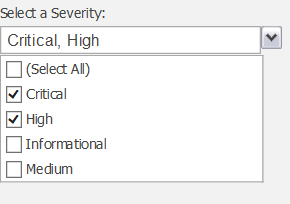
I am creating a manual and it looks like currently it is not correct.
see attachment.
I am also dealing with a drillin report which at this point is not passing correctly. I have tried many different ways using what is mentioned in the Manual.
Ex:
On Main report I first do the Dataset like:
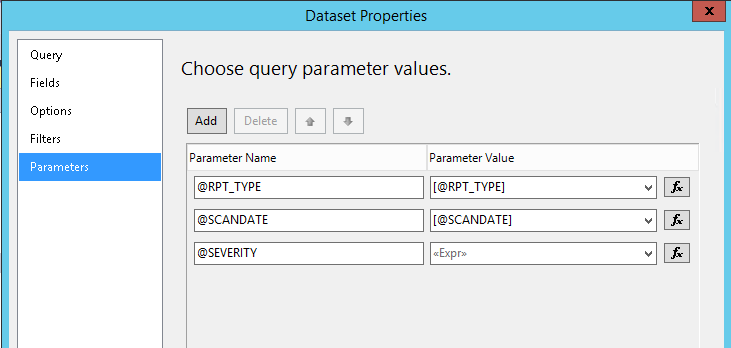
I click on fx to enter expression:
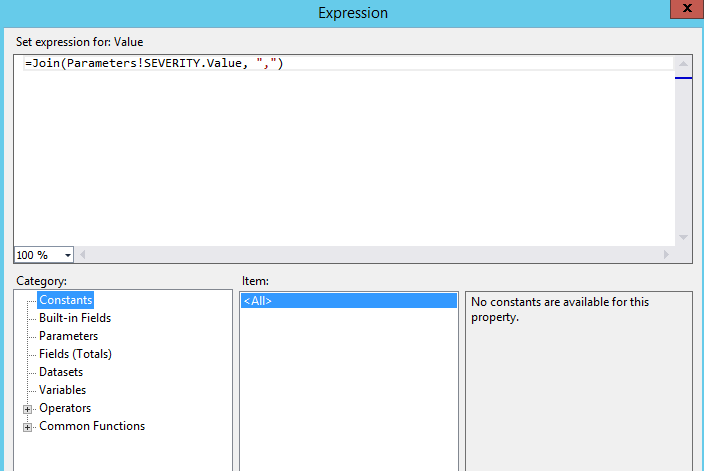
On the drillin from the main report under SEVERITY:
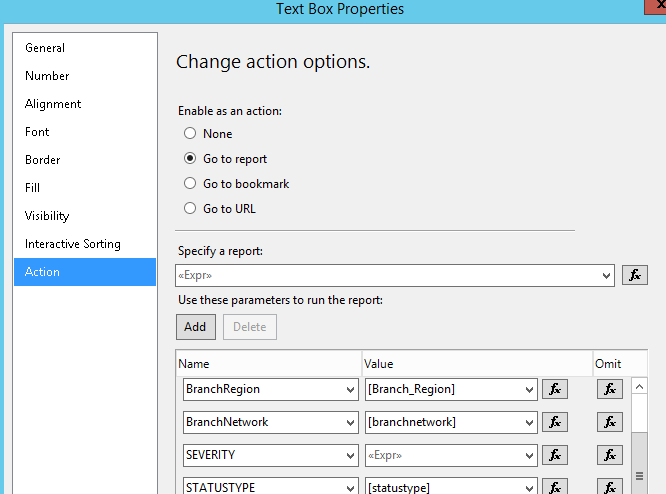
Within the expression:
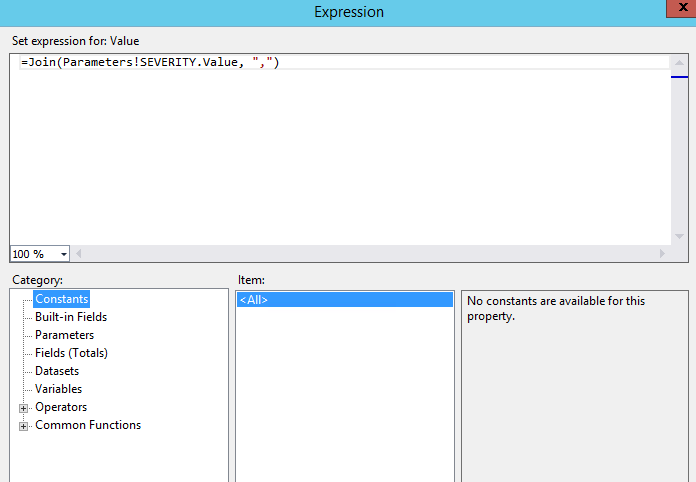
On Drillin Report DataSet:
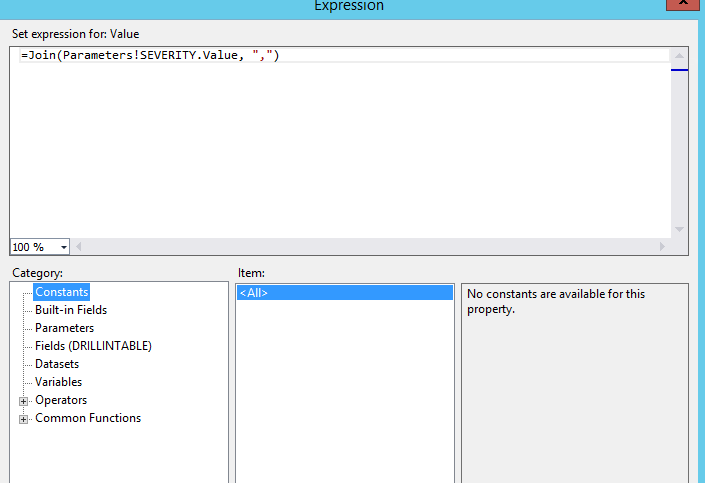
And I have followed all on the manual for the all SP's involved.
Please help and thanks.
SeverityCheckBoxParameter.docx
I am trying to pass a multi value parameter.
User has a downdown:
I am creating a manual and it looks like currently it is not correct.
see attachment.
I am also dealing with a drillin report which at this point is not passing correctly. I have tried many different ways using what is mentioned in the Manual.
Ex:
On Main report I first do the Dataset like:
I click on fx to enter expression:
On the drillin from the main report under SEVERITY:
Within the expression:
On Drillin Report DataSet:
And I have followed all on the manual for the all SP's involved.
Please help and thanks.
SeverityCheckBoxParameter.docx
ASKER
Hi,
Like this:
=SPLIT(JOIN(Parameters!<yo
is this for ALL like:
Dataset name expression
Drillin report from main report:
Text Box Properties
Drillin Report:
Dataset name expression.
Ok, will do thanks
Like this:
=SPLIT(JOIN(Parameters!<yo
is this for ALL like:
Dataset name expression
Drillin report from main report:
Text Box Properties
Drillin Report:
Dataset name expression.
Ok, will do thanks
ASKER
Hi,
Ok works when user selects 1 severity. But when user selects 2 then I get error msg:
An error has occurred during report processing. (rsProcessingAborted)
Query execution failed for dataset 'Totals'. (rsErrorExecutingCommand)
Must declare the scalar variable "@SEVERITY".
Please help and thanks
Ok works when user selects 1 severity. But when user selects 2 then I get error msg:
An error has occurred during report processing. (rsProcessingAborted)
Query execution failed for dataset 'Totals'. (rsErrorExecutingCommand)
Must declare the scalar variable "@SEVERITY".
Please help and thanks
what is the code for your stored procedure
also, what is result of
when you run this in SSMS
also, what is result of
SELECT * FROM dflt.f_Delimited_Split_to_Table_LN('A,B,C',',')when you run this in SSMS
ASKER
Hi,
In the manual it is mentioned:
In the declarations section, add these lines:
declare @SEV as table (severity varchar(50))
insert into @SEV select [Data] FROM dflt.f_Delimited_Split_to_
--where @DB_SEVERITY is the severity parameter passed into the SP.
In the join section, add this line:
inner join @SEV as sev on sev.severity = vn.Severity
There is no Where statement associated with @DB_SEVERITY, is this correct? Should there be a where statement like:
Where vn.Severty In @DB_SEVERITY
On the select question:
Sorry kind of new to this but how do I run that section?
If I try setting the @SEVERITY parm like:
@SEVERITY Varchar(255) IN ('Critical', 'High') there is a syntax on IN
Testing with just 1 selection is easy:
@SEVERITY Varchar(255) = 'Critical'
Please help and thanks
In the manual it is mentioned:
In the declarations section, add these lines:
declare @SEV as table (severity varchar(50))
insert into @SEV select [Data] FROM dflt.f_Delimited_Split_to_
--where @DB_SEVERITY is the severity parameter passed into the SP.
In the join section, add this line:
inner join @SEV as sev on sev.severity = vn.Severity
There is no Where statement associated with @DB_SEVERITY, is this correct? Should there be a where statement like:
Where vn.Severty In @DB_SEVERITY
On the select question:
Sorry kind of new to this but how do I run that section?
If I try setting the @SEVERITY parm like:
@SEVERITY Varchar(255) IN ('Critical', 'High') there is a syntax on IN
Testing with just 1 selection is easy:
@SEVERITY Varchar(255) = 'Critical'
Please help and thanks
ASKER
Hi,
If I change all to:
=SPLIT(Parameters!SEVERITY
I get error:
An error has occurred during report processing. (rsProcessingAborted)
The Value expression for the query parameter ‘@SEVERITY’ contains an error: Conversion from type 'Object()' to type 'String' is not valid. (rsRuntimeErrorInExpressio
Please help and thanks
If I change all to:
=SPLIT(Parameters!SEVERITY
I get error:
An error has occurred during report processing. (rsProcessingAborted)
The Value expression for the query parameter ‘@SEVERITY’ contains an error: Conversion from type 'Object()' to type 'String' is not valid. (rsRuntimeErrorInExpressio
Please help and thanks
ASKER CERTIFIED SOLUTION
membership
This solution is only available to members.
To access this solution, you must be a member of Experts Exchange.
ASKER
Hi,
Also I should mention that this (see image below) works for the Main Report. The problem is somewhere in the Drillin process, something is missing.
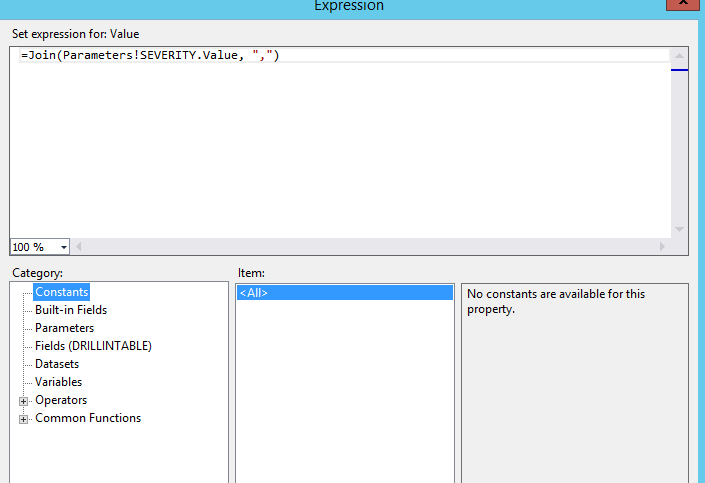
On all Main reports (that do not have a drillin(Child report)) where I have done this severity process it works fine. But now I am dealing with a drillin and this is where I am having issues. It is either how I am passing from Main - Drillin Or the Drillin report is not taking in the parm correctly or both.
But for testing the drillin SP I need some correct syntax on: @SEVERITY IN ('Critical', 'High') or even Set @DB_SEVERITY IN ('Critical', 'High'). these both give me syntax errors on IN..
Please help and thanks
Also I should mention that this (see image below) works for the Main Report. The problem is somewhere in the Drillin process, something is missing.
On all Main reports (that do not have a drillin(Child report)) where I have done this severity process it works fine. But now I am dealing with a drillin and this is where I am having issues. It is either how I am passing from Main - Drillin Or the Drillin report is not taking in the parm correctly or both.
But for testing the drillin SP I need some correct syntax on: @SEVERITY IN ('Critical', 'High') or even Set @DB_SEVERITY IN ('Critical', 'High'). these both give me syntax errors on IN..
Please help and thanks
ASKER
Hi,
Ok so that is already done:
Delimited_Split_to_Table_L
And that puts me back to the same issue.. of using the Joins in the Main to Drillin report Or the Drillin report on the way it takes the parm...Or both
Please help and thanks...
Ok so that is already done:
Delimited_Split_to_Table_L
And that puts me back to the same issue.. of using the Joins in the Main to Drillin report Or the Drillin report on the way it takes the parm...Or both
Please help and thanks...
ASKER
Hi,
This link says to use the SPLIT in the report:
https://dataqueen.unlimitedviz.com/2013/10/how-to-use-a-delimited-string-in-a-multi-valued-parameter/
But anyways like I mentioned the main report works fine, when using the Join. I am having issues with the drillin. on the drillin if I pass 1 parm it works fine, but not when passing 2 or more...
Please help and thanks...
This link says to use the SPLIT in the report:
https://dataqueen.unlimitedviz.com/2013/10/how-to-use-a-delimited-string-in-a-multi-valued-parameter/
But anyways like I mentioned the main report works fine, when using the Join. I am having issues with the drillin. on the drillin if I pass 1 parm it works fine, but not when passing 2 or more...
Please help and thanks...
ASKER
oh, maybe I should restate the last post.
The issue is when I am passing more then 1 value within @SEVERIY like: 'Critical', 'High' from the dropdown on the main report to the drillin report. Like mentioned it works fine on the Main report.
Please help and thanks
The issue is when I am passing more then 1 value within @SEVERIY like: 'Critical', 'High' from the dropdown on the main report to the drillin report. Like mentioned it works fine on the Main report.
Please help and thanks
ASKER
Ok,
So far I have the drillin working at the totals levels. but not the severity level.
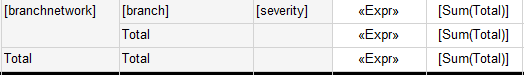
I currently have:
=Split(Join(Parameters!SEV
in all levels. This means that this Multi-Value parameters works for the totals level but not for the severity level.
also in the header of the drillin I have:
=Join(Parameters!SEVERITY.
which is good for the totals because more then 1 value is being sent. but when there is only 1 value on the main report I still get more then one value. I noticed that this is pulling from the Parameters so I tried Fields and I received error..
Please help and thanks
So far I have the drillin working at the totals levels. but not the severity level.
I currently have:
=Split(Join(Parameters!SEV
in all levels. This means that this Multi-Value parameters works for the totals level but not for the severity level.
also in the header of the drillin I have:
=Join(Parameters!SEVERITY.
which is good for the totals because more then 1 value is being sent. but when there is only 1 value on the main report I still get more then one value. I noticed that this is pulling from the Parameters so I tried Fields and I received error..
Please help and thanks
ASKER
Actually this works fine now I had to do multiple scripts and all depends on the testing on which one works:
=Join(Parameters!SEVERITY.
=Split(Join(Parameters!SEV
=Parameters!SEVERITY.Value
=Fields!severity.Value <=== this works for a SEVERITY Level (single level)
=Join(Parameters!SEVERITY.
=Split(Join(Parameters!SEV
=Parameters!SEVERITY.Value
=Fields!severity.Value <=== this works for a SEVERITY Level (single level)
You need to use the split function.