There has been a lengthy delay in my cursor activity whenever I type or just select something to begin typing.
This whole thing was a sudden occurrence and not gradual. It started immediately after I pulled a stick of ram from my PC to install on another desktop I was working on. As soon as I replaced the ram that I removed back to my PC the problem started. I first thought that it was ram so I switched all the ram completely and the problem remained even with different ram. I then put my original ram back in and ran memtest and it found no errors and the problem still existed. I have gone into task manager and slowly ended different processes to see if anything running in the background might be the culprit but that showed nothing. I've run malware and antivirus scans and eliminated all junk files,
I'm running Win 7 on a custom computer I built a few years ago with an 8 core AMD processor, an Asus M5A97 mother board and a 256 GB SSD with a couple of internal storage drives. (I don't overclock and I have made sure that the BIOS settings were set at "default".)
Does anyone have any ideas how to isolate the problem?
Any help would be appreciated. Thanks
I'm running Win 7 on a custom computer I built a few years ago with an 8 core AMD processor, an Asus M5A97 mother board and a 256 GB SSD with a couple of internal storage drives. (I don't overclock and I have made sure that the BIOS settings were set at "default".)
Does anyone have any ideas how to isolate the problem?
Any help would be appreciated. Thanks
Could you have bumped the heatsink or fan while removing and reinstalling the memory?
Check those and possibly remove the heatsink and replace the paste. Remove and reinstall the memory sticks again and blow out the memory slots and wipe the memory contacts with soft tissue before replacing.
Check those and possibly remove the heatsink and replace the paste. Remove and reinstall the memory sticks again and blow out the memory slots and wipe the memory contacts with soft tissue before replacing.
start task manager, and check how the ram is used : total, free, page file etc
you can also use resource monitor from performance tab - to check what is using the ram
and check the bios settings for the ram - if they show- in the bios
you can also use resource monitor from performance tab - to check what is using the ram
and check the bios settings for the ram - if they show- in the bios
ASKER
Thanks to everyone for the responses. Regarding keyboard and mouse drivers I've done that. I haven't checked the chip set though and that's a good idea.
Regarding the heat sink, I did think about bumping something but I have a temperature monitor for the processor on my desktop and I keep an eye on that because that came to mind as well. It's been normal for this computer. I am probably going to have to put it on the bench and start from the beginning. I don't remember if I took an air can to the ram slots though and I will do that.
While I'm typing replies though I am not seeing ANY delay whatsoever and even though the computer has been on all day I didn't log in until 5 minutes ago. It has done this before. Start off good and then go downhill which made me check the heat sink, temperature, etc. and like I said it was and is OK.
In task manager I've got 15 gigs total, 2400 cached and 2300 available with free being 0 . Paged is 335. Maybe if I bumped the page file up it would help. I will give it a try. I checked the performance monitor out a few days ago and it appeared that I only had about 8 % free and I wasn't doing much.
I've been sitting here watching it go from what I said above to 12 GB available and 10 gb free and then gradually go down to 4500 available and 2500 free and all I'm doing is this typing. Nothing else is open and it is now down to 2000 available and 0 free. The page file hasn't budged. I'm not as experienced as I need to be with the Performance monitor so I don't know if this crazy fluctuation is abnormal. I've attached a snapshot of the Performance monitor. Can anybody shed a little light on that.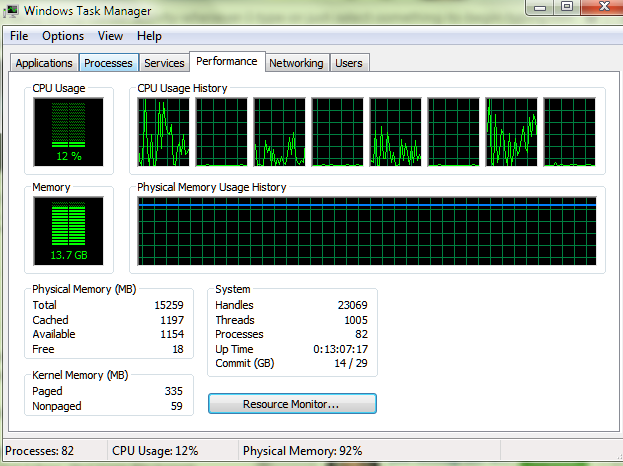 Again, thanks for taking the time to help me on this.
Again, thanks for taking the time to help me on this.
Regarding the heat sink, I did think about bumping something but I have a temperature monitor for the processor on my desktop and I keep an eye on that because that came to mind as well. It's been normal for this computer. I am probably going to have to put it on the bench and start from the beginning. I don't remember if I took an air can to the ram slots though and I will do that.
While I'm typing replies though I am not seeing ANY delay whatsoever and even though the computer has been on all day I didn't log in until 5 minutes ago. It has done this before. Start off good and then go downhill which made me check the heat sink, temperature, etc. and like I said it was and is OK.
In task manager I've got 15 gigs total, 2400 cached and 2300 available with free being 0 . Paged is 335. Maybe if I bumped the page file up it would help. I will give it a try. I checked the performance monitor out a few days ago and it appeared that I only had about 8 % free and I wasn't doing much.
I've been sitting here watching it go from what I said above to 12 GB available and 10 gb free and then gradually go down to 4500 available and 2500 free and all I'm doing is this typing. Nothing else is open and it is now down to 2000 available and 0 free. The page file hasn't budged. I'm not as experienced as I need to be with the Performance monitor so I don't know if this crazy fluctuation is abnormal. I've attached a snapshot of the Performance monitor. Can anybody shed a little light on that.
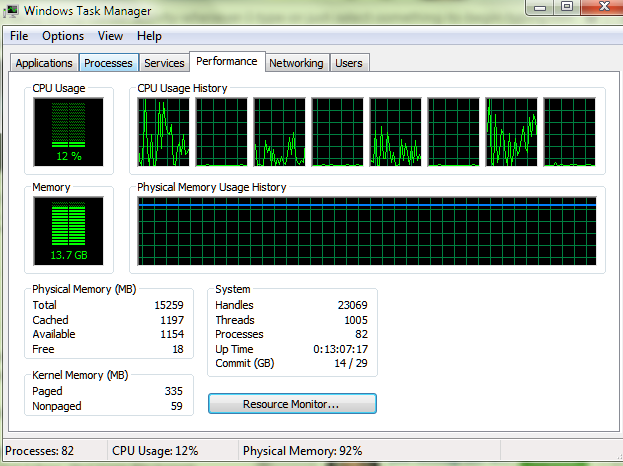 Again, thanks for taking the time to help me on this.
Again, thanks for taking the time to help me on this.
You are using an enormous amount of memory and I do not think that will be keyboard mouse.
Open Resource Monitor, open (expand) the memory area and let it run for 30 minutes to an hour. What is chewing up memory?
Open Resource Monitor, open (expand) the memory area and let it run for 30 minutes to an hour. What is chewing up memory?
as i suggested above... check ram use in resource monitor
ASKER
I am pretty sure that I found the culprit in Resource Monitor. (Thanks "nobus" for suggesting it first right off the bat and "Mr. Hurst" for elaborating a little on it in the second response.) It is the Wondershare application that I installed a couple of months ago to help an iPhone user recover some lost data. I uninstalled it though with Revo Uninstaller at least a month ago and Revo is pretty thorough so I'm not sure what is hanging around why but I will find out and remove it. I'm also not clear why it lay dormant for so long because the uninstall was at least 30 days ago and this lag just started last week as I told you,
Thanks to all of you for your suggestions and your help. If you've run into this particular application causing this and have some advice just let me know. I found some feeds on Google and I'm pretty sure that I can get it off my computer. I know it's not malicious but it definitely has problems if it pulls this crap on computers.
(Just an FYI, I joined Experts Exchange about 12 years ago but for some reason I thought that the web sight had phased away and I quit using it.
I recently had another tech mention it so I decided to try it again and I'm glad I did. It was great back then and it's great now. And you three guys are great for taking some time to help.
Thanks to all of you for your suggestions and your help. If you've run into this particular application causing this and have some advice just let me know. I found some feeds on Google and I'm pretty sure that I can get it off my computer. I know it's not malicious but it definitely has problems if it pulls this crap on computers.
(Just an FYI, I joined Experts Exchange about 12 years ago but for some reason I thought that the web sight had phased away and I quit using it.
I recently had another tech mention it so I decided to try it again and I'm glad I did. It was great back then and it's great now. And you three guys are great for taking some time to help.
ASKER
On second thought it sounds like it is malicious. The first thing I found on Google was the relationship with "wsappservice.exe" and Wondershare and it was non malicious. Further reading suggests that it is very malicious so I'm digging deeper. I'll post for an FYI if/when I finish.
for recovering Data - i Always recommend GetDataBack, it cost a dollar, but is worth it http://www.runtime.org/
ASKER
I don't know if any of you are still monitoring what has gone on but after thinking that I removed Wondershare completely with Revo, all of a sudden the issue raised it's ugly head again.
Very tired of messing with this BS as I'm sure you can imagine so I went into the registry and took 30-45 minutes to find and delete every instance of Wondershare (and wpsapps....) in every folder in the registry and I am normal once again.
I wish I had more time to devote to uncovering the problem with the application and understanding why it just runs rampant out of nowhere with the memory use but I've spent enough time on this mess and I'm sure I would have spent much more if it weren't for everyone's assistance.
I'll say it again and then I'm out of here. Thanks to all who provided insight into my problem and to nobus for opening the door to the elimination of the problem. I hope that I can return the favor to others at some point in the future.
And thanks for the recommendation nobis on "Get Data Back". I will try it next time.
During my efforts to help the iphone user I downloaded and installed at least 6 different Apple "recovery" applications but not a single one could do anything at all. ( And to be honest with you an additional 3 others that I tried were actually "Wondershare" programs disguised under a different name.
Grazie a tutti
Very tired of messing with this BS as I'm sure you can imagine so I went into the registry and took 30-45 minutes to find and delete every instance of Wondershare (and wpsapps....) in every folder in the registry and I am normal once again.
I wish I had more time to devote to uncovering the problem with the application and understanding why it just runs rampant out of nowhere with the memory use but I've spent enough time on this mess and I'm sure I would have spent much more if it weren't for everyone's assistance.
I'll say it again and then I'm out of here. Thanks to all who provided insight into my problem and to nobus for opening the door to the elimination of the problem. I hope that I can return the favor to others at some point in the future.
And thanks for the recommendation nobis on "Get Data Back". I will try it next time.
During my efforts to help the iphone user I downloaded and installed at least 6 different Apple "recovery" applications but not a single one could do anything at all. ( And to be honest with you an additional 3 others that I tried were actually "Wondershare" programs disguised under a different name.
Grazie a tutti
when looking into the registry, i use regseeker for searching it - it will list all occurences in 1 sweep, and let's you delete all - which saves a lot of time http://www.hoverdesk.net/
***don't forget to close this Q plse
***don't forget to close this Q plse
This question needs an answer!
Become an EE member today
7 DAY FREE TRIALMembers can start a 7-Day Free trial then enjoy unlimited access to the platform.
View membership options
or
Learn why we charge membership fees
We get it - no one likes a content blocker. Take one extra minute and find out why we block content.
I suggest reinstalling or upgrading your Chipset and Video drivers and BIOS if an update exists.