Photoshop Workspace file location
ASKER
I own a PC.
I am not much into the pc side but I found this though:
"C:\Users\(your PC user name)\AppData\Roaming\Adob
This points to a folder where WorkSpaces that have been modifile are located. I expect that there would be a folder besides it where your manual WorkSpaces are kept:
"C:\Users\(your PC user name)\AppData\Roaming\Adob
"C:\Users\(your PC user name)\AppData\Roaming\Adob
This points to a folder where WorkSpaces that have been modifile are located. I expect that there would be a folder besides it where your manual WorkSpaces are kept:
"C:\Users\(your PC user name)\AppData\Roaming\Adob
ASKER CERTIFIED SOLUTION
membership
This solution is only available to members.
To access this solution, you must be a member of Experts Exchange.
ASKER
I found the file here:
C:\Users\Ryan\AppData\Roam
C:\Users\Ryan\AppData\Roam
ASKER
ty
What is the real difference between the answer I brought in two hours before the accepted answer and the one you found?
My answer; C:\Users\(your PC user name)\AppData\Roaming\Adob
Your finding: C:\Users\Ryan\AppData\Roam
My answer; C:\Users\(your PC user name)\AppData\Roaming\Adob
Your finding: C:\Users\Ryan\AppData\Roam
ASKER
Just need a PC answer. I don't use Macs. I bought a new OS for my Mac years ago and they told me I was getting the full version and I just got the upgrade. I decided on that day that I was never going to buy another Apple product ever again, but you use what makes you happy.
I DID provide a PC answer as you can see if you compare my post to the one you say you found. Both start with C:\ and are almost identical. The one you accepted was for CS6.
But, never mind. I just wanted to point this out.
But, never mind. I just wanted to point this out.
ASKER
have a good day.
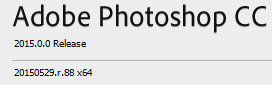
/Users/"You"/Library/Prefe
The Library folder in the users area might be hidden but you can make it visible using "Show View Options".