Pkafkas
asked on
How to install Windows 2012 R2 on a DELL XPS Tower
Hello:
We have recently purchased an DELL XPS 8910 Tower. It came with Windows 10 Professional and it has an i7 Processor and 16 GB RAM. It is our intention to put Windows 2012 R2 Standard on this box. I know tht int eh past it was easy when you had a DVD; but, not we have to boot from a USB.
I do have a boot-able USB that I have used in the past to install Windows 2012 R2 Server Operating System on other DELL hardware ( https://www.experts-exchange.com/questions/29026449/How-to-install-Windows-2012-R2-from-an-ISO.html ); but, I am having a problem installing Windows 2012 on this partition.
After I boot into the Windows 2012 R2 Installation wizard I get the error message: "Windows cannot be installed to this disk. The selected disk is of the GPT partition style." Please see the picture below.
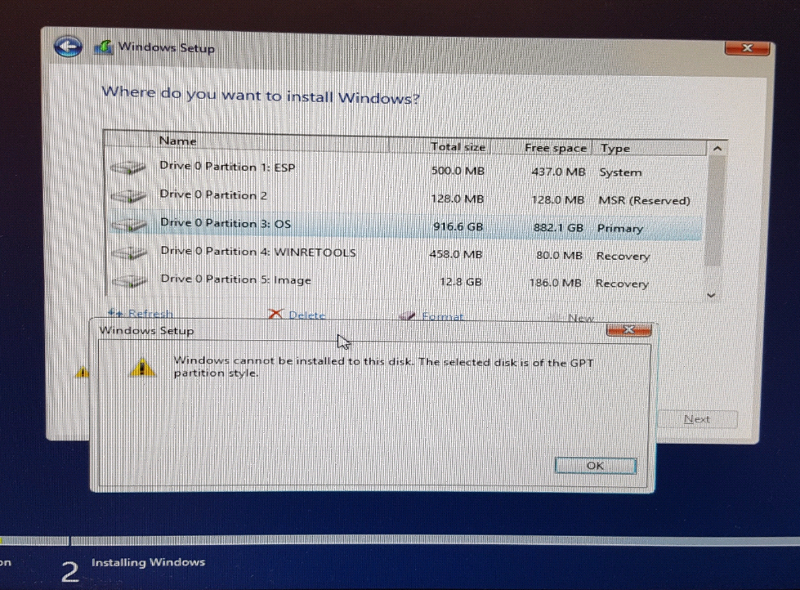
Will I need to blow away that partition? Just we did in the old days with RDisk? How can I install Windows 2012 R2 on this newly purchased DELL PC?
Dell support states that this is out of the scope of their support.
We have recently purchased an DELL XPS 8910 Tower. It came with Windows 10 Professional and it has an i7 Processor and 16 GB RAM. It is our intention to put Windows 2012 R2 Standard on this box. I know tht int eh past it was easy when you had a DVD; but, not we have to boot from a USB.
I do have a boot-able USB that I have used in the past to install Windows 2012 R2 Server Operating System on other DELL hardware ( https://www.experts-exchange.com/questions/29026449/How-to-install-Windows-2012-R2-from-an-ISO.html ); but, I am having a problem installing Windows 2012 on this partition.
After I boot into the Windows 2012 R2 Installation wizard I get the error message: "Windows cannot be installed to this disk. The selected disk is of the GPT partition style." Please see the picture below.
Will I need to blow away that partition? Just we did in the old days with RDisk? How can I install Windows 2012 R2 on this newly purchased DELL PC?
Dell support states that this is out of the scope of their support.
SOLUTION
membership
This solution is only available to members.
To access this solution, you must be a member of Experts Exchange.
ASKER
in response to your question why did we purchase a non standard server.
This device will be used for a non essential function and I have had success doing this in the past with Windows 2003 (server O.S.) while saving a lot of money in the process. I thought it was worth a shot. If this device does not respond well with Server 2012 R2 then I will use Windows 10 Pro. instead.
I will attempt your recommendations after the July 4th Holiday (on July 5th) and then update the case.
http://gateway-us.custhelp.com/app/answers/detail/a_id/27045/~/changing-bios-mode-from-uefi-to-legacy
This device will be used for a non essential function and I have had success doing this in the past with Windows 2003 (server O.S.) while saving a lot of money in the process. I thought it was worth a shot. If this device does not respond well with Server 2012 R2 then I will use Windows 10 Pro. instead.
I will attempt your recommendations after the July 4th Holiday (on July 5th) and then update the case.
http://gateway-us.custhelp.com/app/answers/detail/a_id/27045/~/changing-bios-mode-from-uefi-to-legacy
ASKER
I have tried the suggestion and I am booting into Legacy; but, I am still getting that error. Will I need to delete all of the existing partitions?
Or just the existing OS partition (1 TB large)? I am still getting the same situation as before.
Or just the existing OS partition (1 TB large)? I am still getting the same situation as before.
Will I need to delete all of the existing partitions?Again, yes. You can't keep them in BIOS/MBR mode. Delete them all. They aren't important or worth keeping in this situation.
SOLUTION
membership
This solution is only available to members.
To access this solution, you must be a member of Experts Exchange.
I don't know ... seems the easiest way is to simply delete the partitions. That will remove the GPT flag and all partition information.
He probably does have an F10 prompt for the boot menu, but the boot mode can also be changed in F2.
He probably does have an F10 prompt for the boot menu, but the boot mode can also be changed in F2.
ASKER CERTIFIED SOLUTION
membership
This solution is only available to members.
To access this solution, you must be a member of Experts Exchange.
SOLUTION
membership
This solution is only available to members.
To access this solution, you must be a member of Experts Exchange.
ASKER
You do not need command line to delete the partitions, in avanced options of partitioning feature which you get during installation you can delete all partitions.
If you want to use command line then boot the pc from install DVD press repair - troubleshooting - command line.
If you want to use command line then boot the pc from install DVD press repair - troubleshooting - command line.
just above the error message - you see Delete with a red cross - if you click on that, itt will delete the selected partition (now = n°3)
SOLUTION
membership
This solution is only available to members.
To access this solution, you must be a member of Experts Exchange.
I'm pretty sure that deleting the partitions also clears the GPT flag, but I wouldn't promise anything :)
ASKER
Hello Nobus and David Johnson were correct.
1. I needed to use "Shift-F10" to open a command prompt and use Diskpart to remove the Volume for the 1 TB Drive.
a. Then convert the drive to a mbr disk.
2. I followed Nobus' instructions for DISKPART exactly and they worked.
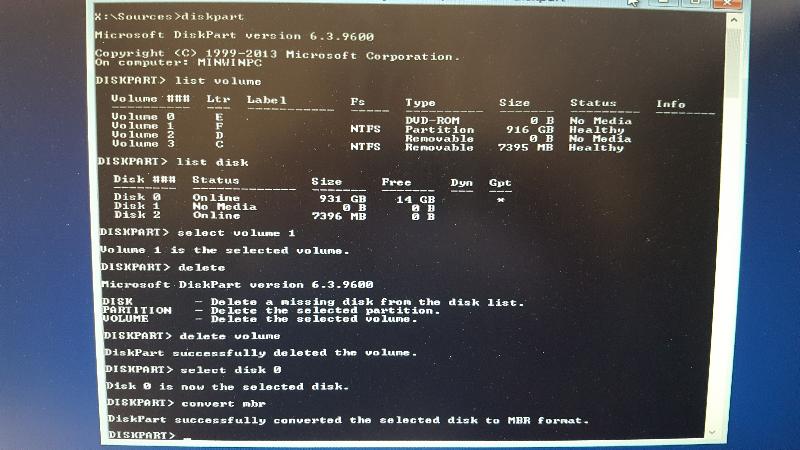
3. Then, I needed to restart the server and begin the wizard again.
a. Just refreshing the drive module from the wizard did not work.
let me know if anyone has any questions. I am now installing Anti-virus and Windows updates on the DELL PC (With Server 2012 R2).
1. I needed to use "Shift-F10" to open a command prompt and use Diskpart to remove the Volume for the 1 TB Drive.
a. Then convert the drive to a mbr disk.
2. I followed Nobus' instructions for DISKPART exactly and they worked.
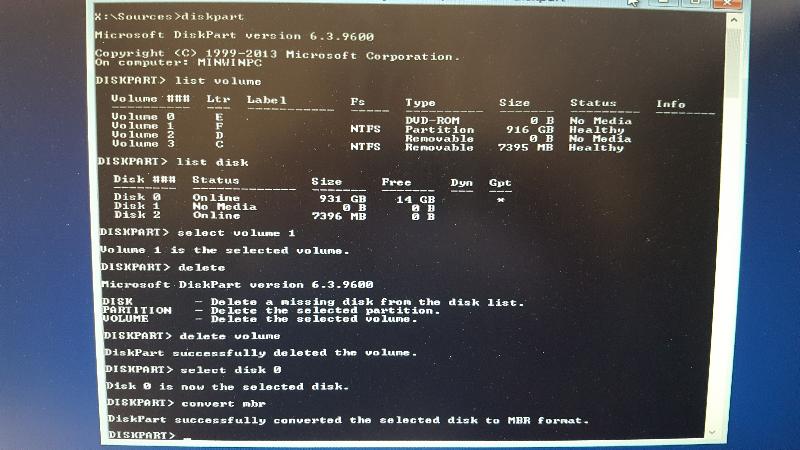
3. Then, I needed to restart the server and begin the wizard again.
a. Just refreshing the drive module from the wizard did not work.
let me know if anyone has any questions. I am now installing Anti-virus and Windows updates on the DELL PC (With Server 2012 R2).
you need to switch from BIOS to UEFI to be able to boot from GPT, or delete partition and format as MBR.
Regards,
Ivan.