Disable pop-up error message winzip
We have a user that uses winzip 9 and wanted to know if that apps one can disable the error messages that keeps popping up on certain files being extracted (see pix below for sample).
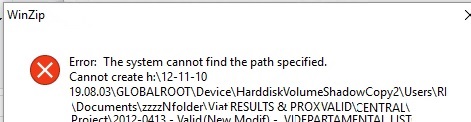
Is there a way to disable this message and leave the winzip extracting without any interruption?
If winzip cannot do it, any other apps that can read a winzip file and extract it uninterrupted?
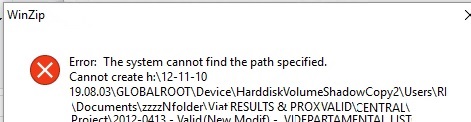
Is there a way to disable this message and leave the winzip extracting without any interruption?
If winzip cannot do it, any other apps that can read a winzip file and extract it uninterrupted?
I am under the impression that you have very long filepath thus resulting in error....if you transfer your file locally and extract it to short folder like C:\Tmp ...probably it will work
You can upgrade WinZip. I do not have this issue with the newer versions. I am using WinZip 21.5.
You can try a short path as has been suggested.
You can try 7-Zip as an alternative as has been suggested.
You can try a short path as has been suggested.
You can try 7-Zip as an alternative as has been suggested.
I agree with #a42204090 but is can also be that VSS is corrupt or misconfigured
ASKER
Thank you all for the great info, but what about disabling the pop-up error message?
Is there a way to disable, via configuration or command-line, these annoying interruption while unzipping files?
If winzip cannot disable these pop-ups, what apps can and how we do it?
Is there a way to disable, via configuration or command-line, these annoying interruption while unzipping files?
If winzip cannot disable these pop-ups, what apps can and how we do it?
Change (shorten) the path or upgrade the version
you should NOT disable the error message, but check what is the cause; eg does the file in question actually exist?
copy it over to another location, eg c: \Temp and try again
copy it over to another location, eg c: \Temp and try again
ASKER
Limited Member,
nobus,
Are you saying there is no way of hiding the error message? And if upgrading is the only way for WindZip, does 7zip allow to hide the error message or run uninterrupted?
nobus,
Yes, disabling the error message is not a good idea, but since winzip, besides displaying that annoying error message everytime, also gives a log at the end of unzipping the file, can use that to followup on the problems.
In essence, we have a lot of zipped files and stopping for each error per zip file will take forever. We want to unzip them and then at the end see the log to see what we have missed.
Can we setup WinZip, 7zip or any zip apps u know to behave as we need?
In essence, we have a lot of zipped files and stopping for each error per zip file will take forever. We want to unzip them and then at the end see the log to see what we have missed.
Can we setup WinZip, 7zip or any zip apps u know to behave as we need?
I was saying shorten the path and see if that eliminates the error.
WinZip 9 is long out of support, so my other suggestion is to upgrade as the newer (newest) versions do not have this issue.
WinZip 9 is long out of support, so my other suggestion is to upgrade as the newer (newest) versions do not have this issue.
ASKER
Path is shorten, we are restoring to a root folder, for example h:\x (just one character)
If that works, great. Otherwise get a new version of WinZip.
ASKER
Doesn't work for some files within the zip files. The question placed is not related to the "too long" error; we have found other errors besides "too long" error. As per question, We are looking to hide the messages and stop interrupting the unzip process. Does the new version of WinZip has that capability, run uninterrupted?
Yes. I have not seen that error in WinZip 20+ with anything I have tried and I use WinZip a lot.
ASKER
Prior passing this info to the user, we downloaded the trial version. Went to the their knowledge-base but can't find the "how-to" of what we want. Can you provide the command-line or if its an option check so we can test (or send us the link with the info).
Thanx in advance.
Thanx in advance.
SOLUTION
membership
This solution is only available to members.
To access this solution, you must be a member of Experts Exchange.
ASKER
Thanx downloaded. Do you know the command-line argument to make an unzip uninterruptible by alerts and messages?
Sorry, no I do not know how to turn off messages.
I am not sure if there is such a command.
http://kb.winzip.com/kb/entry/290/
Now, I have been using WinZip for decades and now V21.5 and I do not get such messages. Are you getting the same message as above with the new version? Try the new version on a completely different computer.
I am not sure if there is such a command.
http://kb.winzip.com/kb/entry/290/
Now, I have been using WinZip for decades and now V21.5 and I do not get such messages. Are you getting the same message as above with the new version? Try the new version on a completely different computer.
ASKER
We downloaded both apps you recommended and been taking time working with to see if it does what we need; only to find out you don't know. Would have been great if you have said that from the beginning.
Hope that there as EE that can help us.
Hope that there as EE that can help us.
ASKER CERTIFIED SOLUTION
membership
This solution is only available to members.
To access this solution, you must be a member of Experts Exchange.
Thank you for the update and I was happy to help you with this.
ASKER
Chose our entry as best Solution since it assess the problem; chose Limited Member as Assisted Solution for his recommendation to get the new winzip.
if the problem still appears, the files are faulty and should be renewed (download)