user computers not getting new logon server when one DC is turned off
I'm testing our AD environment. We have 3 DC's all are DNS servers. 2 of them are DHCP servers. Both DHCP servers have all 3 DNS servers listed in the DNS server settings of the DHCP scope. The server that I'm shutting down is listed first in the settings.
When I shut down one of the DNS/DHCP servers and then reboot a workstation, the workstation doesn't get a new logon server
When I shut down one of the DNS/DHCP servers and then reboot a workstation, the workstation doesn't get a new logon server
ASKER
didn't transfer role
all 3 are global
Aren't the DNS servers required in the DNS scope?
all 3 are global
Aren't the DNS servers required in the DNS scope?
Does the server which you are shuting down hold any FSMO roles?
DNS servers are required for Active Directory, but there is no point assigning IP of server which are you shuting down. Leave only two IPs in DHCP scope, IPs of online DNS servers.
DNS servers are required for Active Directory, but there is no point assigning IP of server which are you shuting down. Leave only two IPs in DHCP scope, IPs of online DNS servers.
I'm not sure which version of Windows are you running, this command should identfy FSMO holders:
netdom query fsmoASKER
FSMO role is not on the server I'm shutting down.
The point of my testing is I need to make sure in the event of a server failure the computers automatically get a new logon server. So manually removing the IP of the server I'm shutting down defeats my test.
The point of my testing is I need to make sure in the event of a server failure the computers automatically get a new logon server. So manually removing the IP of the server I'm shutting down defeats my test.
Sorry, I assumed, you wanted to shut down server for good.
Which version of Windows Server do you use?
How did you configure two DHCP servers?
Do you use failover or split scope?
Does the client get IP address?
Which version of Windows Server do you use?
How did you configure two DHCP servers?
Do you use failover or split scope?
Does the client get IP address?
ASKER
Win 2008 R2
Split the scope
The client gets a 169... IP when the server is off.
I did an ipconfig /release and renew and it states it can't find the DHCP server
Split the scope
The client gets a 169... IP when the server is off.
I did an ipconfig /release and renew and it states it can't find the DHCP server
OK, does DHCP service on second server run?
Did you Authorize both DHCP servers?
Are both DHCP servers on same subnet?
Is client on same or different subnet as second DHCP server?
DHCP servers have audit log files in %windir%\System32\Dhcp.
Did you check log files?
Does DHCP request from client reach second DHCP server at all?
Did you Authorize both DHCP servers?
Are both DHCP servers on same subnet?
Is client on same or different subnet as second DHCP server?
DHCP servers have audit log files in %windir%\System32\Dhcp.
Did you check log files?
Does DHCP request from client reach second DHCP server at all?
ASKER
Running on both
Both are authorized
servers and computers are on same subnet
The log is below. However, it doesn't seem very accurate. 02-14 are completely incorrect. There are no leases, there is a lot of free disk space, the address pool isn't exhausted, because there are no leases.
How do I check the DHCP request from client?
Microsoft DHCP Service Activity Log
Event ID Meaning
00 The log was started.
01 The log was stopped.
02 The log was temporarily paused due to low disk space.
10 A new IP address was leased to a client.
11 A lease was renewed by a client.
12 A lease was released by a client.
13 An IP address was found to be in use on the network.
14 A lease request could not be satisfied because the scope's address pool was exhausted.
15 A lease was denied.
16 A lease was deleted.
17 A lease was expired and DNS records for an expired leases have not been deleted.
18 A lease was expired and DNS records were deleted.
20 A BOOTP address was leased to a client.
21 A dynamic BOOTP address was leased to a client.
22 A BOOTP request could not be satisfied because the scope's address pool for BOOTP was exhausted.
23 A BOOTP IP address was deleted after checking to see it was not in use.
24 IP address cleanup operation has began.
25 IP address cleanup statistics.
30 DNS update request to the named DNS server.
31 DNS update failed.
32 DNS update successful.
33 Packet dropped due to NAP policy.
34 DNS update request failed.as the DNS update request queue limit exceeded.
35 DNS update request failed.
36 Packet dropped because the server is in failover standby role or the hash of the client ID does not match.
50+ Codes above 50 are used for Rogue Server Detection information.
QResult: 0: NoQuarantine, 1:Quarantine, 2:Drop Packet, 3:Probation,6:No Quarantine Information ProbationTime:Year-Month-D
ID,Date,Time,Description,I
24,07/06/17,00:00:21,Datab
25,07/06/17,00:00:21,0 leases expired and 0 leases deleted,,,,,0,6,,,,,,,,,0
25,07/06/17,00:00:21,0 leases expired and 0 leases deleted,,,,,0,6,,,,,,,,,0
24,07/06/17,00:53:22,Datab
25,07/06/17,00:53:22,0 leases expired and 0 leases deleted,,,,,0,6,,,,,,,,,0
25,07/06/17,00:53:22,0 leases expired and 0 leases deleted,,,,,0,6,,,,,,,,,0
24,07/06/17,01:53:23,Datab
25,07/06/17,01:53:23,0 leases expired and 0 leases deleted,,,,,0,6,,,,,,,,,0
25,07/06/17,01:53:23,0 leases expired and 0 leases deleted,,,,,0,6,,,,,,,,,0
24,07/06/17,02:53:24,Datab
25,07/06/17,02:53:24,0 leases expired and 0 leases deleted,,,,,0,6,,,,,,,,,0
25,07/06/17,02:53:24,0 leases expired and 0 leases deleted,,,,,0,6,,,,,,,,,0
24,07/06/17,03:53:25,Datab
25,07/06/17,03:53:25,0 leases expired and 0 leases deleted,,,,,0,6,,,,,,,,,0
25,07/06/17,03:53:25,0 leases expired and 0 leases deleted,,,,,0,6,,,,,,,,,0
24,07/06/17,04:53:26,Datab
25,07/06/17,04:53:26,0 leases expired and 0 leases deleted,,,,,0,6,,,,,,,,,0
25,07/06/17,04:53:26,0 leases expired and 0 leases deleted,,,,,0,6,,,,,,,,,0
24,07/06/17,05:53:28,Datab
25,07/06/17,05:53:28,0 leases expired and 0 leases deleted,,,,,0,6,,,,,,,,,0
25,07/06/17,05:53:28,0 leases expired and 0 leases deleted,,,,,0,6,,,,,,,,,0
Both are authorized
servers and computers are on same subnet
The log is below. However, it doesn't seem very accurate. 02-14 are completely incorrect. There are no leases, there is a lot of free disk space, the address pool isn't exhausted, because there are no leases.
How do I check the DHCP request from client?
Microsoft DHCP Service Activity Log
Event ID Meaning
00 The log was started.
01 The log was stopped.
02 The log was temporarily paused due to low disk space.
10 A new IP address was leased to a client.
11 A lease was renewed by a client.
12 A lease was released by a client.
13 An IP address was found to be in use on the network.
14 A lease request could not be satisfied because the scope's address pool was exhausted.
15 A lease was denied.
16 A lease was deleted.
17 A lease was expired and DNS records for an expired leases have not been deleted.
18 A lease was expired and DNS records were deleted.
20 A BOOTP address was leased to a client.
21 A dynamic BOOTP address was leased to a client.
22 A BOOTP request could not be satisfied because the scope's address pool for BOOTP was exhausted.
23 A BOOTP IP address was deleted after checking to see it was not in use.
24 IP address cleanup operation has began.
25 IP address cleanup statistics.
30 DNS update request to the named DNS server.
31 DNS update failed.
32 DNS update successful.
33 Packet dropped due to NAP policy.
34 DNS update request failed.as the DNS update request queue limit exceeded.
35 DNS update request failed.
36 Packet dropped because the server is in failover standby role or the hash of the client ID does not match.
50+ Codes above 50 are used for Rogue Server Detection information.
QResult: 0: NoQuarantine, 1:Quarantine, 2:Drop Packet, 3:Probation,6:No Quarantine Information ProbationTime:Year-Month-D
ID,Date,Time,Description,I
24,07/06/17,00:00:21,Datab
25,07/06/17,00:00:21,0 leases expired and 0 leases deleted,,,,,0,6,,,,,,,,,0
25,07/06/17,00:00:21,0 leases expired and 0 leases deleted,,,,,0,6,,,,,,,,,0
24,07/06/17,00:53:22,Datab
25,07/06/17,00:53:22,0 leases expired and 0 leases deleted,,,,,0,6,,,,,,,,,0
25,07/06/17,00:53:22,0 leases expired and 0 leases deleted,,,,,0,6,,,,,,,,,0
24,07/06/17,01:53:23,Datab
25,07/06/17,01:53:23,0 leases expired and 0 leases deleted,,,,,0,6,,,,,,,,,0
25,07/06/17,01:53:23,0 leases expired and 0 leases deleted,,,,,0,6,,,,,,,,,0
24,07/06/17,02:53:24,Datab
25,07/06/17,02:53:24,0 leases expired and 0 leases deleted,,,,,0,6,,,,,,,,,0
25,07/06/17,02:53:24,0 leases expired and 0 leases deleted,,,,,0,6,,,,,,,,,0
24,07/06/17,03:53:25,Datab
25,07/06/17,03:53:25,0 leases expired and 0 leases deleted,,,,,0,6,,,,,,,,,0
25,07/06/17,03:53:25,0 leases expired and 0 leases deleted,,,,,0,6,,,,,,,,,0
24,07/06/17,04:53:26,Datab
25,07/06/17,04:53:26,0 leases expired and 0 leases deleted,,,,,0,6,,,,,,,,,0
25,07/06/17,04:53:26,0 leases expired and 0 leases deleted,,,,,0,6,,,,,,,,,0
24,07/06/17,05:53:28,Datab
25,07/06/17,05:53:28,0 leases expired and 0 leases deleted,,,,,0,6,,,,,,,,,0
25,07/06/17,05:53:28,0 leases expired and 0 leases deleted,,,,,0,6,,,,,,,,,0
ASKER
Ii gave you wrong info. I didn't "split" the scope. I manually created it on each server.
Spliting scope means, that you create exactly the same scope on two DHCP servers and than you follow 80:20 or 50:50 rule.
This means, that you create exclusion for 20 % addresses on one server and 80 % addresses on other server.
If one server fails, you remove exclusion.
You also need to configure both servers (in each server's properties) to detect conflicts.
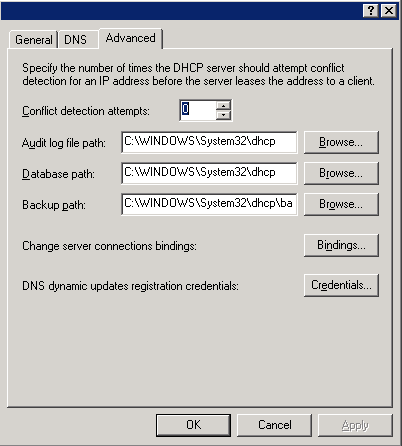
Your log shows, that your client's DHCP request never reached your second DHCP server.
First part of your log is only help to decode messages.
You only have ID's 24 and 25. I would say that your DHCP server is running, but does not "hear" any clients.
Does any of servers have multiple network cards or IP addresses?
This means, that you create exclusion for 20 % addresses on one server and 80 % addresses on other server.
If one server fails, you remove exclusion.
You also need to configure both servers (in each server's properties) to detect conflicts.
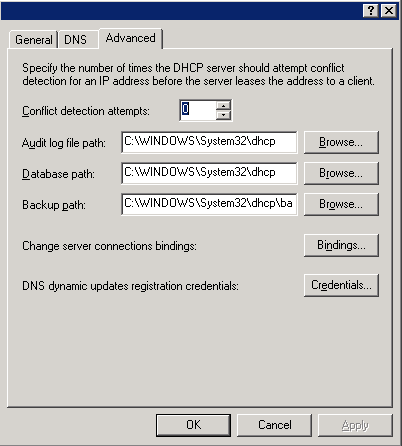
Your log shows, that your client's DHCP request never reached your second DHCP server.
First part of your log is only help to decode messages.
You only have ID's 24 and 25. I would say that your DHCP server is running, but does not "hear" any clients.
Does any of servers have multiple network cards or IP addresses?
Sorry, setting for Detect confliction attempts should be larger than zero, to avoid IP address conflicts. I would go with 2, if all computers are on the same subnet.
ASKER
Yes the 2nd DC has 2 NIC cards.
Is it possible to set up a new scope and split it with the existing scope active?
Is it possible to set up a new scope and split it with the existing scope active?
ASKER CERTIFIED SOLUTION
membership
This solution is only available to members.
To access this solution, you must be a member of Experts Exchange.
ASKER
I tried adding the new scope and it states that it conflicts with existing scope. Should I deactivate the existing scope? That won't impact the users already logged on correct?
You are adding new scope to which server?
2nd one?
Does it have any leases?
If not, you can safely delete the scope.
2nd one?
Does it have any leases?
If not, you can safely delete the scope.
ASKER
1st server with leases. should i just duplicate the 1st server scope and put it on the 2nd?
ASKER
What about the "failover" feature. Looks like it might be a good idea?
1. Yes, duplicate all settings from DHCP1 one to DHCP 2. after that we can address exclusion part.
2. Failover feature is available from (I guess) Windows 2012.
2. Failover feature is available from (I guess) Windows 2012.
ASKER
After I split the scope, when we computers start moving to the 2nd scope?
Stop the DHCP service on DHCP1.
ASKER
Ok. I'll test in the morning when my assistant is there
ASKER
did you see my last post? I can't get past this.
You have to delete the scope on the second server before you can run the split-scope wizard on the first server. The wizard automatically creates the scope on the second server.
Clients that have already leased an address won't be affected at all until they attempt to renew that lease. At that time, they may end up leasing a different address, but nothing catastrophic will happen.
ASKER
fingers crossed.
ASKER
The split went fine. I activated the 2nd DHCP server. Turned off DHCP server on the 1st DC. Rebooted my workstation. It is unreachable. e.g. never connected to the 2nd DHCP. When I start DHCP server on the 1st server, my workstation is reachable.
HELP!
HELP!
There are still no DHCP requests visible in log file?
When client gets an IP address from DHCP1, can you ping DHCP2 from client?
When client gets an IP address from DHCP1, can you ping DHCP2 from client?
ASKER
Yes I can ping from client. log below from DHCP 2 and 1
Event ID Meaning
00 The log was started.
01 The log was stopped.
02 The log was temporarily paused due to low disk space.
10 A new IP address was leased to a client.
11 A lease was renewed by a client.
12 A lease was released by a client.
13 An IP address was found to be in use on the network.
14 A lease request could not be satisfied because the scope's address pool was exhausted.
15 A lease was denied.
16 A lease was deleted.
17 A lease was expired and DNS records for an expired leases have not been deleted.
18 A lease was expired and DNS records were deleted.
20 A BOOTP address was leased to a client.
21 A dynamic BOOTP address was leased to a client.
22 A BOOTP request could not be satisfied because the scope's address pool for BOOTP was exhausted.
23 A BOOTP IP address was deleted after checking to see it was not in use.
24 IP address cleanup operation has began.
25 IP address cleanup statistics.
30 DNS update request to the named DNS server.
31 DNS update failed.
32 DNS update successful.
33 Packet dropped due to NAP policy.
34 DNS update request failed.as the DNS update request queue limit exceeded.
35 DNS update request failed.
36 Packet dropped because the server is in failover standby role or the hash of the client ID does not match.
50+ Codes above 50 are used for Rogue Server Detection information.
QResult: 0: NoQuarantine, 1:Quarantine, 2:Drop Packet, 3:Probation,6:No Quarantine Information ProbationTime:Year-Month-D
ID,Date,Time,Description,I
24,07/06/17,00:00:21,Datab
25,07/06/17,00:00:21,0 leases expired and 0 leases deleted,,,,,0,6,,,,,,,,,0
25,07/06/17,00:00:21,0 leases expired and 0 leases deleted,,,,,0,6,,,,,,,,,0
24,07/06/17,00:53:22,Datab
25,07/06/17,00:53:22,0 leases expired and 0 leases deleted,,,,,0,6,,,,,,,,,0
25,07/06/17,00:53:22,0 leases expired and 0 leases deleted,,,,,0,6,,,,,,,,,0
24,07/06/17,01:53:23,Datab
25,07/06/17,01:53:23,0 leases expired and 0 leases deleted,,,,,0,6,,,,,,,,,0
25,07/06/17,01:53:23,0 leases expired and 0 leases deleted,,,,,0,6,,,,,,,,,0
24,07/06/17,02:53:24,Datab
25,07/06/17,02:53:24,0 leases expired and 0 leases deleted,,,,,0,6,,,,,,,,,0
25,07/06/17,02:53:24,0 leases expired and 0 leases deleted,,,,,0,6,,,,,,,,,0
24,07/06/17,03:53:25,Datab
25,07/06/17,03:53:25,0 leases expired and 0 leases deleted,,,,,0,6,,,,,,,,,0
25,07/06/17,03:53:25,0 leases expired and 0 leases deleted,,,,,0,6,,,,,,,,,0
24,07/06/17,04:53:26,Datab
25,07/06/17,04:53:26,0 leases expired and 0 leases deleted,,,,,0,6,,,,,,,,,0
25,07/06/17,04:53:26,0 leases expired and 0 leases deleted,,,,,0,6,,,,,,,,,0
24,07/06/17,05:53:28,Datab
25,07/06/17,05:53:28,0 leases expired and 0 leases deleted,,,,,0,6,,,,,,,,,0
25,07/06/17,05:53:28,0 leases expired and 0 leases deleted,,,,,0,6,,,,,,,,,0
24,07/06/17,06:53:29,Datab
25,07/06/17,06:53:29,0 leases expired and 0 leases deleted,,,,,0,6,,,,,,,,,0
25,07/06/17,06:53:29,0 leases expired and 0 leases deleted,,,,,0,6,,,,,,,,,0
24,07/06/17,07:53:31,Datab
25,07/06/17,07:53:31,0 leases expired and 0 leases deleted,,,,,0,6,,,,,,,,,0
25,07/06/17,07:53:31,0 leases expired and 0 leases deleted,,,,,0,6,,,,,,,,,0
24,07/06/17,08:53:33,Datab
25,07/06/17,08:53:33,0 leases expired and 0 leases deleted,,,,,0,6,,,,,,,,,0
25,07/06/17,08:53:33,0 leases expired and 0 leases deleted,,,,,0,6,,,,,,,,,0
24,07/06/17,09:53:35,Datab
25,07/06/17,09:53:35,0 leases expired and 0 leases deleted,,,,,0,6,,,,,,,,,0
25,07/06/17,09:53:35,0 leases expired and 0 leases deleted,,,,,0,6,,,,,,,,,0
24,07/06/17,10:53:35,Datab
25,07/06/17,10:53:35,0 leases expired and 0 leases deleted,,,,,0,6,,,,,,,,,0
25,07/06/17,10:53:35,0 leases expired and 0 leases deleted,,,,,0,6,,,,,,,,,0
24,07/06/17,11:53:36,Datab
25,07/06/17,11:53:36,0 leases expired and 0 leases deleted,,,,,0,6,,,,,,,,,0
25,07/06/17,11:53:36,0 leases expired and 0 leases deleted,,,,,0,6,,,,,,,,,0
24,07/06/17,12:53:36,Datab
25,07/06/17,12:53:36,0 leases expired and 0 leases deleted,,,,,0,6,,,,,,,,,0
25,07/06/17,12:53:36,0 leases expired and 0 leases deleted,,,,,0,6,,,,,,,,,0
24,07/06/17,13:53:37,Datab
25,07/06/17,13:53:37,0 leases expired and 0 leases deleted,,,,,0,6,,,,,,,,,0
25,07/06/17,13:53:37,0 leases expired and 0 leases deleted,,,,,0,6,,,,,,,,,0
24,07/06/17,14:53:37,Datab
25,07/06/17,14:53:37,0 leases expired and 0 leases deleted,,,,,0,6,,,,,,,,,0
25,07/06/17,14:53:37,0 leases expired and 0 leases deleted,,,,,0,6,,,,,,,,,0
24,07/06/17,15:53:38,Datab
25,07/06/17,15:53:38,0 leases expired and 0 leases deleted,,,,,0,6,,,,,,,,,0
25,07/06/17,15:53:38,0 leases expired and 0 leases deleted,,,,,0,6,,,,,,,,,0
24,07/06/17,16:53:39,Datab
25,07/06/17,16:53:39,0 leases expired and 0 leases deleted,,,,,0,6,,,,,,,,,0
25,07/06/17,16:53:39,0 leases expired and 0 leases deleted,,,,,0,6,,,,,,,,,0
24,07/06/17,17:53:40,Datab
25,07/06/17,17:53:40,0 leases expired and 0 leases deleted,,,,,0,6,,,,,,,,,0
25,07/06/17,17:53:40,0 leases expired and 0 leases deleted,,,,,0,6,,,,,,,,,0
24,07/06/17,18:53:41,Datab
25,07/06/17,18:53:41,0 leases expired and 0 leases deleted,,,,,0,6,,,,,,,,,0
25,07/06/17,18:53:41,0 leases expired and 0 leases deleted,,,,,0,6,,,,,,,,,0
01,07/06/17,19:16:09,Stopp
00,07/06/17,19:18:53,Start
55,07/06/17,19:18:53,Autho
24,07/06/17,20:18:54,Datab
25,07/06/17,20:18:54,0 leases expired and 0 leases deleted,,,,,0,6,,,,,,,,,0
25,07/06/17,20:18:54,0 leases expired and 0 leases deleted,,,,,0,6,,,,,,,,,0
24,07/06/17,21:18:54,Datab
25,07/06/17,21:18:54,0 leases expired and 0 leases deleted,,,,,0,6,,,,,,,,,0
25,07/06/17,21:18:54,0 leases expired and 0 leases deleted,,,,,0,6,,,,,,,,,0
24,07/06/17,22:18:55,Datab
25,07/06/17,22:18:55,0 leases expired and 0 leases deleted,,,,,0,6,,,,,,,,,0
25,07/06/17,22:18:55,0 leases expired and 0 leases deleted,,,,,0,6,,,,,,,,,0
24,07/06/17,23:18:56,Datab
25,07/06/17,23:18:56,0 leases expired and 0 leases deleted,,,,,0,6,,,,,,,,,0
25,07/06/17,23:18:56,0 leases expired and 0 leases deleted,,,,,0,6,,,,,,,,,0
Event ID Meaning
00 The log was started.
01 The log was stopped.
02 The log was temporarily paused due to low disk space.
10 A new IP address was leased to a client.
11 A lease was renewed by a client.
12 A lease was released by a client.
13 An IP address was found to be in use on the network.
14 A lease request could not be satisfied because the scope's address pool was exhausted.
15 A lease was denied.
16 A lease was deleted.
17 A lease was expired and DNS records for an expired leases have not been deleted.
18 A lease was expired and DNS records were deleted.
20 A BOOTP address was leased to a client.
21 A dynamic BOOTP address was leased to a client.
22 A BOOTP request could not be satisfied because the scope's address pool for BOOTP was exhausted.
23 A BOOTP IP address was deleted after checking to see it was not in use.
24 IP address cleanup operation has began.
25 IP address cleanup statistics.
30 DNS update request to the named DNS server.
31 DNS update failed.
32 DNS update successful.
33 Packet dropped due to NAP policy.
34 DNS update request failed.as the DNS update request queue limit exceeded.
35 DNS update request failed.
36 Packet dropped because the server is in failover standby role or the hash of the client ID does not match.
50+ Codes above 50 are used for Rogue Server Detection information.
QResult: 0: NoQuarantine, 1:Quarantine, 2:Drop Packet, 3:Probation,6:No Quarantine Information ProbationTime:Year-Month-D
ID,Date,Time,Description,I
24,07/06/17,00:00:21,Datab
25,07/06/17,00:00:21,0 leases expired and 0 leases deleted,,,,,0,6,,,,,,,,,0
25,07/06/17,00:00:21,0 leases expired and 0 leases deleted,,,,,0,6,,,,,,,,,0
24,07/06/17,00:53:22,Datab
25,07/06/17,00:53:22,0 leases expired and 0 leases deleted,,,,,0,6,,,,,,,,,0
25,07/06/17,00:53:22,0 leases expired and 0 leases deleted,,,,,0,6,,,,,,,,,0
24,07/06/17,01:53:23,Datab
25,07/06/17,01:53:23,0 leases expired and 0 leases deleted,,,,,0,6,,,,,,,,,0
25,07/06/17,01:53:23,0 leases expired and 0 leases deleted,,,,,0,6,,,,,,,,,0
24,07/06/17,02:53:24,Datab
25,07/06/17,02:53:24,0 leases expired and 0 leases deleted,,,,,0,6,,,,,,,,,0
25,07/06/17,02:53:24,0 leases expired and 0 leases deleted,,,,,0,6,,,,,,,,,0
24,07/06/17,03:53:25,Datab
25,07/06/17,03:53:25,0 leases expired and 0 leases deleted,,,,,0,6,,,,,,,,,0
25,07/06/17,03:53:25,0 leases expired and 0 leases deleted,,,,,0,6,,,,,,,,,0
24,07/06/17,04:53:26,Datab
25,07/06/17,04:53:26,0 leases expired and 0 leases deleted,,,,,0,6,,,,,,,,,0
25,07/06/17,04:53:26,0 leases expired and 0 leases deleted,,,,,0,6,,,,,,,,,0
24,07/06/17,05:53:28,Datab
25,07/06/17,05:53:28,0 leases expired and 0 leases deleted,,,,,0,6,,,,,,,,,0
25,07/06/17,05:53:28,0 leases expired and 0 leases deleted,,,,,0,6,,,,,,,,,0
24,07/06/17,06:53:29,Datab
25,07/06/17,06:53:29,0 leases expired and 0 leases deleted,,,,,0,6,,,,,,,,,0
25,07/06/17,06:53:29,0 leases expired and 0 leases deleted,,,,,0,6,,,,,,,,,0
24,07/06/17,07:53:31,Datab
25,07/06/17,07:53:31,0 leases expired and 0 leases deleted,,,,,0,6,,,,,,,,,0
25,07/06/17,07:53:31,0 leases expired and 0 leases deleted,,,,,0,6,,,,,,,,,0
24,07/06/17,08:53:33,Datab
25,07/06/17,08:53:33,0 leases expired and 0 leases deleted,,,,,0,6,,,,,,,,,0
25,07/06/17,08:53:33,0 leases expired and 0 leases deleted,,,,,0,6,,,,,,,,,0
24,07/06/17,09:53:35,Datab
25,07/06/17,09:53:35,0 leases expired and 0 leases deleted,,,,,0,6,,,,,,,,,0
25,07/06/17,09:53:35,0 leases expired and 0 leases deleted,,,,,0,6,,,,,,,,,0
24,07/06/17,10:53:35,Datab
25,07/06/17,10:53:35,0 leases expired and 0 leases deleted,,,,,0,6,,,,,,,,,0
25,07/06/17,10:53:35,0 leases expired and 0 leases deleted,,,,,0,6,,,,,,,,,0
24,07/06/17,11:53:36,Datab
25,07/06/17,11:53:36,0 leases expired and 0 leases deleted,,,,,0,6,,,,,,,,,0
25,07/06/17,11:53:36,0 leases expired and 0 leases deleted,,,,,0,6,,,,,,,,,0
24,07/06/17,12:53:36,Datab
25,07/06/17,12:53:36,0 leases expired and 0 leases deleted,,,,,0,6,,,,,,,,,0
25,07/06/17,12:53:36,0 leases expired and 0 leases deleted,,,,,0,6,,,,,,,,,0
24,07/06/17,13:53:37,Datab
25,07/06/17,13:53:37,0 leases expired and 0 leases deleted,,,,,0,6,,,,,,,,,0
25,07/06/17,13:53:37,0 leases expired and 0 leases deleted,,,,,0,6,,,,,,,,,0
24,07/06/17,14:53:37,Datab
25,07/06/17,14:53:37,0 leases expired and 0 leases deleted,,,,,0,6,,,,,,,,,0
25,07/06/17,14:53:37,0 leases expired and 0 leases deleted,,,,,0,6,,,,,,,,,0
24,07/06/17,15:53:38,Datab
25,07/06/17,15:53:38,0 leases expired and 0 leases deleted,,,,,0,6,,,,,,,,,0
25,07/06/17,15:53:38,0 leases expired and 0 leases deleted,,,,,0,6,,,,,,,,,0
24,07/06/17,16:53:39,Datab
25,07/06/17,16:53:39,0 leases expired and 0 leases deleted,,,,,0,6,,,,,,,,,0
25,07/06/17,16:53:39,0 leases expired and 0 leases deleted,,,,,0,6,,,,,,,,,0
24,07/06/17,17:53:40,Datab
25,07/06/17,17:53:40,0 leases expired and 0 leases deleted,,,,,0,6,,,,,,,,,0
25,07/06/17,17:53:40,0 leases expired and 0 leases deleted,,,,,0,6,,,,,,,,,0
24,07/06/17,18:53:41,Datab
25,07/06/17,18:53:41,0 leases expired and 0 leases deleted,,,,,0,6,,,,,,,,,0
25,07/06/17,18:53:41,0 leases expired and 0 leases deleted,,,,,0,6,,,,,,,,,0
01,07/06/17,19:16:09,Stopp
00,07/06/17,19:18:53,Start
55,07/06/17,19:18:53,Autho
24,07/06/17,20:18:54,Datab
25,07/06/17,20:18:54,0 leases expired and 0 leases deleted,,,,,0,6,,,,,,,,,0
25,07/06/17,20:18:54,0 leases expired and 0 leases deleted,,,,,0,6,,,,,,,,,0
24,07/06/17,21:18:54,Datab
25,07/06/17,21:18:54,0 leases expired and 0 leases deleted,,,,,0,6,,,,,,,,,0
25,07/06/17,21:18:54,0 leases expired and 0 leases deleted,,,,,0,6,,,,,,,,,0
24,07/06/17,22:18:55,Datab
25,07/06/17,22:18:55,0 leases expired and 0 leases deleted,,,,,0,6,,,,,,,,,0
25,07/06/17,22:18:55,0 leases expired and 0 leases deleted,,,,,0,6,,,,,,,,,0
24,07/06/17,23:18:56,Datab
25,07/06/17,23:18:56,0 leases expired and 0 leases deleted,,,,,0,6,,,,,,,,,0
25,07/06/17,23:18:56,0 leases expired and 0 leases deleted,,,,,0,6,,,,,,,,,0
ASKER
DHCP 1 log won't send. Possibly too large
ASKER
When DHCP 1 is turned off and I use a ping program, the majority of the workstations are not listed. Don't know if this helps.
ASKER
I just installed DHCP on another server. Deactivated DHCP 2. Split the scope. Still not working.
Nevermind about DHCP1's log.
Which server is multihomed?
Can you install Wireshark or similar tool on server 2 or 3, where is second DHCP now?
Then capture traffic, to see if servers are getting DHCP requests?
Which server is multihomed?
Can you install Wireshark or similar tool on server 2 or 3, where is second DHCP now?
Then capture traffic, to see if servers are getting DHCP requests?
ASKER
None are multihomed. I don't know how to use Wireshark
ASKER
2nd DHCP is deactivated
ASKER
Post same screen shot from DHCP1 please.
SOLUTION
membership
This solution is only available to members.
To access this solution, you must be a member of Experts Exchange.
ASKER
I'll make the change
the exclusions are printers
we have 25 clients
the exclusions are printers
we have 25 clients
SOLUTION
membership
This solution is only available to members.
To access this solution, you must be a member of Experts Exchange.
ASKER
OK, if you have 25 clients and pool of 188 addresses available I would sugest this exclusions.
DHCP1
Scope: 12-200
Exclusion 1: 73-132 because of DHCP3
Exclusion 2: 133-200 because of your printers.
DHCP3
Scope: 12-200
Exclusion 1: 12-72 because of DHCP1
Exclusion 2: 133-200 because of your printers.
Each server will stil around 60 addresses available, more than enough.
DHCP1
Scope: 12-200
Exclusion 1: 73-132 because of DHCP3
Exclusion 2: 133-200 because of your printers.
DHCP3
Scope: 12-200
Exclusion 1: 12-72 because of DHCP1
Exclusion 2: 133-200 because of your printers.
Each server will stil around 60 addresses available, more than enough.
ASKER
I just did a refresh and all exclusions are gone except the new one
ASKER
Good news DHCP 3 is working. Let me see if I can get DHCP 2 working
ASKER
DHCP 3 working, but can't get DHCP 2 to work.
With exactly the same settings?
Did you configure DHCP2 manually or with split scope wizard?
Can you post a picture of your exclusions on DHCP2?
Did you configure DHCP2 manually or with split scope wizard?
Can you post a picture of your exclusions on DHCP2?
ASKER
I verified the setting on DHCP3 with DHCP2 and as far as I can tell, they are the same.
exclusions234.jpg
exclusions234.jpg
ASKER
I used the split wizard
And it is authorized and scope active and it is not working?
SOLUTION
membership
This solution is only available to members.
To access this solution, you must be a member of Experts Exchange.
What are configuration differences between DHCP2 and DHCP3?
Does any server host additional roles and the other does not?
Does any server host additional roles and the other does not?
ASKER
DHCP2 is now "WORKING".
Thank you sooooooo much for sticking with me and figuring this out
Thank you sooooooo much for sticking with me and figuring this out
ASKER
Thanks for all your help!
No problem, mate. ;)
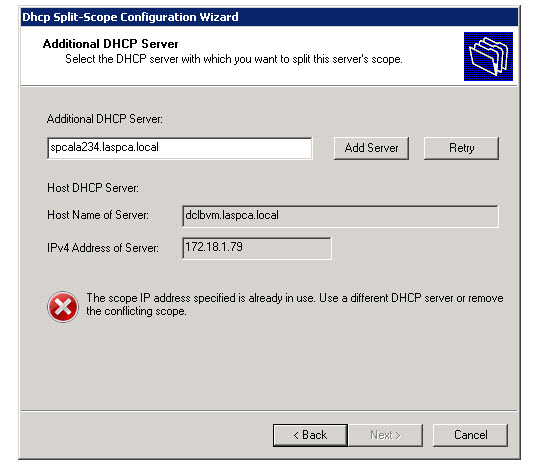
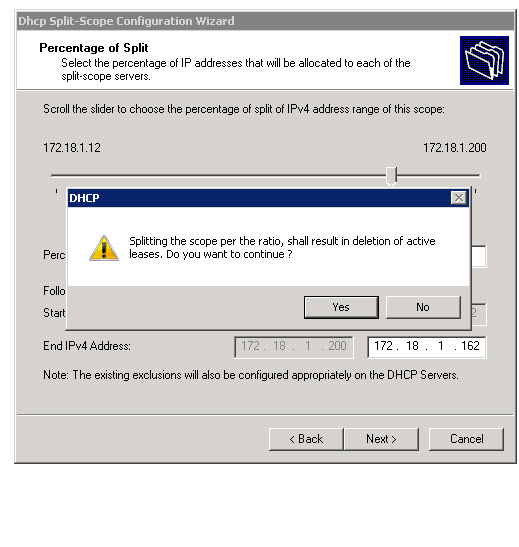

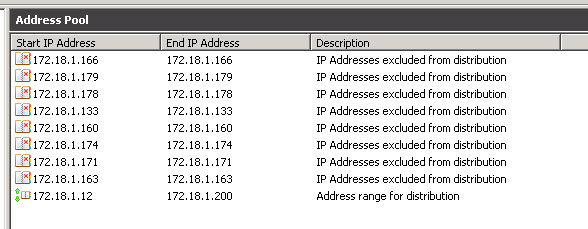
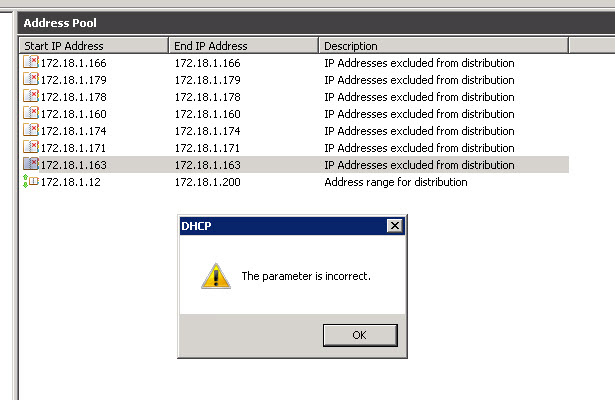
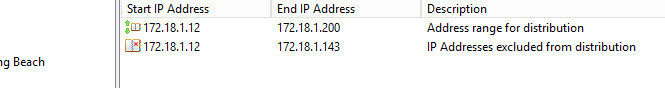
How many global catalogs do you have?
Why don't you remove DNS server from DHCP scope?