Silvan
asked on
Exchange 2016 Active Sync Error 500
Dear community,
We have Problems with active sync in Exchange 2016 CU5.
After a Migration from Exchange 2010 to Exchange 2016 CU5 the following error occours when we connect with active sync:
OWA is working!
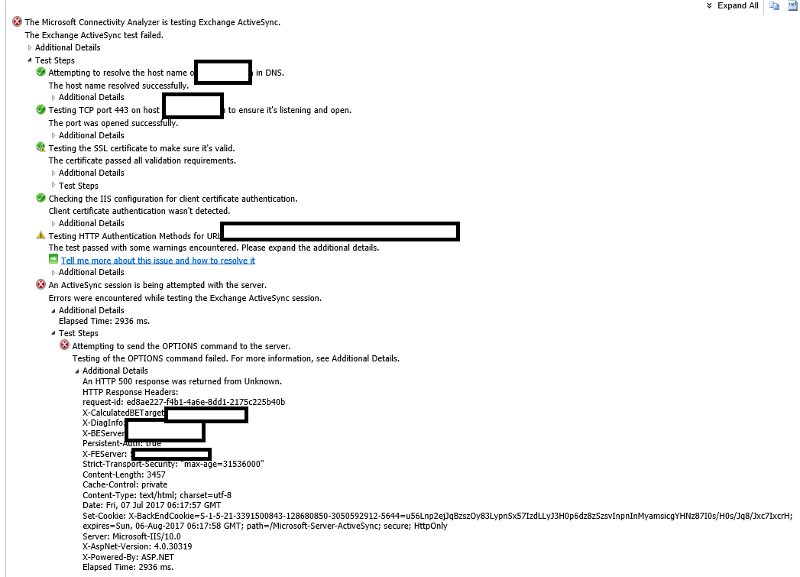
Event code: 3008
Event message: A configuration error has occurred.
Event time: 07.07.2017 08:10:45
Event time (UTC): 07.07.2017 06:10:45
Event ID: d049c0dd0f3b4cc4986b58ec61
Event sequence: 1
Event occurrence: 1
Event detail code: 0
Application information:
Application domain: /LM/W3SVC/2/ROOT/Microsoft
Trust level: Full
Application Virtual Path: /Microsoft-Server-ActiveSy
Application Path: C:\Program Files\Microsoft\Exchange Server\V15\ClientAccess\sy
Machine name: XXX
Process information:
Process ID: 18536
Process name: w3wp.exe
Account name: IIS APPPOOL\DefaultAppPool
Exception information:
Exception type: ConfigurationErrorsExcepti
Exception message: Could not load file or assembly 'Microsoft.Exchange.Securi
at System.Web.Configuration.C
at System.Web.Configuration.C
at System.Web.Compilation.Bui
at System.Web.Compilation.Bui
at System.Web.Compilation.Bui
at System.Web.Compilation.Bui
at System.Web.Hosting.Hosting
Could not load file or assembly 'Microsoft.Exchange.Securi
at System.Reflection.RuntimeA
at System.Reflection.RuntimeA
at System.Reflection.RuntimeA
at System.Reflection.RuntimeA
at System.Reflection.Assembly
at System.Web.Configuration.C
Request information:
Request URL: https://XXXX:444/Microsoft-Server-ActiveSync/Proxy/default.eas?Cmd=Ping&User=XXXX\mbr&DeviceId=androidc1196298286&DeviceType=Android
Request path: /Microsoft-Server-ActiveSy
User host address: ::1
User:
Is authenticated: False
Authentication Type:
Thread account name: IIS APPPOOL\DefaultAppPool
Thread information:
Thread ID: 11
Thread account name: IIS APPPOOL\DefaultAppPool
Is impersonating: False
Stack trace: at System.Web.Configuration.C
at System.Web.Configuration.C
at System.Web.Compilation.Bui
at System.Web.Compilation.Bui
at System.Web.Compilation.Bui
at System.Web.Compilation.Bui
at System.Web.Hosting.Hosting
Following steps are done:
- Active Directory User permissions inherited
- Virtualdirectory recreated
- ADSI Editor old devices removed.
Can you please help us to solve this problem. Thank you
We have Problems with active sync in Exchange 2016 CU5.
After a Migration from Exchange 2010 to Exchange 2016 CU5 the following error occours when we connect with active sync:
OWA is working!
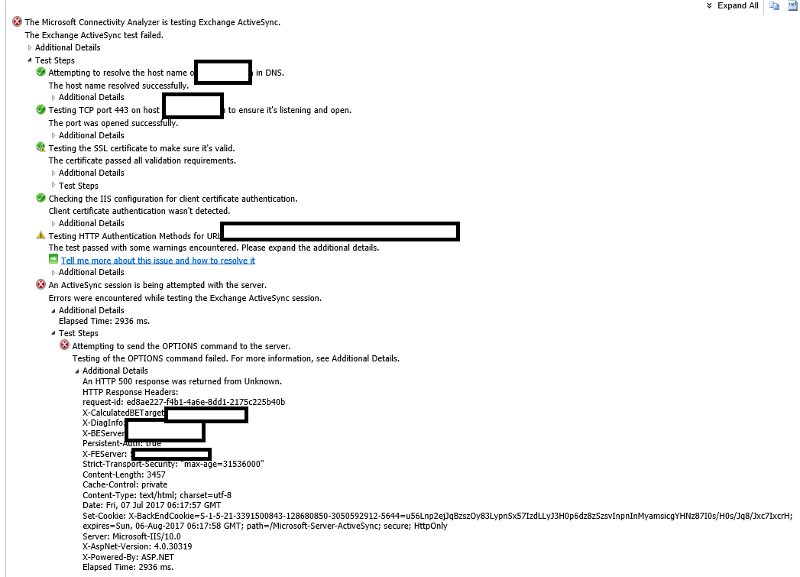
Event code: 3008
Event message: A configuration error has occurred.
Event time: 07.07.2017 08:10:45
Event time (UTC): 07.07.2017 06:10:45
Event ID: d049c0dd0f3b4cc4986b58ec61
Event sequence: 1
Event occurrence: 1
Event detail code: 0
Application information:
Application domain: /LM/W3SVC/2/ROOT/Microsoft
Trust level: Full
Application Virtual Path: /Microsoft-Server-ActiveSy
Application Path: C:\Program Files\Microsoft\Exchange Server\V15\ClientAccess\sy
Machine name: XXX
Process information:
Process ID: 18536
Process name: w3wp.exe
Account name: IIS APPPOOL\DefaultAppPool
Exception information:
Exception type: ConfigurationErrorsExcepti
Exception message: Could not load file or assembly 'Microsoft.Exchange.Securi
at System.Web.Configuration.C
at System.Web.Configuration.C
at System.Web.Compilation.Bui
at System.Web.Compilation.Bui
at System.Web.Compilation.Bui
at System.Web.Compilation.Bui
at System.Web.Hosting.Hosting
Could not load file or assembly 'Microsoft.Exchange.Securi
at System.Reflection.RuntimeA
at System.Reflection.RuntimeA
at System.Reflection.RuntimeA
at System.Reflection.RuntimeA
at System.Reflection.Assembly
at System.Web.Configuration.C
Request information:
Request URL: https://XXXX:444/Microsoft-Server-ActiveSync/Proxy/default.eas?Cmd=Ping&User=XXXX\mbr&DeviceId=androidc1196298286&DeviceType=Android
Request path: /Microsoft-Server-ActiveSy
User host address: ::1
User:
Is authenticated: False
Authentication Type:
Thread account name: IIS APPPOOL\DefaultAppPool
Thread information:
Thread ID: 11
Thread account name: IIS APPPOOL\DefaultAppPool
Is impersonating: False
Stack trace: at System.Web.Configuration.C
at System.Web.Configuration.C
at System.Web.Compilation.Bui
at System.Web.Compilation.Bui
at System.Web.Compilation.Bui
at System.Web.Compilation.Bui
at System.Web.Hosting.Hosting
Following steps are done:
- Active Directory User permissions inherited
- Virtualdirectory recreated
- ADSI Editor old devices removed.
Can you please help us to solve this problem. Thank you
Did you:
- Disable forms-based authentication on the Exchange server
- Enable Integrated Windows authentication on the /Exchange virtual directory.
- Configure /Exchange virtual directory in Microsoft Internet Information Server (IIS) not to accept only Secure Sockets Layer (SSL) connections.
Hi,
Looking at the connectivity error 'An HTTP 500 response was returned from Unknown'. Did you changed your proxy/firewall recently? or added any DC's into the network?
Yes, one of the cause could be authentication. In the ActiveSync virtual directory, enable annonymous, windows authentication and disable all other.
Worth to have a look at this as well http://www.careexchange.in/exchange-activesync-returned-an-http-500-response-internal-server-error/
Thanks
Looking at the connectivity error 'An HTTP 500 response was returned from Unknown'. Did you changed your proxy/firewall recently? or added any DC's into the network?
Yes, one of the cause could be authentication. In the ActiveSync virtual directory, enable annonymous, windows authentication and disable all other.
Worth to have a look at this as well http://www.careexchange.in/exchange-activesync-returned-an-http-500-response-internal-server-error/
Thanks
Error 500 means no action was initiated chekcnifnweb.config fuels and replace it from the working serve
ASKER
Thanks all for the comments.
- I recreated both back end and Default
- formsbased authentication is disabled but not for virtual Directory OWA (OWA is working)
- SSL ignore on back end and Default Website
- we don't Change any Proxy/Firewall
- we don't add DCs
Thanks for the URL but the permissions are inherited.
when i change the virtual Directory to enable anonymous and Windows authntication. following error appers:
The Initial Anonymous HTTPS request didn't fail, but Anonymous isn't a supported authentication method for this scenario.
- I recreated both back end and Default
- formsbased authentication is disabled but not for virtual Directory OWA (OWA is working)
- SSL ignore on back end and Default Website
- we don't Change any Proxy/Firewall
- we don't add DCs
Thanks for the URL but the permissions are inherited.
when i change the virtual Directory to enable anonymous and Windows authntication. following error appers:
The Initial Anonymous HTTPS request didn't fail, but Anonymous isn't a supported authentication method for this scenario.
Verify your internal/external URL set error code 500 is not about authentication it's about the path
Did you replace the web. Config?
Did you replace the web. Config?
ASKER
I have Ignore Client Certification and Basic authentication.
@PRADIIP SINGH: how can i replace the web.config? i have no second working Exchange 2016 Server.
@PRADIIP SINGH: how can i replace the web.config? i have no second working Exchange 2016 Server.
These are all default security settings for Exchange directories, did you chek them?
https://technet.microsoft.com/en-us/library/gg247612(v=exchg.150).aspx
https://technet.microsoft.com/en-us/library/gg247612(v=exchg.150).aspx
The system cannot find the file specified. (C:\Program Files\Microsoft\Exchange Server\V15\ClientAccess\sy
at System.Web.Configuration.
That's the error message it's exactly taking about the web.config only. might be you can consider involving Microsoft as it would need some time to invest on this to isolate it and fix it
at System.Web.Configuration.
That's the error message it's exactly taking about the web.config only. might be you can consider involving Microsoft as it would need some time to invest on this to isolate it and fix it
Or if you have lab you can consider comparing the web.config file from your lab focus on the said line
ASKER
- I have checked the Default security Settings. All ok.
When i replace the web.config the following error is coming up:
A Web exception occurred because an HTTP 400 - BadRequest response was received from Unknown.
I think it's not a good idea to Change the web.config file because the entries are diffrent. I know nothing about this entries and what they do.
When i replace the web.config the following error is coming up:
A Web exception occurred because an HTTP 400 - BadRequest response was received from Unknown.
I think it's not a good idea to Change the web.config file because the entries are diffrent. I know nothing about this entries and what they do.
SOLUTION
membership
This solution is only available to members.
To access this solution, you must be a member of Experts Exchange.
SOLUTION
membership
This solution is only available to members.
To access this solution, you must be a member of Experts Exchange.
ASKER CERTIFIED SOLUTION
membership
This solution is only available to members.
To access this solution, you must be a member of Experts Exchange.
Did you try this?
Pointing towards right direction.
I had the same issue in the past. You recreated both backend and default web site?
Check in the IIS the authorisation regarding ActiveSync in both back end and default web site?
Regards
Valentina