Making the "Author Name" in Answer Open Questions page stay selected.
When viewing the "Answer Open Questions" page at Experts Exchange, I like to have the Author Name showing in the list of questions I'm presented. Trouble is, the setting doesn't stick for me when closing a browsing session and then opening a new one later on or the next day.
I mainly use Google Chrome when hanging out at EE, but I've noted the same behavior using other browsers as well.
Here's a few screen grabs to illustrate what I'm talking about..
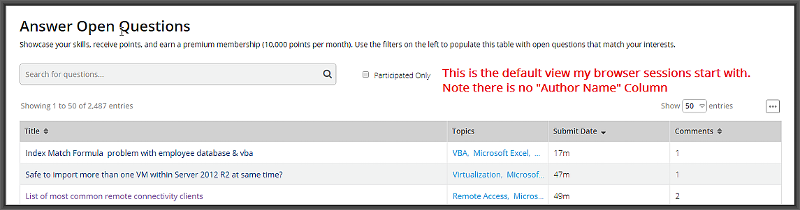
I switch Author Names on as follows..
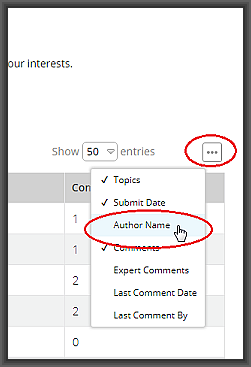
and I get what I want as shown below.
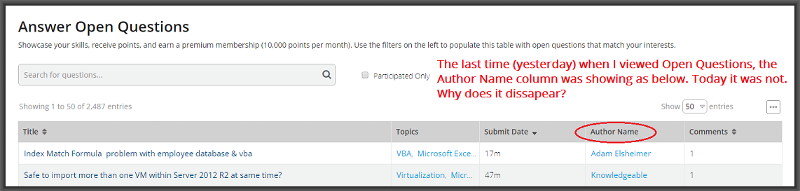
The problem is that the above setting does not "stick", yet I can't seem to nail down the pattern to what makes it disappear on me.
Has anyone else struck similar behavior when viewing open questions?
If so, were you able to resolve it? Would love to know how if so.
Windows 7 Pro - fully patched
Google Chrome Browser - Version 59.0.3071.115 (Official Build) (64-bit)
Any takers? :)
I mainly use Google Chrome when hanging out at EE, but I've noted the same behavior using other browsers as well.
Here's a few screen grabs to illustrate what I'm talking about..
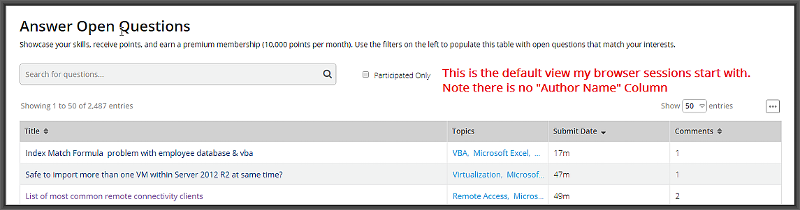
I switch Author Names on as follows..
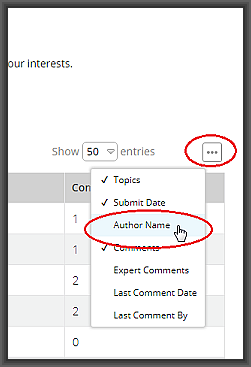
and I get what I want as shown below.
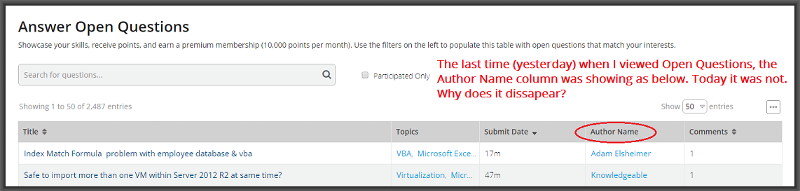
The problem is that the above setting does not "stick", yet I can't seem to nail down the pattern to what makes it disappear on me.
Has anyone else struck similar behavior when viewing open questions?
If so, were you able to resolve it? Would love to know how if so.
Windows 7 Pro - fully patched
Google Chrome Browser - Version 59.0.3071.115 (Official Build) (64-bit)
Any takers? :)
ASKER
Already did that a while ago Shaun.
https://www.experts-exchange.com/bugs/20665/Open-Question-page-settings-not-sticking.html
Rob was unable to reproduce the bug and I believe him too, because I can't reproduce it on demand either! I know it happens though, just can't nail down a pattern to it. My hope in raising a question about it is that others may have either experienced it as well, or even better, will be able to map out how to make it happen on demand. Unreasonable to expect anyone to address a bug when you have no means of telling them how to reproduce it :-)
https://www.experts-exchange.com/bugs/20665/Open-Question-page-settings-not-sticking.html
Rob was unable to reproduce the bug and I believe him too, because I can't reproduce it on demand either! I know it happens though, just can't nail down a pattern to it. My hope in raising a question about it is that others may have either experienced it as well, or even better, will be able to map out how to make it happen on demand. Unreasonable to expect anyone to address a bug when you have no means of telling them how to reproduce it :-)
ASKER CERTIFIED SOLUTION
membership
This solution is only available to members.
To access this solution, you must be a member of Experts Exchange.
ASKER
Thanks Ramin.. the more the merrier! While not a solution, at least it adds weight to the fact that the problem does exist and shows I'm not going mad! lol :)
ASKER
I've now triple checked to make sure it's definitely not cookies related. I turned the "Author Name" on again earlier - no type of clean up tool has been run at all in the last couple of hours. All I did was close the Answer Open Questions tab in my browser while I answered a few other questions.
Just opened Answer Open Questions again now and Author Name has disappeared again!
Bizarre! There may be an EE poltergeist at work here!! lol..
Just opened Answer Open Questions again now and Author Name has disappeared again!
Bizarre! There may be an EE poltergeist at work here!! lol..
SOLUTION
membership
This solution is only available to members.
To access this solution, you must be a member of Experts Exchange.
ASKER
Hi Craig,
What I've got so far is that you set your preferences and view a few questions. Having found some you want to help with, close the Open Questions tab and go ahead answering questions. Later, re-open the Open Questions tab and bang - no more Author Name showing. Now to just figure out how long and why etc.
What I've also now noticed since starting to document steps is that if I also change the default 10 question display to say 50, that too resets back to default 10 questions at the same time the Author Name disappears. I'm highly motivated to nail this one down and refuse to give up until I do! :)
Do you by chance have the answer page open in two different tabs when the problem occurs?Great thought, but definitely not. I've taken to documenting exactly what I'm doing on EE during question answering sessions to try and nail down a pattern that can be reproduced on demand, but it's still escaping my efforts and occurs randomly. Sometimes it will be fine for a couple of hours, sometimes for longer, but always no longer than a day. Very weird indeed.
What I've got so far is that you set your preferences and view a few questions. Having found some you want to help with, close the Open Questions tab and go ahead answering questions. Later, re-open the Open Questions tab and bang - no more Author Name showing. Now to just figure out how long and why etc.
What I've also now noticed since starting to document steps is that if I also change the default 10 question display to say 50, that too resets back to default 10 questions at the same time the Author Name disappears. I'm highly motivated to nail this one down and refuse to give up until I do! :)
sticks for me
ASKER
Please check again in a few hours or tomorrow Andy.. especially after closing your browser, doing a shutdown or restarting your computer. Thanks.
i'll remember to do it.
ASKER
Andrew Hancock, any feedback on this?
been away from EE.....Visiting Clients around the world!
I Think the website will keep your settings only for a specific time after you leave the website (something like history),
if you do not connect to website during that time your settings will purge and default settings will load.
if you do not connect to website during that time your settings will purge and default settings will load.
SOLUTION
membership
This solution is only available to members.
To access this solution, you must be a member of Experts Exchange.
ASKER
Do you still get this? The reason I ask is because a lot has changed on website since this question was openGood thought Shaun, unfortunately the answer is yes. I've also ruled out a machine specific problem as well now. This test was on a Lenovo Windows 10 laptop. Turned author names on to showing last night, shut down for the night, logged in today and just checked again. Author names no longer showing.
ASKER
I Think the website will keep your settings only for a specific time after you leave the websiteI'd accept that if it could be confirmed to be the case, but so far as I can tell, everyone says it should retain preferences. Even if it was that way, it would have been set to an unreasonably short amount of time as it's rarely 24 hours before I log back in again.
Also, the fact that I've noted the behavior during an active session and without logging out of EE at all, effectively rules that theory out as a possibly.
ASKER
@Andrew Hancock
Andy, have you had a chance to confirm this behaviour on your machine as yet?
Andy, have you had a chance to confirm this behaviour on your machine as yet?
SOLUTION
membership
This solution is only available to members.
To access this solution, you must be a member of Experts Exchange.
ASKER
Closing question due to extended inactivity. Points distributed to all who participated.
https://www.experts-exchange.com/Expert_Testing/1063/Share-your-feedback-or-report-a-bug-on-Experts-Exchange.html