eemoon
asked on
Can not paste picture into Word 2003 file
Hi Usually I can copy and paste the web page content which include words and picture into Word file. Now after copying and pasting these picture into Word file, the picture is there in Word file, but it do not show up. When I left click on the picture area, we see it exist, but we cannot see its content. Please see it attached. Thank you
Capture.PNG
Capture.PNG
If you go back to the live website in your browser, right-click on the picture only, does the pop-up menu give you copy and save as options?
If not, the picture may be copy protected or inserted within a Flash window or some other app that allows you to see it but not take it.
If you can copy or save as, try saving the picture only to your local computer, then inserting in your Word doc.
If not, the picture may be copy protected or inserted within a Flash window or some other app that allows you to see it but not take it.
If you can copy or save as, try saving the picture only to your local computer, then inserting in your Word doc.
ASKER
Thank you both. I tried it based on what you said. but it cannot work
I can copy and paste the picture to Paint board(in Windows8), but cannot to the Word.
I can copy and paste the picture to Paint board(in Windows8), but cannot to the Word.
If you can paste the picture into Paint, try saving it as a .jpg file from there and then inserting into Word. It's been a very long time since I used Word 2003, but it may not support .png files and this picture may be a .png file.
ASKER
we cannot do that one by one because there are a lot picture there. i think there is a configuration issue in Word
You said you have done this using other web pages. So the issue is with this particular web page (we ruled out security preventing you from copying pictures) or file formatting. Word 2003 did not support the .png file format (.png didn't become an international standard until Nov 2003, long after Office 2003 was available).
Looking on the Microsoft website, I'm not finding any downloadable additions to 2003 to allow you to use .png files. This may be because the program is now 14 years old and Microsoft is no longer actively supporting it.
There are several batch converters available on the internet (search for "batch converter png to jpg"), but that will still involve saving each of the images in this webpage as individual photos.
Looking on the Microsoft website, I'm not finding any downloadable additions to 2003 to allow you to use .png files. This may be because the program is now 14 years old and Microsoft is no longer actively supporting it.
There are several batch converters available on the internet (search for "batch converter png to jpg"), but that will still involve saving each of the images in this webpage as individual photos.
Can you see the Picture in print Preview ?
Since the author stated they can usually see pictures, I don't think the picture placeholders option is the issue.
ASKER
Can you see the Picture in print Preview ?yes i can see its empty space there
Deselect the “Show Picture Placeholders” option and click OK.no working
However, I can copy and paste it to gmail compose and see the picture, but still cannot see it after copy and paste back from the compose to Word.
Colleen might be right
ASKER CERTIFIED SOLUTION
membership
This solution is only available to members.
To access this solution, you must be a member of Experts Exchange.
ASKER
Yes, its png file. so the issue has become how to see png image in the Word file.
SOLUTION
membership
This solution is only available to members.
To access this solution, you must be a member of Experts Exchange.
ASKER
Yes, i think so. Thank you!
Thank you, eemoon for accepting my answer. I'm sorry it's not a happy one.
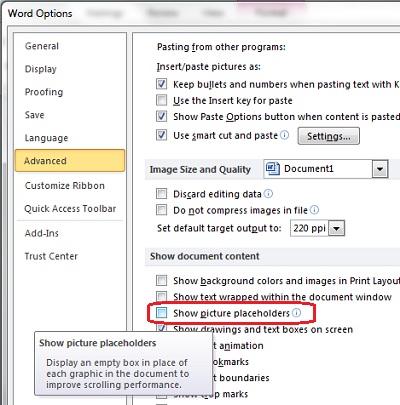
Goto File / Options / Advanced / Show document content / Untick Show Picture placeholders
Regards