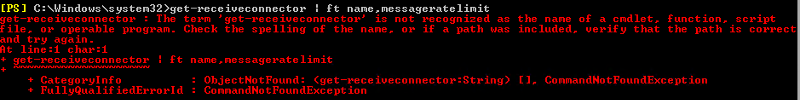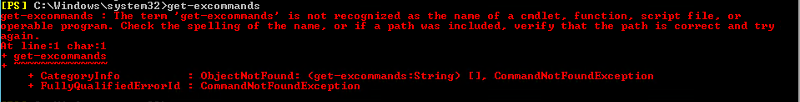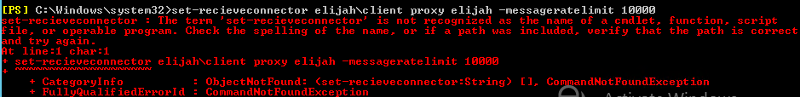get-receiveconnector is not recognized as the name of a cmdlet
What result do you get from get-excommands?
SOLUTION
membership
This solution is only available to members.
To access this solution, you must be a member of Experts Exchange.
SOLUTION
membership
This solution is only available to members.
To access this solution, you must be a member of Experts Exchange.
What happens if you run
Add-PSSnapin Microsoft.Exchange.Management.PowerShell.SnapIn;ASKER
Im running exchange 2013
ASKER
when I do get-excommand I get a long list of commands
ASKER
when I executed : Add-PSSnapin Microsoft.Exchange.Managem
it just took it, no errors
it just took it, no errors
ASKER
Thanks Shaun, that did the trick, now I was able to run my get-receiveconnector command and it worked.
One other question, how do I change the 5 to unlimited?
Under messageratelimit, it says 5 for some of the receive connectors, and unlimited for the rest. I ant to make them all unlimited.
One other question, how do I change the 5 to unlimited?
Under messageratelimit, it says 5 for some of the receive connectors, and unlimited for the rest. I ant to make them all unlimited.
ASKER
ASKER CERTIFIED SOLUTION
membership
This solution is only available to members.
To access this solution, you must be a member of Experts Exchange.
ASKER
so do I have to run that every single time?
It's not powershell, it's the exchange management shell
It's not powershell, it's the exchange management shell
Exchange management shell is PowerShell. The only difference is that snapin is added automatically
SOLUTION
membership
This solution is only available to members.
To access this solution, you must be a member of Experts Exchange.
ASKER
thanks everyone, got it to work.
the command was set-receiveconnector "......." -messageratelimit 10000
I had copied the command from another post on EE and they had misspelled it.
the command was set-receiveconnector "......." -messageratelimit 10000
I had copied the command from another post on EE and they had misspelled it.
ASKER
Thanks everyone for you help.!!!