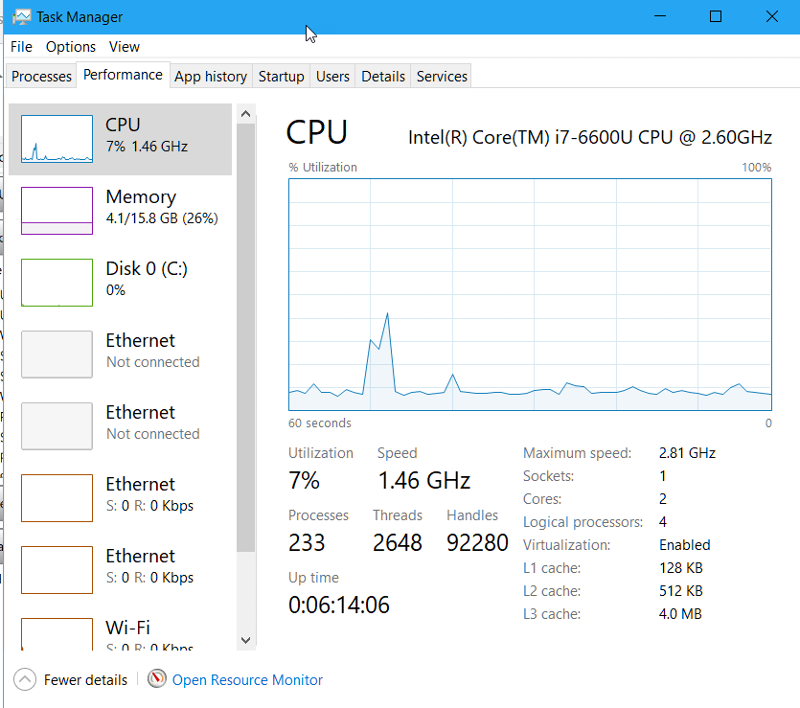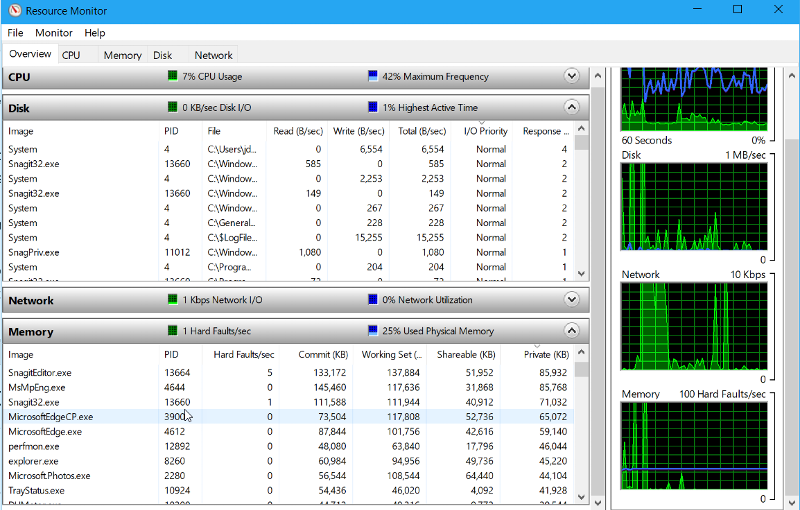Windows OS
--
Questions
--
Followers
Top Experts
I read there is an issue with the reserved memory taking up most of your RAM, whether it is 32/64 bit. I have 8 gigs RAM and 5 of it is reserved for hardware. So I end up with 2.9 available upon loading.
I had tried several things that were said to work, but in the end I had to recover my PC from the original install.
I am needing to find the right answer to fix my dilemma.
Any and all help is extremely appreciated. (I did not find an open thread on this based on my searches)
Zero AI Policy
We believe in human intelligence. Our moderation policy strictly prohibits the use of LLM content in our Q&A threads.
Totally normal for a 32-bit machine. 3GB plus or minus is normal and correct
( 32-bit desktop operating systems aren't really going to be able to use more than 4 Gb of RAM )
Also, does your motherboard support more than 4 Gb of RAM?
(I've seen some laptop mb's that don't)
Windows 7 ultimate saw all 8 GB ram
Vista enterprise saw all 8GB
On MS Server 2003 32-bit recognized 24 GB






EARN REWARDS FOR ASKING, ANSWERING, AND MORE.
Earn free swag for participating on the platform.
So your limit is 3 GB.
64-bit machines do not have this limit.
so I will clarify
windows vista enterprise 32 bit (8 GB usable)
windows 7 Ultimate 32 bit (8 GB usable)
windows 10 Enterprise 32 bit (8 GB, 2.9 GB available, 5 GB Hardware reserved)
The hardware reserved is the issue I am having, because it should not take that much RAM, at most 1 GB.
Please read the issue on this link so you will understand what I am talking about.
https://www.google.com/#q=windows+10+hardware+reserved+memory

Get a FREE t-shirt when you ask your first question.
We believe in human intelligence. Our moderation policy strictly prohibits the use of LLM content in our Q&A threads.
It may be the memory manager is not coping with so much memory. Take out the excess and see what I mean.
windows 10 hardware reserved memory






EARN REWARDS FOR ASKING, ANSWERING, AND MORE.
Earn free swag for participating on the platform.
There is a server setting to allow more than 3 GB on a 32-bit server. I did not think that extended to workstation but it might for Enterprise.
Run Admin Tools Resource Monitor and show is the memory screen. You would use the PAE setting for this.

Get a FREE t-shirt when you ask your first question.
We believe in human intelligence. Our moderation policy strictly prohibits the use of LLM content in our Q&A threads.
put this in your search bar when you open up google.
windows 10 hardware reserved memory






EARN REWARDS FOR ASKING, ANSWERING, AND MORE.
Earn free swag for participating on the platform.
windows 10 32 bit hardware reserved memory
One screen I read showed me Resource Monitor.
Please open Resource Monitor on your 32-bit OS, look at the memory section and post the screen.

Get a FREE t-shirt when you ask your first question.
We believe in human intelligence. Our moderation policy strictly prohibits the use of LLM content in our Q&A threads.
My guess is that if you remove 4 Gb, applications will not change and reserved will go to 1 GB






EARN REWARDS FOR ASKING, ANSWERING, AND MORE.
Earn free swag for participating on the platform.
did you look at the google search, that asked. It will give you more information about my issue, so that your time can be well spent with information from that link i gave you last to read.
Maybe you need to upgrade BIOS and Chipset.
Maybe you have several video cards all using memory.
But it is most abnormal what you are describing.

Get a FREE t-shirt when you ask your first question.
We believe in human intelligence. Our moderation policy strictly prohibits the use of LLM content in our Q&A threads.






EARN REWARDS FOR ASKING, ANSWERING, AND MORE.
Earn free swag for participating on the platform.
I have not used or seen a 32-bit machine since 2007.
it was not the route I planned to go (32-bit)
http://www.tomshardware.com/forum/324175-30-hardware-reserved
I think "reserved" merely means it sees it but cannot use it. Think of it that way.

Get a FREE t-shirt when you ask your first question.
We believe in human intelligence. Our moderation policy strictly prohibits the use of LLM content in our Q&A threads.
https://social.technet.microsoft.com/Forums/windows/en-US/9946daa7-6cc7-4c67-b4db-d9bc03c63ea6/windows-7-hardware-reserved-memory-way-too-much?forum=w7itproperf
Please read, I have not found an answer to my problem, just that this is a problem and not many people know about it, probably because they just decided to format and reinstall the OS, 32 or 64 and keep going. I can do that, but I lose a lot of my stuff that is set or installed.
thank you
I will not be able to respond to any questions you have at this time for me. If you have suggestions, or something you read or think of or know of someone you know, has dealt with this issue, that would be great.
Otherwise, I will just have to close the case if you do not have an solution for me other than formatting and starting over.
Your quick responses were very much appreciated. I do not know how to give you credit for your help without a solution.
Thanks
Post 1. Upgraded to 64-bit and only uses 4 of 16 GB . Keyword USES. My 16 GB machine only uses 4 GB until I load in some Virtual machines
Post 1. I found that the memory reserved for hardware is an astonishing 8gb No indication anywhere I say what this was for. It is a 64-bit machine and he is not using all the memory as most of us do not. So I cannot explain this except maybe his hardware does it differently
Later post. My machine has 6GB, and only 2MB is reserved for h/w. See following graphic: 2 GB could easily be used for specialized video. Normal I think and I said this earlier
It looks farther down that the strangeness is hardware related.
I have two machines here, one Haswell, one Skylake and they use memory properly. Maybe older machines / older BIOS does not.
So there is probably nothing you can do / need to do as your 32-bit machine appears to have 3 GB available to it which is correct
Thanks for the closing feedback. I will most likely have to format and/or get another machine.






EARN REWARDS FOR ASKING, ANSWERING, AND MORE.
Earn free swag for participating on the platform.
If you can do the format, install Windows 10 64-bit. You can install either on the same license.
windows vista enterprise 32 bit (8 GB usable)Never ever, sorry, but you must have gotten that wrong, See https://msdn.microsoft.com/de-de/library/windows/desktop/aa366778(v=vs.85).aspx#physical_memory_limits_windows_vista and https://msdn.microsoft.com/de-de/library/windows/desktop/aa366778(v=vs.85).aspx#physical_memory_limits_windows_7
windows 7 Ultimate 32 bit (8 GB usable)
For both, the limit was the same as for win10 32 Bit: 4 GB.

Get a FREE t-shirt when you ask your first question.
We believe in human intelligence. Our moderation policy strictly prohibits the use of LLM content in our Q&A threads.
Windows OS
--
Questions
--
Followers
Top Experts
This topic area includes legacy versions of Windows prior to Windows 2000: Windows 3/3.1, Windows 95 and Windows 98, plus any other Windows-related versions including Windows Mobile.