MS Access Form - VBA Error - Run Time Error '3134' : Syntax Error in INSERT INTO statemt
Hello,
I am getting error in below code:
Any suggestion on why i am getting so.
Thank you.
I am getting error in below code:
Private Sub btnEditRec_Click()
blnSave = MsgBox("Are you sure you want to edit this record?", vbQuestion + vbYesNo, "Save Confirmation")
If blnSave = vbYes Then
Call Form_frmSWH_Single.CurrentZero
CurrentDb.Execute ("INSERT INTO tblOriginalValue_HGen([Link_ID],[OriginalValues],[OriginalUnit]) Values (" & Me.ID & "," & Me.OriginalValue & ", '" & Me.OriginalUnit & "')")
DoCmd.Close ObjectType:=acForm, ObjectName:=Me.Name, Save:=True
Else
Cancel = True
Me.Undo
DoCmd.Close ObjectType:=acForm, ObjectName:=Me.Name, Save:=False
End If
End SubAny suggestion on why i am getting so.
Thank you.
ASKER
[Link_ID],[OriginalValues]
make sure Me.OriginalValue do not contains comma, if yes, try to remove it.
Just want to see what is the value of the sql string when the error occurs
ASKER
@Ryan, Me.OriginalValue do not contain comma at all.
ASKER
@Rgonzo1971, how to see the value of SQL String? Should i enter something ?
before currentdb.execute...
try do this:
see what's the output you get.
try do this:
debug.print "INSERT INTO tblOriginalValue_HGen([Link_ID],[OriginalValues],[OriginalUnit]) Values (" & Me.ID & "," & Me.OriginalValue & ", '" & Me.OriginalUnit & "')"see what's the output you get.
Don't see anything right off, so a suggestion:
Do:
strSQL =
Then :
CurrentDb.Execute strSQL
This lets you put a breakpoint on the strSQL line and view the statement as Access sees it before it executes.
Jim.
Do:
strSQL =
Then :
CurrentDb.Execute strSQL
This lets you put a breakpoint on the strSQL line and view the statement as Access sees it before it executes.
Jim.
ASKER
@Ryan Chong, it still gives error '3134' , Syntax Error in Insert Into.
it still gives error '3134' , Syntax Error in Insert Into.yes, hence we try to suggest you to post the generated insert SQL script here, so we can verify your issue.
ASKER
@Jim Dettman (Microsoft MVP/ EE MVE), it still highligh the DoCmd.Execute statement.
ASKER
@Ryan Chong, how to generate SQL Script, kindly guide, sorry i am a beginner.
ASKER CERTIFIED SOLUTION
membership
This solution is only available to members.
To access this solution, you must be a member of Experts Exchange.
ASKER
@Gustav , i removed long and it's working but can you please add one more condition in this mention below:
Private Sub btnEditRec_Click()
blnSave = MsgBox("Are you sure you want to edit this record?", vbQuestion + vbYesNo, "Save Confirmation")
If blnSave = vbYes Then
Call Form_frmSWH_Single.CurrentZero
[i] If IsEmpty(Me.OriginalValue) Then[/i]
MsgBox ("No Original to Add")
Else
CurrentDb.Execute ("INSERT INTO tblOriginalValue_HGen([Link_ID],[OriginalValues],[OriginalUnit]) Values (" & Me.ID & "," & Me.OriginalValue & ", '" & Me.OriginalUnit & "')")
[i]End If [/i]
DoCmd.Close ObjectType:=acForm, ObjectName:=Me.Name, Save:=True
Else
Cancel = True
Me.Undo
DoCmd.Close ObjectType:=acForm, ObjectName:=Me.Name, Save:=False
End If
End SubASKER
@Gustav, If there is some Original Value then do insert else display mesg and then execute the rest
....
if (not empty)
Sql = "INSERT INTO tblOriginalValue_HGen ([Link_ID],[OriginalValues
else
MsgBox
....
if (not empty)
Sql = "INSERT INTO tblOriginalValue_HGen ([Link_ID],[OriginalValues
else
MsgBox
I'm not sure I understand, what you wish, sorry.
/gustav
/gustav
ASKER
I wish to apply IF Condition before this statement : "Sql = "INSERT INTO tblOriginalValue_HGen ([Link_ID],[OriginalValues
SOLUTION
membership
This solution is only available to members.
To access this solution, you must be a member of Experts Exchange.
ASKER
@Gustav, thanks again , it worked :)
Great!
/gustav
/gustav
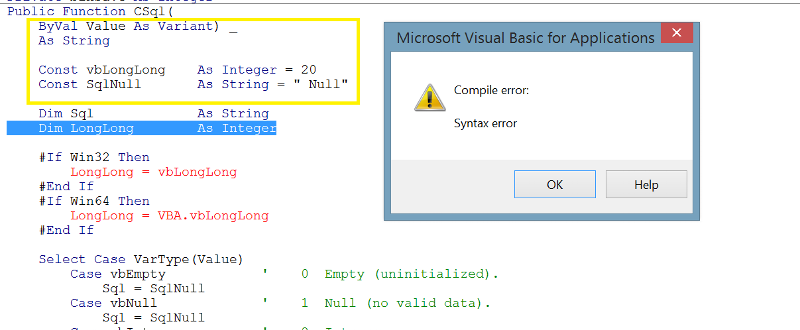
What is the value of?
Open in new window
Regards