marrowyung
asked on
after adding new LARGE SSD Disk to windows 10, I can't expand the volumn
hi,
bought new LARGE SSD and after adding new LARGE SSD Disk to windows 10, I can't expand the volume from disk administrator.
I use LSI raid card and I follow the support staff's instruction on expanding the SSD volumn to the level I want, and then in Windows 10 disk administrator, I see the new volume but it seems i can't make use of it?
anything I can do to make the volume circled become one volumn ?
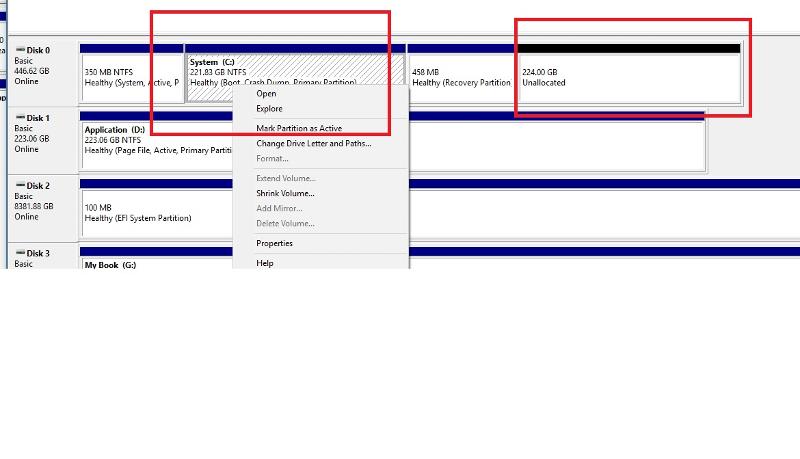
tks. you can see that there are option for c:\, marke partition as active, should I choose that?
and I checked this one and I am not sure if I should use this:
http://www.partition-tool.com/easeus-partition-manager/merge-partition.htm
bought new LARGE SSD and after adding new LARGE SSD Disk to windows 10, I can't expand the volume from disk administrator.
I use LSI raid card and I follow the support staff's instruction on expanding the SSD volumn to the level I want, and then in Windows 10 disk administrator, I see the new volume but it seems i can't make use of it?
anything I can do to make the volume circled become one volumn ?
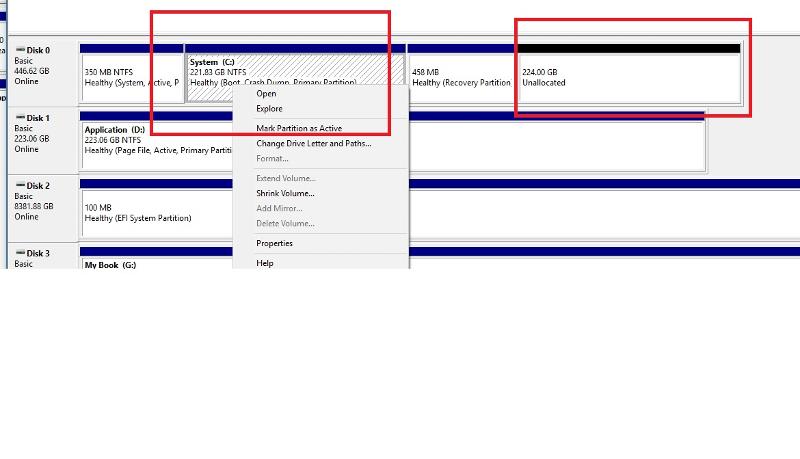
tks. you can see that there are option for c:\, marke partition as active, should I choose that?
and I checked this one and I am not sure if I should use this:
http://www.partition-tool.com/easeus-partition-manager/merge-partition.htm
SOLUTION
membership
This solution is only available to members.
To access this solution, you must be a member of Experts Exchange.
SOLUTION
membership
This solution is only available to members.
To access this solution, you must be a member of Experts Exchange.
ASKER CERTIFIED SOLUTION
membership
This solution is only available to members.
To access this solution, you must be a member of Experts Exchange.
ASKER
fred hakim,
"?Problem is you have a restore partition on the end of your main partition (between the main and the unused space). "
the 224GB is the new partition, you mean it is the 458MB in between the c:\ and the new 224GB make it doesnt' work?
"You need to move the restore partition to the end of the drive, "
the 224GB already the end of the drive.
"You need to move the restore partition to the end of the drive, "
you are referring to the 458MB one ? how can I do it ?
"?Problem is you have a restore partition on the end of your main partition (between the main and the unused space). "
the 224GB is the new partition, you mean it is the 458MB in between the c:\ and the new 224GB make it doesnt' work?
"You need to move the restore partition to the end of the drive, "
the 224GB already the end of the drive.
"You need to move the restore partition to the end of the drive, "
you are referring to the 458MB one ? how can I do it ?
The problem is when you move a restore partition ,you run the risk of making the system unbootable or unrecoverable if you need to restore the OS.
It will not affect the systems ability to normally boot, but it is possible the manual recovery may be affected. On the other hand you should always make recovery DVDs. That recovery partition won't help if the drive ever fails.
My response earlier tells you how to do it. Get partition wizard. Move the restore partition to the end of the disk. Then the free space will appear at the end of your C partition and it can then be expanded.
Partition wizard makes it easy to do. Just right click on a partition and the options will appear (move, resize, format, change properties etc.)
Once you have it laid out the way you want, click the apply button.
Partition wizard makes it easy to do. Just right click on a partition and the options will appear (move, resize, format, change properties etc.)
Once you have it laid out the way you want, click the apply button.
ASKER
pgm554,
",you run the risk of making the system unbootable or unrecoverable if you need to restore the OS."
I can restore the OS by ghost image SW like true image, right? but I found that volumn do not allow me to drop that recovery volumn of xxxMB.
or what restore OS you mean? if I recover using media creator iso will it affect that too ? e.g. media creator can't do keep all personal data and app when upgrading it?
fred hakim,
" but it is possible the manual recovery may be affected. "
what is manual recovery is about ? what I am doing now is backup using Trueimage and restore if necessary ! old Windows 10 has a lot of problem like start menu corrupt, Windows store corrupt, but not now.
under what situtation we are going to do manual recover ?
" On the other hand you should always make recovery DVDs. That recovery partition won't help if the drive ever fails."
how to make recovery DVD? as I said I use Acronis TI to backup the volume when ever a big release like redstone 1 and 2 release so that I can easily goes back in case.
all my disk is RAID 1 ed.. so recovery partitiion still can help me?
"My response earlier tells you how to do it. Get partition wizard. "
seem my AV see it as dangerous SW and remove.
but once I do it using partition wizard, all action like recovery and bootable issue all reserve too ? no thing affect? how about any redstone X upgrade, will it affect if it seems recovery partition changed like this?
for partition wizard, the free edition already can do this?
",you run the risk of making the system unbootable or unrecoverable if you need to restore the OS."
I can restore the OS by ghost image SW like true image, right? but I found that volumn do not allow me to drop that recovery volumn of xxxMB.
or what restore OS you mean? if I recover using media creator iso will it affect that too ? e.g. media creator can't do keep all personal data and app when upgrading it?
fred hakim,
" but it is possible the manual recovery may be affected. "
what is manual recovery is about ? what I am doing now is backup using Trueimage and restore if necessary ! old Windows 10 has a lot of problem like start menu corrupt, Windows store corrupt, but not now.
under what situtation we are going to do manual recover ?
" On the other hand you should always make recovery DVDs. That recovery partition won't help if the drive ever fails."
how to make recovery DVD? as I said I use Acronis TI to backup the volume when ever a big release like redstone 1 and 2 release so that I can easily goes back in case.
all my disk is RAID 1 ed.. so recovery partitiion still can help me?
"My response earlier tells you how to do it. Get partition wizard. "
seem my AV see it as dangerous SW and remove.
but once I do it using partition wizard, all action like recovery and bootable issue all reserve too ? no thing affect? how about any redstone X upgrade, will it affect if it seems recovery partition changed like this?
for partition wizard, the free edition already can do this?
ASKER
anymore suggestion ?
ASKER
tks al;l.
ASKER
it seems that once extended the SSD using https://www.partitionwizard.com/free-partition-manager.html, it nows seems I can't defragment or optimized that
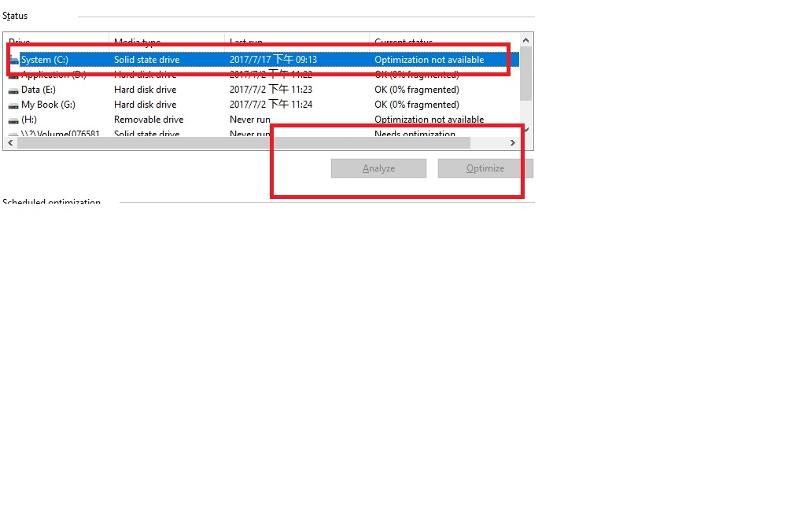
is it related to partition wizards?
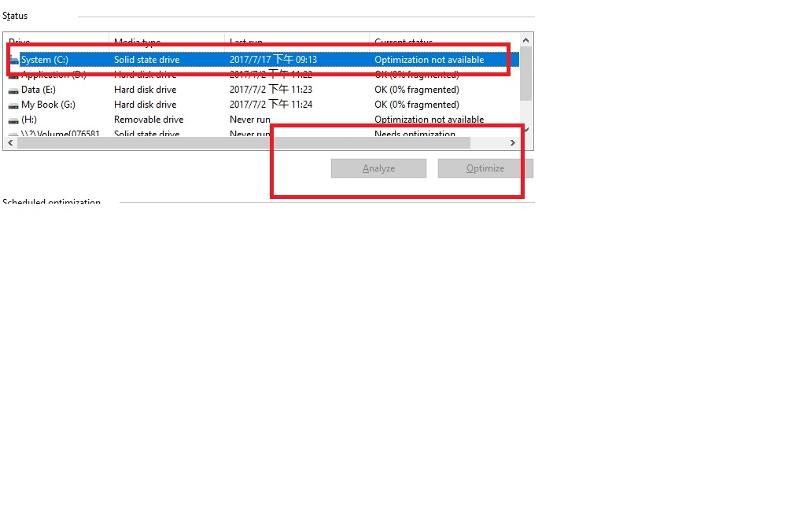
is it related to partition wizards?
since windows 7 you don't need to do that; and it is not available for external rives and ssd's
Fragmentation is not an issue with SSDs. They have 0 seek time because there are no moving heads.
If you are still wanting to to delve into this you can open my computer >> rightclick C: >> Click properties >> Tools >> defragment. It will show the status or offer to analyze the drive. It will probably show fragmentation, but like I said, its no issue with an SSD.
In fact the main SSD issue is the max number of writes. All SSDs at some point will reach a point after so many writes, that they begin to have errors. Its a big number, but the less writing, the longer it takes to get to that point. Defrag will move data around the SSD for 0 performance gain and cause a lot of writes you don't really need done.
If you are still wanting to to delve into this you can open my computer >> rightclick C: >> Click properties >> Tools >> defragment. It will show the status or offer to analyze the drive. It will probably show fragmentation, but like I said, its no issue with an SSD.
In fact the main SSD issue is the max number of writes. All SSDs at some point will reach a point after so many writes, that they begin to have errors. Its a big number, but the less writing, the longer it takes to get to that point. Defrag will move data around the SSD for 0 performance gain and cause a lot of writes you don't really need done.
ASKER
"Fragmentation is not an issue with SSDs. They have 0 seek time because there are no moving heads. "
other of my SSD has this option offered, I am not sure if it is about the partition wizard cause that.
"If you are still wanting to to delve into this you can open my computer >> rightclick C: >> Click properties >> Tools >> defragment. It will show the status or offer to analyze the drive. It will probably show fragmentation, but like I said, its no issue with an SSD. "
it just bring me back to the same page, this option is not available.
you know, before use the partition wizard, I can see this option.
other of my SSD has this option offered, I am not sure if it is about the partition wizard cause that.
"If you are still wanting to to delve into this you can open my computer >> rightclick C: >> Click properties >> Tools >> defragment. It will show the status or offer to analyze the drive. It will probably show fragmentation, but like I said, its no issue with an SSD. "
it just bring me back to the same page, this option is not available.
you know, before use the partition wizard, I can see this option.
even if you see that option - what's the point? since you don't need it ?
it's even not favorable running it on an SSD (wear)
it's even not favorable running it on an SSD (wear)
ASKER
ok, I am wondering if after using that tools there will be some problem later.
and here I found out one.
and here I found out one.
i don't understand your post, sorry
ASKER
tks anyway.
ASKER
I just test to repair the windows 10 with media creator ISO and it works. and the extends still here and there are no impact after using partition wizard on this.
ok - but what means "and the extends still here and there are no impact after using partition wizard on this. "
ASKER
yesterday I add the larger SSD disk to another laptop, it still need partition wizard for that.
but this laptop, after fixing the partition by partition wizard, the c:\ can be optimize but not analysis.
but this laptop, after fixing the partition by partition wizard, the c:\ can be optimize but not analysis.
normally, if you add a drive as 2nd drive to a system - you should be able to use disk manager to extend or shrink it's volumes, no tool needed.
>> c:\ can be optimize but not analysis << i take it that refers again to defragmentation?
why on earth do you need it? it is not needed, and even not recommended on an SSD, read more here :
http://helpdeskgeek.com/featured-posts/should-you-defrag-an-ssd/
>> c:\ can be optimize but not analysis << i take it that refers again to defragmentation?
why on earth do you need it? it is not needed, and even not recommended on an SSD, read more here :
http://helpdeskgeek.com/featured-posts/should-you-defrag-an-ssd/
ASKER
"if you add a drive as 2nd drive to a system"
no. I replace the whole disk, so I need to extend it
"i take it that refers again to defragmentation?"
yes, as this is the only thing I can do there.
no. I replace the whole disk, so I need to extend it
"i take it that refers again to defragmentation?"
yes, as this is the only thing I can do there.
sorry i cannot understand what you mean; explain in more detail what you do, and want to do
ASKER
forgot it as I will not defrage the SSD now.
ASKER