peter-cooper
asked on
Script not firing on server
Hello
I have a script that works perfectly using localhost, but when I upload to server, it doesn't fire at all. There are no errors in firebug and all libraries and files are in place. It dosen't even fire a simple alert that I tried in this script.
I would be grateful if someone could shed some light as to how I can troubleshoot this. Many thanks.
PHP: V5.4.45
OS: OS: CentOS 6.5 (Final)
Plesk version: 12.0.18 Update #99
I have a script that works perfectly using localhost, but when I upload to server, it doesn't fire at all. There are no errors in firebug and all libraries and files are in place. It dosen't even fire a simple alert that I tried in this script.
I would be grateful if someone could shed some light as to how I can troubleshoot this. Many thanks.
PHP: V5.4.45
OS: OS: CentOS 6.5 (Final)
Plesk version: 12.0.18 Update #99
<script type="text/javascript">
var counter = 0;
//console.log(counter);
window.onload = function() {
var calendaricons = document.getElementsByClassName('jqx-icon-calendar');
for (var i = 0; i < calendaricons.length; i++) {
calendaricons[i].addEventListener('click', function() {
if (counter === 0) {
notif({
type: "info",
msg: "Test Message",
width: 650,
height: 99,
multiline: true,
position: "center",
fade: true,
//timeout: 3000,
autohide: false,
clickable: true
});
counter++;
//console.log(counter);
} else {
return false;
}
});
}
}
</script>
Try to use only <script> tag without type attr.
... and I am pretty sure your calendaricons.length is Zero!
ASKER
@Zvonko If the path was wrong, then the page wouldn't load at all. It contains a jqxgrid. In addition, in the net tab of firebug, all files are in the correct location with no errors. Thanks But I will double check.
ASKER
@leonidas I removed type and it fired once but won't fire again. Thanks
Then change the counter line to:
if (counter >= 0) {ASKER
@Zvonko Still not firing. The idea behind this, is that I only need to fire the message once. Interestingly, in localhost, the counter will increment up to 1 in firebug, but on the server this dosen't happen. If it helps I am using jquery 1.11.1 Thanks
ASKER
Also, in localhost I have to do a force refresh in ff to fire if the page is reloaded.
ASKER
ok. I tried a different option of coding but once again it works in wamp but not on server. What the hell is wrong?
$(window).load(function() {
$('.jqx-icon-calendar').each(function(index, item) {
$(this).one("click", function() {
notif({
type: "info",
msg: "Test Message",
width: 650,
height: 99,
multiline: true,
position: "center",
fade: true,
//timeout: 3000,
autohide: false,
clickable: true
});
});
});
});
Check Peter the position of the script to be at the bottom of the </body> tag.
ASKER
Hi Leonidas It is at the bottom. Quick question, how can I find an element in jquery to see if it exists in the DOM. Thanks
ASKER
This is waht is returned from sample
var a = $('.jqx-icon-calendar');
console.log(a);ASKER
Only works with window.load on localhost not on server
Write
console.log(a.lenght);ASKER
it shows as 0. Which begs the question, if the length is 0 how is it working? in localhost. The amended code I posted works fine in localhost not on server
Have you checked at localhost and server and both results are 0?
PS
1. Also clear cache at localhost running and retry
2. Add the debugger function in the script that running in server and then check the console how the script runs. Set this:
PS
1. Also clear cache at localhost running and retry
2. Add the debugger function in the script that running in server and then check the console how the script runs. Set this:
<script type="text/javascript">
var counter = 0;
//console.log(counter);
window.onload = function() {
//Below is the debugger
debugger;
var calendaricons = document.getElementsByClassName('jqx-icon-calendar');
for (var i = 0; i < calendaricons.length; i++) {
calendaricons[i].addEventListener('click', function() {
if (counter === 0) {
notif({
type: "info",
msg: "Test Message",
width: 650,
height: 99,
multiline: true,
position: "center",
fade: true,
//timeout: 3000,
autohide: false,
clickable: true
});
counter++;
//console.log(counter);
} else {
return false;
}
});
}
}
</script>ASKER
Got to pop out for a while. I shall post back later. cheers
ASKER
@Leonidas I haven't used that before so I am not sure what I should be looking for. Thans
@Peter
To debug step by step the script code I' ll give a simply example (Tested in liveweave).
Adding the debugger into the code (that you already put it in the server) you can have a picture like this..
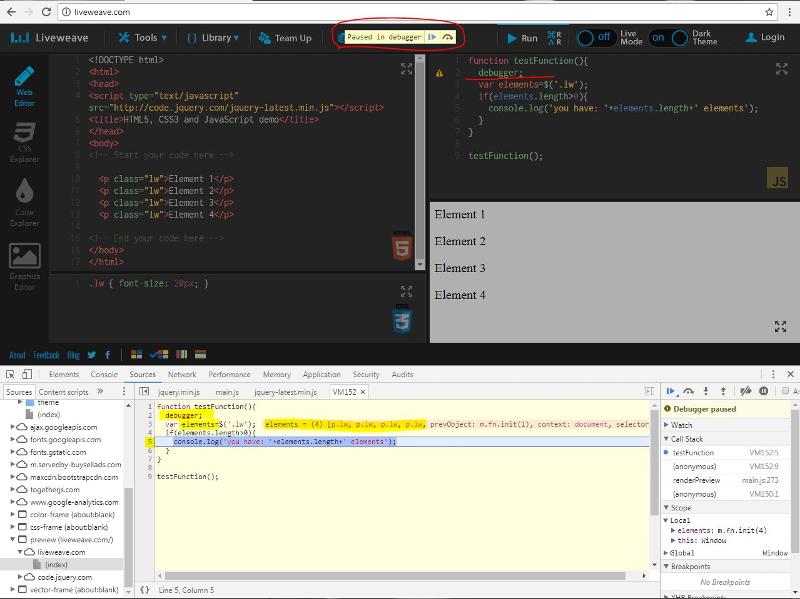
Note the debugger method inside the code (red pencil mark)
The live execution of the debug mode (at the top red pencil mark)
And the console step by step execution of the code with all variables (yellow marks)
So with this way you can have a picture how your code is executing in the server side. To debug the code you must have open the console first and then via reload to watch the debug processing.
To debug step by step the script code I' ll give a simply example (Tested in liveweave).
Adding the debugger into the code (that you already put it in the server) you can have a picture like this..
Note the debugger method inside the code (red pencil mark)
The live execution of the debug mode (at the top red pencil mark)
And the console step by step execution of the code with all variables (yellow marks)
So with this way you can have a picture how your code is executing in the server side. To debug the code you must have open the console first and then via reload to watch the debug processing.
ASKER
Check this out. If I put debugger in script and press continue in the debugger, the script works and the click is triggered. However, If i comment debugger out, it fails. What gives?
If the debugger is showing that the script is executing normally then the problem is another.Could you post an image of the debug mode in the script?
The fault is the if(counter===0) position. At the first execution the for loop binds a click event to the first element.Then the counter increasing by one (counter=1).At the second loop the if statement reject the execution because it see counter=1 instead of two.
ASKER
Can you show me how to correct please. Thanks
window.onload = function() {
if(!sessionStorage.counter){
sessionStorage.setItem('counter','one');
var calendaricons = document.getElementsByClassName('jqx-icon-calendar');
for (var i = 0; i < calendaricons.length; i++) {
calendaricons[i].addEventListener('click', function() {
notif({
type: "info",
msg: "<b>ERROR:<br /><br />You must enter a search term</b><p>Click cross to close</p>",
width: 600,
height: 99,
multiline: true,
position: "center",
fade: true,
//timeout: 3000,
autohide: false,
clickable: true
})
console.log('click');
});
};
}else{
return false;
}
}****Note that with this function you bind the event click only once. When you reload the page the the click event is no longer exist.You must open a new tab to have the click event.
Else you run the function that binds the click event every time you load the window.***
ASKER
@Leonidas Thanks for reply. Unfortunately, it doesn't fire. In debugger I set breakpoint here if(!sessionStorage.counter
Repeat pls the debugger with this code:
window.onload = function() {
if(!sessionStorage.counter){
sessionStorage.setItem('counter','one');
var calendaricons = document.getElementsByClassName('jqx-icon-calendar');
for (var i = 0; i < calendaricons.length; i++) {
calendaricons[i].addEventListener('click', function() {
notif({
type: "info",
msg: "<b>ERROR:<br /><br />You must enter a search term</b><p>Click cross to close</p>",
width: 600,
height: 99,
multiline: true,
position: "center",
fade: true,
//timeout: 3000,
autohide: false,
clickable: true
})
console.log('click');
});
};
}else{
sessionStorage.removeItem('counter');
return false;
}
}ASKER
@Leonidas Not really sure what you are asking me to do. How will I know from console if the event has been bound? Thanks
Sorry Peter I wasn't clear enough.The function that you and me created it binds a click event when the window loads. If I understand right when the window loads, the function binds a click event at each element and then when you click at the element the notif() function takes the parameters that you have as arguments. Until here all are good. The problem starts from this point-before this post you ask if this function can take place only once (for that reason I post my code using sessionStorage).
If (for some reason) I reload the page then (according to my code) the function finds that counter variable in sessionStorage object is already exists and then it doesn't bind again the click event. But now all the elements in the DOM have lost the previous click event possibility.
Do you want to work the function only once?Or every time that the window loading?
With the last code that i post you I want to show you (via debug mode) how the function is working step by step.For that reason at the first execution the function binds the click event and at the first (because it find the var counter) is not bind the click and goes at the lines 25-26 (see post with ID 42215981)
If (for some reason) I reload the page then (according to my code) the function finds that counter variable in sessionStorage object is already exists and then it doesn't bind again the click event. But now all the elements in the DOM have lost the previous click event possibility.
Do you want to work the function only once?Or every time that the window loading?
With the last code that i post you I want to show you (via debug mode) how the function is working step by step.For that reason at the first execution the function binds the click event and at the first (because it find the var counter) is not bind the click and goes at the lines 25-26 (see post with ID 42215981)
ASKER
@leonidas I want to show message once on each page load. Thanks
ASKER CERTIFIED SOLUTION
membership
This solution is only available to members.
To access this solution, you must be a member of Experts Exchange.
ASKER
I need to open in same window if possible. very simple clients :-)
ASKER
@Leonidas In otder to perhaps understand better how the system works, I have put a working example at the following link. However, what they say that this only works with that they call real data and will not work when using with a url in the grid like 'url:box.php' to load the data in the grid. Why this is the case I do not know. Just thought this may give you an idea on how the grid works. Thanks
Calendar alert example code
jqwidgets grid documentation
Calendar alert example code
jqwidgets grid documentation
ASKER
Thanks very much for all your help and patience. I haven't managed to solve the problem but will try to find another route to go. Many thanks
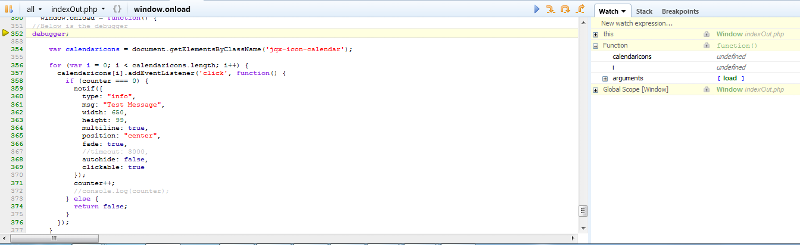
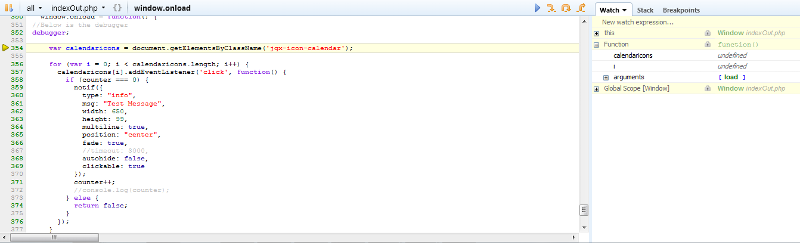
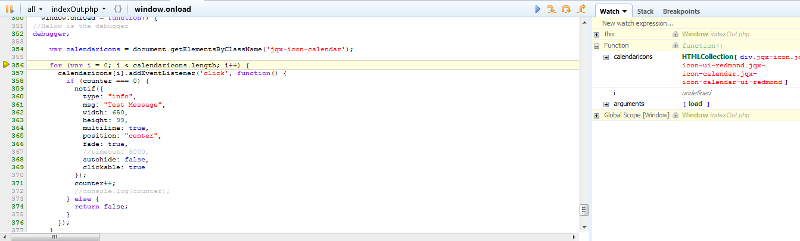
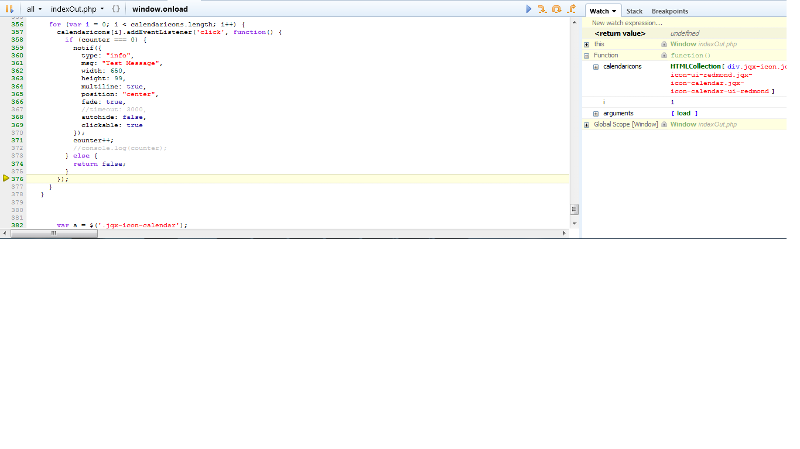
Search for the typo <|;- )