steva
asked on
How to fix a normal template
I'm running Microsoft Word 2016 and something has changed to mess up the normal template. When I create a new file now the file opens as below, where the first line is right below the top of the page:
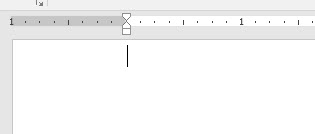
Could someone tell me how to fix this? I have older Word files that still have the good normal template. Is there a way to make their template the main normal template, or maybe save one of those files at the normal template, and then go in and delete the text on the template?
Thanks
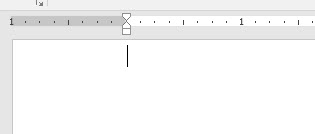
Could someone tell me how to fix this? I have older Word files that still have the good normal template. Is there a way to make their template the main normal template, or maybe save one of those files at the normal template, and then go in and delete the text on the template?
Thanks
ASKER CERTIFIED SOLUTION
membership
This solution is only available to members.
To access this solution, you must be a member of Experts Exchange.
You're welcome! You can be sure that whatever setting changes the app's behavior, someone on EE has done it themselves. ;-)
ASKER