samcory
asked on
Outlook 2010 missing ribbon
Please can someone help Using Outlook 2010 (on Windows 10 PC) the only Item showing on the Ribbon is FILE
Ctrl+F1 does not bring the ribbon back
If I start Outlook in Safe mode the whole ribbon is there!
Any Idea how to get the ribbon back in normal mode?
Ctrl+F1 does not bring the ribbon back
If I start Outlook in Safe mode the whole ribbon is there!
Any Idea how to get the ribbon back in normal mode?
ASKER
Ctrl +F1 does not work (as I said in my original question)
What add-ons you have installed?
Did you try to Restart/Shut down the PC and then Retest.
ASKER
Thanks for your help so far, as the computer is new I have reset it back to factory and will try again.
I think the problem was caused by installing Microsoft Dynamics CRM for Outlook.
This time I will do a stsyem restore before loading it and will let you know the result
I think the problem was caused by installing Microsoft Dynamics CRM for Outlook.
This time I will do a stsyem restore before loading it and will let you know the result
Are you using Microsoft Dynamics CRM 4.0?
If yes, Windows 10 is not supported.
https://msdn.microsoft.com/en-us/library/dd979180(v=crm.6).aspx
If yes, Windows 10 is not supported.
https://msdn.microsoft.com/en-us/library/dd979180(v=crm.6).aspx
ASKER
Not sure of the version but it is working on lots of our W10 machines.
It installed no problem but it knocked out the ribbon in Outlook 2010 and I could not get the ribbon back.
It installed no problem but it knocked out the ribbon in Outlook 2010 and I could not get the ribbon back.
Also, check whether x86 add-on has been installed to MS Outlook x86 version and x64 add-on has been installed to MS Outlook x64 version.
If I start Outlook in Safe mode the whole ribbon is there!
Make a new, test, Windows User Profile (Account). Log into the new Windows Account, set up Outlook 2010 and test.
Also, consider newer software that is properly supported in Windows 10.
Make a new, test, Windows User Profile (Account). Log into the new Windows Account, set up Outlook 2010 and test.
Also, consider newer software that is properly supported in Windows 10.
Test with a new outlook profile, next time.
ASKER CERTIFIED SOLUTION
membership
This solution is only available to members.
To access this solution, you must be a member of Experts Exchange.
ASKER
IT worked
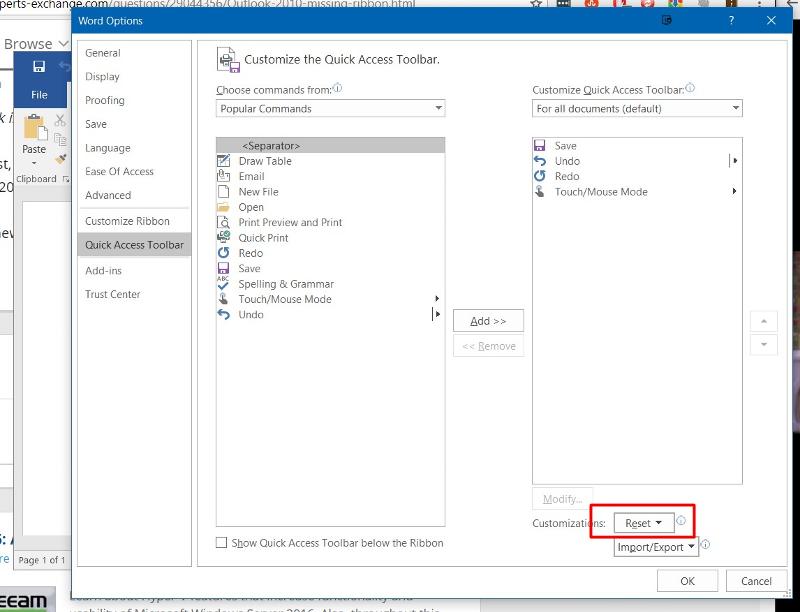
Please try CTRL+F1 and let me know.