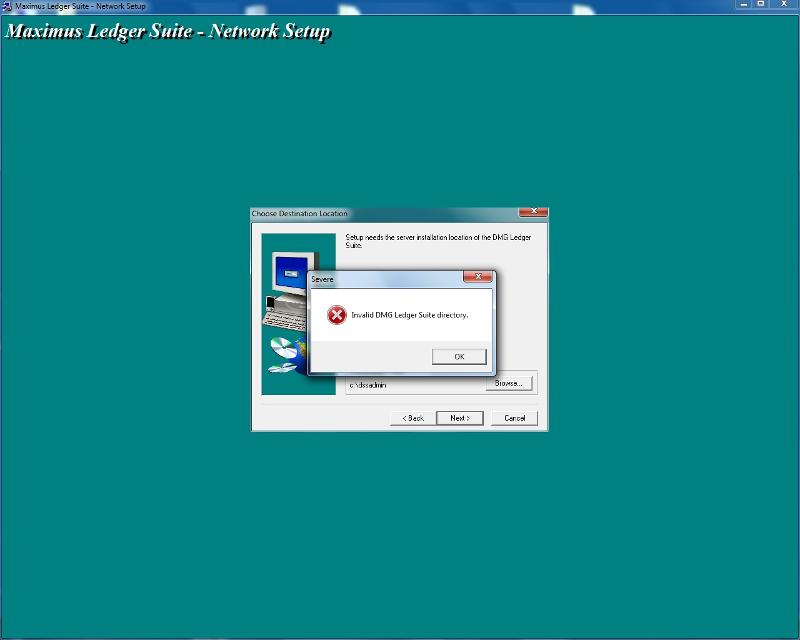kevluck373
asked on
software to work locally on laptop
Hello,
I know this old school software can work on Windows 7 because it is installed on 2 PCs at the job, but I haven’t had any luck getting this old stuff to work.
I’ve included a description in the word file as to what the problem is and what I have tried so far.
The install files this software are a tag over 600meg, and I have zipped the file, but can’t include in this request because it’s still over 50meg.
Here's a link from onedrive. Please let me know if you are unable to download the file.
https://1drv.ms/u/s!Aq3Gcj6vtvYp0kZhBNBPQRcItHGY
I know this old school software can work on Windows 7 because it is installed on 2 PCs at the job, but I haven’t had any luck getting this old stuff to work.
I’ve included a description in the word file as to what the problem is and what I have tried so far.
The install files this software are a tag over 600meg, and I have zipped the file, but can’t include in this request because it’s still over 50meg.
Here's a link from onedrive. Please let me know if you are unable to download the file.
https://1drv.ms/u/s!Aq3Gcj6vtvYp0kZhBNBPQRcItHGY
Could you use words and screen shots to explain what's going on rather than potentially illegally distributing software and using a link on a site that may or may not contain malware. At a minimum give some explanation of what you're talking about and using in the actual question?
Agree. What is the software you are trying to install? Are the other 2 machines 32-bit while yours is 64-bit?
ASKER
The laptops have windows 7 x64. I really don't think anywhere near the amount of viruses and different type were even thought of when this software was out.
ASKER
I've tried install this software on the laptops w/ trendmicro & norton and never have gotten any messages or warnings.
This is some software the job uses.
This is some software the job uses.
ASKER CERTIFIED SOLUTION
membership
This solution is only available to members.
To access this solution, you must be a member of Experts Exchange.
ASKER
HOT DOG!!!
When I installed that software the program screen comes up to a user drop down list. At least the program starts now!
The part I won’t know until Monday is if the software will work w/o connecting to the server at work. If the software will not work if it’s set to get the data from the server may be another problem.
I can now get the software to run from the folder, but looking at the programs & features the program still does not show up as shows up at work.
The setup in the Netsetup folder looks like the install program, but when I run the setup from that folder I get the installerror picture attached. I’m not sure why there are driver installation folders for this software. I haven’t installed any of the driver programs.
When I installed that software the program screen comes up to a user drop down list. At least the program starts now!
The part I won’t know until Monday is if the software will work w/o connecting to the server at work. If the software will not work if it’s set to get the data from the server may be another problem.
I can now get the software to run from the folder, but looking at the programs & features the program still does not show up as shows up at work.
The setup in the Netsetup folder looks like the install program, but when I run the setup from that folder I get the installerror picture attached. I’m not sure why there are driver installation folders for this software. I haven’t installed any of the driver programs.
ASKER
I try to attach the error screen picture but doesn't seem to appear to me. Do you guys see the picture?
When you upload the screen shot, don't forget to place the cursor in the post and "embed" the picture
SOLUTION
membership
This solution is only available to members.
To access this solution, you must be a member of Experts Exchange.
ASKER
Oh,
Well if this an update program perhaps that’s why I get the install error on the picture I’ve hopefully included.
Hopefully I can find the initial setup software for this Monday at work.
I let you know, and I wouldn’t have gotten where I am without your help.
Thanks to you all.
I’ll let you know.
Well if this an update program perhaps that’s why I get the install error on the picture I’ve hopefully included.
Hopefully I can find the initial setup software for this Monday at work.
I let you know, and I wouldn’t have gotten where I am without your help.
Thanks to you all.
I’ll let you know.
How old is the program - I cannot find much about it (despite trying)
Are you running the installer as an admin?
Could it be using 16 bit components? 16bit components won't run under 64 bit windows.
Could it be using 16 bit components? 16bit components won't run under 64 bit windows.
Lee: It is a 32 bit program, I had to run it in Windows XP SP3 compatibility mode, He was missing the foxpro runtimes, and MSVCR71.DLL
ASKER
I the visual for pro, copied the folders/files over to the laptops, and both users said it worked!
I’m not sure the software is “installed”, but according to the users it worked, and I have that statement by email.
I didn’t run any install. All I did is install the visual fox pro, and ran the program from the folder. Thankfully the users are going to use this on the laptops for only 2 days.
Without your help, I would have never gotten this to work.
Thanks to everyone.
I’m not sure the software is “installed”, but according to the users it worked, and I have that statement by email.
I didn’t run any install. All I did is install the visual fox pro, and ran the program from the folder. Thankfully the users are going to use this on the laptops for only 2 days.
Without your help, I would have never gotten this to work.
Thanks to everyone.