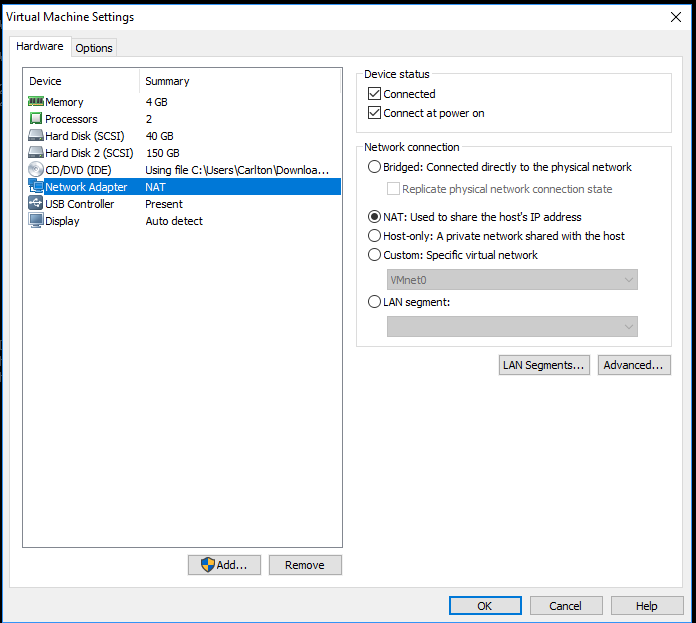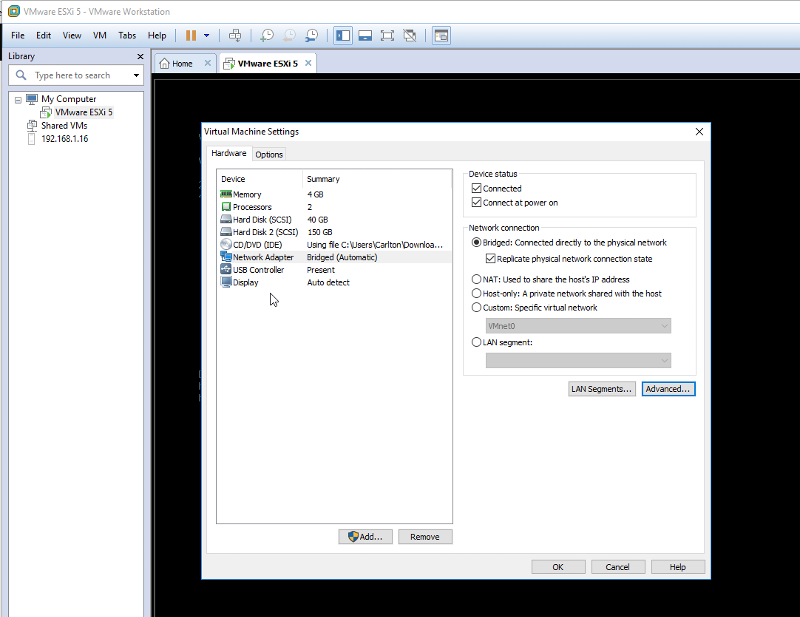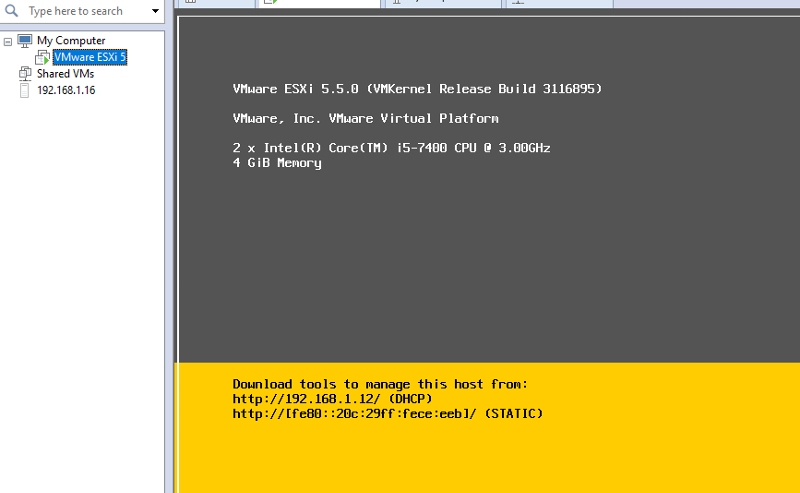Member_2_7966113
asked on
Unable to PING Windows VMware Machine
Hello Experts,
From my Windows VMware host I'm able to ping a physical machine outside of the VMware network (the physical machine is on my local network with ip address 192.168.1.11). However, I'm unable to ping the Windows VMware host with ip address 192.168.72.129.
Normally, I would just have assumed that the problem was simply because they're on different subnets, but because I can ping 192.168.1.11 from the Windows VM I'm a little unsure why I can't ping back the Windows VM on 192.168.72.129 from 192.168.1.11.
Any thoughts?
Cheers
Carlton
From my Windows VMware host I'm able to ping a physical machine outside of the VMware network (the physical machine is on my local network with ip address 192.168.1.11). However, I'm unable to ping the Windows VMware host with ip address 192.168.72.129.
Normally, I would just have assumed that the problem was simply because they're on different subnets, but because I can ping 192.168.1.11 from the Windows VM I'm a little unsure why I can't ping back the Windows VM on 192.168.72.129 from 192.168.1.11.
Any thoughts?
Cheers
Carlton
Is this VMware Workstation ? If so, shut down the guest machine, run the VMware Network Editor, reset Defaults, restart the host machine and try again.
Is this VMware Workstation, Player of vSphere ?
also what network are you using HOST, NAT or Bridged Only if VMware Workstation, Player
also what network are you using HOST, NAT or Bridged Only if VMware Workstation, Player
ASKER
Hi Experts,
Andrew this is the setup you helped me create a few days back - i.e Workstation that is hosting ESXi 5.1 and in that ESXi I have a Windows VM with ip address 192.168.72.129
Andrew this is the setup you helped me create a few days back - i.e Workstation that is hosting ESXi 5.1 and in that ESXi I have a Windows VM with ip address 192.168.72.129
Okay, so this is the VMware Workstation, Nested ESXi with virtual machines ?
Okay, so the
Windows VM 192.168.72.129
What is the HOST LAPTOP IP Address ? 192.168.1.xx ???? - I assume this is the LAN
What is the ESXi HOST IP Address ?
Okay, so the
Windows VM 192.168.72.129
What is the HOST LAPTOP IP Address ? 192.168.1.xx ???? - I assume this is the LAN
What is the ESXi HOST IP Address ?
Is the Network Editor there for you to run?
ASKER
what network are you using HOST, NAT or Bridged Only
Can you let me know how to find out?
Look in the network properties of the machine, but two subnets suggest NAT networking
don't worry about that for the moment, lets have the IP Addresses.
It would be better for you to use BRIDGED Networking for everything.
ESXi VM.
Edit the VM settings, and look at what is next to Network Interface, and set to BRIDGED.
There is no bridging in ESXi VMs.
and then have everything on 192.168.1.xx
LAN, HOST, ESXi Nested VM - VMs which are hosted on ESXi Nested VM
It would be better for you to use BRIDGED Networking for everything.
ESXi VM.
Edit the VM settings, and look at what is next to Network Interface, and set to BRIDGED.
There is no bridging in ESXi VMs.
and then have everything on 192.168.1.xx
LAN, HOST, ESXi Nested VM - VMs which are hosted on ESXi Nested VM
ASKER
The ip address of the Windows VM is 192.168.72.129 the ip address of the physical machine is 192.168.1.11
Cheers
Cheers
ASKER
Hi,
I looked into the properties of the VM but still couldn't see whether HOST, NAT or Bridged..
I looked into the properties of the VM but still couldn't see whether HOST, NAT or Bridged..
what is the networking set to on the ESXi VM in VMware Workstation ?
Look in VMware Workstation, not in ESXi VM HOST.
What you have is
LAPTOP HOST ---< this hosts everything
I
VMware Workstation Application Type 2 Hypervisor
I
ESXi Host VM -<---< This VM on VMware Workstation, - Check Networking. This VM is hosted by VMware Workstation
I
Virtual Machines <---- not these VMs - they are hosted by ESXi.
Look in VMware Workstation, not in ESXi VM HOST.
What you have is
LAPTOP HOST ---< this hosts everything
I
VMware Workstation Application Type 2 Hypervisor
I
ESXi Host VM -<---< This VM on VMware Workstation, - Check Networking. This VM is hosted by VMware Workstation
I
Virtual Machines <---- not these VMs - they are hosted by ESXi.
ASKER CERTIFIED SOLUTION
membership
This solution is only available to members.
To access this solution, you must be a member of Experts Exchange.
ASKER
Sorry guys for my late response.. I had to dash off.
Anyway, I made the change as suggested, but I'm still unable to ping the VM with ip address 192.168.72.129 from physical machine with ip address 192.168.1.11
Anyway, I made the change as suggested, but I'm still unable to ping the VM with ip address 192.168.72.129 from physical machine with ip address 192.168.1.11
ASKER
Oh, I should also mention that since making the change I can no longer login to the ESXi host (192.168.72.128) with vSphere client.
The ESXi Host will now obtain an IP Address from your local LAN.
check the console of the ESXI Host, and see what IP Address it has, have you set the ESXI Host to DHCP ?
check the console of the ESXI Host, and see what IP Address it has, have you set the ESXI Host to DHCP ?
ASKER
ASKER
Sorry, i can log into it with 192.168.1.12 .. getting there
ASKER
I'm going to see if I can now ping the Windows VM
ASKER
Andrew, you're a genius .. I can now access the Windows VM from my physical machine.
Thanks again
Thanks again
ASKER
Magic mate... cheers
no problems, I do have the T-shirt!
Best for Experimentation, and Lab work to leave as bridged, it makes things much easier until you advance to Immediate Networking later on in your Lab Experiments.
Best for Experimentation, and Lab work to leave as bridged, it makes things much easier until you advance to Immediate Networking later on in your Lab Experiments.
ASKER
Hi Andrew,
Do you have any guides on how to create VMs with Hyper-V?
Regards
Do you have any guides on how to create VMs with Hyper-V?
Regards
No because it's easier!
Just install Windows add Hyper-V role start Hyper-V manager and add VM install OS!
Just install Windows add Hyper-V role start Hyper-V manager and add VM install OS!