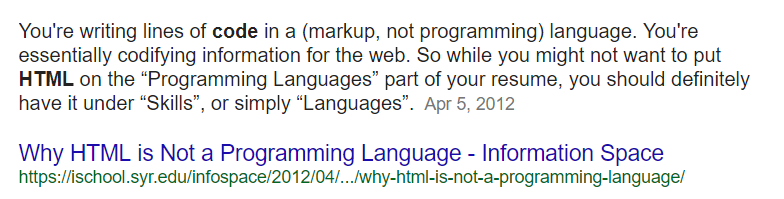How to Remove SharePoint 2013 Content Editor Webpart Default Text
Is there a way to remove "Edit this web Part to add content to your page." from the Content editor Web Part? This has to be done without the use of code.
I think you can just highlight it and delete it.
ASKER
No sir, it doesn't allow you to highlight it for deletion, nor can I place my cursor in front of the text and delete that way.
Add this to the end of the web address to manage webparts
?Contents=1
Yo may have to be in edit mode to remove the text. Go to edit page but clicking on the edit icon in the ribbon, or under site actions, or somewhere like that.
ASKER
Thanks, that's great to know and useful, but it doesn't facilitate deleting the default text (Edit this web Part to add content to your page) in the Content Editor Web Part
ASKER CERTIFIED SOLUTION
membership
This solution is only available to members.
To access this solution, you must be a member of Experts Exchange.
ASKER
Got it!!! You Rock Shaun, you are da man. Thank you sir, it worked.
You said without the use of code, so I was trying to avoid using code, as you requested. If you said you can use code I would have told you the same solution :-)
Glad you got it fixed...
Glad you got it fixed...
Hmmm, I do not consider HTML as code (it is a markup language) but I do get your point
@Shaun - I don't think of it as code either, but never know what others think is code or not. Just glad it is working for him!
ASKER
HTML markup is plain text, not code. He could have said "once you type verbiage and save it, the default text will go away"
The web part is being used to hold hyper-linkable images with no text, but I have always used CE web parts with text somewhere in there hence it stumping me. But no, using my keyboard to type a few words in the web part is not using code.
Thanks again.
The web part is being used to hold hyper-linkable images with no text, but I have always used CE web parts with text somewhere in there hence it stumping me. But no, using my keyboard to type a few words in the web part is not using code.
Thanks again.
ASKER
I don't want to argue with you about this. I knew what Shaun meant the moment he said HTML content. I didn't put any code in the CE web part, I simply typed text and the default text went away. That wasn't code. I'm really sorry you're bent out of shape over this.
Not bent out of shape, just making sure we are technically on the same page so we can continue with a good question and answer process. Misunderstandings of terminology can lead to inaccurate solutions. Always happy to help anyway possible!
Main thing is, glad you got it working!
Have a good one...
Main thing is, glad you got it working!
Have a good one...
@Shaun - good point, thanks.
ASKER
I fully agree sir. Thank you both for helping me. Walter, you've given me great input on more than one occasion and I'm sure there will be others :-) thank you again.