Jay
asked on
Dont allow user to select amt greater than given 'qty'
If user selects 5 on ddl and only 4 event participants are displayed, there will be a label asking user to select qty that is lower!! Now, when I click the button nothing changes and there is also a line underlining eventParticipants.
- The end of the cookies line are red too, and I think there is a problem with the image.url part?
code behind for the button
- The end of the cookies line are red too, and I think there is a problem with the image.url part?
code behind for the button
protected void btnAdd_Click(object sender, EventArgs e)
{
var id = Convert.ToInt32(lblItemNr.Text);
SqlConnection con = new SqlConnection(_connStr);
if (con.State == ConnectionState.Open)
{
con.Close();
}
con.Open();
SqlCommand cmd1 = con.CreateCommand();
cmd1.CommandType = CommandType.Text;
cmd1.CommandText = "update EventDetail set eventParticipants=eventParticipants-" + ddlAmount.Text + " where EventDetail_ID=" + id;
cmd1.ExecuteNonQuery();
Response.Redirect("Detail.aspx?id=" + id.ToString());
//below are the codes with problems (eventParticipants)...
if(Convert.ToInt32(ddlAmount.Text) > Convert.ToInt32(eventParticipants))
{
l1.Text = "please enter lower quantity";
}
else
{
l1.Text = "";
if (Request.Cookies["aa"] == null)
{
Response.Cookies["aa"].Value = lblTitle.Text.ToString() + "," + lblPrice.Text.ToString() + "," + lblDate.Text.ToString() + "," + lblLocation.Text.ToString() + "," + lblStartTime.Text.ToString() + "," + lblEndTime.Text.ToString() + "," + lblParticipants.Text.ToString() + "," + lblDescription.Text.ToString() + "," + lblItemNr.Text.ToString() + "," + imgEvent.ImageUrl.ToString());
Response.Cookies["aa"].Expires = DateTime.Now.AddDays(1);
}
else
{
Response.Cookies["aa"].Value = Request.Cookies["aa"].Value + "|" + lblTitle.Text.ToString() + "," + lblPrice.Text.ToString() + "," + lblDate.Text.ToString() + "," + lblLocation.Text.ToString() + "," + lblStartTime.Text.ToString() + "," + lblEndTime.Text.ToString() + "," + lblParticipants.Text.ToString() + "," + lblDescription.Text.ToString() + "," + lblItemNr.Text.ToString() + "," + imgEvent.ImageUrl.ToString());
Response.Cookies["aa"].Expires = DateTime.Now.AddDays(1);
}
}
} private void FillPage()
{
if (Request.QueryString["id"] == null)
{
Response.Redirect("Events.aspx");
}
else
{
//get selected event's data
if (!String.IsNullOrWhiteSpace(Request.QueryString["id"]))
{
int id = Convert.ToInt32(Request.QueryString["id"]);
EventDetail Detail = new EventDetail();
EventDetail detail = Detail.getEventDetail(id);
if (detail == null)
{
Response.Write("<script>alert('No event found');</script>");
return;
}
//fill pg w data
lblDate.Text = detail.eventDate;
lblLocation.Text = detail.eventLocation;
lblStartTime.Text = detail.startTime;
lblEndTime.Text = detail.endTime;
lblParticipants.Text = detail.eventParticipants.ToString();
lblPrice.Text = "$" + detail.eventPrice;
lblTitle.Text = detail.eventDetailName;
lblDescription.Text = detail.eventDesc;
lblItemNr.Text = id.ToString();
imgEvent.ImageUrl = "~/EventImages/Events/" + detail.eventImage;
//fill amt ddl w numbers 1-20
int[] amount = Enumerable.Range(1, 20).ToArray();
ddlAmount.DataSource = amount;
ddlAmount.AppendDataBoundItems = true;
ddlAmount.DataBind();
}
}
}
You haven't declared eventParticipants in your method.. you also don't read any value from your SqlCommand into this variable.
ASKER
I changed to
However after using the drop down list to select a bigger qty than the available qty, there is still no label to tell me to select a lower qty !!
if(Convert.ToInt32(ddlAmount.Text) > Convert.ToInt32(lblParticipants.Text))
{
l1.Text = "please enter lower quantity";
}
else
{
l1.Text = "";
if (Request.Cookies["aa"] == null)
{
Response.Cookies["aa"].Value = lblTitle.Text.ToString() + "," + lblPrice.Text.ToString() + "," + lblDate.Text.ToString() + "," + lblLocation.Text.ToString() + "," + lblStartTime.Text.ToString() + "," + lblEndTime.Text.ToString() + "," + lblParticipants.Text.ToString() + "," + lblDescription.Text.ToString() + "," + lblItemNr.Text.ToString() + "," + imgEvent.ToString();
Response.Cookies["aa"].Expires = DateTime.Now.AddDays(1);
}
else
{
Response.Cookies["aa"].Value = Request.Cookies["aa"].Value + "|" + lblTitle.Text.ToString() + "," + lblPrice.Text.ToString() + "," + lblDate.Text.ToString() + "," + lblLocation.Text.ToString() + "," + lblStartTime.Text.ToString() + "," + lblEndTime.Text.ToString() + "," + lblParticipants.Text.ToString() + "," + lblDescription.Text.ToString() + "," + lblItemNr.Text.ToString() + "," + imgEvent.ToString();
Response.Cookies["aa"].Expires = DateTime.Now.AddDays(1);
}
} However after using the drop down list to select a bigger qty than the available qty, there is still no label to tell me to select a lower qty !!
ASKER
is it because I used cookies?? if so, how do I modify the codes so that the label comes out ??
1 - You also do not need to use .ToString() on the .Text property. Simplify these lblTitle.Text.ToString() to just lblTitle.Text
2 - It might be cleaner to use string interpolation. So instead of this:
3 - Just put a breakpoint (put cursor on the line and press F9) here if(Convert.ToInt32(ddlAmou
4 - For now, I don't think your cookies are a problem as yet.
5 - When Visual Studio sees a syntax error, it highlights the section with an error and gives you lots of information on how to "correct" the issue.
2 - It might be cleaner to use string interpolation. So instead of this:
Response.Cookies["aa"].Value = lblTitle.Text.ToString() + "," + lblPrice.Text.ToString() + "," + lblDate.Text.ToString() + "," + lblLocation.Text.ToString() + "," + lblStartTime.Text.ToString() + "," + lblEndTime.Text.ToString() + "," + lblParticipants.Text.ToString() + "," + lblDescription.Text.ToString() + "," + lblItemNr.Text.ToString() + "," + imgEvent.ToString();Response.Cookies["aa"].Value = $"{lblTitle.Text},{lblPrice.Text},{lblDate.Text},{lblLocation.Text},{lblStartTime.Text},{lblEndTime.Text},{lblParticipants.Text},{lblDescription.Text},{lblItemNr.Text},{imgEvent.ToString()}"3 - Just put a breakpoint (put cursor on the line and press F9) here if(Convert.ToInt32(ddlAmou
4 - For now, I don't think your cookies are a problem as yet.
5 - When Visual Studio sees a syntax error, it highlights the section with an error and gives you lots of information on how to "correct" the issue.
ASKER
I think its bc of this code 'if(Convert.ToInt32(ddlAmo
if(Convert.ToInt32(ddlAmount.Text) > Convert.ToInt32(lblParticipants.Text))
{
l1.Text = "please enter lower quantity";
}
else
{
l1.Text = "";
if (Request.Cookies["aa"] == null)
{
Response.Cookies["aa"].Value = "{lblTitle.Text},{lblPrice.Text},{lblDate.Text},{lblLocation.Text},{lblStartTime.Text},{lblEndTime.Text},{lblParticipants.Text},{lblDescription.Text},{lblItemNr.Text},{imgEvent.Text}";
// Response.Cookies["aa"].Value = lblTitle.Text.ToString() + "," + lblPrice.Text.ToString() + "," + lblDate.Text.ToString() + "," + lblLocation.Text.ToString() + "," + lblStartTime.Text.ToString() + "," + lblEndTime.Text.ToString() + "," + lblParticipants.Text.ToString() + "," + lblDescription.Text.ToString() + "," + lblItemNr.Text.ToString() + "," + imgEvent.ToString();
Response.Cookies["aa"].Expires = DateTime.Now.AddDays(1);
}
else
{
Response.Cookies["aa"].Value = Request.Cookies["aa"].Value + "|" + "{lblTitle.Text},{lblPrice.Text},{lblDate.Text},{lblLocation.Text},{lblStartTime.Text},{lblEndTime.Text},{lblParticipants.Text},{lblDescription.Text},{lblItemNr.Text},{imgEvent.Text}";
// Response.Cookies["aa"].Value = Request.Cookies["aa"].Value + "|" + lblTitle.Text.ToString() + "," + lblPrice.Text.ToString() + "," + lblDate.Text.ToString() + "," + lblLocation.Text.ToString() + "," + lblStartTime.Text.ToString() + "," + lblEndTime.Text.ToString() + "," + lblParticipants.Text.ToString() + "," + lblDescription.Text.ToString() + "," + lblItemNr.Text.ToString() + "," + imgEvent.ToString();
Response.Cookies["aa"].Expires = DateTime.Now.AddDays(1);
}
}
Flaw in program flow logic
If you are not reaching that line of code (after setting a breakpoint), then we cannot say that there is anything wrong with the line. We cannot troubleshoot it unless we are reaching it. On looking at your earlier code sample, I noticed that you will not get to that line of code with the IF statement because you are redirecting to another page BEFORE that IF statement is executed. Once you issue a Response.Redirect, then execution immediately stops and switches to that new
String Interpolation
Please note that your code modifications for string interpolation are slightly incorrect. You need to prefix that string with a $ as in my example. See these for more information and for the reasoning behind string interpolation:
https://docs.microsoft.com/en-us/dotnet/csharp/language-reference/keywords/interpolated-strings
http://www.informit.com/articles/article.aspx?p=2422807
If you are not reaching that line of code (after setting a breakpoint), then we cannot say that there is anything wrong with the line. We cannot troubleshoot it unless we are reaching it. On looking at your earlier code sample, I noticed that you will not get to that line of code with the IF statement because you are redirecting to another page BEFORE that IF statement is executed. Once you issue a Response.Redirect, then execution immediately stops and switches to that new
page.Response.Redirect("Detail.aspx?id=" + id.ToString());String Interpolation
Please note that your code modifications for string interpolation are slightly incorrect. You need to prefix that string with a $ as in my example. See these for more information and for the reasoning behind string interpolation:
https://docs.microsoft.com/en-us/dotnet/csharp/language-reference/keywords/interpolated-strings
http://www.informit.com/articles/article.aspx?p=2422807
ASKER
Now, the text is being hit!!! but label isn't being made visible... I'm guessing i have to add the label into a div and set that to hidden or visible?
this is now my code !!
I doubt the label has a style applied to hide it
this is now my code !!
protected void btnAdd_Click(object sender, EventArgs e)
{
if (Convert.ToInt32(ddlAmount.Text) > Convert.ToInt32(lblParticipants.Text))
{
l1.Text = "please enter lower quantity";
}
else
{
l1.Text = "";
if (Request.Cookies["aa"] == null)
{
Response.Cookies["aa"].Value = "${lblTitle.Text},{lblPrice.Text},{lblDate.Text},{lblLocation.Text},{lblStartTime.Text},{lblEndTime.Text},{lblParticipants.Text},{lblDescription.Text},{lblItemNr.Text},{imgEvent.ToString()}";
Response.Cookies["aa"].Expires = DateTime.Now.AddDays(1);
}
else
{
Response.Cookies["aa"].Value = Request.Cookies["aa"].Value + "|" + "${lblTitle.Text},{lblPrice.Text},{lblDate.Text},{lblLocation.Text},{lblStartTime.Text},{lblEndTime.Text},{lblParticipants.Text},{lblDescription.Text},{lblItemNr.Text},{imgEvent.ToString()}";
Response.Cookies["aa"].Expires = DateTime.Now.AddDays(1);
}
}
var id = Convert.ToInt32(lblItemNr.Text);
SqlConnection con = new SqlConnection(_connStr);
if (con.State == ConnectionState.Open)
{
con.Close();
}
con.Open();
SqlCommand cmd1 = con.CreateCommand();
cmd1.CommandType = CommandType.Text;
cmd1.CommandText = "update EventDetail set eventParticipants=eventParticipants-" + ddlAmount.Text + " where EventDetail_ID=" + id;
cmd1.ExecuteNonQuery();
Response.Redirect("Detail.aspx?id=" + id.ToString());
} <asp:Label ID="l1" class="no" runat="server"></asp:Label> I doubt the label has a style applied to hide it
You have some serious issues in this single piece of code..
1. You don't validate your input. This may lead to SQL injection. Or the code failing with exceptions.
2. Decouple different aspects, use refactorings. Mark the entire block about SQL or the validation block:
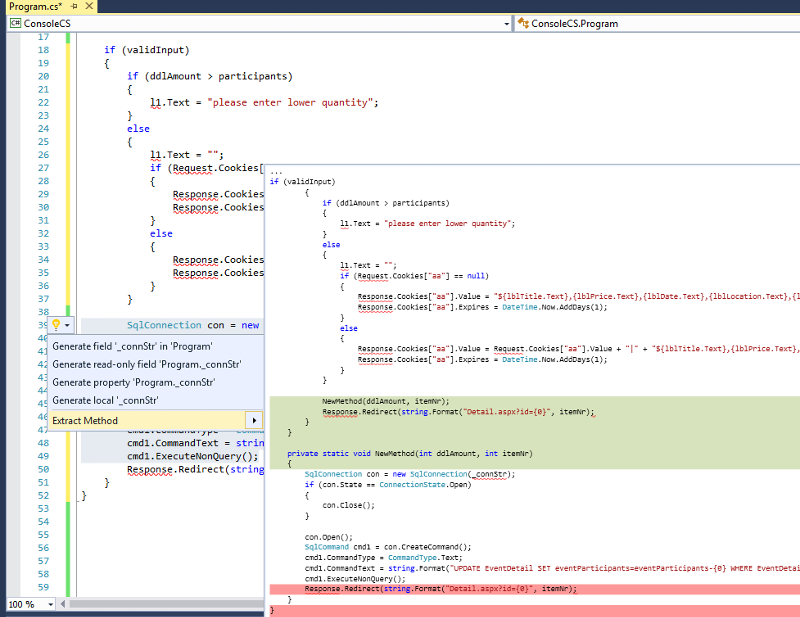
3. And streamline your logic, this will also imho remove a flaw:
In your original snippet, you're updating the EventDetail, even when ddlAmount is greater then participants.
1. You don't validate your input. This may lead to SQL injection. Or the code failing with exceptions.
protected void btnAdd_Click(object sender, EventArgs e)
{
int ddlAmount;
int participants;
int itemNr;
bool validInput = int.TryParse(this.ddlAmount.Text, ddlAmount) &&
int.TryParse(this.lblParticipants.Text, participants) &&
int.TryParse(this.lblItemNr.Text, itemNr);
if (validInput)
{
if (ddlAmount > participants)
{
l1.Text = "please enter lower quantity";
}
else
{
l1.Text = "";
if (Request.Cookies["aa"] == null)
{
Response.Cookies["aa"].Value = "${lblTitle.Text},{lblPrice.Text},{lblDate.Text},{lblLocation.Text},{lblStartTime.Text},{lblEndTime.Text},{lblParticipants.Text},{lblDescription.Text},{lblItemNr.Text},{imgEvent.ToString()}";
Response.Cookies["aa"].Expires = DateTime.Now.AddDays(1);
}
else
{
Response.Cookies["aa"].Value = Request.Cookies["aa"].Value + "|" + "${lblTitle.Text},{lblPrice.Text},{lblDate.Text},{lblLocation.Text},{lblStartTime.Text},{lblEndTime.Text},{lblParticipants.Text},{lblDescription.Text},{lblItemNr.Text},{imgEvent.ToString()}";
Response.Cookies["aa"].Expires = DateTime.Now.AddDays(1);
}
}
SqlConnection con = new SqlConnection(_connStr);
if (con.State == ConnectionState.Open)
{
con.Close();
}
con.Open();
SqlCommand cmd1 = con.CreateCommand();
cmd1.CommandType = CommandType.Text;
cmd1.CommandText = string.Format("UPDATE EventDetail SET eventParticipants=eventParticipants-{0} WHERE EventDetail_ID={1};", ddlAmount, itemNr);
cmd1.ExecuteNonQuery();
Response.Redirect(string.Format("Detail.aspx?id={0}", itemNr);
}
}2. Decouple different aspects, use refactorings. Mark the entire block about SQL or the validation block:
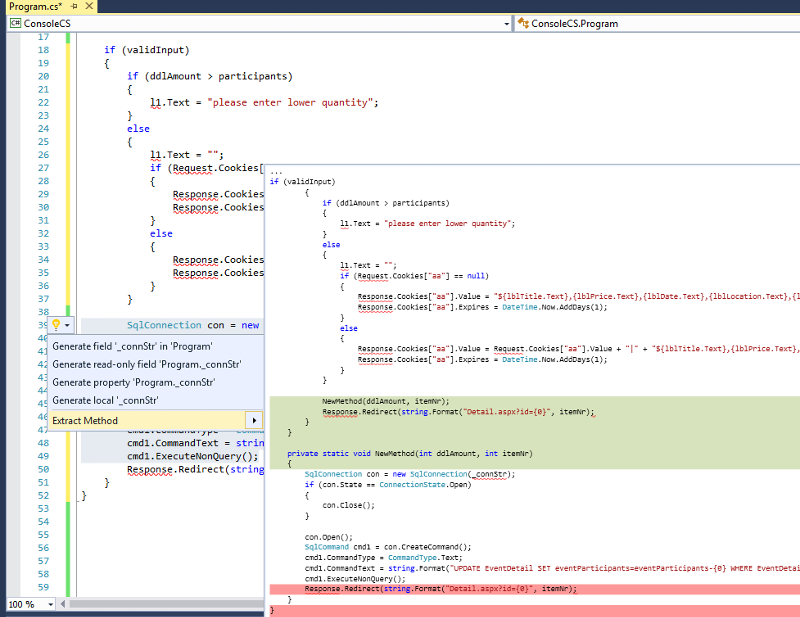
3. And streamline your logic, this will also imho remove a flaw:
protected void btnAdd_Click(object sender, EventArgs e)
{
int ddlAmount, participants, itemNr;
if (ValidateInput(out ddlAmount, out participants, out itemNr))
{
l1.Text = "";
if (Request.Cookies["aa"] != null)
{
Response.Cookies["aa"].Value = Request.Cookies["aa"].Value + "|";
}
Response.Cookies["aa"].Value = Request.Cookies["aa"].Value + "${lblTitle.Text},{lblPrice.Text},{lblDate.Text},{lblLocation.Text},{lblStartTime.Text},{lblEndTime.Text},{lblParticipants.Text},{lblDescription.Text},{lblItemNr.Text},{imgEvent.ToString()}";
Response.Cookies["aa"].Expires = DateTime.Now.AddDays(1);
UpdateEventParticipantes(ddlAmount, itemNr);
Response.Redirect(string.Format("Detail.aspx?id={0}", itemNr);
}
}
private bool ValidateInput(out int ddlAmount, out int participants, out int itemNr)
{
bool isValid = int.TryParse(this.ddlAmount.Text, ddlAmount) &&
int.TryParse(this.lblParticipants.Text, participants) &&
int.TryParse(this.lblItemNr.Text, itemNr);
if (isValid)
{
isValid = ddlAmount > participants;
if (!isValid)
l1.Text = "please enter lower quantity";
}
else
{
l1.Text = "please enter numbers";
}
return isValid;
}
private static void UpdateEventParticipantes(int ddlAmount, int itemNr)
{
SqlConnection con = new SqlConnection(_connStr);
if (con.State == ConnectionState.Open)
{
con.Close();
}
con.Open();
SqlCommand cmd1 = con.CreateCommand();
cmd1.CommandType = CommandType.Text;
cmd1.CommandText = string.Format("UPDATE EventDetail SET eventParticipants=eventParticipants-{0} WHERE EventDetail_ID={1};", ddlAmount, itemNr);
cmd1.ExecuteNonQuery();
}In your original snippet, you're updating the EventDetail, even when ddlAmount is greater then participants.
ASKER
@ Stefan: ive tried your codes but there are errors like
- An object reference is required for the non-static field, method, or property 'Detail._connStr'
-Argument 2 must be passed with the 'out' keyword AND The best overloaded method match for 'int.TryParse(string, out int)' has some invalid arguments AND Use of unassigned out parameter for :
return isValid;
- An object reference is required for the non-static field, method, or property 'Detail._connStr'
-Argument 2 must be passed with the 'out' keyword AND The best overloaded method match for 'int.TryParse(string, out int)' has some invalid arguments AND Use of unassigned out parameter for :
bool isValid = int.TryParse(this.ddlAmount.Text, ddlAmount) &&
int.TryParse(this.lblParticipants.Text, participants) &&
int.TryParse(this.lblItemNr.Text, itemNr);return isValid;
@stefan makes great comments about the code structure. I also think the validation might also best be done client side (to show/hide the error message) as well as on the server side for robustness.
Just add OUT: int.TryParse(this.ddlAmoun
Just add OUT: int.TryParse(this.ddlAmoun
- An object reference is required for the non-static field, method, or property 'Detail._connStr'This is an error you must have had already in your code snippet. How and where is _connStr declared? btw, here you should consider using a factory class for creating SQL connection opjects.
-Argument 2 must be passed with the 'out' keyword AND The best overloaded method match for 'int.TryParse(string, out int)' has some invalid arguments AND Use of unassigned out parameter for :Well, just do it:
ddlAmount = 0;
participants = 0;
itemNr = 0;
bool validInput = int.TryParse(this.ddlAmount.Text, out ddlAmount) &&
int.TryParse(this.lblParticipants.Text, out participants) &&
int.TryParse(this.lblItemNr.Text, out itemNr);This will also solve the last point.
The input validation must happen in client-side and server-side.
Doing it client-side will reduce server roundtrips and enables better and finer structured error messages and user guidance.
Doing it server-side is necessary to stop evil users.
Doing it client-side will reduce server roundtrips and enables better and finer structured error messages and user guidance.
Doing it server-side is necessary to stop evil users.
However, I think we could perhaps try to make it work for now, and then refactor later. Coz I find refactoring code that isn't working to begin with to be a bit more error prone as you cannot test whether your refactorings have not killed the application.
I would take out the class="no" on the label for now. So that we reduce the number of issues we are trying to resolve at a time.
I would not introduce a DIV or anything for now. I would say get the current version to work, then take a good look at what ste5an is proposing because it adds soooo much value and really improves the quality of the code and makes it easier to track what the different pieces of the code are doing.
I would take out the class="no" on the label for now. So that we reduce the number of issues we are trying to resolve at a time.
<asp:Label ID="l1" runat="server"></asp:Label>I would not introduce a DIV or anything for now. I would say get the current version to work, then take a good look at what ste5an is proposing because it adds soooo much value and really improves the quality of the code and makes it easier to track what the different pieces of the code are doing.
btw, you should even refactor the cookie handling:
Now you have clean code in the btnAdd method, which tells at one glance what is happening.
protected void btnAdd_Click(object sender, EventArgs e)
{
int ddlAmount, participants, itemNr;
if (ValidateInput(out ddlAmount, out participants, out itemNr))
{
l1.Text = "";
SetCookie();
UpdateEventParticipantes(ddlAmount, itemNr);
Response.Redirect(string.Format("Detail.aspx?id={0}", itemNr);
}
}
protected void SetCookie()
{
if (Request.Cookies["aa"] != null)
{
Response.Cookies["aa"].Value = Request.Cookies["aa"].Value + "|";
}
Response.Cookies["aa"].Value = Request.Cookies["aa"].Value + "${lblTitle.Text},{lblPrice.Text},{lblDate.Text},{lblLocation.Text},{lblStartTime.Text},{lblEndTime.Text},{lblParticipants.Text},{lblDescription.Text},{lblItemNr.Text},{imgEvent.ToString()}";
Response.Cookies["aa"].Expires = DateTime.Now.AddDays(1);
}Now you have clean code in the btnAdd method, which tells at one glance what is happening.
ASKER
there is still error for this part though!! :(
-The out parameter 'itemNr' and 'participants' must be assigned to before control leaves the current method for :
return isValid;
-Use of unassigned out parameter 'participants' for:
isValid = ddlAmount > participants;
-The out parameter 'itemNr' and 'participants' must be assigned to before control leaves the current method for :
return isValid;
-Use of unassigned out parameter 'participants' for:
isValid = ddlAmount > participants;
Small typo in code:
"${lblTitle.Text}
should be
$"{lblTitle.Text}
The dollar sign should be outside.
"${lblTitle.Text}
should be
$"{lblTitle.Text}
The dollar sign should be outside.
SOLUTION
membership
This solution is only available to members.
To access this solution, you must be a member of Experts Exchange.
ASKER
it says feature interpolated strings is not available in c# 5
ASKER
The participants = 0;
itemNr = 0;
solved the errors!! but I cant use the interpolated strings...
itemNr = 0;
solved the errors!! but I cant use the interpolated strings...
Then use string.Format().
btw, I've used the wrong condition in my validation code. Now it should be correct.
protected void btnAdd_Click(object sender, EventArgs e)
{
int ddlAmount, participants, itemNr;
if (ValidateInput(out ddlAmount, out participants, out itemNr))
{
l1.Text = "";
SetCookie();
UpdateEventParticipantes(ddlAmount, itemNr);
Response.Redirect(string.Format("Detail.aspx?id={0}", itemNr);
}
}
protected void SetCookie()
{
if (Request.Cookies["aa"] != null)
{
Response.Cookies["aa"].Value = Request.Cookies["aa"].Value + "|";
}
Response.Cookies["aa"].Value = Request.Cookies["aa"].Value +
string.Format(
"{0},{1},{2},{3},{4},{5},{6},{7},{8},{9}",
lblTitle.Text,
lblPrice.Text,
lblDate.Text,
lblLocation.Text,
lblStartTime.Text,
lblEndTime.Text,
lblParticipants.Text,
lblDescription.Text,
lblItemNr.Text,
imgEvent.ToString()
);
Response.Cookies["aa"].Expires = DateTime.Now.AddDays(1);
}
private bool ValidateInput(out int ddlAmount, out int participants, out int itemNr)
{
ddlAmount = 0;
participants = 0;
itemNr = 0;
bool validInput = int.TryParse(this.ddlAmount.Text, out ddlAmount) &&
int.TryParse(this.lblParticipants.Text, out participants) &&
int.TryParse(this.lblItemNr.Text, out itemNr);
if (isValid)
{
isValid = ddlAmount <= participants;
if (!isValid)
l1.Text = "please enter lower quantity";
}
else
{
l1.Text = "please enter numbers";
}
return isValid;
}
private static void UpdateEventParticipantes(int ddlAmount, int itemNr)
{
SqlConnection con = new SqlConnection(_connStr);
if (con.State == ConnectionState.Open)
{
con.Close();
}
con.Open();
SqlCommand cmd1 = con.CreateCommand();
cmd1.CommandType = CommandType.Text;
cmd1.CommandText = string.Format("UPDATE EventDetail SET eventParticipants=eventParticipants-{0} WHERE EventDetail_ID={1};", ddlAmount, itemNr);
cmd1.ExecuteNonQuery();
}btw, I've used the wrong condition in my validation code. Now it should be correct.
ASKER
and I don't get why the _connStr in
private static void UpdateEventParticipantes(int ddlAmount, int itemNr)
{
SqlConnection con = new SqlConnection(_connStr);
if (con.State == ConnectionState.Open)
{
con.Close();
}
con.Open();
SqlCommand cmd1 = con.CreateCommand();
cmd1.CommandType = CommandType.Text;
cmd1.CommandText = string.Format("UPDATE EventDetail SET eventParticipants=eventParticipants-{0} WHERE EventDetail_ID={1};", ddlAmount, itemNr);
cmd1.ExecuteNonQuery();
} public int get_qty(int id)
{
id = Convert.ToInt32(lblItemNr.Text);
SqlConnection con = new SqlConnection(_connStr);
if (con.State == ConnectionState.Open)
{
con.Close();
}
con.Open();
SqlCommand cmd = con.CreateCommand();
cmd.CommandType = CommandType.Text;
cmd.CommandText = "select * from EventDetail where EventDetail_ID=" + id + "";
cmd.ExecuteNonQuery();
DataTable dt = new DataTable();
SqlDataAdapter da = new SqlDataAdapter(cmd);
da.Fill(dt);
foreach (DataRow dr in dt.Rows)
{
qty = Convert.ToInt32(dr["eventParticipants"].ToString());
}
return qty;
}
Please post the entire class. I guess its hiding else where..
btw, take a look at the SetCookie method: there are some more input values, which are not validated. Where and how is this cookie used later on?
btw, take a look at the SetCookie method: there are some more input values, which are not validated. Where and how is this cookie used later on?
ASKER
this is the whole code for my codebehind!!
using System;
using System.Collections.Generic;
using System.Linq;
using System.Web;
using System.Web.UI;
using System.Web.UI.WebControls;
using System.Data;
using System.Data.SqlClient;
using System.Configuration;
public partial class Detail : System.Web.UI.Page
{
string _connStr = ConfigurationManager.ConnectionStrings["EventContext"].ConnectionString;
int qty;
int id;
protected void Page_Load(object sender, EventArgs e)
{
FillPage();
qty = get_qty(id);
if (qty == 0)
{
lblQuantity.Visible = false;
ddlAmount.Visible = false;
btnAdd.Visible = false;
l2.Text = "No available participants for this event!";
}
}
private void FillPage()
{
if (Request.QueryString["id"] == null)
{
Response.Redirect("Events.aspx");
}
else
{
//get selected event's data
if (!String.IsNullOrWhiteSpace(Request.QueryString["id"]))
{
int id = Convert.ToInt32(Request.QueryString["id"]);
EventDetail Detail = new EventDetail();
EventDetail detail = Detail.getEventDetail(id);
if (detail == null)
{
Response.Write("<script>alert('No event found');</script>");
return;
}
//fill pg w data
lblDate.Text = detail.eventDate;
lblLocation.Text = detail.eventLocation;
lblStartTime.Text = detail.startTime;
lblEndTime.Text = detail.endTime;
lblParticipants.Text = detail.eventParticipants.ToString();
lblPrice.Text = "$" + detail.eventPrice;
lblTitle.Text = detail.eventDetailName;
lblDescription.Text = detail.eventDesc;
lblItemNr.Text = id.ToString();
imgEvent.ImageUrl = "~/EventImages/Events/" + detail.eventImage;
//fill amt ddl w numbers 1-20
int[] amount = Enumerable.Range(1, 20).ToArray();
ddlAmount.DataSource = amount;
ddlAmount.AppendDataBoundItems = true;
ddlAmount.DataBind();
}
}
}
protected void btnAdd_Click(object sender, EventArgs e)
{
int ddlAmount, participants, itemNr;
if (ValidateInput(out ddlAmount, out participants, out itemNr))
{
l1.Text = "";
SetCookie();
UpdateEventParticipantes(ddlAmount, itemNr);
Response.Redirect(string.Format("Detail.aspx?id={0}", itemNr));
}
}
protected void SetCookie()
{
if (Request.Cookies["aa"] != null)
{
Response.Cookies["aa"].Value = Request.Cookies["aa"].Value + "|";
}
Response.Cookies["aa"].Value = Request.Cookies["aa"].Value + $"{lblTitle.Text},{lblPrice.Text},{lblDate.Text},{lblLocation.Text},{lblStartTime.Text},{lblEndTime.Text},{lblParticipants.Text},{lblDescription.Text},{lblItemNr.Text},{imgEvent.ToString()}";
Response.Cookies["aa"].Expires = DateTime.Now.AddDays(1);
}
private bool ValidateInput(out int ddlAmount, out int participants, out int itemNr)
{
participants = 0;
itemNr = 0;
bool isValid = int.TryParse(this.ddlAmount.Text, out ddlAmount) &&
int.TryParse(this.lblParticipants.Text, out participants) &&
int.TryParse(this.lblItemNr.Text, out itemNr);
if (isValid)
{
isValid = ddlAmount > participants;
if (!isValid)
l1.Text = "please enter lower quantity";
}
else
{
l1.Text = "please enter numbers";
}
return isValid;
}
private static void UpdateEventParticipantes(int ddlAmount, int itemNr)
{
SqlConnection con = new SqlConnection(_connStr);
if (con.State == ConnectionState.Open)
{
con.Close();
}
con.Open();
SqlCommand cmd1 = con.CreateCommand();
cmd1.CommandType = CommandType.Text;
cmd1.CommandText = string.Format("UPDATE EventDetail SET eventParticipants=eventParticipants-{0} WHERE EventDetail_ID={1};", ddlAmount, itemNr);
cmd1.ExecuteNonQuery();
}
public int get_qty(int id)
{
id = Convert.ToInt32(lblItemNr.Text);
SqlConnection con = new SqlConnection(_connStr);
if (con.State == ConnectionState.Open)
{
con.Close();
}
con.Open();
SqlCommand cmd = con.CreateCommand();
cmd.CommandType = CommandType.Text;
cmd.CommandText = "select * from EventDetail where EventDetail_ID=" + id + "";
cmd.ExecuteNonQuery();
DataTable dt = new DataTable();
SqlDataAdapter da = new SqlDataAdapter(cmd);
da.Fill(dt);
foreach (DataRow dr in dt.Rows)
{
qty = Convert.ToInt32(dr["eventParticipants"].ToString());
}
return qty;
}
}
I see. It's the static modifier of the method. Thus you cannot access a normal field. _connStr looked like a constant, thus I made the method static.
e.g.
But you have still some issues. For example you have EventDetail class, which seems to provide the data. Thus your update event and get:qty methods belong to this class.
Also use using for class implementin IDisposable and you're mixing fields with parameters e.g.
Then use explicit visibility modifiers consequently. Prefer private over protected. Use protected only when you need to inherit from your classes. Use public only when you need to call methods from other classes.
e.g.
namespace WebApplication1
{
using System;
using System.Configuration;
using System.Data;
using System.Data.SqlClient;
using System.Linq;
public partial class Detail : System.Web.UI.Page
{
private static string ConnectionString = ConfigurationManager.ConnectionStrings["EventContext"].ConnectionString;
private int qty;
private int id;
protected void Page_Load(object sender, EventArgs e)
{
FillPage();
qty = get_qty(id);
if (qty == 0)
{
//lblQuantity.Visible = false;
ddlAmount.Visible = false;
btnAdd.Visible = false;
//l2.Text = "No available participants for this event!";
}
}
private void FillPage()
{
if (Request.QueryString["id"] == null)
{
Response.Redirect("Events.aspx");
}
else
{
//get selected event's data
if (!String.IsNullOrWhiteSpace(Request.QueryString["id"]))
{
int id = Convert.ToInt32(Request.QueryString["id"]);
//EventDetail Detail = new EventDetail();
//EventDetail detail = Detail.getEventDetail(id);
//if (detail == null)
//{
// Response.Write("<script>alert('No event found');</script>");
// return;
//}
//fill pg w data
//lblDate.Text = detail.eventDate;
//lblLocation.Text = detail.eventLocation;
//lblStartTime.Text = detail.startTime;
//lblEndTime.Text = detail.endTime;
//lblParticipants.Text = detail.eventParticipants.ToString();
//lblPrice.Text = "$" + detail.eventPrice;
//lblTitle.Text = detail.eventDetailName;
//lblDescription.Text = detail.eventDesc;
lblItemNr.Text = id.ToString();
//imgEvent.ImageUrl = "~/EventImages/Events/" + detail.eventImage;
//fill amt ddl w numbers 1-20
int[] amount = Enumerable.Range(1, 20).ToArray();
ddlAmount.DataSource = amount;
ddlAmount.AppendDataBoundItems = true;
ddlAmount.DataBind();
}
}
}
protected void btnAdd_Click(object sender, EventArgs e)
{
int ddlAmount, participants, itemNr;
if (ValidateInput(out ddlAmount, out participants, out itemNr))
{
l1.Text = "";
SetCookie();
UpdateEventParticipantes(ddlAmount, itemNr);
Response.Redirect(string.Format("Detail.aspx?id={0}", itemNr));
}
}
protected void SetCookie()
{
if (Request.Cookies["aa"] != null)
{
Response.Cookies["aa"].Value = Request.Cookies["aa"].Value + "|";
}
//Response.Cookies["aa"].Value = Request.Cookies["aa"].Value + $"{lblTitle.Text},{lblPrice.Text},{lblDate.Text},{lblLocation.Text},{lblStartTime.Text},{lblEndTime.Text},{lblParticipants.Text},{lblDescription.Text},{lblItemNr.Text},{imgEvent.ToString()}";
Response.Cookies["aa"].Expires = DateTime.Now.AddDays(1);
}
private bool ValidateInput(out int ddlAmount, out int participants, out int itemNr)
{
participants = 0;
itemNr = 0;
bool isValid = int.TryParse(this.ddlAmount.Text, out ddlAmount) &&
int.TryParse(this.lblParticipants.Text, out participants) &&
int.TryParse(this.lblItemNr.Text, out itemNr);
if (isValid)
{
isValid = ddlAmount > participants;
if (!isValid)
l1.Text = "please enter lower quantity";
}
else
{
l1.Text = "please enter numbers";
}
return isValid;
}
private static void UpdateEventParticipantes(int ddlAmount, int itemNr)
{
SqlConnection con = new SqlConnection(ConnectionString);
if (con.State == ConnectionState.Open)
con.Open();
SqlCommand cmd1 = con.CreateCommand();
cmd1.CommandType = CommandType.Text;
cmd1.CommandText = string.Format("UPDATE EventDetail SET eventParticipants=eventParticipants-{0} WHERE EventDetail_ID={1};", ddlAmount, itemNr);
cmd1.ExecuteNonQuery();
}
public int get_qty(int id)
{
id = Convert.ToInt32(lblItemNr.Text);
SqlConnection con = new SqlConnection(ConnectionString);
con.Open();
SqlCommand cmd = con.CreateCommand();
cmd.CommandType = CommandType.Text;
cmd.CommandText = "select * from EventDetail where EventDetail_ID=" + id + "";
cmd.ExecuteNonQuery();
DataTable dt = new DataTable();
SqlDataAdapter da = new SqlDataAdapter(cmd);
da.Fill(dt);
foreach (DataRow dr in dt.Rows)
{
qty = Convert.ToInt32(dr["eventParticipants"].ToString());
}
return qty;
}
}
}But you have still some issues. For example you have EventDetail class, which seems to provide the data. Thus your update event and get:qty methods belong to this class.
Also use using for class implementin IDisposable and you're mixing fields with parameters e.g.
namespace WebApplication1
{
using System;
using System.Configuration;
using System.Data;
using System.Data.SqlClient;
using System.Linq;
public partial class Detail : System.Web.UI.Page
{
private static string ConnectionString = ConfigurationManager.ConnectionStrings["EventContext"].ConnectionString;
protected void Page_Load(object sender, EventArgs e)
{
FillPage();
int qty = get_qty();
if (qty == 0)
{
//lblQuantity.Visible = false;
ddlAmount.Visible = false;
btnAdd.Visible = false;
//l2.Text = "No available participants for this event!";
}
}
//...
private static void UpdateEventParticipantes(int ddlAmount, int itemNr)
{
using (SqlConnection con = new SqlConnection(ConnectionString))
{
con.Open;
using (SqlCommand cmd1 = con.CreateCommand())
{
cmd1.CommandType = CommandType.Text;
cmd1.CommandText = string.Format("UPDATE EventDetail SET eventParticipants=eventParticipants-{0} WHERE EventDetail_ID={1};", ddlAmount, itemNr);
cmd1.ExecuteNonQuery();
}
}
}
public int get_qty()
{
int id = Convert.ToInt32(lblItemNr.Text);
int qty = 0;
using (SqlConnection con = new SqlConnection(ConnectionString))
{
con.Open();
using (SqlCommand cmd = con.CreateCommand())
{
cmd.CommandType = CommandType.Text;
cmd.CommandText = "select * from EventDetail where EventDetail_ID=" + id + "";
cmd.ExecuteNonQuery();
using (DataTable dt = new DataTable())
using (SqlDataAdapter da = new SqlDataAdapter(cmd))
{
da.Fill(dt);
foreach (DataRow dr in dt.Rows)
{
qty = Convert.ToInt32(dr["eventParticipants"].ToString());
}
}
}
}
return qty;
}
}
}Then use explicit visibility modifiers consequently. Prefer private over protected. Use protected only when you need to inherit from your classes. Use public only when you need to call methods from other classes.
ASKER
This is my code!! It seems to be working fine now after I made some changes, but when 5qty is displayed and I select 5 from the ddl, it still tells me to select a lower qty.. do u know why? I have this code too-> l2.Text = "No available participants for this event!";
public partial class Detail : System.Web.UI.Page
{
private static string ConnectionString = ConfigurationManager.ConnectionStrings["EventContext"].ConnectionString;
protected void Page_Load(object sender, EventArgs e)
{
FillPage();
int qty = get_qty();
if (qty == 0)
{
lblQuantity.Visible = false;
ddlAmount.Visible = false;
btnAdd.Visible = false;
l2.Text = "No available participants for this event!";
}
}
private void FillPage()
{
if (Request.QueryString["id"] == null)
{
Response.Redirect("Events.aspx");
}
else
{
//get selected event's data
if (!String.IsNullOrWhiteSpace(Request.QueryString["id"]))
{
int id = Convert.ToInt32(Request.QueryString["id"]);
EventDetail Detail = new EventDetail();
EventDetail detail = Detail.getEventDetail(id);
if (detail == null)
{
Response.Write("<script>alert('No event found');</script>");
return;
}
//fill pg w data
lblDate.Text = detail.eventDate;
lblLocation.Text = detail.eventLocation;
lblStartTime.Text = detail.startTime;
lblEndTime.Text = detail.endTime;
lblParticipants.Text = detail.eventParticipants.ToString();
lblPrice.Text = "$" + detail.eventPrice;
lblTitle.Text = detail.eventDetailName;
lblDescription.Text = detail.eventDesc;
lblItemNr.Text = id.ToString();
imgEvent.ImageUrl = "~/EventImages/Events/" + detail.eventImage;
//fill amt ddl w numbers 1-20
int[] amount = Enumerable.Range(1, 20).ToArray();
ddlAmount.DataSource = amount;
ddlAmount.AppendDataBoundItems = true;
ddlAmount.DataBind();
}
}
}
protected void btnAdd_Click(object sender, EventArgs e)
{
int ddlAmount, participants, itemNr;
if (ValidateInput(out ddlAmount, out participants, out itemNr))
{
l1.Text = "";
SetCookie();
UpdateEventParticipantes(ddlAmount, itemNr);
Response.Redirect(string.Format("Detail.aspx?id={0}", itemNr));
}
}
protected void SetCookie()
{
if (Request.Cookies["aa"] != null)
{
Response.Cookies["aa"].Value = Request.Cookies["aa"].Value + "|";
}
Response.Cookies["aa"].Value = Request.Cookies["aa"].Value + String.Format("{0},{1},{2},{3},{4},{5},{6},{7},{8},{9}", lblTitle.Text, lblPrice.Text, lblDate.Text, lblLocation.Text, lblStartTime.Text, lblEndTime.Text, lblParticipants.Text, lblDescription.Text, lblItemNr.Text, imgEvent.ToString());
Response.Cookies["aa"].Expires = DateTime.Now.AddDays(1);
}
private bool ValidateInput(out int ddlAmount, out int participants, out int itemNr)
{
participants = 0;
itemNr = 0;
bool isValid = int.TryParse(this.ddlAmount.Text, out ddlAmount) &&
int.TryParse(this.lblParticipants.Text, out participants) &&
int.TryParse(this.lblItemNr.Text, out itemNr);
if (isValid)
{
isValid = ddlAmount < participants;
if (!isValid)
l1.Text = "please enter lower quantity";
}
else
{
l1.Text = "please enter numbers";
}
return isValid;
}
private static void UpdateEventParticipantes(int ddlAmount, int itemNr)
{
using (SqlConnection con = new SqlConnection(ConnectionString))
{
con.Open();
using (SqlCommand cmd1 = con.CreateCommand())
{
cmd1.CommandType = CommandType.Text;
cmd1.CommandText = string.Format("UPDATE EventDetail SET eventParticipants=eventParticipants-{0} WHERE EventDetail_ID={1};", ddlAmount, itemNr);
cmd1.ExecuteNonQuery();
}
}
}
public int get_qty()
{
int id = Convert.ToInt32(lblItemNr.Text);
int qty = 0;
using (SqlConnection con = new SqlConnection(ConnectionString))
{
con.Open();
using (SqlCommand cmd = con.CreateCommand())
{
cmd.CommandType = CommandType.Text;
cmd.CommandText = "select * from EventDetail where EventDetail_ID=" + id + "";
cmd.ExecuteNonQuery();
using (DataTable dt = new DataTable())
using (SqlDataAdapter da = new SqlDataAdapter(cmd))
{
da.Fill(dt);
foreach (DataRow dr in dt.Rows)
{
qty = Convert.ToInt32(dr["eventParticipants"].ToString());
}
}
}
}
return qty;
}
}ASKER CERTIFIED SOLUTION
membership
This solution is only available to members.
To access this solution, you must be a member of Experts Exchange.
ASKER
Thank you !!! x You guys helped a lot :)