tnorman
asked on
Immediate prompt that you can't send from this mailbox
I have a client that have just setup a new office.
They utilize a shared mailbox between the five of them that they put common emails in so they can all review the contents. We'll call that mailbox 'Filing@'
They have an issue when replying. They sometimes don't catch that they are SENDING from that common mailbox and the recipient then gets an email from 'filing@' instead of the person who sent it.
They want us to come up with a system that will prevent them from doing that (I.E. sending from filing@)
No problem, we just removed the 'Send on Behalf' right and now they get an NDR.
However, the client is reporting at their previous office they got a notification immediately (a pop up of some sort, that's all the details I have).
They are currently on Office 365.
We can't find any method to duplicate what she is describing, a notification of some sort saying 'Don't do this' or 'Can't do this'.
One of my techs is suggesting they had in-house Exchange at their last place and perhaps you could do something like that there.
Helpful ideas appreciated.
Thanks,
Tony
They utilize a shared mailbox between the five of them that they put common emails in so they can all review the contents. We'll call that mailbox 'Filing@'
They have an issue when replying. They sometimes don't catch that they are SENDING from that common mailbox and the recipient then gets an email from 'filing@' instead of the person who sent it.
They want us to come up with a system that will prevent them from doing that (I.E. sending from filing@)
No problem, we just removed the 'Send on Behalf' right and now they get an NDR.
However, the client is reporting at their previous office they got a notification immediately (a pop up of some sort, that's all the details I have).
They are currently on Office 365.
We can't find any method to duplicate what she is describing, a notification of some sort saying 'Don't do this' or 'Can't do this'.
One of my techs is suggesting they had in-house Exchange at their last place and perhaps you could do something like that there.
Helpful ideas appreciated.
Thanks,
Tony
The notification/popup is only available when you have the shared mailbox added in Online mode (the "cache shared folders" checkbox is not ticked) or you are using OWA (so again, Online mode).
You can create Mailtips , or use Transport Rules with a moderator.
ASKER
Vasil, what notification/popup are you referring to?
ASKER
Shaun, can you elaborate on both? Can we setup both/either in an Office 365 environment?
MailTips are informative messages displayed to users in the InfoBar in Outlook Web App and Microsoft Outlook 2010 or later when a user does any of the following while composing an e-mail message:
Add a recipient
Add an attachment
Reply or Reply all
Open a message from the Drafts folder that's already addressed to recipients
To set a transport rule you can use the following cmdlet : New-TransportRule
Here is a complete list : https://technet.microsoft.com/en-us/library/bb125138%28v=exchg.150%29.aspx?f=255&MSPPError=-2147217396
also here is a link for message moderation which is a very useful feature
https://technet.microsoft.com/en-us/library/dd297936(v=exchg.150).aspx
Add a recipient
Add an attachment
Reply or Reply all
Open a message from the Drafts folder that's already addressed to recipients
To set a transport rule you can use the following cmdlet : New-TransportRule
Here is a complete list : https://technet.microsoft.com/en-us/library/bb125138%28v=exchg.150%29.aspx?f=255&MSPPError=-2147217396
also here is a link for message moderation which is a very useful feature
https://technet.microsoft.com/en-us/library/dd297936(v=exchg.150).aspx
ASKER
Shaun, some good info there. However, I'm unclear as to how any of those solutions apply in my case.
I don't see a Mailtip that would apply. Of the options in my Outlook/Mailtips, I don't see anything about 'Don't use this account'
I can't see how Moderator would work here. Are you suggesting we moderate the mailbox so that no emails can be sent without an OK given?
And I don't know specifically what Transport rule you think I should use. Is that tied to the Moderator?
I don't see a Mailtip that would apply. Of the options in my Outlook/Mailtips, I don't see anything about 'Don't use this account'
I can't see how Moderator would work here. Are you suggesting we moderate the mailbox so that no emails can be sent without an OK given?
And I don't know specifically what Transport rule you think I should use. Is that tied to the Moderator?
ASKER CERTIFIED SOLUTION
membership
This solution is only available to members.
To access this solution, you must be a member of Experts Exchange.
Just thinking of a less convoluted way, other experts may have better idea, but what I suggest will cost you a license in O365
- convert the shared mailbox to user mailbox
- ensure mailbox share permissions for send-as etc
- Add the mailbox as an additional mailbox in Outlook so there are two mailboxes i.e Default: Users mailbox and second: filing ; do not use automap in outlook
- ensure outlook is set "to send from this account by default" for the users mailbox.
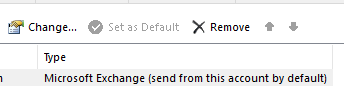
- convert the shared mailbox to user mailbox
- ensure mailbox share permissions for send-as etc
- Add the mailbox as an additional mailbox in Outlook so there are two mailboxes i.e Default: Users mailbox and second: filing ; do not use automap in outlook
- ensure outlook is set "to send from this account by default" for the users mailbox.
ASKER
Thanks everyone for your assistance. Vasil's solution was the one that applied to the situation best.