How To Read SubForm Records In Order, From Main Form
From the main form, I want to read thru the records on a subform
I found some code on EE and this is what I’m trying to use:
When I open the form it is positioned in the first record in the Install Plan table.
Clicking the ‘Bogus Test Read Thru Subform’ on the first main form record yields the expected results. The msgbox displays the Priority of the first record then the priority of the second record.
When I use the ‘next record’ selector arrow, the next Install Plan is shown on the screen. This install plan also has multiple entries in the subform. But, when I click ‘‘Bogus Test Read Thru Subform’ nothing displays.
I put a breakpoint on ‘While Not rs.EOF’ and is shows rs.eof as ‘True’.
Does anyone know why reading the records in the subform only works on the first record shown?
Also, assuming this does work: Is it possible to bring back the subform records in a sorted order rather than the order they appear in the form?
I also attached a snapshot of the form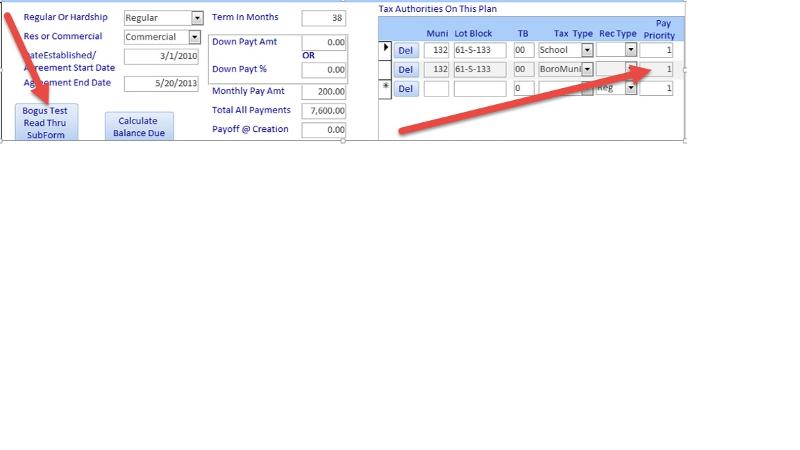
I found some code on EE and this is what I’m trying to use:
Private Sub readThruTASubformEntries()
Dim rs As DAO.Recordset
'Set rs = Me!SubformControlName.Form.RecordsetClone ' as is from EE
Set rs = Me![TAX AUTHORITIES ON THIS PLAN].Form.RecordsetClone
While Not rs.EOF
MsgBox "User Assigned Priority: " & Nz(rs!UserAssignedPaymntPriority)
rs.MoveNext
Wend
rs.close
Set rs = Nothing
End SubWhen I open the form it is positioned in the first record in the Install Plan table.
Clicking the ‘Bogus Test Read Thru Subform’ on the first main form record yields the expected results. The msgbox displays the Priority of the first record then the priority of the second record.
When I use the ‘next record’ selector arrow, the next Install Plan is shown on the screen. This install plan also has multiple entries in the subform. But, when I click ‘‘Bogus Test Read Thru Subform’ nothing displays.
I put a breakpoint on ‘While Not rs.EOF’ and is shows rs.eof as ‘True’.
Does anyone know why reading the records in the subform only works on the first record shown?
Also, assuming this does work: Is it possible to bring back the subform records in a sorted order rather than the order they appear in the form?
I also attached a snapshot of the form
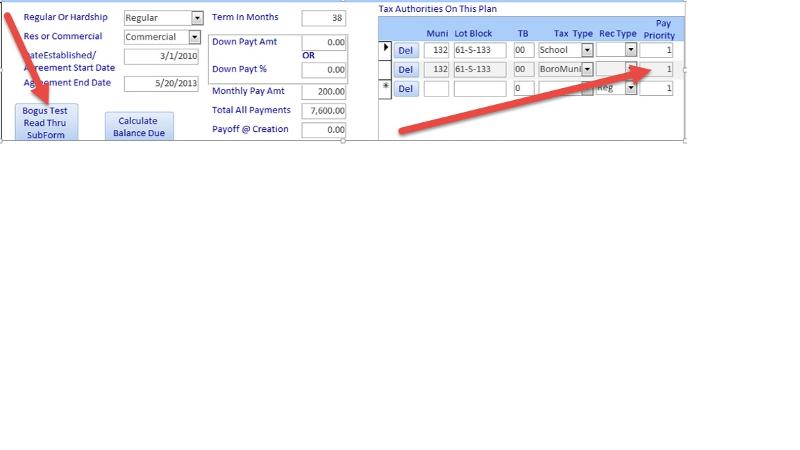
This modification is tested and works here:
Private Sub readThruTASubformEntries()
Dim rs As DAO.Recordset
Set rs = Me![TAX AUTHORITIES ON THIS PLAN].Form.RecordsetClone
If rs.RecordCount > 0 Then
rs.MoveFirst
While Not rs.EOF
MsgBox "User Assigned Priority: " & Nz(rs!UserAssignedPaymntPriority)
rs.MoveNext
Wend
End If
rs.close
Set rs = Nothing
End SubASKER
Thanks you both for your suggestions.
Pat: I'm not familiar with the querydef technique you describe. I set up a query 'qryInstallPay_TaxAuthorit
And used this code to try and read, passing the parameter from the main form:
I got an error message on ' Set rs = qd.OpenRecordset'. The message is: You must use the dbSeeCHnages option with OPenRecordset when accessing a SQL Server table that has an identity column.
Gustav:
Yours works as is but is there a way to order the results other than the order they appear in the subform? Any revisions I attempted to accomplish this did not even compile.
Pat: I'm not familiar with the querydef technique you describe. I set up a query 'qryInstallPay_TaxAuthorit
PARAMETERS ParmInstallPayHdrID Long;
SELECT tblInstallPay_TaxAuthorities.InstallPayTAID, tblInstallPay_TaxAuthorities.InstallPayHdrID, tblInstallPay_TaxAuthorities.PropertyID, tblInstallPay_TaxAuthorities.TaxAuthorityID, tblInstallPay_TaxAuthorities.UserAssignedPaymntPriority, tblInstallPay_TaxAuthorities.MuniCode, tblInstallPay_TaxAuthorities.LotBlock, tblInstallPay_TaxAuthorities.TieBreaker, tblInstallPay_TaxAuthorities.BlockSuffix, tblInstallPay_TaxAuthorities.TaxTypeID, tblInstallPay_TaxAuthorities.Full_Int_Add_TypeID, tblInstallPay_TaxAuthorities.PayoffAtTimeOfCreation, tblInstallPay_TaxAuthorities.PayStatusID, tblInstallPay_TaxAuthorities.DateAdded, tblInstallPay_TaxAuthorities.UserAdded, tblInstallPay_TaxAuthorities.DateRevised, tblInstallPay_TaxAuthorities.UserRevised, tblInstallPay_TaxAuthorities.InstallPayTATimeStamp
FROM tblInstallPay_TaxAuthorities
WHERE (((tblInstallPay_TaxAuthorities.InstallPayHdrID)=[ParmInstallPayHdrID]))
ORDER BY tblInstallPay_TaxAuthorities.UserAssignedPaymntPriority, tblInstallPay_TaxAuthorities.TaxTypeID;And used this code to try and read, passing the parameter from the main form:
Private Sub readThruTASubformEntries_wQueryDef()
Dim db As DAO.Database
Dim qd As DAO.QueryDef
Dim rs As DAO.Recordset
Set db = CurrentDb()
Set qd = db.QueryDefs!qryInstallPay_TaxAuthorities_Sub
qd.Parameters!ParmInstallPayHdrID = Me.InstallPayHdrID
' qd.Parameters!Field2 = Me.someotherfield
Set rs = qd.OpenRecordset
Do Until rs.EOF
MsgBox "User Assigned Priority: " & Nz(rs!UserAssignedPaymntPriority)
rs.MoveNext
Loop
'
rs.Close
Set rs = Nothing
End SubI got an error message on ' Set rs = qd.OpenRecordset'. The message is: You must use the dbSeeCHnages option with OPenRecordset when accessing a SQL Server table that has an identity column.
Gustav:
Yours works as is but is there a way to order the results other than the order they appear in the subform? Any revisions I attempted to accomplish this did not even compile.
Private Sub readThruTASubformEntries()
Dim rs As DAO.Recordset
Set rs = Me![TAX AUTHORITIES ON THIS PLAN].Form.RecordsetClone
If rs.RecordCount > 0 Then
rs.MoveFirst
While Not rs.EOF
MsgBox "User Assigned Priority: " & Nz(rs!UserAssignedPaymntPriority)
rs.MoveNext
Wend
End If
rs.Close
Set rs = Nothing
End Sub
You need to do exactly what the error message says:
Set rs = qd.OpenRecordset(dbSeeChan
There was nothing in the post to indicate the BE was SQL Server
Set rs = qd.OpenRecordset(dbSeeChan
There was nothing in the post to indicate the BE was SQL Server
ASKER
Thanks for the follow up but the new statement 'Set rs = qd.OpenRecordset(dbSeeChan
ASKER CERTIFIED SOLUTION
membership
This solution is only available to members.
To access this solution, you must be a member of Experts Exchange.
ASKER
Thanks you
You are welcome!
/gustav
/gustav
Processing a recordset this way is unnatural. Forms are meant for human interaction. If you want to process a recordset in VBA, use DAO (or ADO if you prefer) to open a recordset and read through it one record at a time. As long as the recordset is based on a querydef rather than a tabledef, you can select rows based on criteria and you can use an order by clause to ensure it is always sorted. The qd.Parameters (I showed 2, you can have more or less or even none) allow you to pass criteria into the query.
But more often than not, you don't need VBA or a code loop, you can use an action query to add, change, or delete whatever you want.
Dim db AS DAO.Database
Dim qd AS DAO.Querydef
Dim rs AS DAO.Recordset
Set db = CurrentDB()
Set qd = db.Querydefs!nameofquery
qd.Parameters!field1 = Me.somefield
qd.Parameters!field2 = Me.someotherfield
Set rs = qd.OpenRecordset
Do until rs.EOF
'' do something
rs.MoveNext
Loop