emoticons in Outlook 2016 without Exchange server
environment
Windows 10, Microsoft Office 2016 - Outlook 2016
problem
I need to easily insert emoticons into email messages with just a couple of clicks.
attempted solutions
suggestions
Please, help. Thank you.
Windows 10, Microsoft Office 2016 - Outlook 2016
problem
I need to easily insert emoticons into email messages with just a couple of clicks.
attempted solutions
- Just typing :-) or :-( etc. works and turns into tiny icons, but that's only a small set of emoticons. I need more.
- Using Add-ins from the Store is not available. I don't have an Exchange server, just IMAP, so I can't use the Store. The Store button is grayed-out.
suggestions
- I see there is a way to add add-ins from File > Options > Add-ins, but I have to have a file. Where can I find add-ins that work this way?
- I might be OK with some third party software that just lets me put emoticons into the clipboard and paste them from there, but I can't find anything of this sort that would allow me to get this done in just a couple of clicks.
Please, help. Thank you.
Outlook 2016 (Non-Exchange), New Email, start your email, Insert Tab, Icons, and then Faces to get what you want. I am doing that here on my machine.
ASKER
Thank you for the suggestion. I tried to follow these instructions "New Email, start your email, Insert Tab, Icons, and then Faces". I don't see an "Icons" or a "Faces" option on the Insert tab. I tried in Outlook 2016 without Exchange and I also tried in Outlook 2016 with Exchange. Neither had these options. Do you have some extension or add-in installed that gives you that option? Can you look through the list of add-ins you have?
Just to be clear, I'm using Outlook as a Windows desktop application, not OWA (Outlook Web App) or web-based Outlook or Outlook.com or Outlook Mail on the Web.
Just to be clear, I'm using Outlook as a Windows desktop application, not OWA (Outlook Web App) or web-based Outlook or Outlook.com or Outlook Mail on the Web.
ASKER CERTIFIED SOLUTION
membership
This solution is only available to members.
To access this solution, you must be a member of Experts Exchange.
Any luck? I am using the basic Office Subscription license. What version of Office are you using?
Have you run all updates?
Have you run all updates?
ASKER
I looked through all available functions on all available tabs just to be sure it's not a matter of simply adding the function button. Here are screenshots of ribbon customization windows on a PC that has the icon and on the PC that does not. The "Icons" button is clearly missing from available buttons.
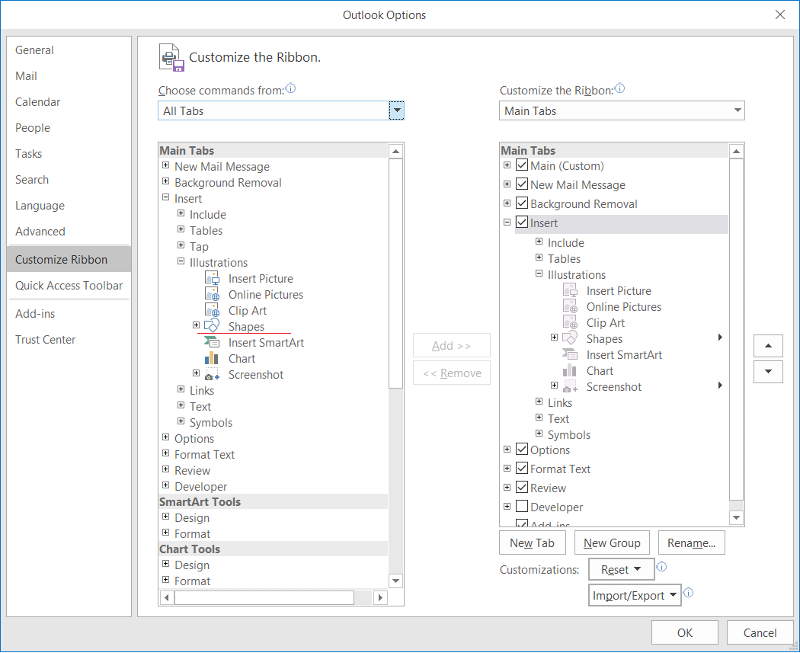
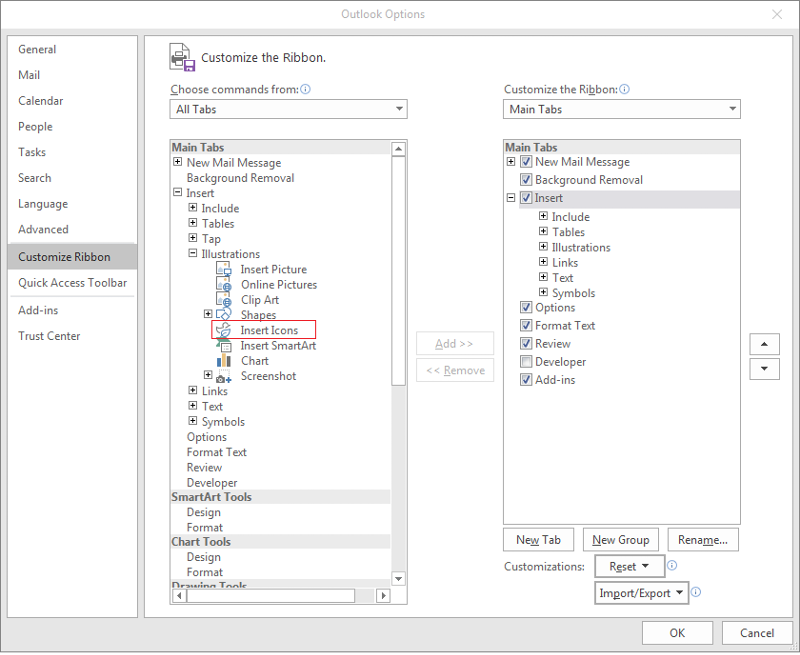
The two PCs have the exact same version of Office 2016. While the build number is the same and the version is the same too, there is a difference. The PC without the Icons has a perpetual Office license and the PC that has Icons has a subscription license. That's probably the difference. I'm attaching screen shots of the versions. The bad one (missing the button) is "Microsoft Office Home and Business 2016" and the good one is "Microsoft Office 365 Business".

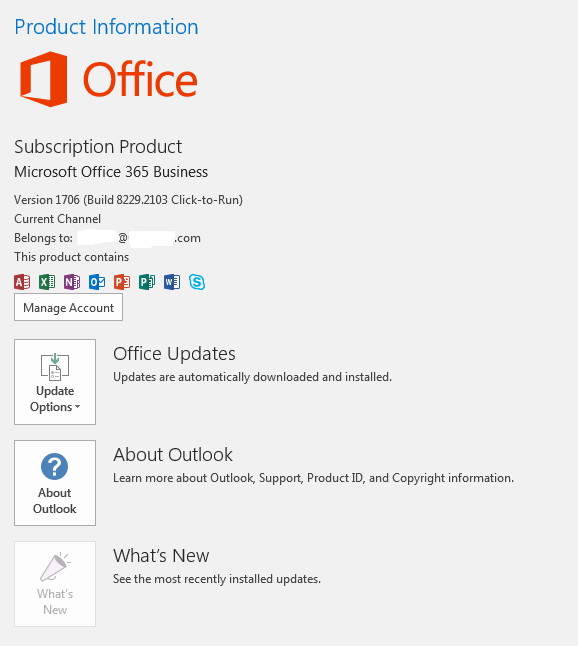
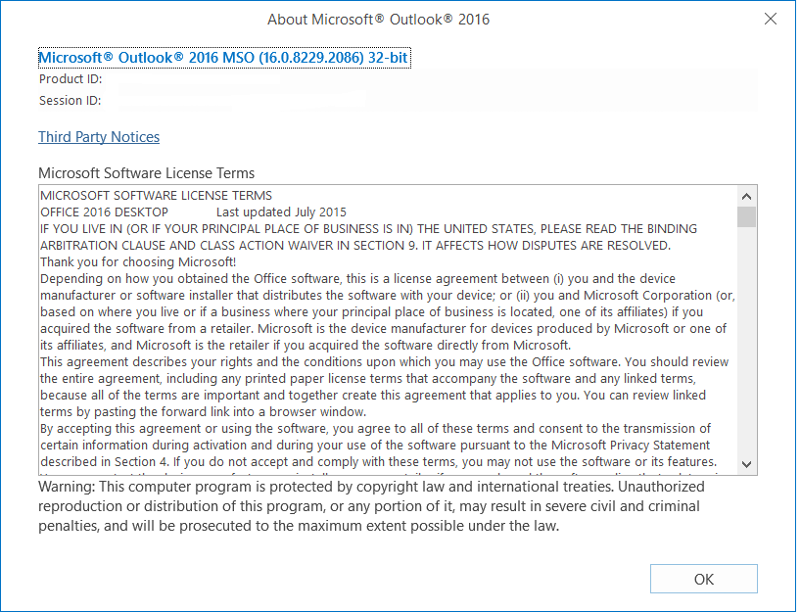
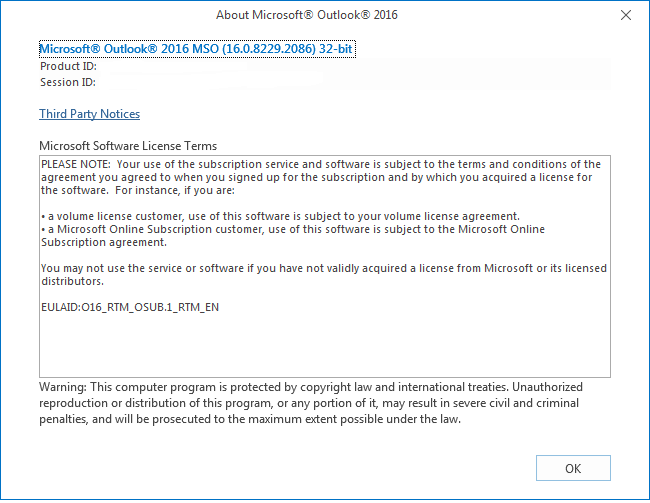
The point is moot regarding this particular solution, because when I showed the user how it would look, if they had this feature, they didn't like that it's all black and white icons anyway. Thank you for posting that screenshot. That helped us move forward. They settled for copying and pasting emoticons from other email messages. That's 8-10 clicks vs. just 2-3, but oh well. I hope that at least this thread helps others.
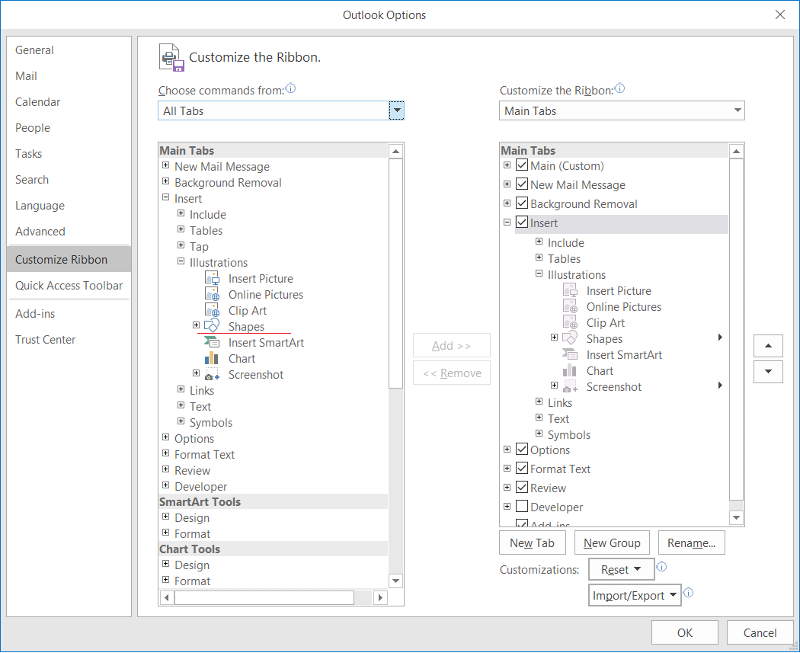
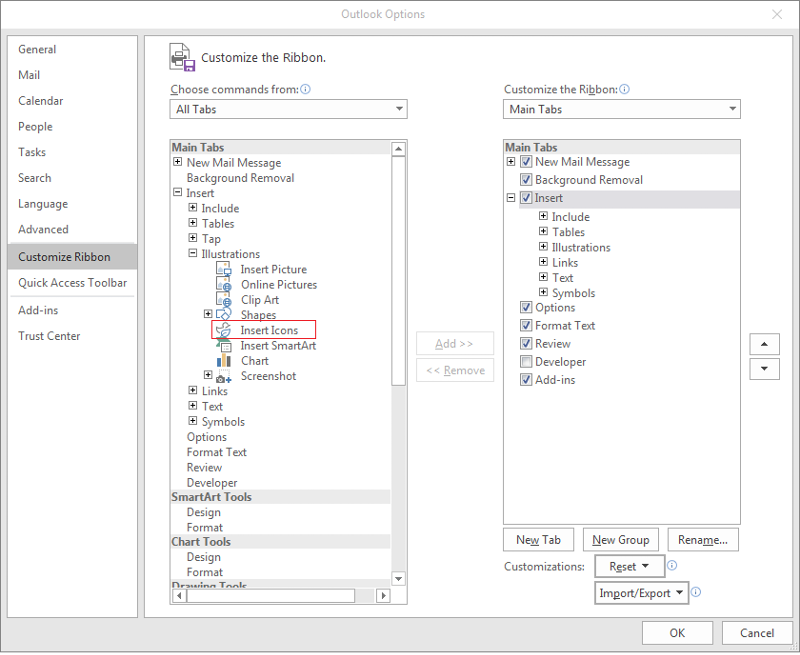
The two PCs have the exact same version of Office 2016. While the build number is the same and the version is the same too, there is a difference. The PC without the Icons has a perpetual Office license and the PC that has Icons has a subscription license. That's probably the difference. I'm attaching screen shots of the versions. The bad one (missing the button) is "Microsoft Office Home and Business 2016" and the good one is "Microsoft Office 365 Business".

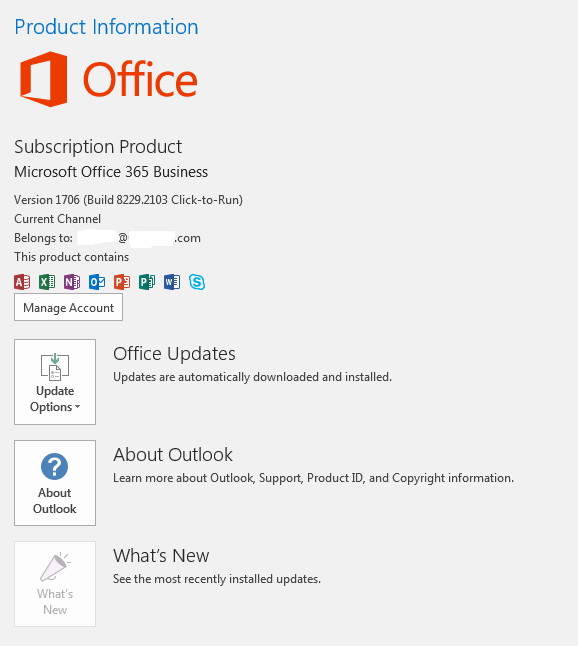
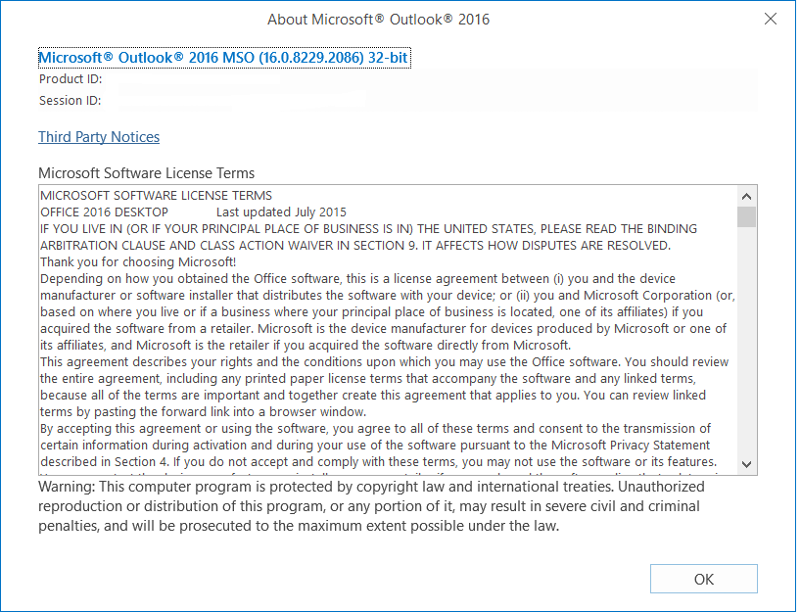
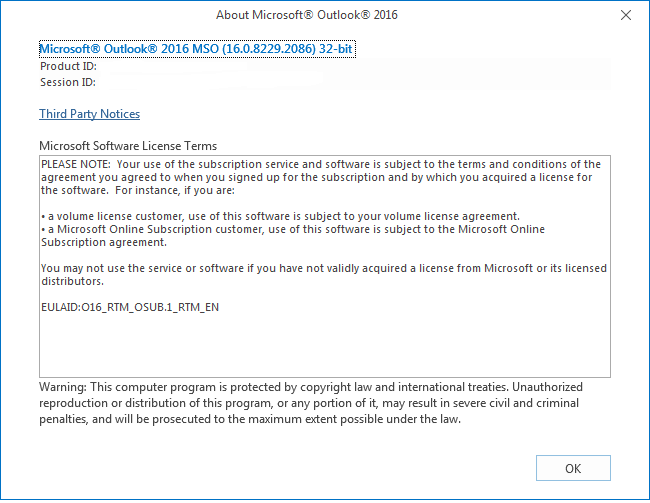
The point is moot regarding this particular solution, because when I showed the user how it would look, if they had this feature, they didn't like that it's all black and white icons anyway. Thank you for posting that screenshot. That helped us move forward. They settled for copying and pasting emoticons from other email messages. That's 8-10 clicks vs. just 2-3, but oh well. I hope that at least this thread helps others.
Thanks for the update. I do not care for the icons either.