AttilaB
asked on
Accessing a Linux File System on Hard Drive from DVD boot or externally through USB
A computer with multiple OS-es my family uses crashed, when you start up it looks like this, cannot load grub: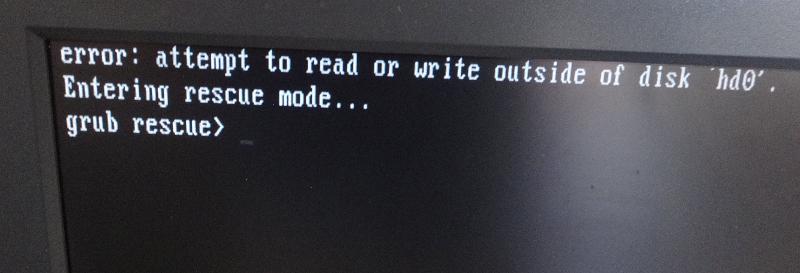
If I start the computer with a GParted bootable disk, the file systems are there, and GParted can acccess them:
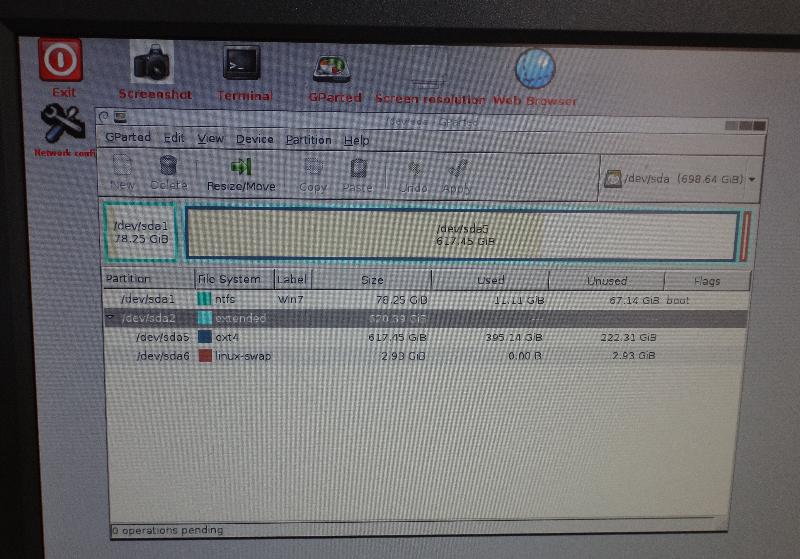
I can start up this computer fine using an Ubuntu 15 DVD for booting, but I cannot see the hard drive, either file systems.
I would like to make a backup copy of important files from this drive, before experimenting with re-installing grub or a new OS. If I remove the hard drive and connect it through USB to another computer running Fedora Linux, I don't seem to be able to mount the hard drive either as an external drive, because I don't see it as a drive.
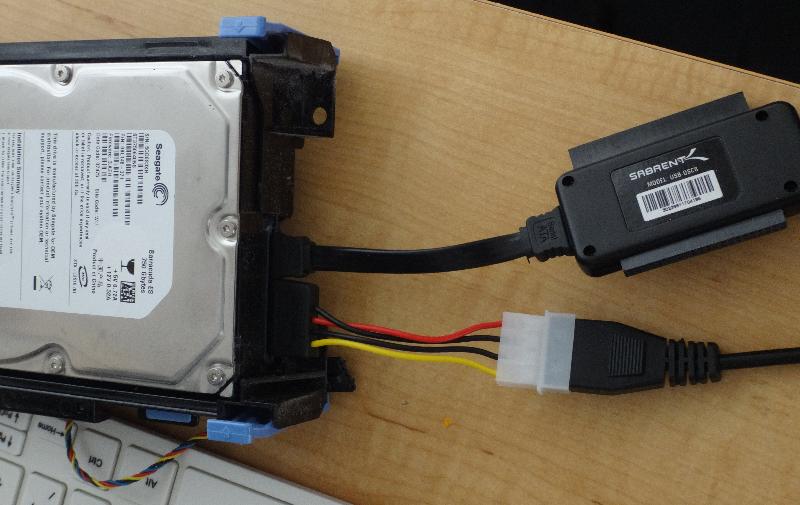
How would I mount this on any Ubuntu or Fedora computer so that I would have access to the files?
(Preferably by booting from DVD on this computer.) Thanks.
If I start the computer with a GParted bootable disk, the file systems are there, and GParted can acccess them:
I can start up this computer fine using an Ubuntu 15 DVD for booting, but I cannot see the hard drive, either file systems.
I would like to make a backup copy of important files from this drive, before experimenting with re-installing grub or a new OS. If I remove the hard drive and connect it through USB to another computer running Fedora Linux, I don't seem to be able to mount the hard drive either as an external drive, because I don't see it as a drive.
How would I mount this on any Ubuntu or Fedora computer so that I would have access to the files?
(Preferably by booting from DVD on this computer.) Thanks.
ASKER CERTIFIED SOLUTION
membership
This solution is only available to members.
To access this solution, you must be a member of Experts Exchange.
ASKER
Well, I tried to mount like Dr Klahn said:
It did not work.
Then, I thought I would look at all the drives by running, like Scott suggested:
It eventually at the end of the response after all the RAM drives it came back with:
So then, I looked at -> Places -> Files and in the Devices in the GUI file manager, and it just showed all these drives as mounted. So I inserted a 2TB drive in the USB, and it popped up as well. So now I started copying everything I would need from the home folder on the mounted hard drive to a folder I made on this external drive.
So far copying is running fine, 3 hours and 20 minutes remaining on USB 2.0.
I don't know why it did not do it before. Maybe semi-broken hard drive?
I just don't know why I cannot see the .wine folder. I have some stuff to save in Wine as well. Is that an option in the GUI file manager?
ubuntu-mate@ubuntu-mate:~$ cd /tmp
ubuntu-mate@ubuntu-mate:/tmp$ mkdir sda1
ubuntu-mate@ubuntu-mate:/tmp$ mount -t ntfs /dev/sda1 /tmp/sda1
mount: only root can use "--types" optionIt did not work.
Then, I thought I would look at all the drives by running, like Scott suggested:
ubuntu-mate@ubuntu-mate:/$ sudo fdisk -lIt eventually at the end of the response after all the RAM drives it came back with:
Disk /dev/sda: 698.7 GiB, 750156374016 bytes, 1465149168 sectors
Units: sectors of 1 * 512 = 512 bytes
Sector size (logical/physical): 512 bytes / 512 bytes
I/O size (minimum/optimal): 512 bytes / 512 bytes
Disklabel type: dos
Disk identifier: 0x71501dd4
Device Boot Start End Sectors Size Id Type
/dev/sda1 * 2048 164098047 164096000 78.3G 7 HPFS/NTFS/exFAT
/dev/sda2 164100094 1465147391 1301047298 620.4G 5 Extended
/dev/sda5 164100096 1458993151 1294893056 617.5G 83 Linux
/dev/sda6 1458995200 1465147391 6152192 3G 82 Linux swap / Solaris
Disk /dev/sdb: 970 MiB, 1017118720 bytes, 1986560 sectors
Units: sectors of 1 * 512 = 512 bytes
Sector size (logical/physical): 512 bytes / 512 bytes
I/O size (minimum/optimal): 512 bytes / 512 bytes
Disklabel type: dos
Disk identifier: 0x160450c0
Device Boot Start End Sectors Size Id Type
/dev/sdb1 128 1986559 1986432 970M 6 FAT16
ubuntu-mate@ubuntu-mate:/$ So then, I looked at -> Places -> Files and in the Devices in the GUI file manager, and it just showed all these drives as mounted. So I inserted a 2TB drive in the USB, and it popped up as well. So now I started copying everything I would need from the home folder on the mounted hard drive to a folder I made on this external drive.
So far copying is running fine, 3 hours and 20 minutes remaining on USB 2.0.
I don't know why it did not do it before. Maybe semi-broken hard drive?
I just don't know why I cannot see the .wine folder. I have some stuff to save in Wine as well. Is that an option in the GUI file manager?
SOLUTION
membership
This solution is only available to members.
To access this solution, you must be a member of Experts Exchange.
ASKER
Thanks for your help. I could copy all now.
Boot from the live CD.
Open in new window
If the mount is successful, the drive should be accessible under /tmp/sda1. You can then make a tar backup and compress it with whatever compression utility you normally use.