Look For num 3
This file is an num 3
need look for column F location 1 set of 13 to show coulmn F column L column M and column N Data
n3PAL_1.xlsx
need look for column F location 1 set of 13 to show coulmn F column L column M and column N Data
n3PAL_1.xlsx
If I'm looking for "68" I know that "686.6" is a match but what about these:
"568"?
"861"?
"586"?
BTW, if possible you should always supply an existing workbook that has similar functions
"568"?
"861"?
"586"?
BTW, if possible you should always supply an existing workbook that has similar functions
ASKER
Martin
in this situation the number have to be exact number
for example number in column f is 486
then query is for 3 num = 486
then for 2 num query = 48
in this situation the number have to be exact number
for example number in column f is 486
then query is for 3 num = 486
then for 2 num query = 48
ASKER
to my understand this is the most
similar funtion workbook
but is only 2 num query
n2-AL_similarexample.xlsm
similar funtion workbook
but is only 2 num query
n2-AL_similarexample.xlsm
If that's true then with the data in the workbook you attached there are no numbers in column "F" that are less than 100 so there will never be a "Find 2" match.
ASKER
Martin
I did not understand the comments you made
ID: 42226664
I did not understand the comments you made
ID: 42226664
Please answer "True" or "False". If you are looking for "48" then "486" is a match, but "148" isn't.
ASKER
Martin
then for 2 num query = 48
in this case don't have to be the exact number
but what i mean is get the frist 2 digit ( the exact to digit)
because i look for jus the first 2
then for 2 num query = 48
in this case don't have to be the exact number
but what i mean is get the frist 2 digit ( the exact to digit)
because i look for jus the first 2
ASKER
Please answer "True" or "False". If you are looking for "48" then "486" is a match, but "148" isn't.
false
false
ASKER
Martin
because in this situation
the oder is important
eaxmple 486 = 4 8 ( this order is important )= 48X ( X can be any )
because in this situation
the oder is important
eaxmple 486 = 4 8 ( this order is important )= 48X ( X can be any )
Now I'm confused. Please tell me which of these are a match if I'm looking for "48".
486
648
846
486
648
846
OK I understand now.
ASKER
Now I'm confused. Please tell me which of these are a match if I'm looking for "48".
486 ==== YES = MATCH
648 - NO
846 -NO
486 ==== YES = MATCH
648 - NO
846 -NO
ASKER CERTIFIED SOLUTION
membership
This solution is only available to members.
To access this solution, you must be a member of Experts Exchange.
ASKER
find 3 and find 2 workingExcel shows 11 because the 11th one is "547" and according to what you've said, that's not a match.
(but the quantity found is the detail)
ASKER
Martin you Rigth !!
keep that way !
keep that way !
The picture in post ID: 42226692 shows column "G". That used to be included until you said you only wanted L, M and N. If you want column "G", go back to one of your older workbooks. Everything should work the way you want it to.
ASKER
Martin I agreed with you on that workbook
but what i try in here is show that i will need coulum G like that pic in this NUM sheet
so i can see the reference in this workbook
but what i try in here is show that i will need coulum G like that pic in this NUM sheet
so i can see the reference in this workbook
OK, but in this case you want "F" and not "G", correct?
ASKER
Martin you rigth is column F not G in NUM sheet
ASKER
Martin
If we did this would you still need column "F"?
that ok and looks great
left out column F then
If we did this would you still need column "F"?
that ok and looks great
left out column F then
ASKER
Grea JOb ! Great Expert !
ASKER
Martin I open new question
for need query column G location 7
and show 13 set coulmns L , M , N
for need query column G location 7
and show 13 set coulmns L , M , N
Here is the heading change.
29045909a.xlsm
29045909a.xlsm
ASKER
Great JOb !! that let me see the source thanks !!
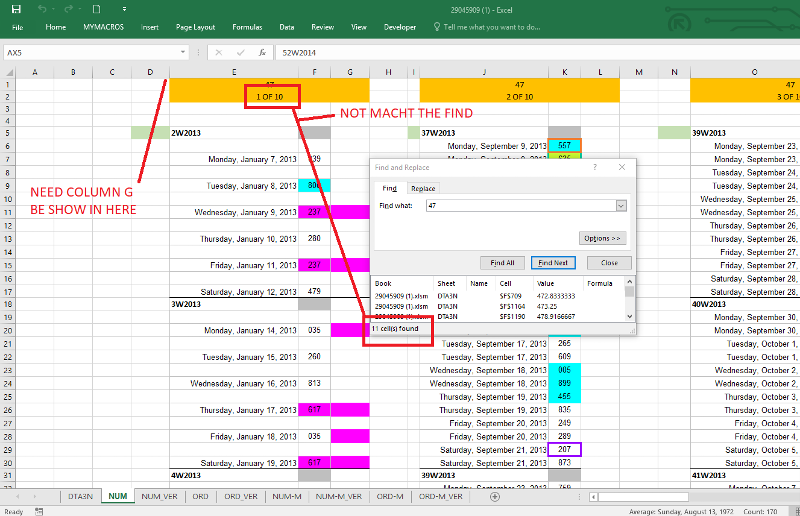
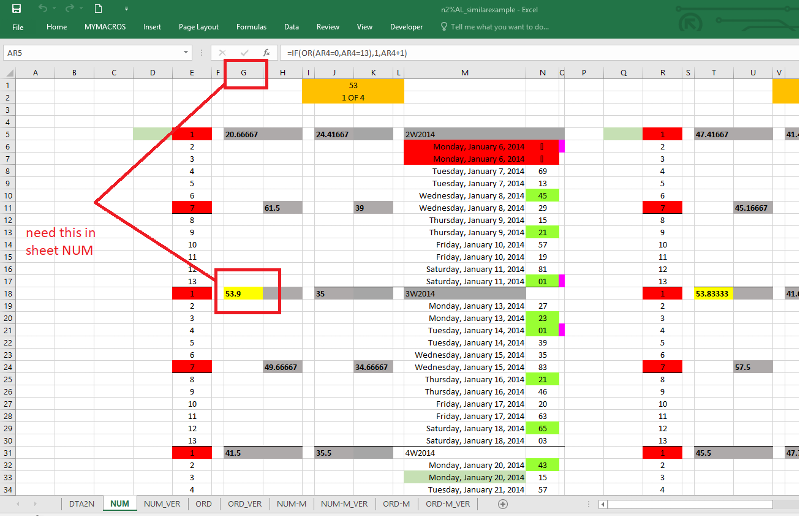
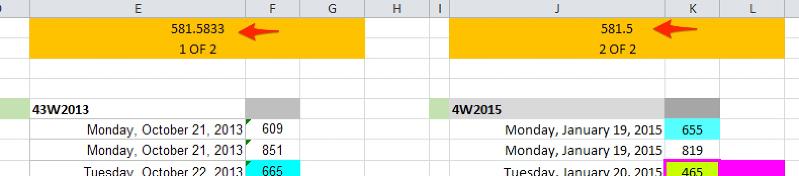
ASKER