Excel 2010: Getting Run-time Error
Hi Experts!
I have some code that I'm using to create a checkoff list with. The code was working great until I adjusted the control buttons at the top. Basically all i did was space them out more evenly and made the timer box bigger. In doing this I had to delete the first text box and it's checkbox at the top of the form to make room for the adjustment. Once complete, I went to launch the macro, It's giving me a run-time error now. Would one of you .vba guru's take a look at this to see where I'm going wrong at and what I need to do to correct it? Attached is the run-time error itself along with the debug item that it's choking on within the form code. Thanks a million for your help!
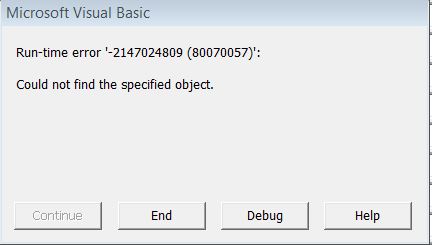
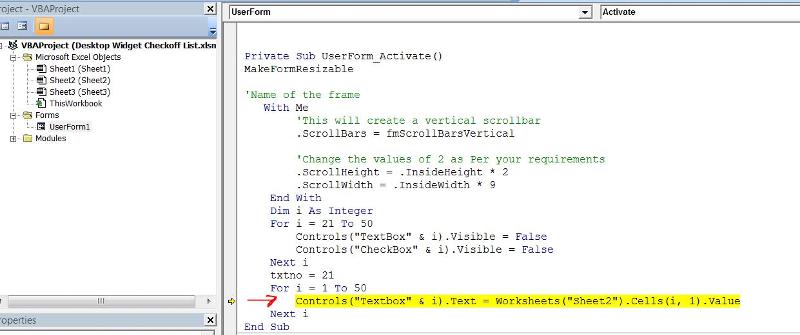
I have some code that I'm using to create a checkoff list with. The code was working great until I adjusted the control buttons at the top. Basically all i did was space them out more evenly and made the timer box bigger. In doing this I had to delete the first text box and it's checkbox at the top of the form to make room for the adjustment. Once complete, I went to launch the macro, It's giving me a run-time error now. Would one of you .vba guru's take a look at this to see where I'm going wrong at and what I need to do to correct it? Attached is the run-time error itself along with the debug item that it's choking on within the form code. Thanks a million for your help!
Although looking at the loop right above that, perhaps you deleted one of the 1 - 20 textboxes, since the loop above worked for 21 - 50.
Can you post the file here?
»bp
Can you post the file here?
»bp
ASKER
Here is the file.
Copy-of-Desktop-Widget-Checkoff-Lis.xlsm
Copy-of-Desktop-Widget-Checkoff-Lis.xlsm
SOLUTION
membership
This solution is only available to members.
To access this solution, you must be a member of Experts Exchange.
ASKER
We could do that, not a problem. If we can write an exception that would be great. Also, the limit of text fields is at 50, curious if we could bump that up to say 65 fields instead?
SOLUTION
membership
This solution is only available to members.
To access this solution, you must be a member of Experts Exchange.
SOLUTION
membership
This solution is only available to members.
To access this solution, you must be a member of Experts Exchange.
ASKER CERTIFIED SOLUTION
membership
This solution is only available to members.
To access this solution, you must be a member of Experts Exchange.
I think the other replies are also valid
»bp